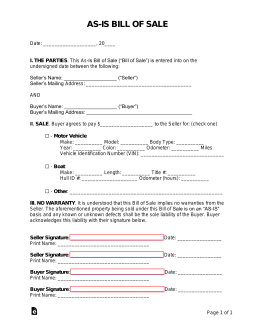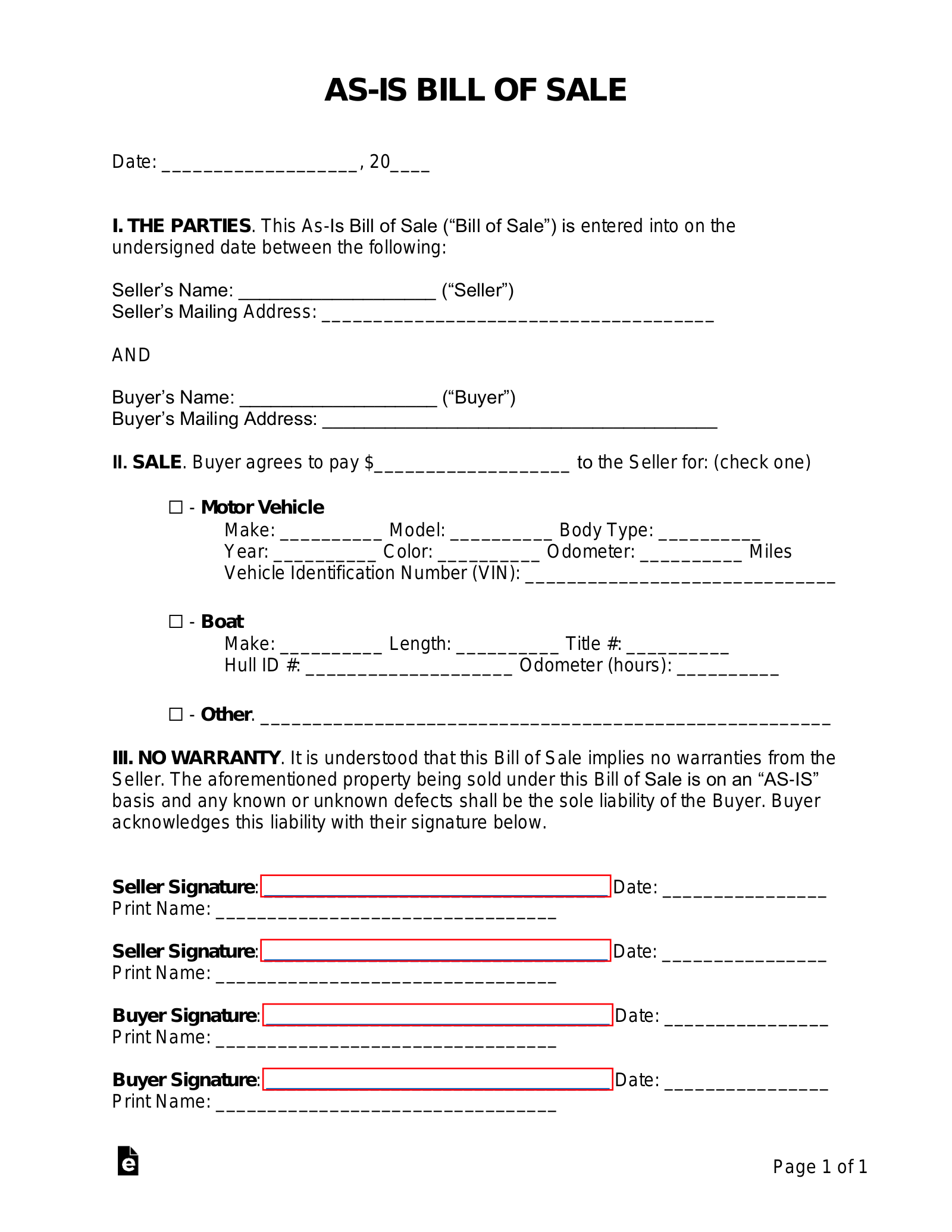Updated August 14, 2023
An as-is bill of sale means a buyer is purchasing an item in its present condition with all faults, visible or not. No warranty or guarantee is made by the seller. After the transaction is complete and the bill of sale is signed, ownership and title will transfer to the buyer.
Definition
A clause in an agreement providing that the buyer accepts the item for sale in its presently existing condition without modification or repair.[1]
Laws
Under the Uniform Commercial Code,[2] words can be added to limit the seller’s warranty in a transaction.
Example
There are no warranties which extend beyond the description on the face hereof.
Common As-Is Transactions
- Vehicles
- Bikes
- Boats
- Campers
- Equipment
- Motorcycles
- Personal property
How to Write
Download: PDF, MS Word, OpenDocument
Step 1 – Save The As-Is Bill Of Sale To Properly Document Your Transaction
Seek out the links in this section (“PDF,” “Microsoft Word (.docx),” and “Open Document Text (.ODT)”) to download your copy of the bill of sale previewed on this page. Notice below the Bill of Sale preview three similarly labeled buttons will allow you access to the file version you prefer.
Step 2 – Produce The Date Of Reference For This Sale
The “Date” of this sale will often be one of the first items referred to when discussing it. Thus, the two lines shown just after the bold word “Date” should be populated with the month/calendar day then the two-digit year defining the “Date” the Seller has received the sale amount from the Purchaser/Buyer. 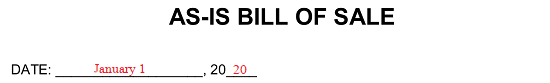
Step 3 – Identify The As-Is Seller
Several articles will need information in order to adequately document the concerned exchange. We shall begin by identifying the current Owner of the object or personal property being sold. Locate the “I. The Parties” article label just below the “Date.” You must report the “Seller’s Name” and “Seller’s Mailing Address” here. Two blank lines just after the declarative statement will accommodate your entries. Keep in mind this address must be a current and valid address where the individual selling the property can be reached with a letter or written notice. 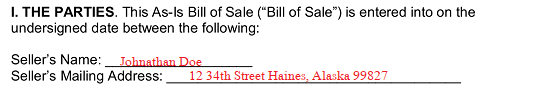
Step 4 – Name The Purchaser Behind This Sale
The first article on this page will continue its request for details by including a specific section to identify the Party who shall give the Seller a sum of money in exchange for ownership of the concerned property. Present this Purchaser’s identity on the space attached to the “Buyer’s Name” label then continue to report his or her full mailing address on the “Buyer’s Mailing Address” line. ![]()
Step 5 – Record The As-Is Transaction Amount
The next topic of this receipt is to discuss the exchange. Begin with the first blank space after the article label “II. Sale.” Record the exact amount of money the Buyer will deliver to the Seller for the property immediately after the dollar sign. ![]()
Step 6 – Discuss The Purchase Details
Now it is time to furnish the details necessary to define the object or property being sold in whatever condition it is in at the point of sale. Article II continues with three checkbox options. You must check the box next to the item being purchased then fill in the details requested. Thus, if the property being purchased is a “Motor Vehicle,” you must mark the checkbox next to this label, then give some general information by producing its “Make,” “Model,” “Body Type,” “Year,” “Color,” and its “Odometer” reading in “Miles.” This option assumes that a land vehicle is being sold to the Purchaser. It should be noted that since this is an as-is sale, this sale will likely be exempt from any lemon law protections in your state. 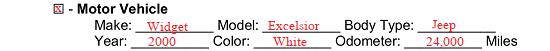 Every motor vehicle will have a “Vehicle Identification Number (VIN).” This is commonly found on the driver’s side of most motor vehicles where the windshield and dashboard meet. Typically, this will be carved into the dashboard or displayed with a small metal place embedded in the dashboard. Transcribe this number from the vehicle to the next blank line in this choice. If you are unable to read it or it has been damaged, you may also obtain it from the vehicle’s Title.
Every motor vehicle will have a “Vehicle Identification Number (VIN).” This is commonly found on the driver’s side of most motor vehicles where the windshield and dashboard meet. Typically, this will be carved into the dashboard or displayed with a small metal place embedded in the dashboard. Transcribe this number from the vehicle to the next blank line in this choice. If you are unable to read it or it has been damaged, you may also obtain it from the vehicle’s Title. ![]() If this document is meant to record the sale of a “Boat” then you must mark the second checkbox. As with the previous choice, some facts regarding the boat must be included. Use the spaces in this choice to record the Boat’s “Make,” “Length,” “Title #,” “Hull ID#,” and “Odometer Hours.” All boats that were built after 1972 will display their hull number on the stern (back) in the upper right area of the transom. This number must be reported to properly define the boat being sold.
If this document is meant to record the sale of a “Boat” then you must mark the second checkbox. As with the previous choice, some facts regarding the boat must be included. Use the spaces in this choice to record the Boat’s “Make,” “Length,” “Title #,” “Hull ID#,” and “Odometer Hours.” All boats that were built after 1972 will display their hull number on the stern (back) in the upper right area of the transom. This number must be reported to properly define the boat being sold. 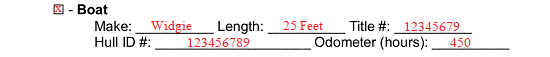 This paperwork may be intended on documenting the sale of something other than a “Motor Vehicle” or “Boat.” In this case, mark the “Other” box then give an adequate description of the property being sold.
This paperwork may be intended on documenting the sale of something other than a “Motor Vehicle” or “Boat.” In this case, mark the “Other” box then give an adequate description of the property being sold. ![]()
Step 7 – Verify The Sale Under No Warranty Conditions
Now, just below the language used in “III. No Warranty” both parties will agree to the money exchanged for the as-is property. From the Seller’s perspective, this means that if the property suddenly increases in value, he or she cannot request more money. For instance, if a media event makes the purchased collectible more valuable, the Seller cannot request additional money after the fact. The Seller will agree to this as a complete transaction requiring no more funds from the Buyer by signing the “Seller’s Signature” line, dating his or her signature on the “Date” line, then printing his or her name on the final line (“Print”). This should only be done after the Seller has received the full amount required for this purchase. Two “Seller Signature” areas are presented however if more are involved, they too must sign this document through an attachment or on additional areas that you copy and paste in this section.![]() From the Buyer’s perspective, this sale will be completed by his or her signature meaning that if the purchased item is faulty or suddenly falls to a state of disrepair (i.e. a purchased boat sinks due to poor hull integrity) then he or she will absorb the loss. To finalize this document the Buyer must sign his or her name on the “Buyer’s Signature” line, “Date” this signature on the next line, then “Print” his or her name on the last empty line. There is enough room for two Buyers to sign this document. If there are more, then make sure that you either copy and paste more Buyer Signature lines or provide an attachment with the remaining signatures.
From the Buyer’s perspective, this sale will be completed by his or her signature meaning that if the purchased item is faulty or suddenly falls to a state of disrepair (i.e. a purchased boat sinks due to poor hull integrity) then he or she will absorb the loss. To finalize this document the Buyer must sign his or her name on the “Buyer’s Signature” line, “Date” this signature on the next line, then “Print” his or her name on the last empty line. There is enough room for two Buyers to sign this document. If there are more, then make sure that you either copy and paste more Buyer Signature lines or provide an attachment with the remaining signatures. ![]()