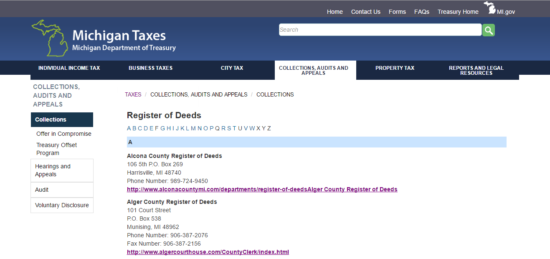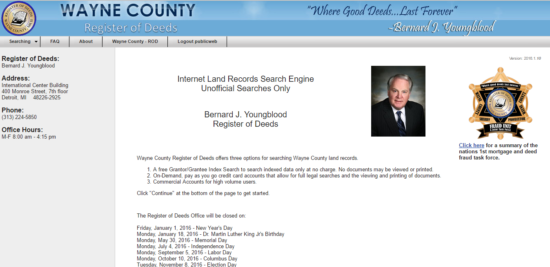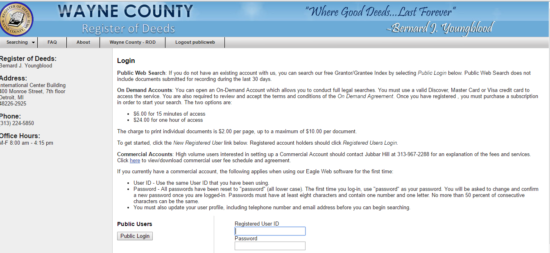Updated April 11, 2024
A Michigan deed is a legal document used to convey property from an owner to a purchaser in Michigan. The person selling the property is often called the “grantor” while the person buying the property is called the “grantee”. There are different forms of deeds depending on the situation involved. Warranty deeds come with some type of guarantee from the grantor as to the title. A quitclaim comes with no guarantee as to whether or not the grantor has clear title. When purchasing real estate, it is important to understand what it is you are purchasing and whether there are any others who have claims to the property. This is called a title search or property search.
Laws – Chapter 565 – Conveyances of Real Property
Recording – All filings must be completed at the Registry of Deeds.[1]
Signing – All deeds are to be signed with a notary public present.[2]
Deed Types (3)
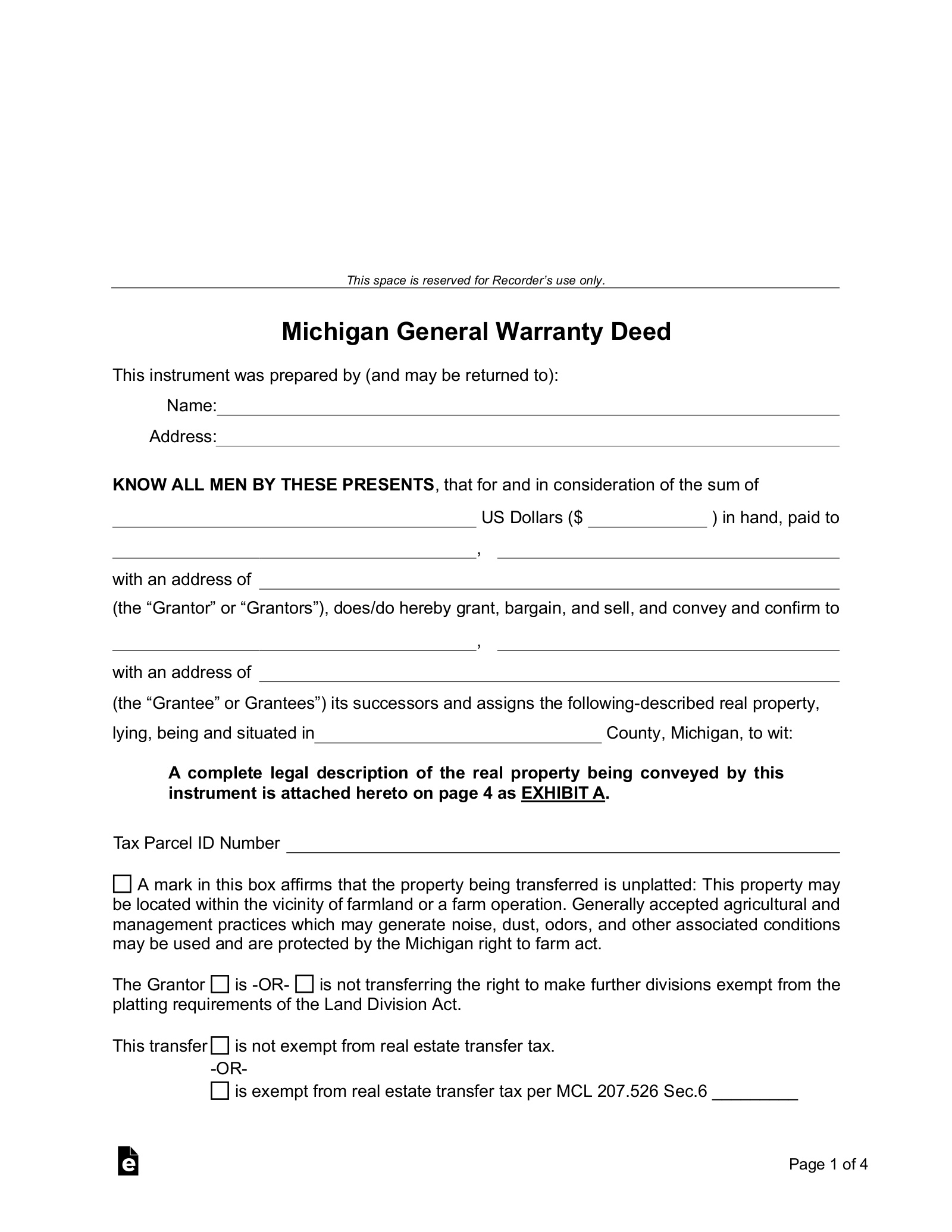 General Warranty – This deed comes with a warranty from the seller that there are no title surprises. In other words, no one else can claim an interest in the property and that grantor has the legal authority to sell the property.
General Warranty – This deed comes with a warranty from the seller that there are no title surprises. In other words, no one else can claim an interest in the property and that grantor has the legal authority to sell the property.
Download: PDF, MS Word, Open Document
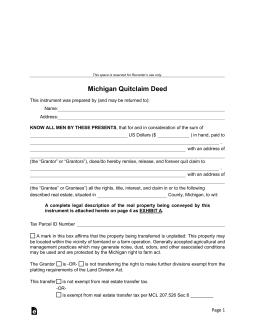 Quit Claim – This type comes with no guarantee as to whether the title is clear or not. The grantor is merely transferring whatever interests they own in the property.
Quit Claim – This type comes with no guarantee as to whether the title is clear or not. The grantor is merely transferring whatever interests they own in the property.
Download: PDF, MS Word, Open Document
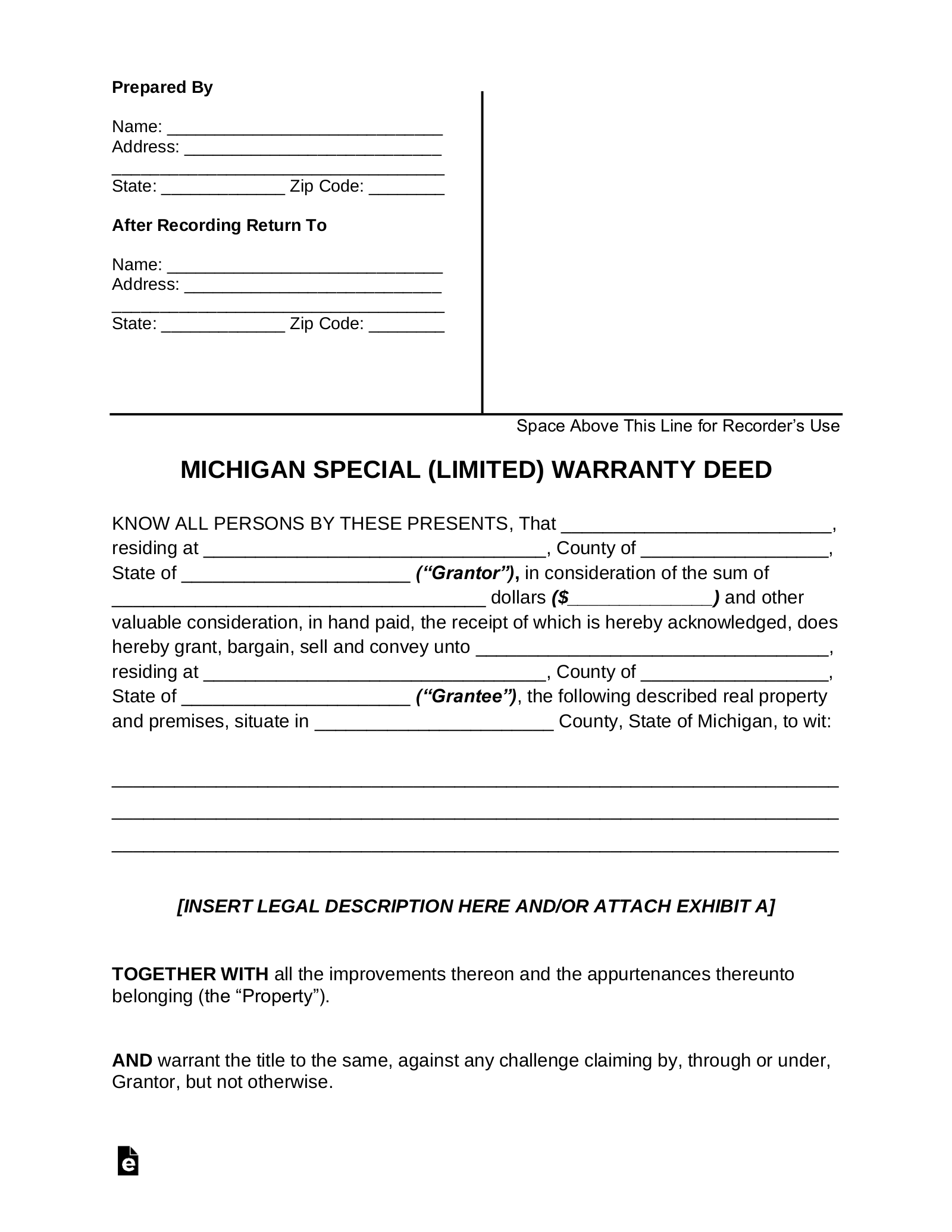 Special Warranty – This type comes with a partial warranty, with the grantor guaranteeing that they have not transferred any interest in the property since they have owned it.
Special Warranty – This type comes with a partial warranty, with the grantor guaranteeing that they have not transferred any interest in the property since they have owned it.
Download: PDF, MS Word, Open Document
Michigan Property Search (6 steps)
In Michigan, in order to conduct a property search, you need to go to the register of deeds in the county where the real estate being purchased is located. Some counties, like Wayne County, have online searches of title available. When a title search is done, you will need the name of the grantor and some property information. You will then start with the deed naming the grantor as grantee, and then go back to the deed before that and so until you have gone back 50 years. You will then do the same thing going forward, searching the names of each grantor until you come back to the present. In this way, you can ascertain if there were any interests in the property granted that need to be taken care of before the purchase is completed. Below is how you begin an online search in Wayne County:
Step 1
To find the county information for the register of deeds, visit the state’s register of deeds page and scroll down to your county, in this case, Wayne County, and click on the link to the website.
Step 4
There are different search subscriptions available. You can look up what documents exist relating to your property for free, but that will not be sufficient to be thorough. You will want to be able to print and review documents. In that case, you should do the pay as you go subscription. Click on “continue” and you will be brought to the site as seen in the image below.
Step 5
If you have already accessed this site, you can enter your user ID and password and click “login”. If you are a new user, click “new registered user” and you will be brought to this page:
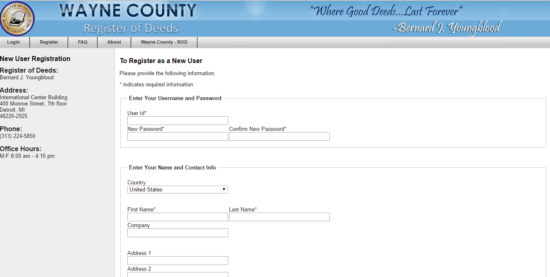
Step 6
Fill in your contact information and click “submit”. You will then be able to search the database for the property in question. Be prepared to pay a fee for the service and for copying and printing.