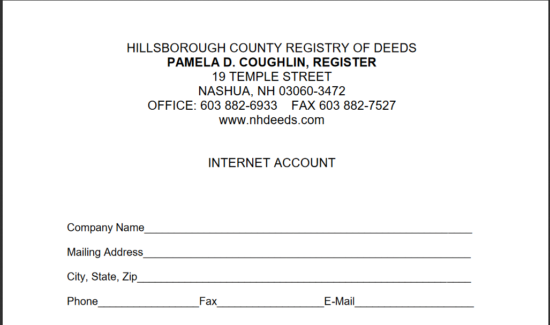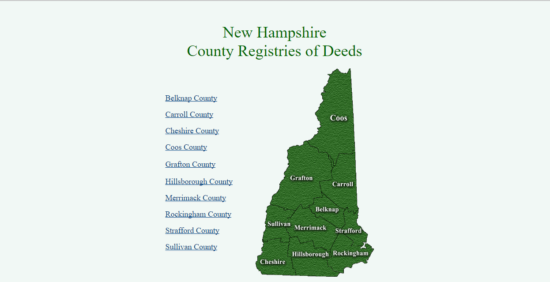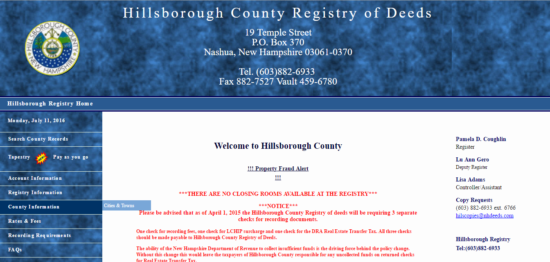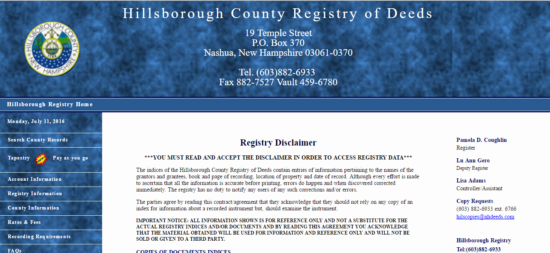Updated April 12, 2024
A New Hampshire deed form is a legal document used to convey real estate from an owner to a purchaser in New Hampshire. The forms are intended to be completed by the Grantor (“Seller”) to be completed conveying their interest in the property to the Grantee (“Buyer”). There are different forms depending on the type of title that is being conveyed. All deeds require that the grantor and grantee be listed and that there be a legal description of the property.
Laws – Title XLVIII, Chapter 477 – Conveyances of Realty and Interests Therein
Recording – All deeds are to be submitted to the respective County Registry of Deeds Office.[1]
Signing – All deed types are required to be signed in the presence of a notary public.[2]
Deed Types (3)
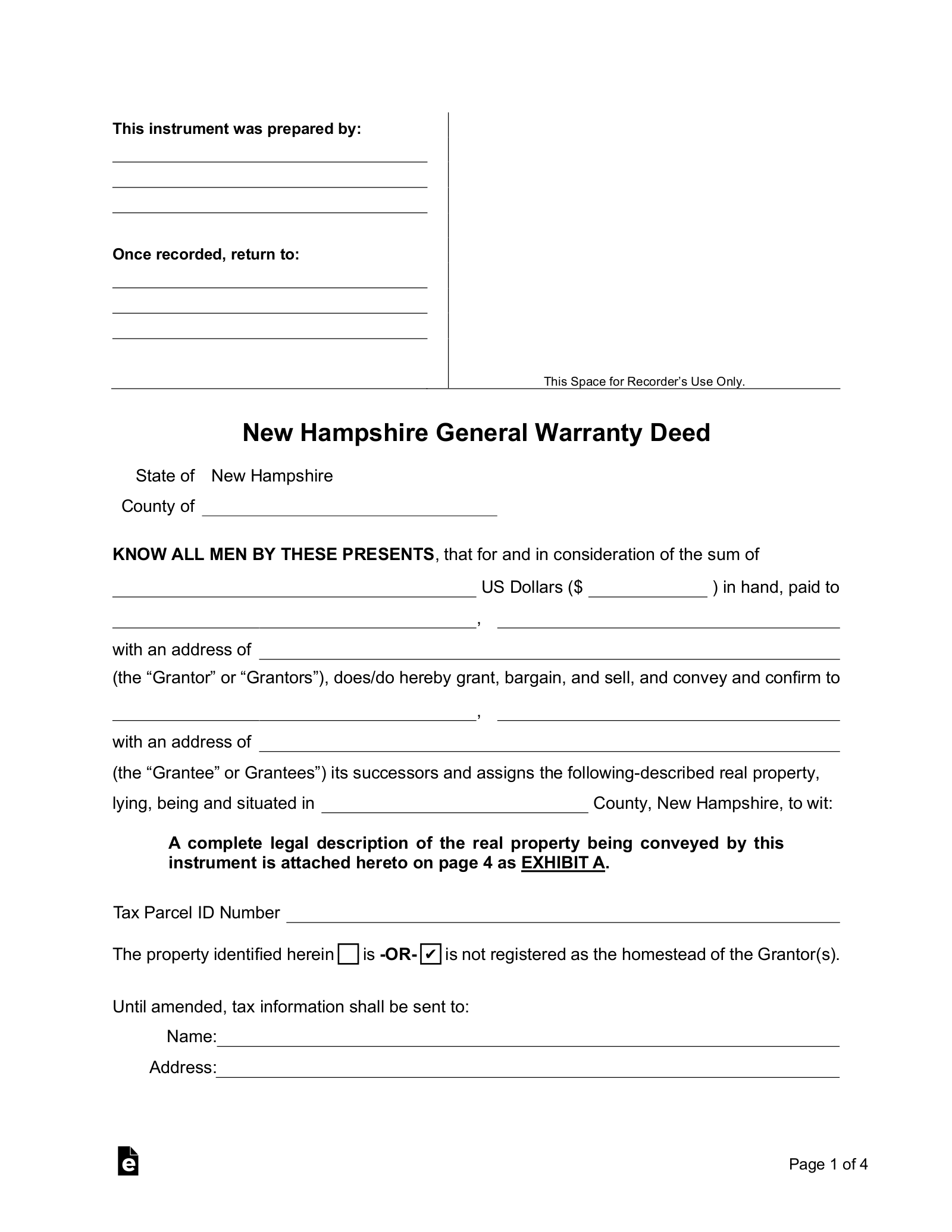 General Warranty – This form transfers property with a warranty that the title is free of any defects or other interests.
General Warranty – This form transfers property with a warranty that the title is free of any defects or other interests.
Download: PDF, MS Word, Open Document
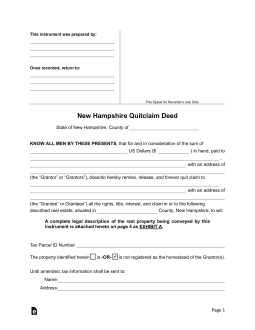 Quit Claim – This type of deed does not provide any guarantees about the title.
Quit Claim – This type of deed does not provide any guarantees about the title.
Download: PDF, MS Word, Open Document
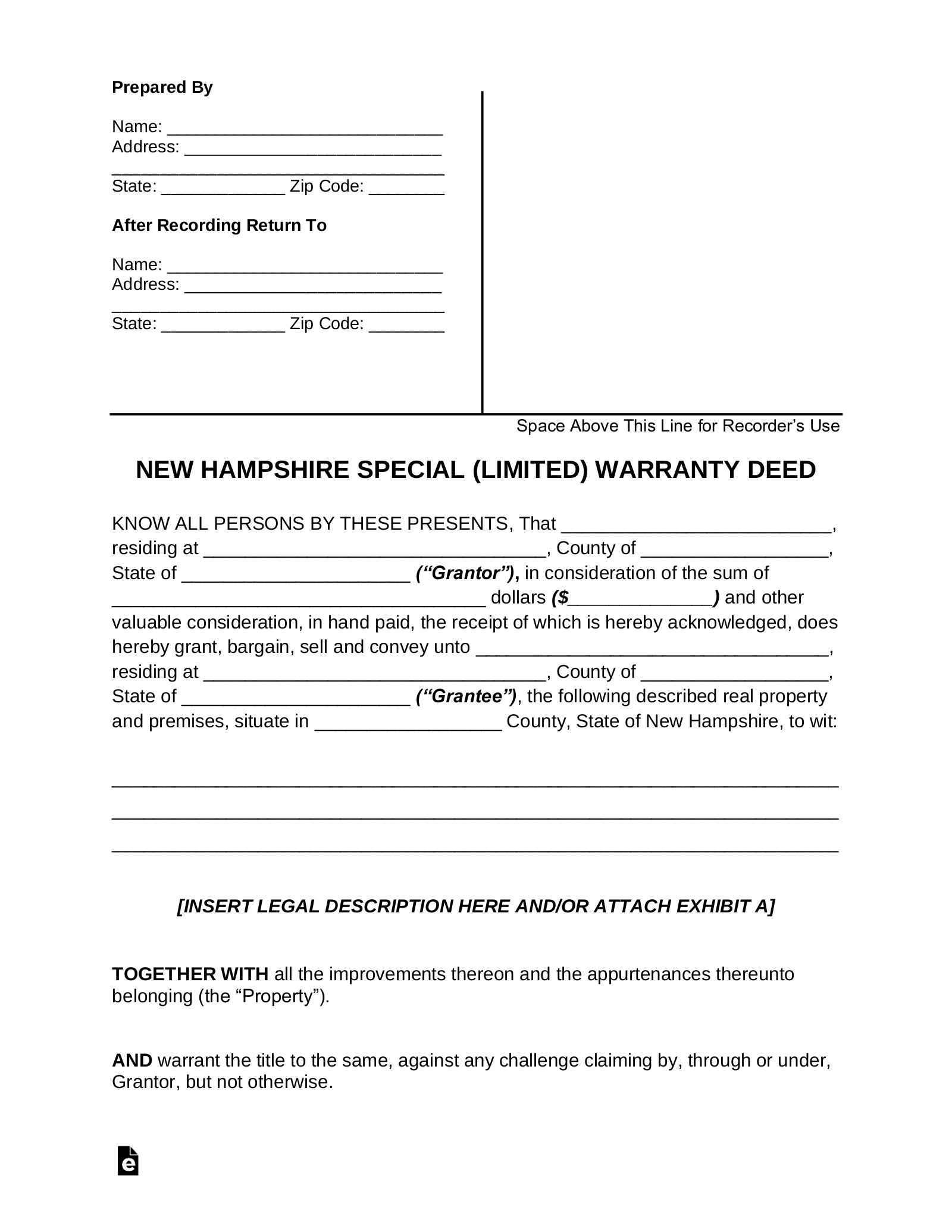 Special Warranty – This type of deed conveys property with a limited covenant stating the seller has not conveyed any interest in the property during their ownership.
Special Warranty – This type of deed conveys property with a limited covenant stating the seller has not conveyed any interest in the property during their ownership.
Download: PDF, MS Word, Open Document
New Hampshire Property Search (5 steps)
In New Hampshire, each county has a registry of deeds for properties that are in the given county. You can go to the registry to conduct a search of title transfers of your property, or you can check to see if your county offers online services. In cases of online services, you may need to obtain a subscription and pay fees to an outside provider or to the registry directly. Below is an example of beginning a search in Hillsborough County – the other counties will be similar:
Step 1
Go to the County Registry of Deeds Site to find your county:
Step 3
You have two options available, to search, either with “Tapestry” which is a third-party provider that charges for each search and each document you print, or with the registry of deeds, which also charges you to print documents. This example uses the registry site: Click “Search County Records” on the left-hand column and you will be brought to a page where you have to read and accept the disclaimer:
Step 4
Once you accept the disclaimer, you will be brought to a search page – if you are not brought to a search page, read the troubleshooting tips – you may need to use a different browser:
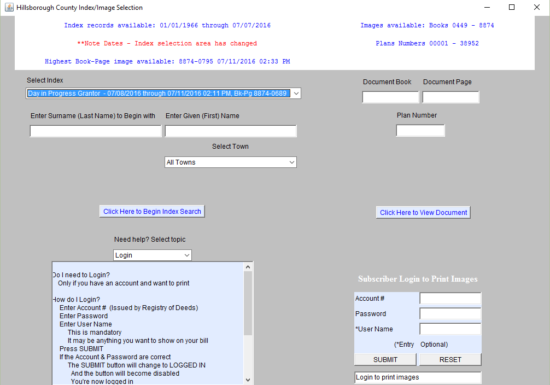
Step 5
You will need the name of the grantor to search and the name of the town to narrow it down. In order to print documents, you will need a login from the registry. In order to contact the registry for a login, visit nhdeeds.org.