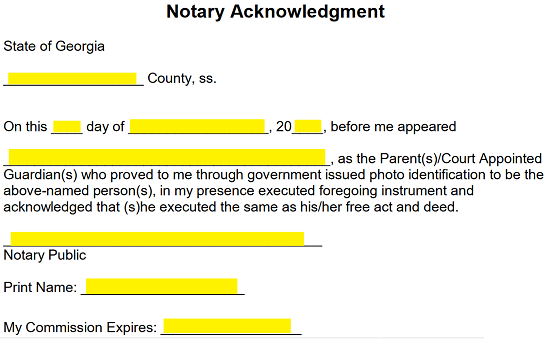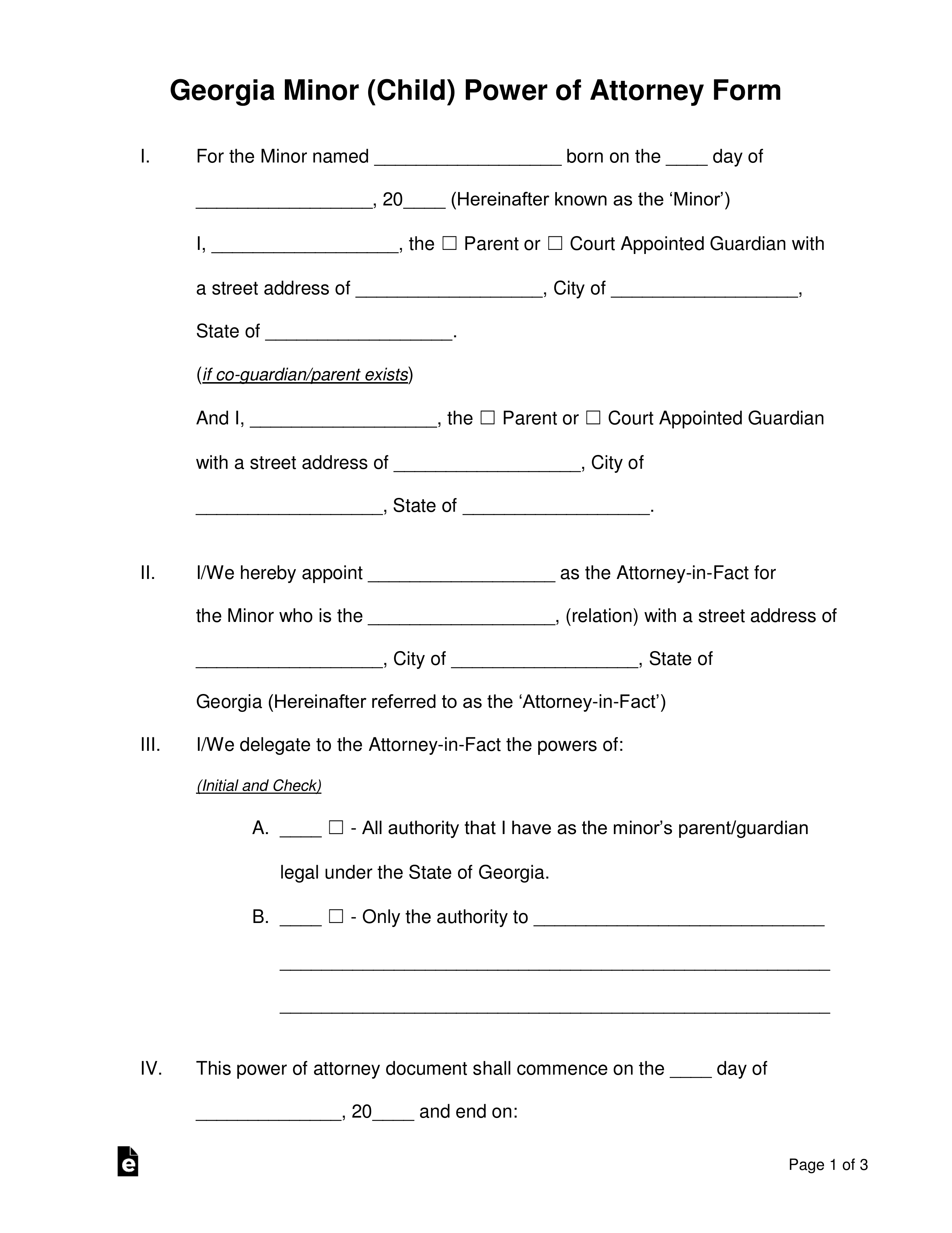Updated June 06, 2023
A Georgia minor child power of attorney is a form that confers powers onto a trusted family member to care for the principal’s children for a temporary period of time. This form may be assigned to any family member or friend and should only be established for a short period of time (less than 1-year). If longer, the parent should seek to obtain guardianship of the minor.
Petition for Guardianship – According to § 29-2-5, if there is anyone else that would like to be the guardian of the minor the form must be filed with the Probate Court of Georgia.
Grandparent Over a Minor – For any grandparent that seeks immediate guardianship over a minor.
How to Write
1 – Gather The Required Paperwork
You will require information regarding the Parent(s)/Court Appointed Guardian(s), Attorney-in-Fact, Successor Attorney-in-Fact(s), the Child/Minor whose welfare is being focused on, and a workable copy of the form in the image on the right. Utilize the buttons below this image to access the form, then enter the requested items.
2 – Report The Identity of the Child and Parent(s) or Current Court Appointed Guardian(s)
The first individual to be named in this form is concerned Child or Minor. In Statement 1, on the blank space just after the words “…Minor named,” fill in the Full Name of the Child or Minor at the focus of this document.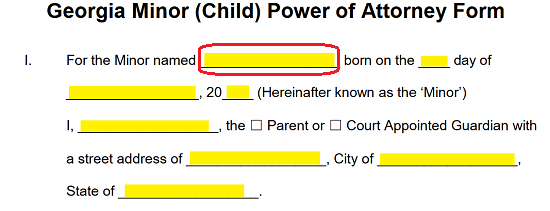
The next three spaces will require the Calendar Date, Month, and Year of the Child or Minor’s Birth Date recorded.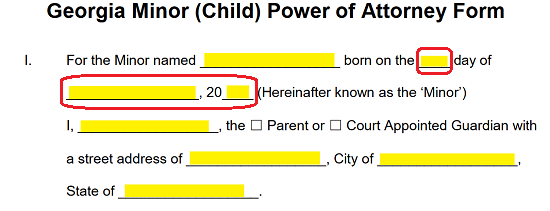
The Parent or Court Appointed Guardian currently having authority over the Child or Minor must also be identified. Locate the line with the checkboxes labeled “Parent” and “Court Appointed Guardian.” On the blank space preceding this choice, enter the Full Name of the Parent or current Guardian, then indicate which role defines this individual by marking one of these checkboxes.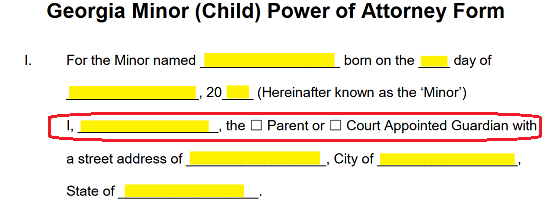
On the spaces following the term “…a street address of,” report the Street Address, City, and State where the Parent or Guardian resides.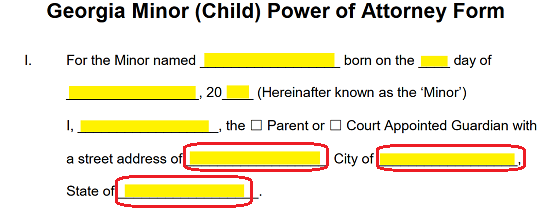
The next paragraph has been provided in case the Signatures of two Parents or Court Appointed Guardians is needed. If so, enter the Name of this individual, mark either the “Parent” or “Court Appointed Guardian” box, then enter the Street Address, City, and State where the co-Parent/Guardian resides.
3 – Report The Identity Of The Attorney-in-Fact Assuming Authority Over The Child/Minor
In the Second Statement, report the Name of the individual who will be appointed with Authority over the Child or Minor on the blank space after the word “…appoint.”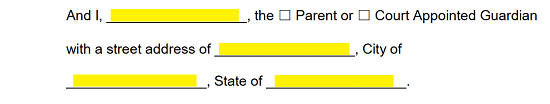
The second blank space in this statement must have the relation the Attorney-in-Fact, just named, holds with the Child or Minor entered.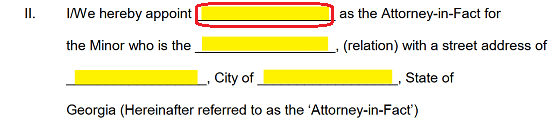
Use the next three blank spaces after the words “…street address of” to enter the Street Address, City, and State where the Attorney-in-Fact resides.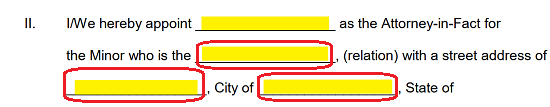
4 – Declare The Level Of Authority The Attorney-in-Fact Will Hold Over The Child
The third statement must contain a description of the type of Principal Guardian Authority the Attorney-in-Fact holds in relation to the Child or Minor. In order to report this, the Principal must initial and check one of the choices provided.
If the Principal is granting the Attorney-in-Fact with the exact same Powers he or she has over the Child/Minor, then he or she must initial Choice A and mark the checkbox.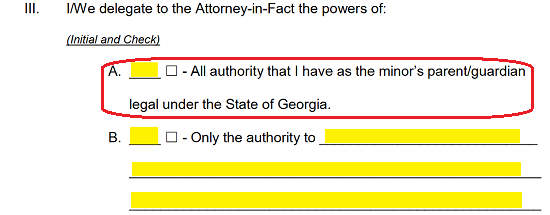
If the Principal is granting the Attorney-in-Fact with a limited amount of Power over the Child/Minor, then he or she must initial Choice B and mark the checkbox. This selection will also require a detailed description of what Powers the Principal is/is not granting the Attorney-in-Fact.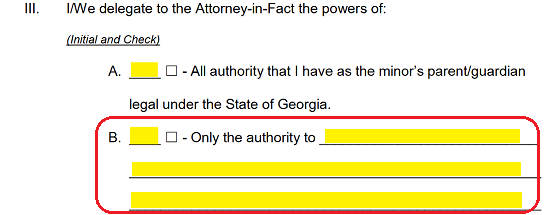
5 – Report The Determined Term Of Effect
Statement IV will seek to define the exact Term of Effective Authority the Attorney-in-Fact will hold Power over the Child/Minor for. Locate the words “…shall commence on,” then select one of the choices provided.
The Principal must determine when the Power given the Attorney-in-Fact will take effect. Use the spaces provided to enter the first Calendar Date the Attorney-in-Fact’s Principal Power is effective (Note: This may be the same as the Signature Date)
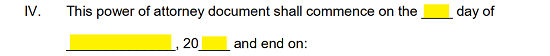
If the Principal has a specific Termination Date of the Attorney-in-Fact’s Effective Principal Power, then he or she must initial Choice A, mark the corresponding checkbox, and report the Termination Date using the available spaces. 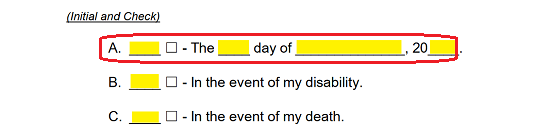
The Principal must initial Choice B and mark the checkbox if the Principal does not wish such Power to go into effect until he or she becomes Disabled.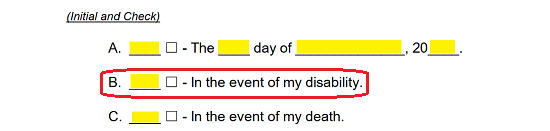
If this appointment should only go into effect when the Principal dies, then he or she must initial Choice C and mark the checkbox provided.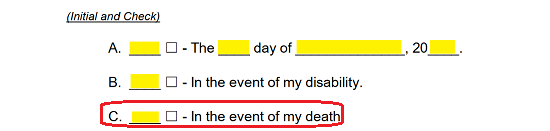
6 – Validating This Document With The Principal Signature(s)
Statement V will require the Signature of each Parent or current Court Appointed Guardian to verify this document. On the blank space labeled. Two areas have been provided in case there are two Principals. At least one of these areas must be signed.
Each Principal granting authority to the Attorney-in-Fact must sign the space labeled “Parent/Court Appointed Guardian Signature.” If there is only one Principal, only one Signature Line should be signed. 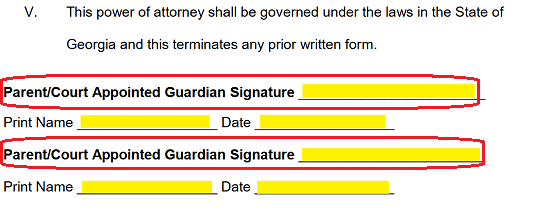
Below the Signature Line, the Signature Party must make sure to Print his or her Name on the space labeled “Print Name” and document the Date of Signature on the space labeled “Date.”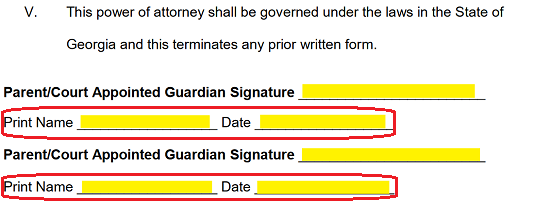
7 – Witness and Notary Public Contributions
The next portion of this document, “Acceptance by Attorney-in-Fact,” will provide an area for the Attorney-in-Fact to verify his or her knowledge and acceptance of this document. The Attorney-in-Fact must sign the space labeled “Attorney-in-Fact’s Signature” then supply his or her Printed Name and Date of Signature on the spaces below.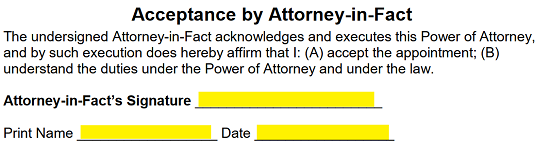
There will be two more sections provided to substantiate the Principal Signing: “Affirmation by Witness 1” and “Affirmation by Witness 2.” One Witness may only fill out one of these testimonies.
On the first blank space of the statement, in the Witness Affirmation statement, enter the Full Name of the Witness who will be signing his or her name.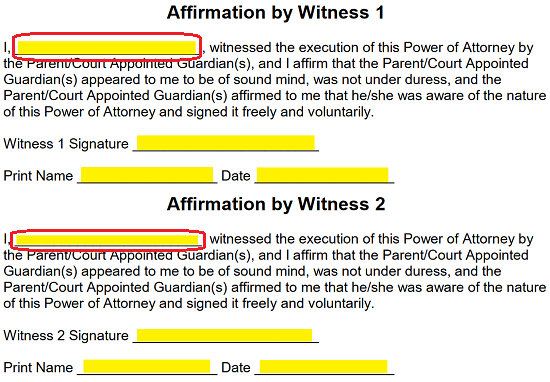
On the first blank space below the paragraph, following the word “…Signature,” the Witness must Sign his or her Name.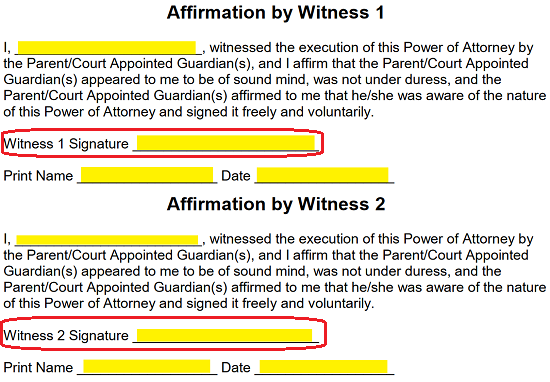
The next line will require the Signature Witness’s Printed Name and Signature Date.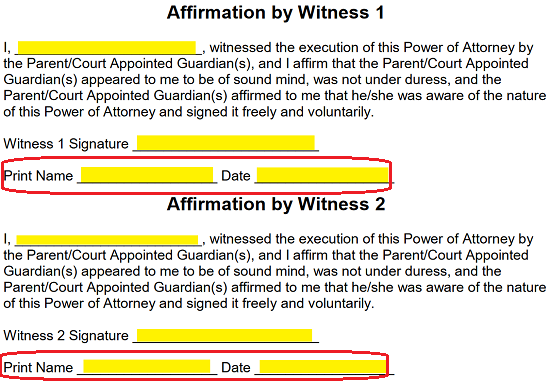
The “Notary Acknowledgement” section will finish this document. The Notary present at the time of signing will supply the information requested then notarize the document.