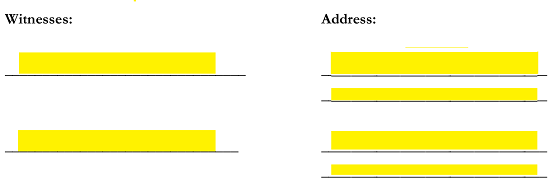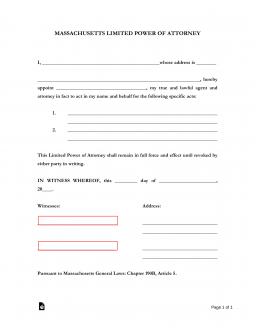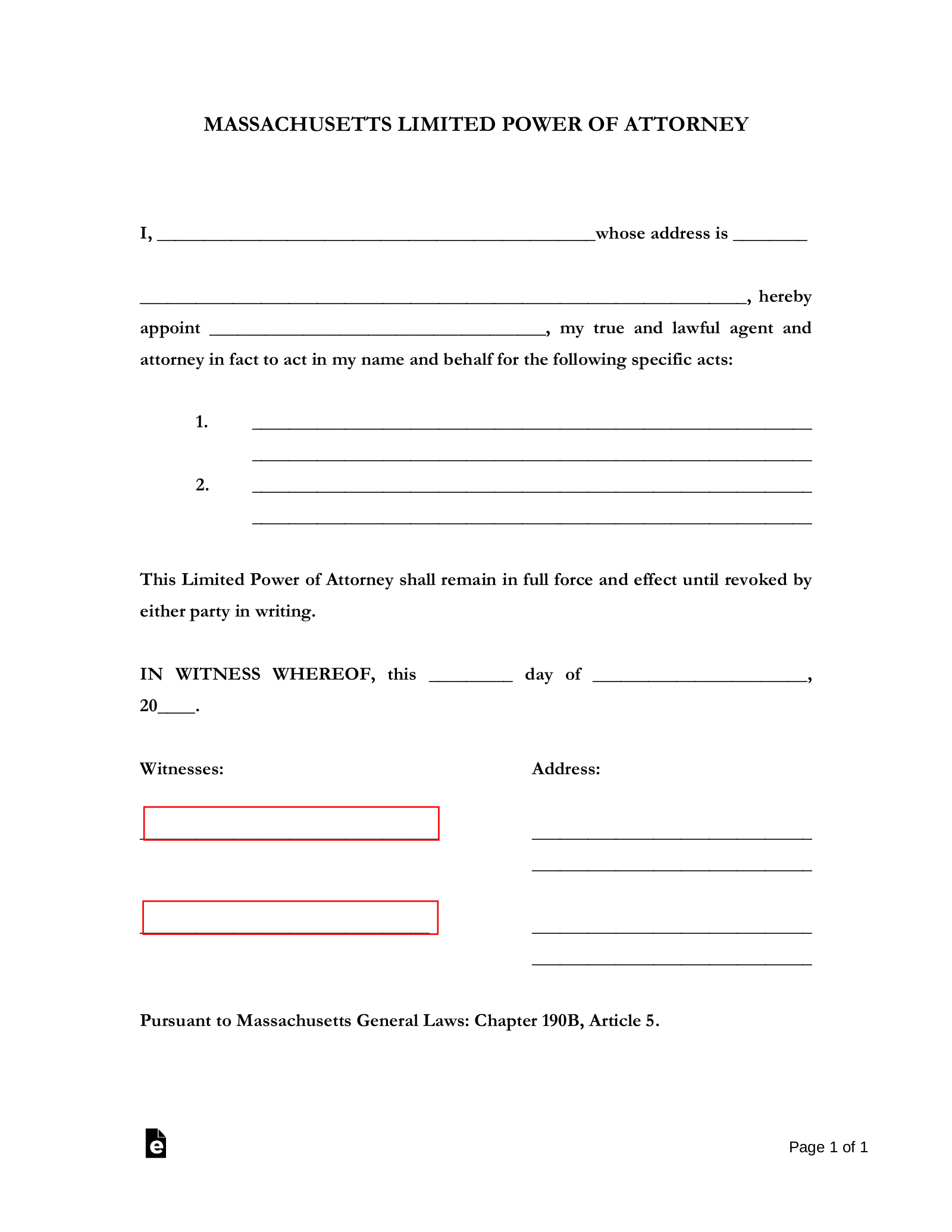Updated June 07, 2023
A Massachusetts limited power of attorney form is a document that assigns power of attorney, or decision-making power, to a party known as an Agent for a limited time. That means it will supply specific instructions and tasks to the Agent who assumes this power. As such, the principal is encouraged (and in many cases required) to use this form to document his or her instructions in a manner that leaves no room for misinterpretation. As in all cases, the person the principal would like to represent him or her should be trustworthy, reliable, and able to complete the tasks defined by the principal.
Laws
Statutes – Chapter 190B: Massachusetts Uniform Probate Code
Signing Requirements (M.G.L.A. 190B § 5-103) – Specific signing requirements for executing powers of attorney are not mentioned under Massachusetts law. The Principal should still seek acknowledgment from two (2) credible witnesses or a notary public in order to attest their signature. However, note that any delegation by, or at the direction of, a parent/guardian of a minor or incapacitated person must sign in the presence of two (2) witnesses of 18 years of age or older, neither of whom is the temporary agent. (Section 5-103.)
How to Write
1 – The Limited Power Designation Form Should Be Downloaded On This Page
This page will contain a preview image of the required paperwork plus three buttons which give the option of opening then downloading this form as a PDF, Word, or ODT file. Open the file that is compatible with the software program you plan to work with. If lacking any such software, open the PDF with an up to date web browser then print the form. You may fill it out manually.
2 – Declare The Principal Granting Power To The Attorney-in-Fact
The Principal issuing this Limited Authority and the Attorney-in-Fact will need to be identified in a clear-cut manner. This may be done in the first statement by entering the Legal Name of the Principal on the first blank space then, by entering the Principal’s Residential Address on the second blank space. Make sure this is the Principal’s Physical Residential Address consisting of a Building Number, Street Name, Unit Number (if applicable), City, State, and Zip Code. 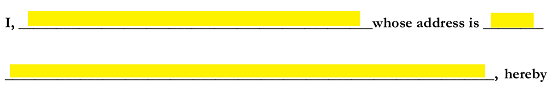 Our next task will be completed on the third blank space in this statement. Here, enter the Full Name of the Attorney-in-Fact. Use the fourth space in this paragraph to enter the Full Residential Address of the Attorney-in-Fact, again, make sure this is a Physical Residential Address.
Our next task will be completed on the third blank space in this statement. Here, enter the Full Name of the Attorney-in-Fact. Use the fourth space in this paragraph to enter the Full Residential Address of the Attorney-in-Fact, again, make sure this is a Physical Residential Address.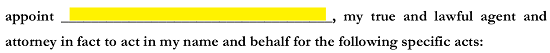
3 – Specify The Authority Given To The Attorney-in-Fact
The numbered lines just after the colon in this paragraph shall require a definition to the Power being delegated to the Attorney-in-Fact. Use these empty lines, to provide a specific description to the Limited Powers being granted by the Principal. If more room is required, and you are entering information using a software program, then you may simply add more lines to this page. If you are filling this out manually, and require more room, then cite an attachment with the Principal instructions and designations. Make sure this is a labeled and dated document that is present at the time of signing.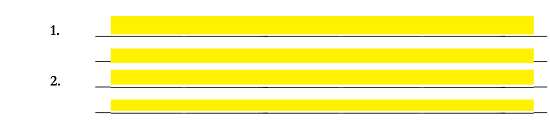 4 – Execute The Limited Authority Delegation
4 – Execute The Limited Authority Delegation
The final execution of this paperwork may only be completed by the Principal issuing Power. He or she will need to enter the Date of Signing using the blank spaces in the last statement. Enter the Calendar Day, Month, and Two-Digit Year on these spaces. It is imperative the Principal sign this form on the date reported in front of two Witnesses. The Principal should sign his or her Name directly after the Date of Signature, leaving the two columns for each Witness to Sign his or her Name and provide his or her Address.
It is imperative the Principal sign this form on the date reported in front of two Witnesses. The Principal should sign his or her Name directly after the Date of Signature, leaving the two columns for each Witness to Sign his or her Name and provide his or her Address.