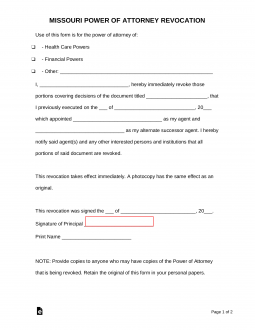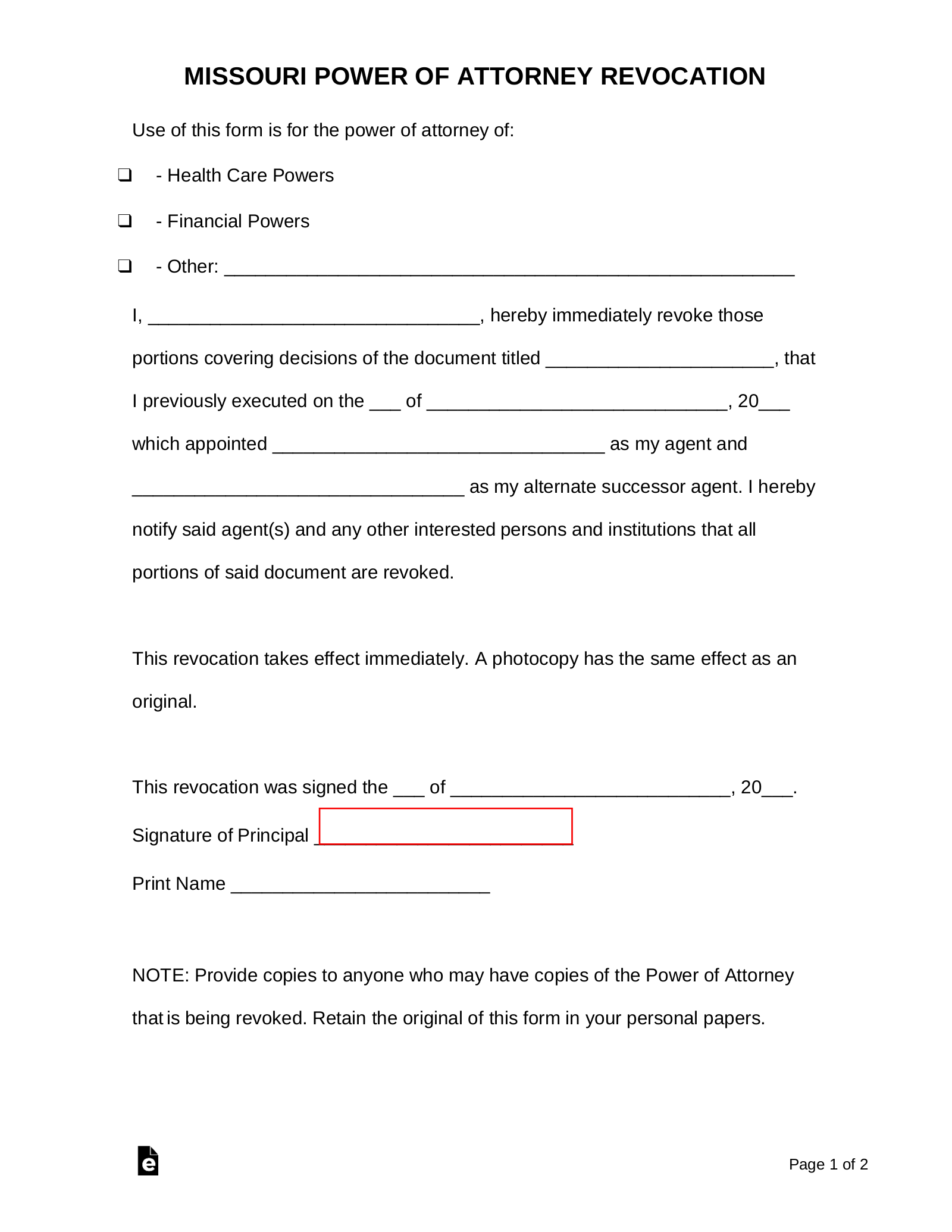Updated June 02, 2022
A Missouri revocation power of attorney form is a document used to terminate a power of attorney appointment. It is important when you decide to revoke a power of attorney that you not only fill out and sign this form in front of a notary, but that you make sure your agent has been told he or she no longer has the right to represent your interests. It should be considered mandatory that the agent also is given a copy of this revocation. In addition, entities that may have relied on your POA in the past should be informed as well.
How to Write
1 – Open The Paperwork Required To Revoke Authority
Open the document containing the language required to Revoke a previously issued Authority by selecting the button labeled “PDF,” “Word,” or “ODT.” Make sure you have a valid copy of the previous Authority being revoked. The information will need to be reported exactly as it was recorded in the original document.
2 – Indicate The Type Of Authority To Be Terminated
The first area of this form will contain three checkboxes: “Health Care Powers,” “Financial Powers,” or “Other.” If the original Authority was either a Health Care Power or Financial Power then mark the appropriate checkbox to indicate this. If it is a different type of Authority, then mark the checkbox labeled “Other” then use the blank space provided to indicate what type of Authority is being revoked. 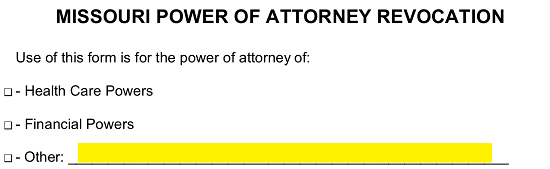
3 – Supply Identifying The Principal
The Principal should be identified on the first blank line in this statement. Make sure this is the Principal’s Full Name (First Name, Middle Name, Last Name, Applicable Suffixes).![]()
4 – Define The Document That Must Be Revoked
This statement will continue but will require the Title of the document being revoked. Enter it on the blank space immediately following the term “…Decisions Of The Document Titled.”![]() You must further validate the document being revoked by entering its Date of Execution using the three blank spaces after the words “…Previously Executed On The.”
You must further validate the document being revoked by entering its Date of Execution using the three blank spaces after the words “…Previously Executed On The.”![]() This form will also require the Name of the Agent(s) and any Successor or Alternate Agent(s) it delivered Principal Power to. Present the Full Name of the individual named as the Primary Agent or Attorney-in-Fact of Principal Power on the blank space after the word “…Appointed” then, record the Full Name of the Successor Agent named in the previously issued Authority on the blank line just before the words “As My Alternate Successor Agent.”
This form will also require the Name of the Agent(s) and any Successor or Alternate Agent(s) it delivered Principal Power to. Present the Full Name of the individual named as the Primary Agent or Attorney-in-Fact of Principal Power on the blank space after the word “…Appointed” then, record the Full Name of the Successor Agent named in the previously issued Authority on the blank line just before the words “As My Alternate Successor Agent.”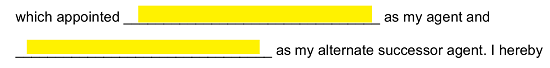
5 – The Principal Must Date Then Sign This Form Before A Notary Public
The Principal must enter the Date he or she is signing this Revocation using the three blank spaces provided in the last statement on this page. ![]() Once the Principal has provided the Date, he or she must sign the “Signature Of Principal” line then print his or her Name on the blank line directly below it.
Once the Principal has provided the Date, he or she must sign the “Signature Of Principal” line then print his or her Name on the blank line directly below it. 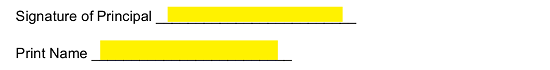 The next page has been included so this document will have a distinct area for the Notary Public. This entity it the only one that may satisfy the item requirements on the “Notary Acknowledgment” page.
The next page has been included so this document will have a distinct area for the Notary Public. This entity it the only one that may satisfy the item requirements on the “Notary Acknowledgment” page.