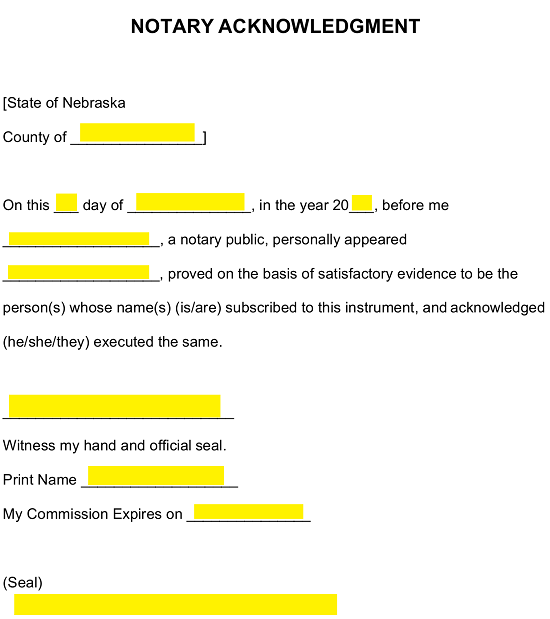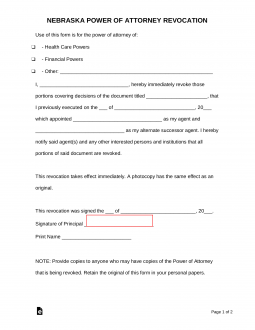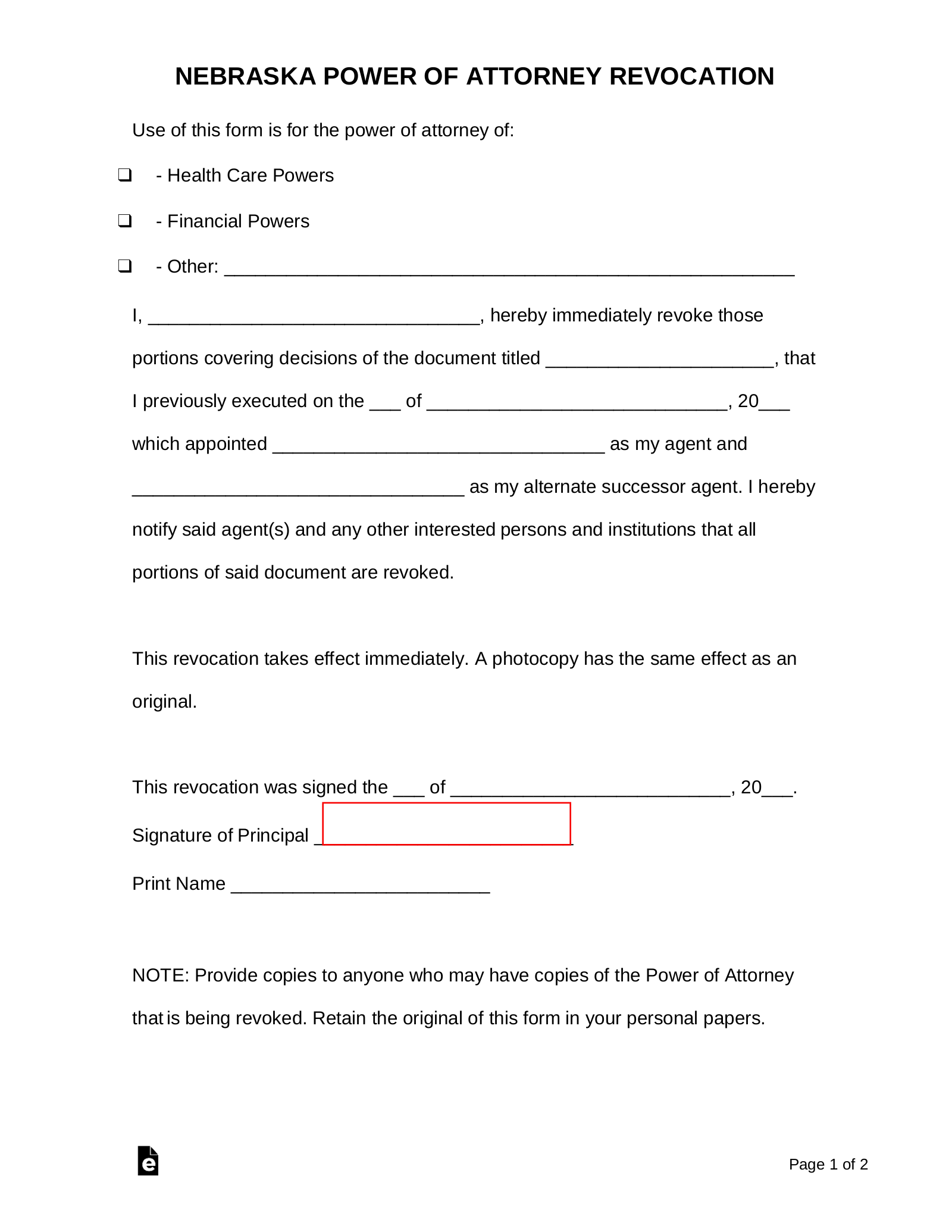Updated January 09, 2023
A Nebraska revocation power of attorney form is a document that can be used to revoke a power of attorney that was previously assigned. It is important that when you execute this document that you don’t just put it in a drawer somewhere to be forgotten. A revocation is not considered effective unless the people using your old POA are on notice that it has been revoked. One way to do that is to make copies of your revocation and attach it to your old POA with the word “revoked” written across the old form. Then provide the two documents to your agent, your successor agent, if any and any other entity that might be relying on the old POA.
How to Write
1 – Gain Access To The Required Paperwork Here
In order to revoke a previous Authority, a Principal must issue specific language on a written instrument. You may access this instrument by clicking any of the buttons below the form’s image. Once it is open, you enter information directly using a program or you can print this document then supply the information manually.
2 – Indicate What Type Of Authority Is Being Revoked
At the top of this page, you will need to categorize the type of Authority the Principal intends to revoke through this document. To do this, mark one of the three check boxes provided. You may classify the previous Authority as containing “Health Care Powers,” by marking the first check box or “Financial Powers” by marking the second check box. If neither of these definitions apply, you may enter a different category on the blank space after the word “Other” and marking the corresponding check box. 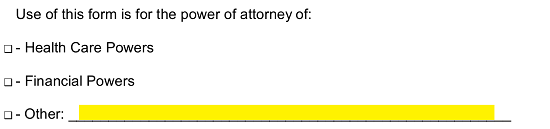
3 – The Revocation Statement Will Require Definitions To Apply
The statement provided in this document will contain several blank spaces. Use these blank spaces to furnish the information required for the Principal’s Revocation. To start, enter the Full Name of the Principal on the first blank space in the paragraph statement. ![]() The second blank space needs the Title of the Authority being terminated filled in. Make sure this title is recorded exactly as it appears on the Power Document being revoked.
The second blank space needs the Title of the Authority being terminated filled in. Make sure this title is recorded exactly as it appears on the Power Document being revoked.![]()
This paragraph statement will also seek a report on the Date when the Previous Authority was executed. Use the three blank spaces (after the phrase “…Previously Executed On The”) to enter the Previous Authority’s Execution Date in a DD/Month/YY format. ![]() The next required items will be the Identity of the Attorney-in-Fact(s) given Principal Power in the document being revoked. Present the Legal Name of the revoked Attorney-in-Fact on the blank space following the words “…which appointed.” Then, fill in the Alternate Successor Agent’s Name on the space preceding the term “…As My Alternate Successor Agent.”
The next required items will be the Identity of the Attorney-in-Fact(s) given Principal Power in the document being revoked. Present the Legal Name of the revoked Attorney-in-Fact on the blank space following the words “…which appointed.” Then, fill in the Alternate Successor Agent’s Name on the space preceding the term “…As My Alternate Successor Agent.”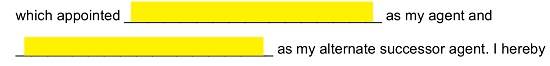
4 – Finalize This Revocation With The Principal’s Notarized Signature
The Principal must Date the Execution of this Revocation. The Execution of this document will be the act of Principal Signing. He or she should enter the Date as a Two-Digit Day, Month Name, and Two-Digit Year on the blank spaces after the words “This Revocation Was Signed The”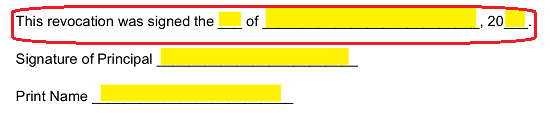 The blank space labeled “Signature Of Principal” will only accept the Principal’s Signature. This item is necessary to set this document into effect.
The blank space labeled “Signature Of Principal” will only accept the Principal’s Signature. This item is necessary to set this document into effect.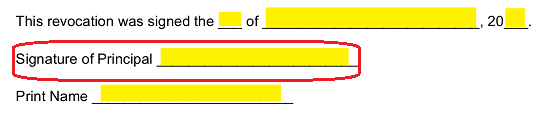 The Principal will need present his or her Printed Name on the “Print Name” line.
The Principal will need present his or her Printed Name on the “Print Name” line.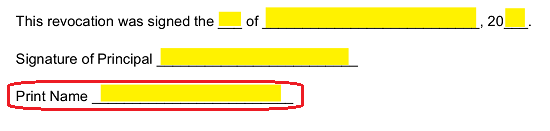
The “Notary Acknowledgment” page requires the attention of the Notary Public obtained to attend the Principal Signing. He or she will provide the requested items in order to notarize this document.