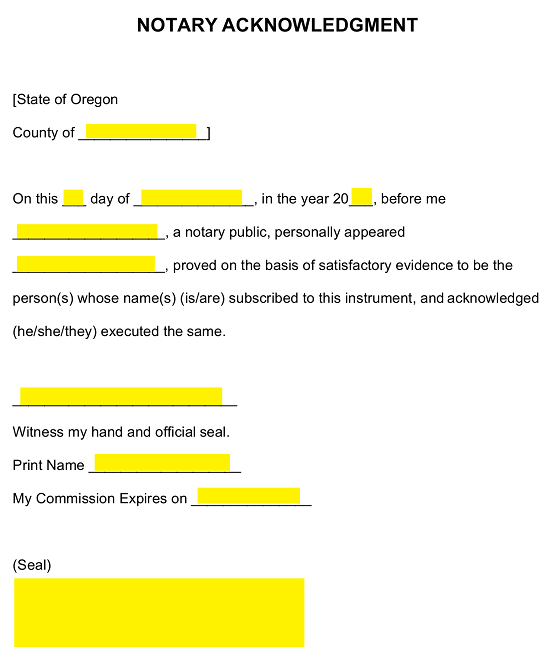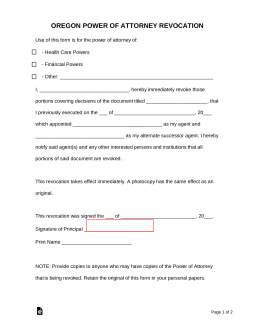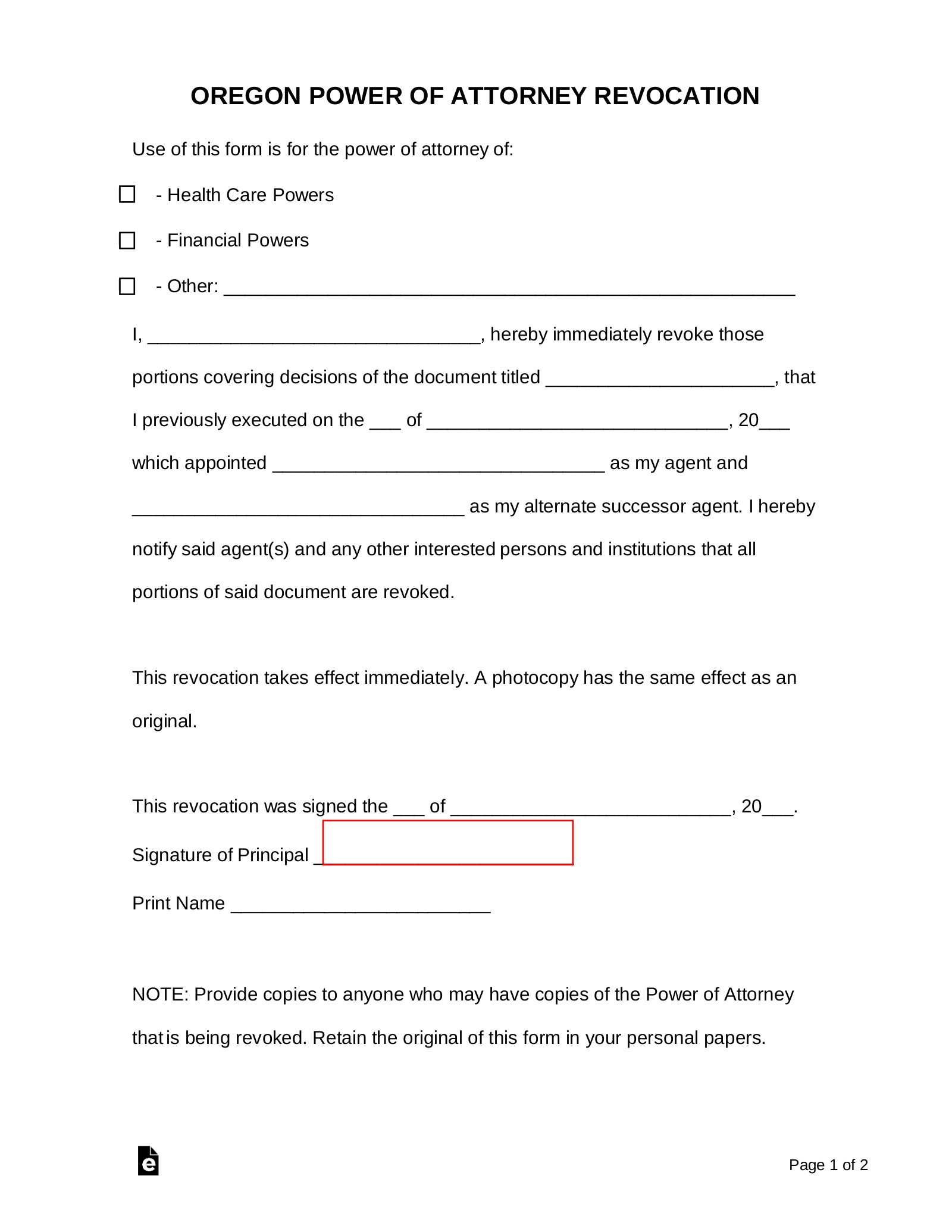Updated June 07, 2023
An Oregon revocation of power of attorney form is a document that terminates a previously delegated power of attorney once it has been executed and successfully delivered. Keep in mind that when you want to terminate an agent’s powers, the responsibility of making sure your agent is aware of the terminated status will be placed upon you. You must make sure he or she has been contacted, informed, and that this paperwork is delivered to him or her successfully. Additionally, if there are any third parties relying on the original power of attorney, you should make sure they are kept abreast of this change in the Agent’s status by contacting them directly and sending them a copy of the revocation. In a general and basic sense, a person is usually not held liable for complying with a power of attorney that, to his or her knowledge, is still in effect.
How to Write
1 – Access This Template Then Download It
The template presented here through the buttons near the image will enable a Principal to revoke a previously issued document where the concerned Principal delivered his or her Authority. Download a copy you can view and work with by selecting one of the file types displayed under the image.
2 – Select The Classification Of The Previous Power
Several facts must be established for a proper Revocation can occur. The first will be to classify the Power being revoked. This is easily accomplished by tending to the checkboxes at the top of the first page. Mark the check box that aptly describes the Powers being revoked. If Health Care Powers are being revoked here, mark the first checkbox. If Financial Powers are being revoked here, mark the second checkbox. If neither term can be properly applied to the type of Principal Power involved, mark the third checkbox, then enter the basic classification it would fall under on the blank line provided. 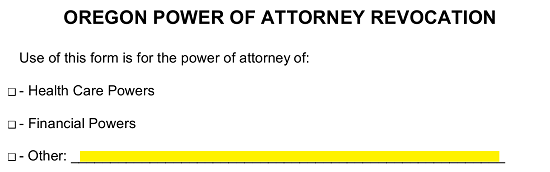
3 – The Revocation Process Requires Some Documentation
We will begin filling out the information requested by this paperwork by documenting the Name of the Principal issuing the revocation on the first blank space. 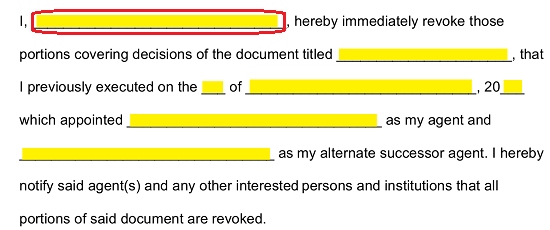 Once the Principal’s Identity has been established, we must transcribe the exact Title of the document being revoked on the second blank space.
Once the Principal’s Identity has been established, we must transcribe the exact Title of the document being revoked on the second blank space. 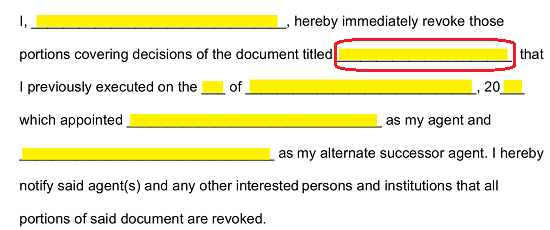 Now, find the phrase “I Previously Executed On The” and fill in the Date of Execution listed on the document being revoked across the blank spaces provided as a two-digit day (1-31), Month, and two-digit year.
Now, find the phrase “I Previously Executed On The” and fill in the Date of Execution listed on the document being revoked across the blank spaces provided as a two-digit day (1-31), Month, and two-digit year. 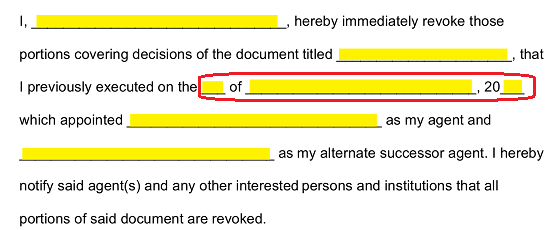 Finally, we will finish identifying the paperwork that must be revoked here by specifically Naming the Agent or Attorney-in-Fact whose Principal Powers must be terminated. Supply this individual’s Full Name on the blank line after the words “…Which Appointed.” In addition to the Name of the Agent or Attorney-in-Fact, we will need to identify any Successor or Alternate Agent that may be listed on the revoked paperwork. Supply such an individual’s Full Name on the last blank space in the body of this template.
Finally, we will finish identifying the paperwork that must be revoked here by specifically Naming the Agent or Attorney-in-Fact whose Principal Powers must be terminated. Supply this individual’s Full Name on the blank line after the words “…Which Appointed.” In addition to the Name of the Agent or Attorney-in-Fact, we will need to identify any Successor or Alternate Agent that may be listed on the revoked paperwork. Supply such an individual’s Full Name on the last blank space in the body of this template.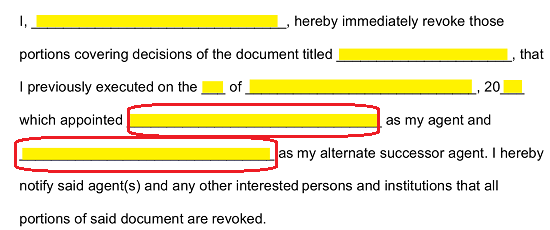
4 – Finalize The Revocation Process
For this process to be complete and the previously issued document to be revoked, it must be Dated and Signed by the Principal under the instruction of a Notary Public then served to the Attorney-in-Fact and any other concerned entity. This revocation will not be effective without a properly executed Principal Signature.
The Principal must locate the statement “This Revocation Was Signed The” then enter the current Date. 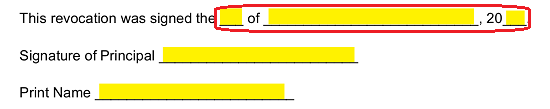 The Principal must sign his or her Name on the “Signature Of Principal” line then print his or her Name on the line blank line below this.
The Principal must sign his or her Name on the “Signature Of Principal” line then print his or her Name on the line blank line below this. 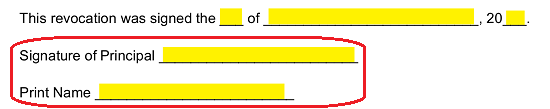 The Notary Public will conclude this signing with the notarization process using the second page.
The Notary Public will conclude this signing with the notarization process using the second page.