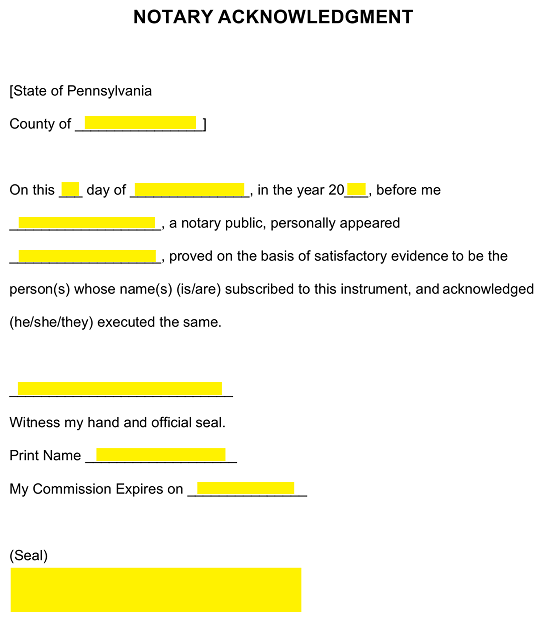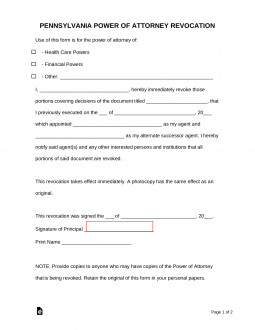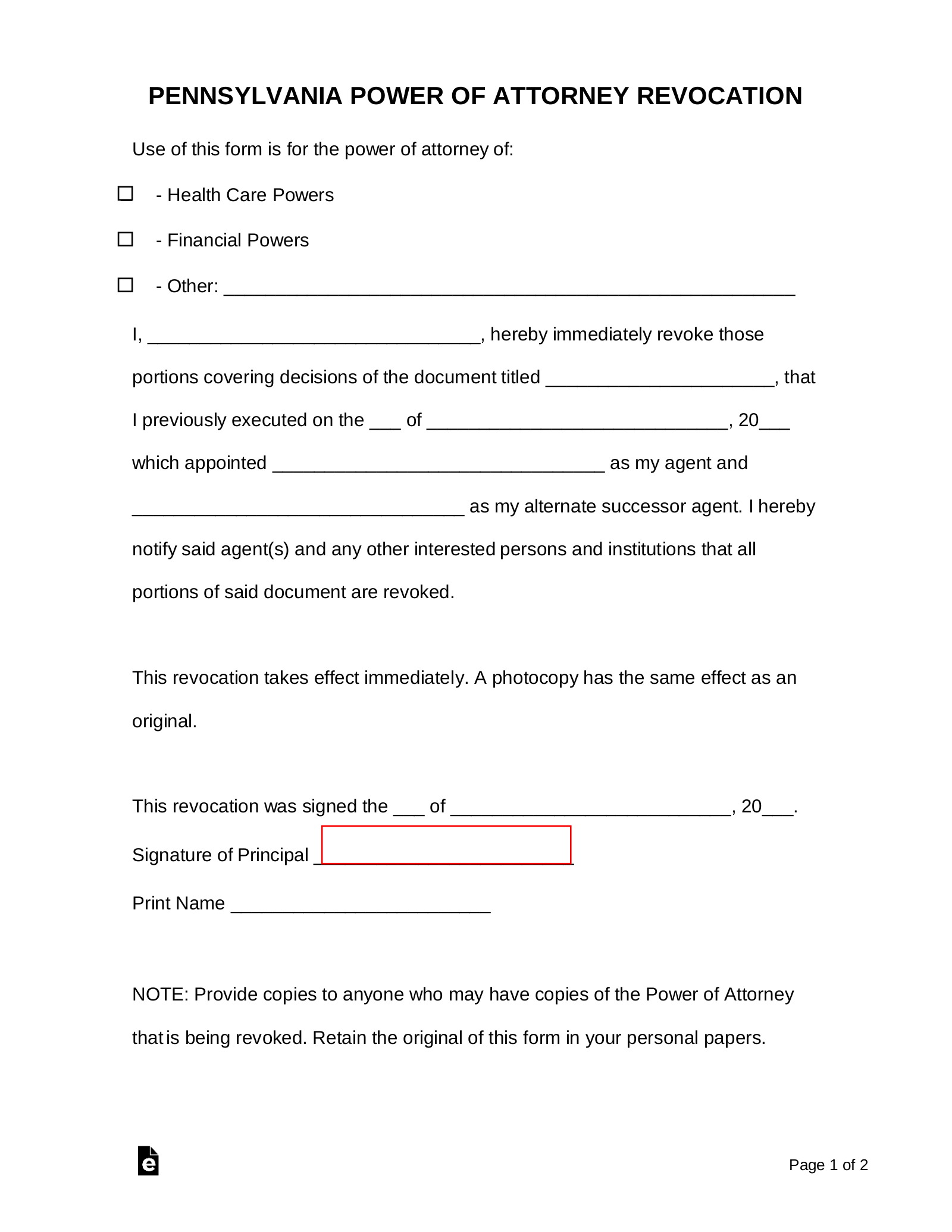Updated June 07, 2023
A Pennsylvania revocation of power of attorney form is a document that can be used to revoke a previously issued appointment of power of attorney. In addition to filling out this form, it is crucial that you provide a copy of the revocation to your agent and any backup agents that may wield the revoked powers. Additionally, if there are any institutions that you are aware of that have used your POA or who have it in their files, then you should also provide a copy of the revocation to each one.
How to Write
1 – The Paperwork Required To Revoke Principal Powers In Pennsylvania Should Be Downloaded
You can find the Termination Document required to revoke an Agent’s Principal Authority on this page using the buttons furnished with the preview picture. Download this paperwork at your leisure then fill it out once, you have gathered your references
2 – Select What Type Of Powers This Document Will Revoke
Locate the three checkboxes directly below the statement “Use Of This Form Is For The Power Of Attorney Of.” One of these checkboxes must be marked to classify the previously delegated appointment that will be revoked here. You may classify it as “Health Care Powers,” “Financial Powers,” or “Other.” Only mark “Other” if the Authority being revoked cannot be considered to be Health Care or Financial in nature and you can report the type of Powers being revoked on the blank line for this choice.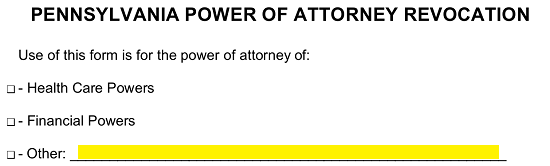
3 – This Revocation Must Specifically Name The Principal, Attorney(s)-in-Fact, and Power Document Involved
Locate the first sentence. Use the space between the word “I” and “Hereby Immediately Revoke” then report the Full Name of the revoking Principal. 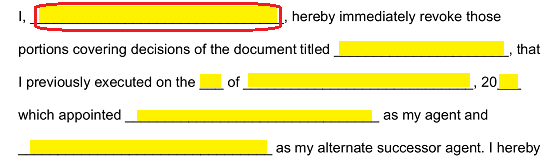 Now, in the next available area, fill in the Title of the Power of Attorney that will be terminated through this paperwork.
Now, in the next available area, fill in the Title of the Power of Attorney that will be terminated through this paperwork. 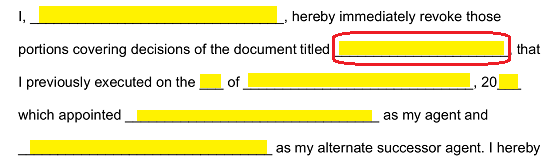 The document being revoked will have an Execution Date. Use the three blank spaces between the words “I Previously Executed On The” and “Which Appointed” to report this Date’s Calendar Day, Month, and Year.
The document being revoked will have an Execution Date. Use the three blank spaces between the words “I Previously Executed On The” and “Which Appointed” to report this Date’s Calendar Day, Month, and Year. 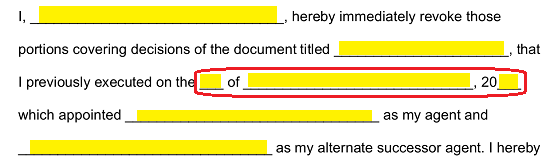 The final two lines in this statement will require the Full Name of the Attorney-in-Fact that was given Principal Power through the document being revoked and the Full Name of any Alternate Attorney-in-Fact that was identified as such.
The final two lines in this statement will require the Full Name of the Attorney-in-Fact that was given Principal Power through the document being revoked and the Full Name of any Alternate Attorney-in-Fact that was identified as such.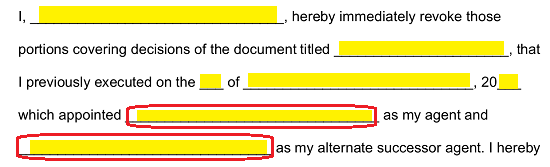
4 – The Principal Must Sign His Or Her Name To Revoke The Powers Issued Earlier
The Principal will need to Sign this termination to officially revoke the previous Power document. He or she will need to enter the Date of this signing right before providing his or her signature. This should be done in the statement “This Revocation Was Signed The…” 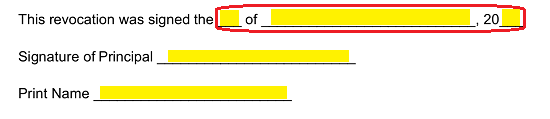 Two final lines have been supplied “Signature of Principal” and “Print Name.” The Principal must sing his or her Name on the same Date he or she indicated in the previous statement on the first line then print it on the second line.
Two final lines have been supplied “Signature of Principal” and “Print Name.” The Principal must sing his or her Name on the same Date he or she indicated in the previous statement on the first line then print it on the second line.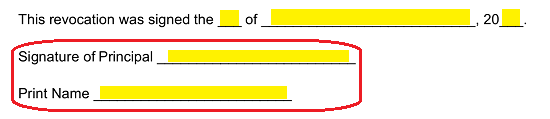
This revocation should be notarized. The “Notary Acknowledgment” page will give this entity the space required for this process and should not be filled out by any other person or entity.