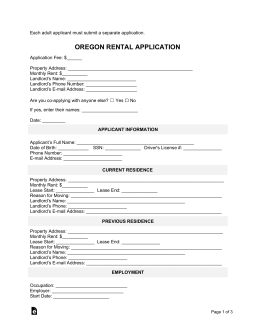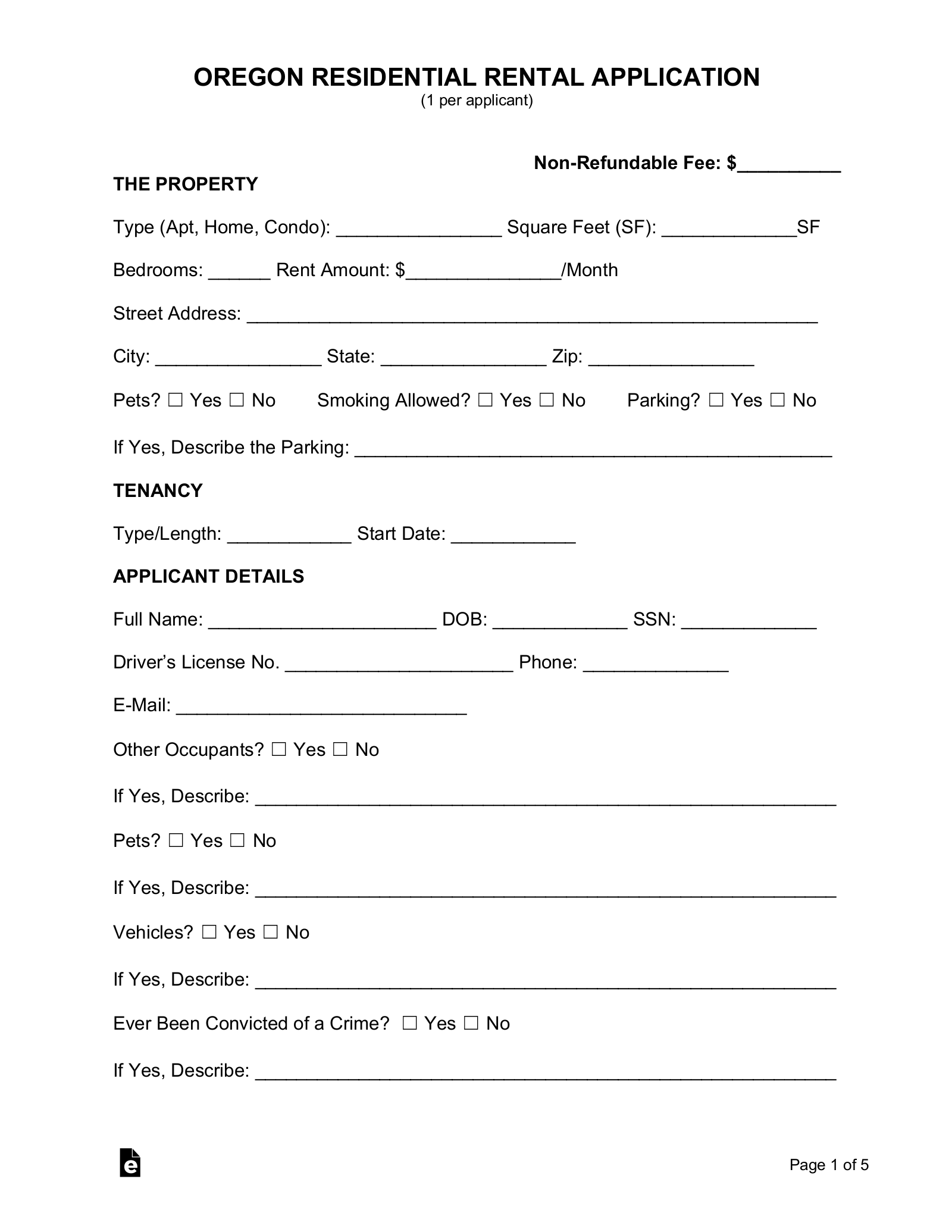Updated January 10, 2024
An Oregon rental application is a blank form that is filled in by a prospective tenant seeking housing. The application will request the applicant’s personal information and income details. The landlord may require a non-refundable fee as part of the verification process and, afterward, the tenant will be notified if they were approved for a lease.
Laws
- Application Fee – The landlord may charge an application fee in an amount no greater than the average actual cost of screening applicants or the customary amount charged by tenant screening companies or consumer credit reporting agencies for a comparable level of screening. (§ 90.295).
- Refunds – Landlords must refund the application fee within 30 days if they rent the unit before charging the prospective tenant or if the prospective tenant withdraws the application before the screening is conducted. (§ 90.295).
- Security Deposit – The landlord is not limited to an amount they are permitted to charge for a security deposit (§ 90.300).
Other Version
 Oregon Rental Housing Application
Oregon Rental Housing Application
Download: PDF