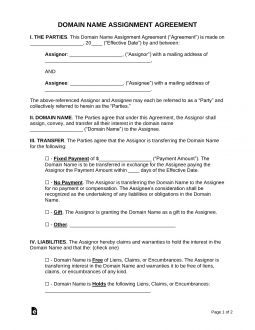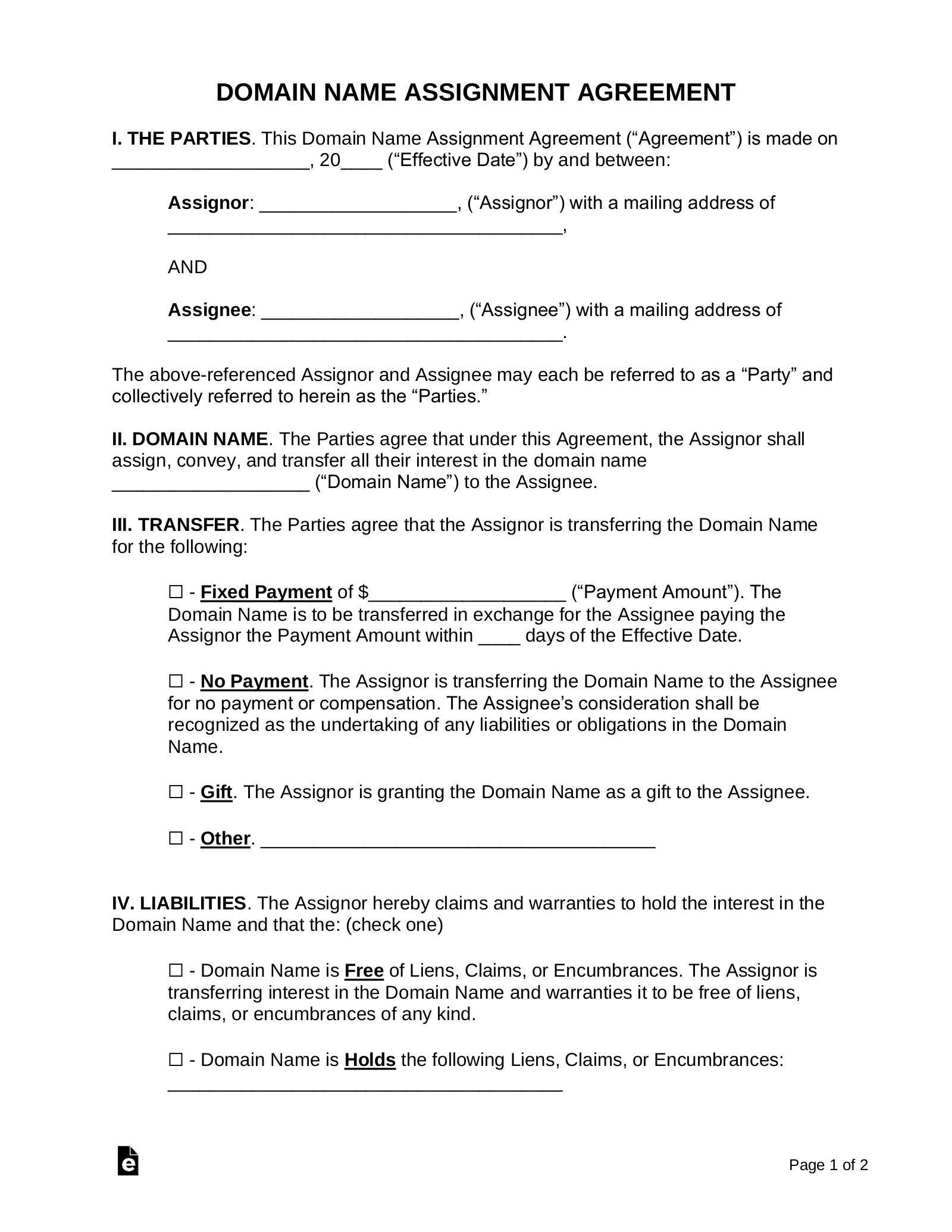Updated July 05, 2023
A domain name transfer and assignment agreement is between an owner (assignor) that transfers a domain name to another party (assignee). This is common after the sale of a domain or a business. After the assignment has been agreed to, the domain should be transferred into the new owner’s registrar account by unlocking the domain and sending the transfer code to the assignee.
Transfer Period
A registrar is required to transfer a domain name within 5 days or else the domain will be automatically transferred.[1]
How to Transfer a Domain (4 steps)
Step 1 – Unlock the Domain
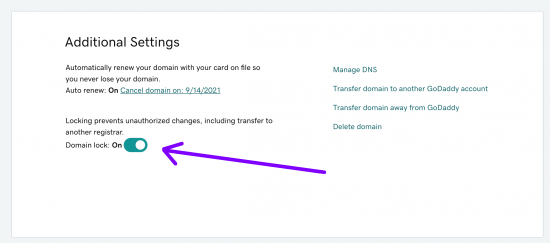
Go to the Settings page of your registrar and unlock the domain. Most registrars will, by default, have the domain locked. To unlock, toggle the domain lock to be “off.”
Step 2 – Get Authorization Code
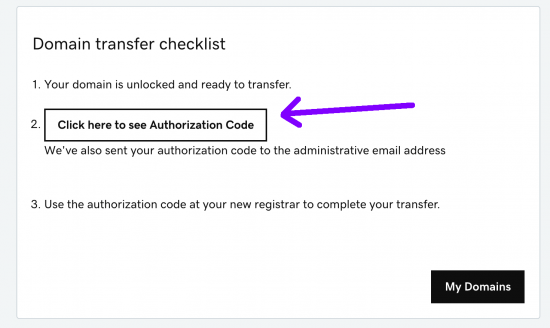
After unlocking the domain, the Authorization Code will be available to access. As a security measure, most registrars will email the code to the owner listed on the ICANN profile.
Give the authorization code to the new owner so they can proceed with the transfer.
Step 3 – Pay for the Domain Transfer
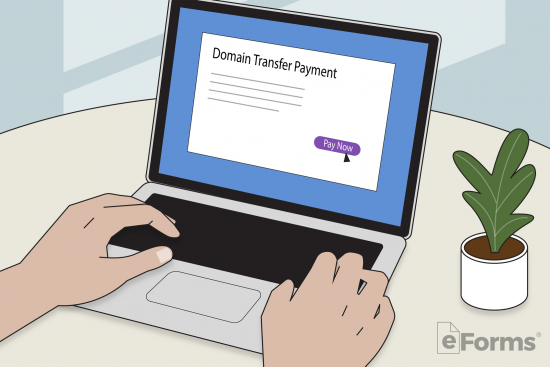
The new owner will use the authorization code to process the transfer with their registrar. After entering the domain name and authorization code, there will be a payment required in the amount of $6 to $10.
Step 4 – Wait for the Domain
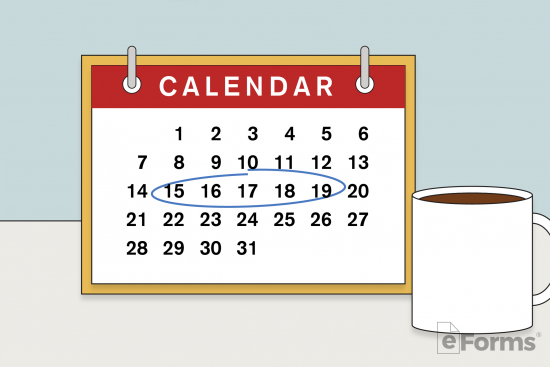
A registrar has a period of up to 5 days to decide whether to accept or reject the transfer.[2]
If there is no action after 5 days, the domain will be approved by default.
Locked for 60 Days
It should be known that a domain name is locked automatically by ICANN Policy after a domain has transferred to a new Registrar for a period of 60 days.[3]