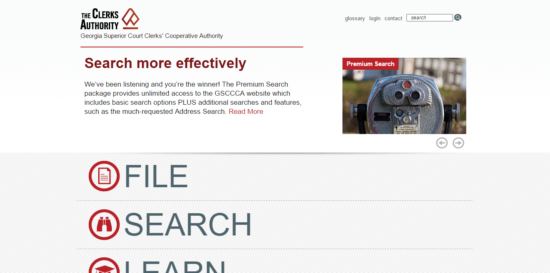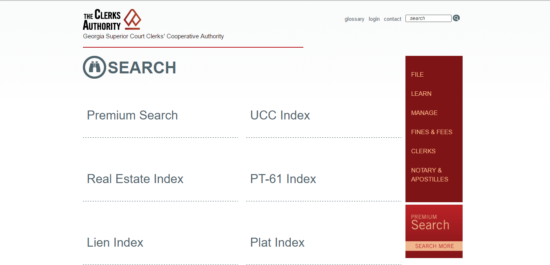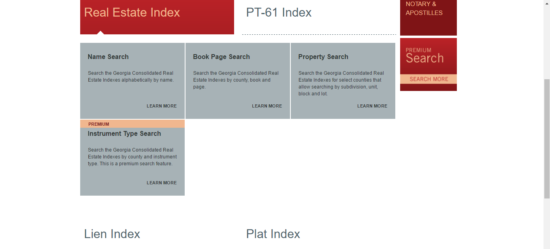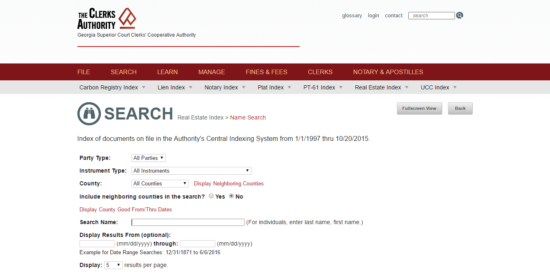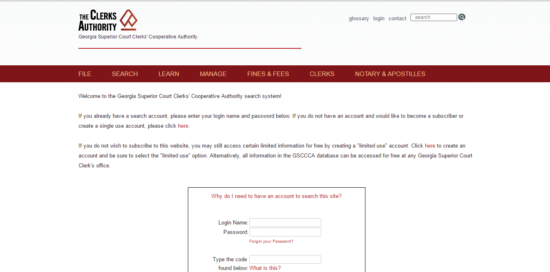Updated December 19, 2023
The Georgia deed forms are a method by which property in Georgia is transferred, or conveyed, from one person to another. There are different types of deeds depending on your situation and your needs. Some deeds (warranty) have a guarantee built in where the seller is guaranteeing that he or she has the title and can legally transfer it. The quitclaim, on the other hand, has no guarantee, but the seller is releasing any claim he or she has to the property to the buyer. A limited warranty has a limited guarantee in that the seller warrants that he or she is legally able to pass title and that he or she hasn’t encumbered, or granted any interest, in the property since they owned it, but they do not guarantee that any transfers that happened before they acquired the property were clean transfers. In all cases, it is wise to have a title or property search completed to make sure there aren’t any surprise restrictions or transfers.
Law – Title 44, Chapter 5, Article 2 (Conveyances)
Recording – All deeds must be filed with the Clerk of the Superior Court.
Signing (Ga. Code Ann., § 44-5-30) – A notary public must attest to the execution of the deed, along with one other witness.
Deed Types (3)
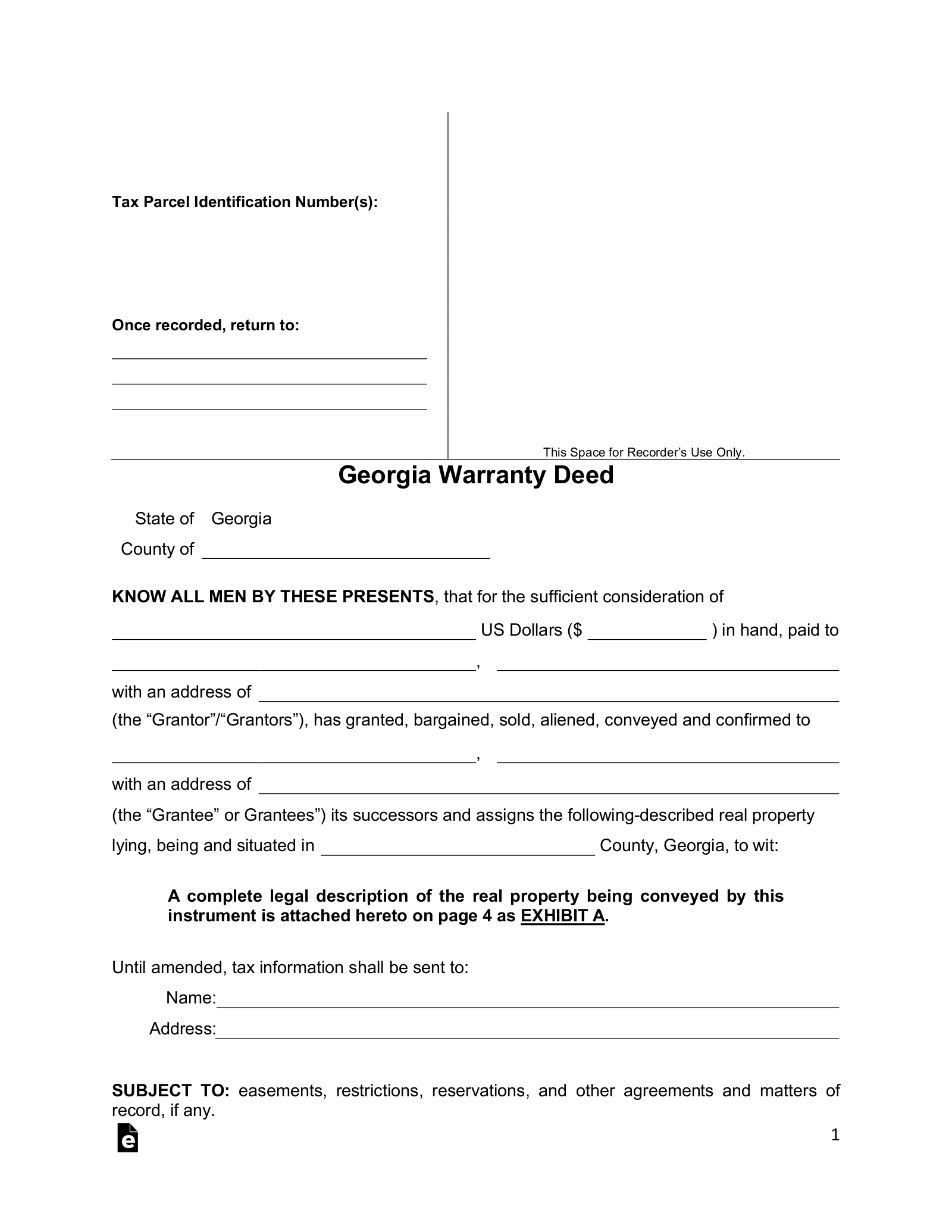 General Warranty – This type of deed provides a guarantee to the buyer that the seller will defend against any other claims made against the property.
General Warranty – This type of deed provides a guarantee to the buyer that the seller will defend against any other claims made against the property.
Download: PDF, MS Word, Open Document
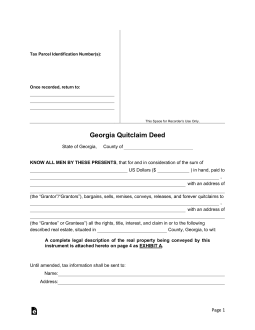 Quit Claim – This type of deed only conveys the interest in the property that the seller may have. There is no guarantee that they have any interest in the property.
Quit Claim – This type of deed only conveys the interest in the property that the seller may have. There is no guarantee that they have any interest in the property.
Download: PDF, MS Word, Open Document
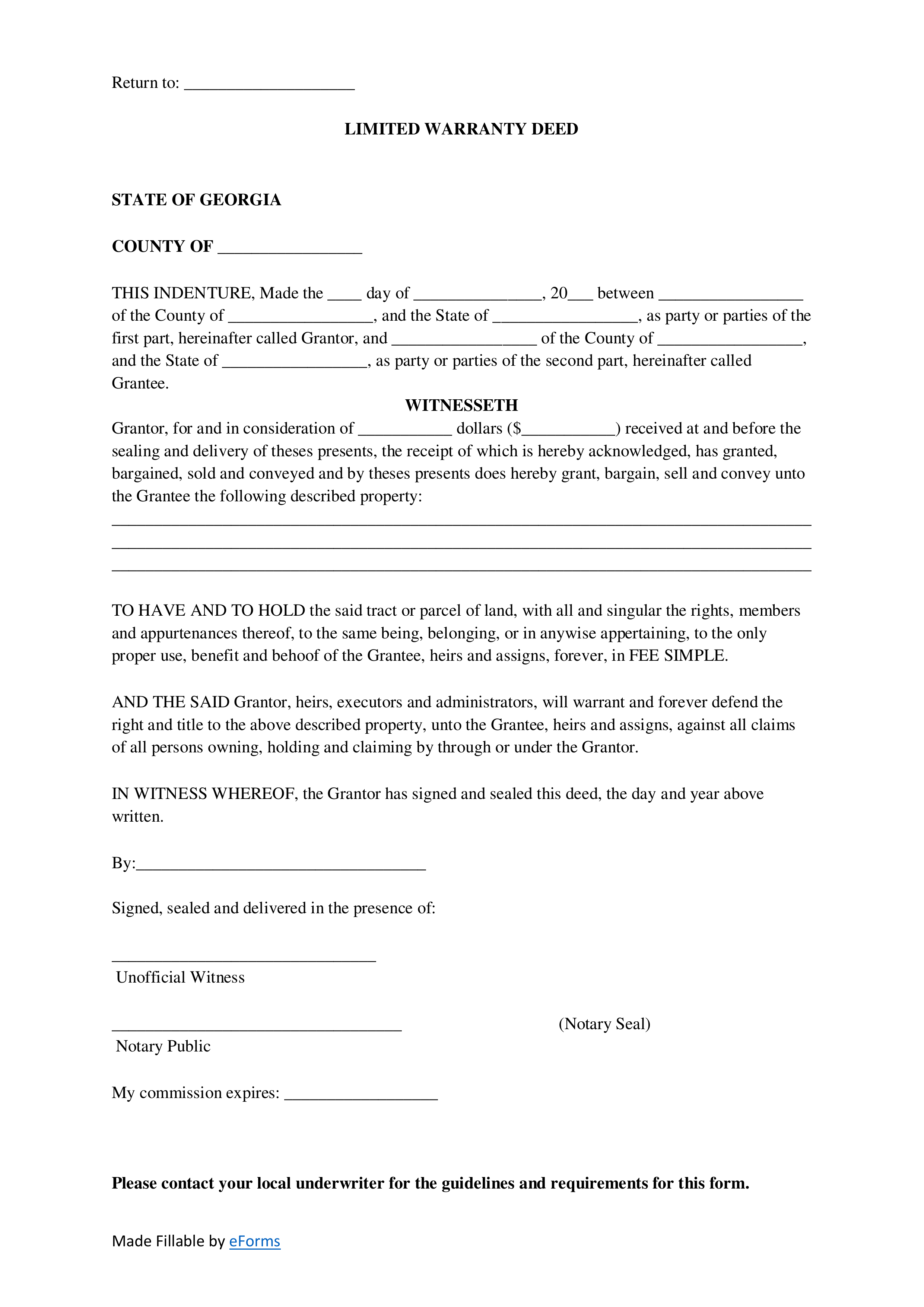 Limited Warranty – This deed is similar to the warranty deed, in that it provides a guarantee, but it only guarantees any claims made through the seller.
Limited Warranty – This deed is similar to the warranty deed, in that it provides a guarantee, but it only guarantees any claims made through the seller.
Download: PDF, MS Word, Open Document
Georgia Property Search (5 steps)
In Georgia, there are a number of ways to complete a title or property search. You can go to the Superior Court clerk’s office to conduct a search in person, or you can go to Georgia Clerks Authority’s website to conduct a search in all counties. However, this option will require you to set up an account and pay a fee to view any documents. The instructions below explain how to search, once you have subscribed:
Step 1
Go to the Clerk’s Authority website:
Step 2
Click on the “Search” button and you will be brought to the search page:
Step 4
For purposes of example, click on “Name Search” – this is the search you would complete if you had the name of the seller. You will be brought to this name search page:
Step 5
Enter the name of the grantor. You will want to search the grantor as the “grantee” to get the information on the property when it was transferred to him and then work backward. However, once you click “search” you will be brought to this login page where you have to create an account.