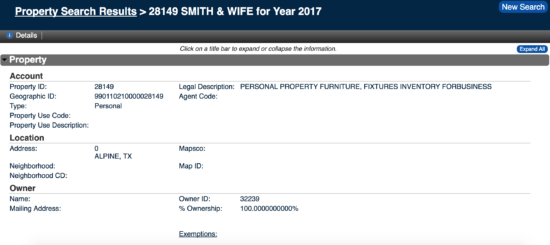Updated April 12, 2024
A Texas deed form allows for the transfer of real estate from one party (the grantor) to another (the grantee). The transfer is completed by filling in one of the deed types whilst entering the names of the parties, the consideration (or “purchase price”), and the legal description. Once the form is completed it should be signed in the presence of a notary public and from there it can be submitted for filing at a Recording Office located with the County Clerk. There is usually a fee associated so it is recommended to bring a blank check or contact the Recorder’s office to request the amount of the fee.
Laws – Title 2, Chapter 5 – Conveyances
Recording – File at the Register of Deeds in the County Clerk’s Office where the property is located.[1]
Required Language – In uppercase letters and at least 12-point boldfaced font the following must be on all deeds filed in Texas:[2]
NOTICE OF CONFIDENTIALITY RIGHTS: IF YOU ARE A NATURAL PERSON, YOU MAY REMOVE OR STRIKE ANY OR ALL OF THE FOLLOWING INFORMATION FROM ANY INSTRUMENT THAT TRANSFERS AN INTEREST IN REAL PROPERTY BEFORE IT IS FILED FOR RECORD IN THE PUBLIC RECORDS: YOUR SOCIAL SECURITY NUMBER OR YOUR DRIVER’S LICENSE NUMBER.
Signing – Must be authorized with the Grantor(s) in front of Two (2) Witnesses or a Notary Public before being recorded.[3]
Deed Types (4)
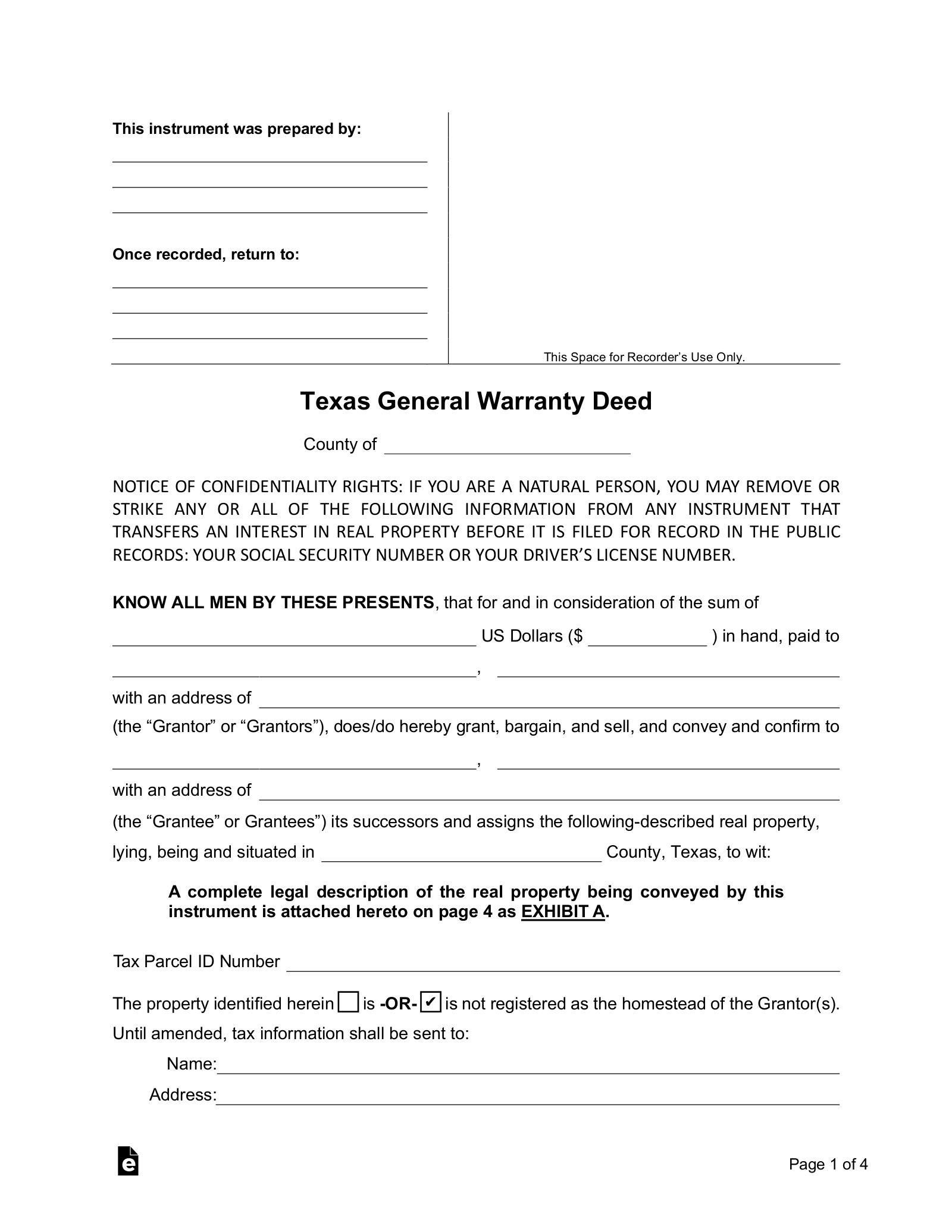 General Warranty – The safest and most convenient way to transfer property as it guarantees title not just from the previous owner but from all previous owners.
General Warranty – The safest and most convenient way to transfer property as it guarantees title not just from the previous owner but from all previous owners.
Download: PDF, MS Word, Open Document
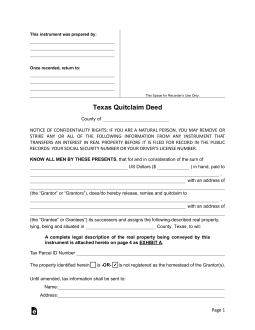 Quit Claim – Only transfers the ownership that the grantor has in the property to the new owner.
Quit Claim – Only transfers the ownership that the grantor has in the property to the new owner.
Download: PDF, MS Word, Open Document
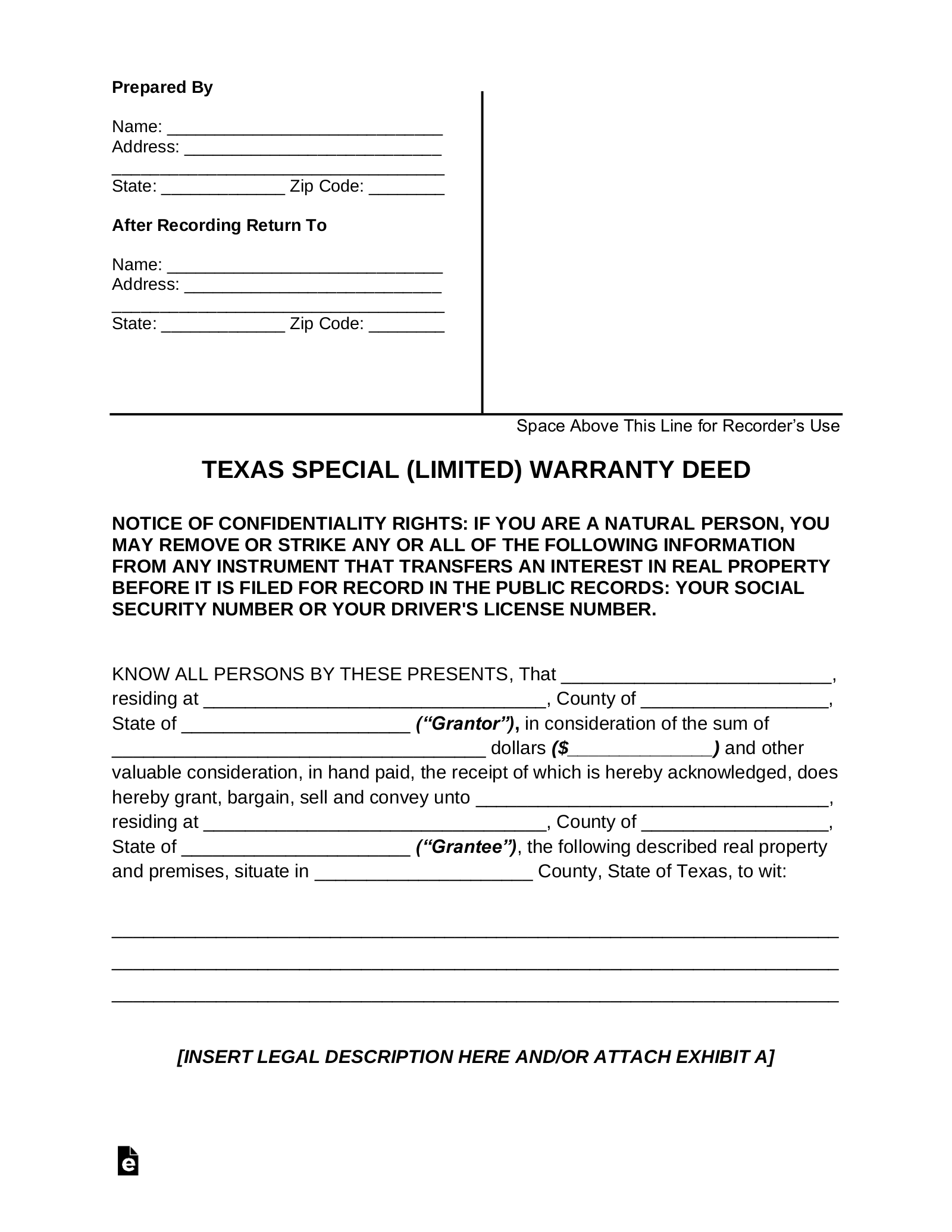 Special Warranty – Provides limited protection to the new owner as to the security of the title.
Special Warranty – Provides limited protection to the new owner as to the security of the title.
Download: PDF, MS Word, Open Document
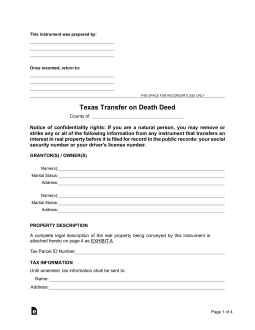 Transfer on Death – Allows a beneficiary of real property to gain property without going through probate.
Transfer on Death – Allows a beneficiary of real property to gain property without going through probate.
Download: PDF, MS Word, Open Document
Texas Property Search (4 steps)
In order to fill-in the Legal Property Description area on a deed it is required to find the real estate as listed with the County Records. To do this you can start your search using this online database and click on the County where the property is located.
Step 1
For this Sample Search we will be using the county of Brewster.
After selecting your county, if the online property data is available it will be shown as a “Go to Data Online” link. Click this and you will be re-directed to the County’s Website.
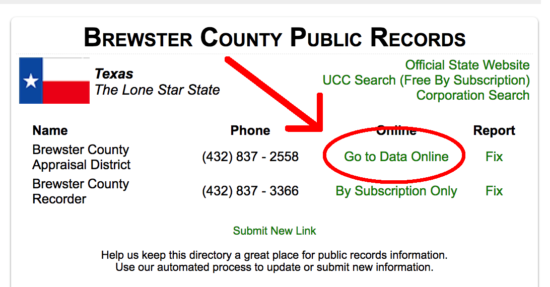
Step 2
The County will usually provide at least 2 ways to search for the property, by Owner’s Name or Address. Select the option that will narrow the search to the least amount of results and press the ‘Search’ button.
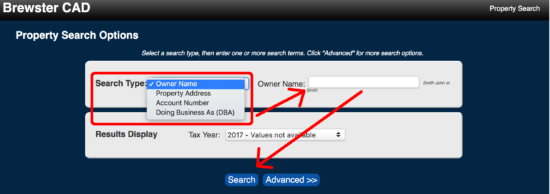
Step 3
After the search has been completed you can select the property that you are seeking to find.
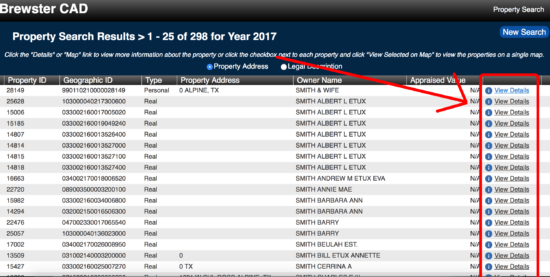
Step 4
Now you have completed your search and can view all the property details listed with the County. You can use the details located on this page to enter into the deed to describe the property.