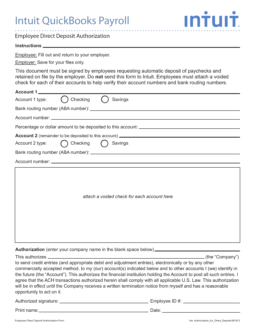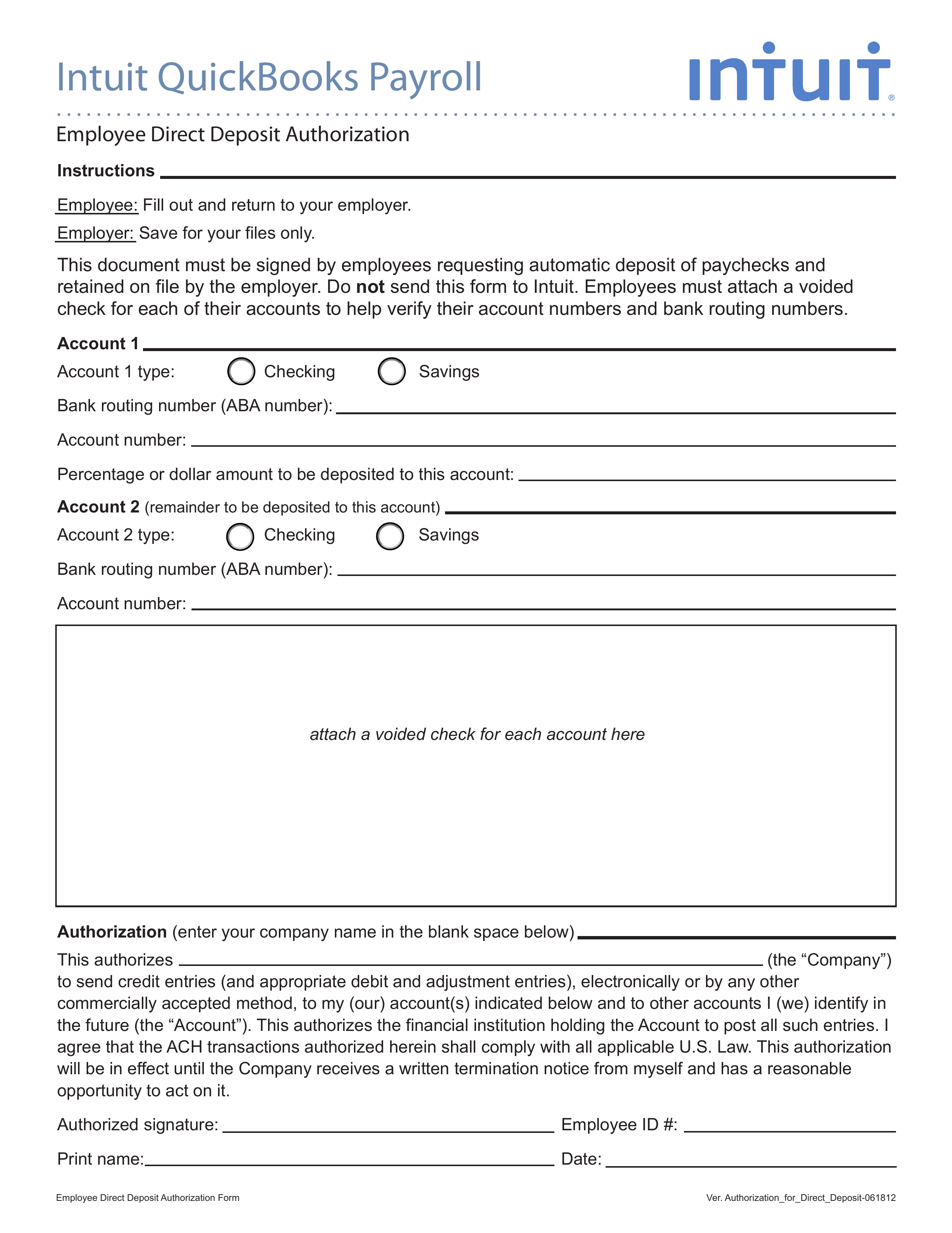Updated May 31, 2022
The Intuit (Quickbooks) payroll direct deposit form is a legal document that allows an employer to provide payments to its employees via direct deposit. You will need to decide which Account or Accounts you wish your payment to be deposited to then report the information defining the target Account(s). Also, you will need to Name and Authorize your employer to make such deposits. Many Employers who require this form may require a blank voided check to be submitted as well. Ultimately, it is left up to the Employee to consult with an Employer’s Payroll Department on what the proper procedure and paperwork required to set up Direct Deposit payments is.
How to Write
Step 1 – Locate the image on the right and select the PDF button below it. This will enable you to download the Intuit/Quickbooks Payroll Direct Deposit Form as a PDF document.
Step 2 – Employee Direct Deposit Authorization – Review the information at the top of the page and proceed by entering the following information in the section labeled “Account 1:”
- Mark the bubble next to the words “Account 1 type” to define whether the Account Number you are reporting is a Checking Account or Savings Account
- Enter your Bank’s Routing Number in the space following the words “Bank routing number (ABA number)
- Submit your account number on the line titled “Account number”
- Provide the amount (full or percentage) to be deposited into the account, if the deposit should be split between accounts. Entering a percentage below %100 will mean the balance will either be issued to the Account you define in “Account 2” or, if no second Account Information is entered, issued in check form
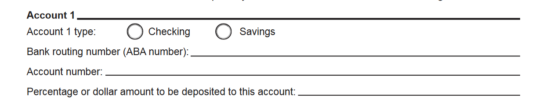
Step 3 – If you are choosing to have your payments split between two Accounts, then in the section labeled “Account 2,” you must:
- Select the bubble next to the words “Account 2 type” to indicate whether you are reporting a Checking Account or a Savings Account in this section
- Enter the Bank’s Routing Number on the first line in this section
- Submit your account number on the third line
- After the words “Percentage or dollar amount…,” report the Amount to be deposited to this account from the remaining portion of your payment
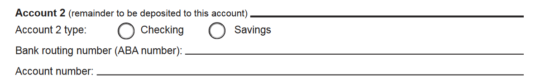
Step 4 – Next you must attach the employee’s blank check, inside of the box provided in the center of the form.
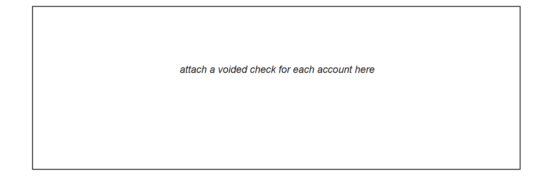
Step 5 – Enter the Full Name of the Company you are granting permission to deposit payments directly to the Account(s) you have listed in Step 2 (and, if applicable, Step 3) on the blank line in the Acknowledgement/Authorization Statement (just after the words “This authorizes”).
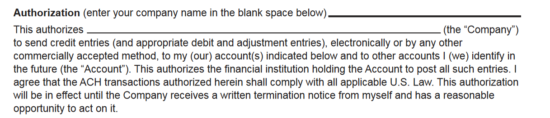
Step 6 – In order to provide the proper Authorization you must Identify yourself and Verify your agreement with the above statement. You may do this at the end of the document by:
- Signing your Name on the line labeled “Authorized Signature”
- Entering your Employee Identification number on the line labeled “Employee ID #”
- Printing or typing your Name on the line labeled “Print Name”
- Dating your Signature by reporting the Date over the word “Date”
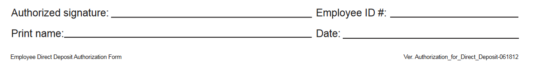
Step 7 – Once complete, deliver the form to the company Human Resources (HR) department or directly to the employer to continue to the process of direct deposit initiation.