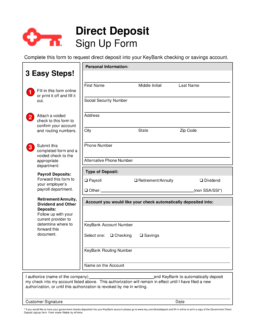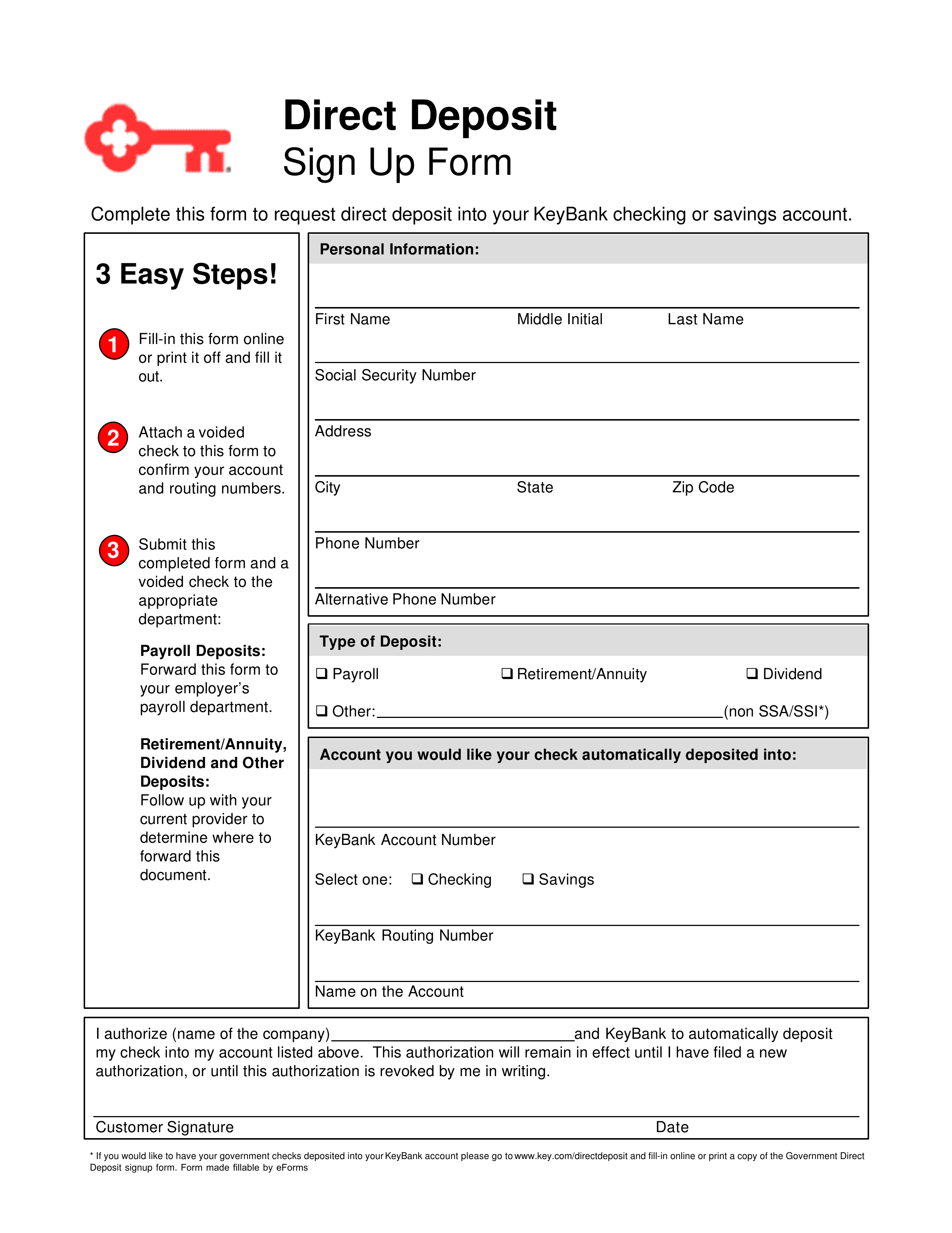Updated May 31, 2022
The Key Bank direct deposit authorization form provides a clear method for delivering the required information for electronic transfer payments from an employer/company to a payee. Most companies will require such information in order to properly effect such a transfer regularly. Both the employer and your bank will need clear authorization from you that such actions are approved. This form will require some basic information and a blank voided personal check to be attached.
How to Write
Step 1 – Download the “Key Bank Direct Deposit Sign Up Form” using the PDF button on the right.
Step 2 – On the first blank line, enter your First Name, Middle Initial, and Last Name above the labeled areas “First Name,” “Middle Initial,” and “Last Name” respectively.
Step 3 – Report your Social Security Number on the second line.
Step 4 – Enter the Street portion of your address on the line labeled Address (Building Number/Street/Apt #).
Step 5 – On the line segmented into the areas labeled “City,” “State,” and “Zip Code,” enter the rest of your Address.
Step 6 – Report your Phone Number on the blank line labeled “Phone Number.” If you have a second number you may report this on the line below.
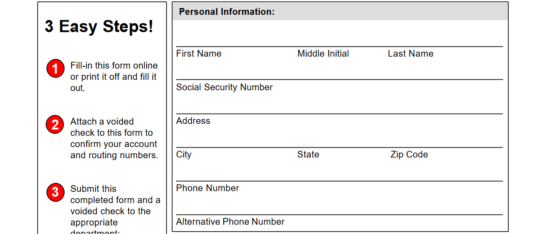
Step 7 – In the “Type of Deposit” section, check the box that appropriately defines the Direct Deposit transaction occurring. If this is a Payroll transaction, check the first box. If this is a Retirement/Annuity transaction, check the second box. If this is a Dividend transaction, check the third box. You may also choose the box labeled “Other,” then define the type of Direct Deposit action that should occur (you may not use this form for SSA/SSI payments).
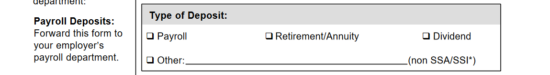
Step 8 – The next section, “Account you would like your check automatically deposited into,” requires some specific definitions for the Direct Deposit transfers you would like to set up. First, enter your Key Bank Account Number on the first line of this section.
Step 9 – Below your Account Number, indicate if this is a Checking or Savings Account by checking the appropriately labeled check box (you may only choose one).
Step 10 – Report the Key Bank Routing number used by your branch on the next line. This number may be found on your statements or on your personal checks in the lower left hand area.
Step 11 – Report the Exact Name listed as the owner of the Key Bank Account you are having your payments deposited into.
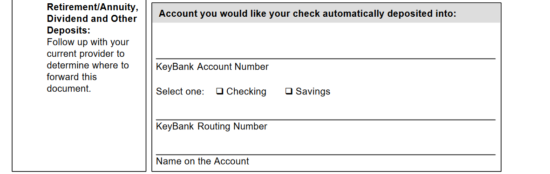 Step 12 – The last section of this form will be an Authorization paragraph. On the blank line following the words “I authorize…,” report the Name of the Company that shall be allowed to deposit money directly into your account.
Step 12 – The last section of this form will be an Authorization paragraph. On the blank line following the words “I authorize…,” report the Name of the Company that shall be allowed to deposit money directly into your account.
Step 13 – On the last line of this document, Sign your Name. Directly after your name, report the Date of Signing.
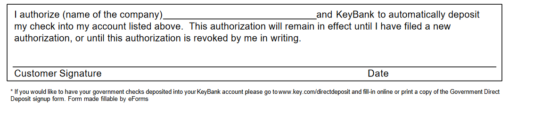
Step 14 – Make sure you have entered all this information correctly then deliver it to the appropriate Department of the company that shall make Direct Deposit transfers into your account (i.e. your employer).