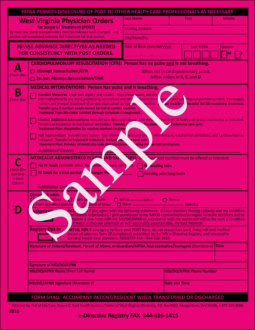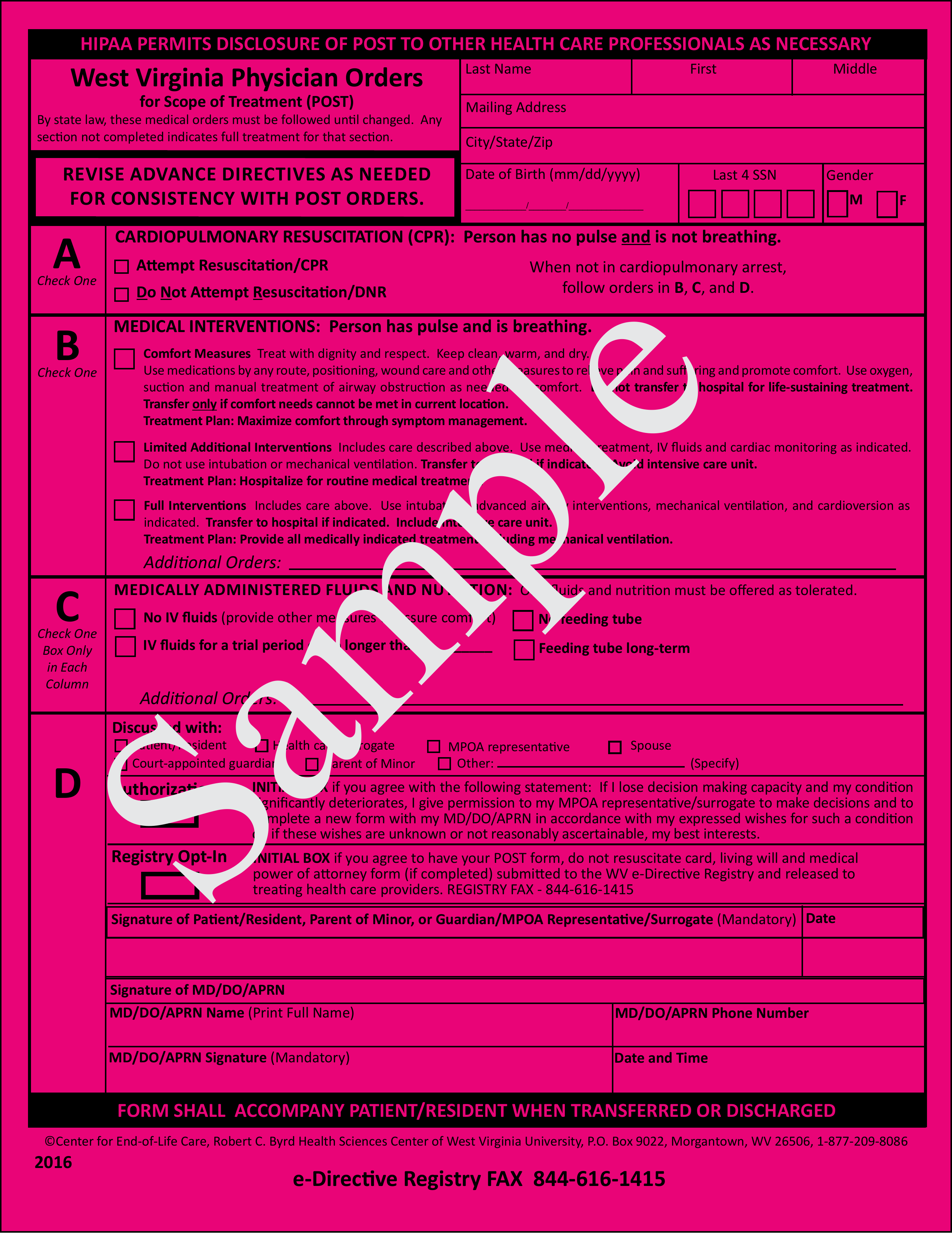Updated July 19, 2023
The West Virginia do not resuscitate (DNR) order form is a written directive stating that a person does not wish to receive cardiopulmonary resuscitation (CPR) when they die. This type of medical order is often requested by terminally ill patients whose health would not benefit from resuscitative treatments. A patient may request a DNR from their physician unless they lack the mental capacity to do so. In these instances, the patient’s legal representative (if any) may act on their behalf.
West Virginia has enrolled in the Physician Orders for Scope of Treatment (POST) program which allows patients to define their preferred end-of-life treatments. Much like a DNR order, a POST form details whether or not the patient should be resuscitated when they experience cardiac or respiratory arrest. Additionally, a POST form provides emergency medical service providers with instructions relating to clinical interventions applied while the patient can still breathe or has a pulse (e.g., feeding tubes, pain medications, etc.).
Note: The document available below is a sample application used to enroll in the West Virginia POST program.
Laws – § 16-30C
Required to Sign (POST) – Patient (or representative) and MD/DO/APRN.
How to Write
Step 1 – Download the sample POST form in PDF.
Step 2 – Begin filling out the POST form by entering the patient’s personal details in the first set of fields. The following information must be specified:
- Last name
- First name
- Middle name
- Mailing address
- City/State/Zip
- Date of birth
- Last four (4) digits of SSN
- Gender (check applicable box)
Step 3 – In section A, you will need to select either “Attempt Resuscitation/CPR” or “Do Not Attempt Resuscitation/DNR” to indicate whether or not the patient should be resuscitated when they have no pulse and cannot breathe.
Step 4 – The three (3) options in section B allow you to choose the preferred medical interventions which will be administered to the patient when they still have a pulse and can still breathe. Only one (1) of the boxes may be selected.
The first option can be selected if the patient should only be treated with medications and care that will maintain their comfort. Choose this option by selecting “Comfort Measures.”
The second option, “Limited Additional Interventions,” can be chosen if the patient should receive medical treatment, IV fluids, and cardiac monitoring. Additionally, this option includes the treatments available in Comfort Measures.
The last option should be selected if the patient is to be treated with all medical interventions which may help in prolonging their life. Select this option by choosing “Full Interventions.”
Step 5 – Complete section B by mentioning any additional orders relating to the desired medical interventions.
Step 6 – In section C, select one (1) of the two (2) boxes on the left to specify whether or not the patient should be treated with IV fluids. If the patient requires IV fluids, enter the length of the trial period.
Step 7 – Check one (1) of the boxes on the right in section C to specify whether or not the patient shall be treated with a feeding tube.
Step 8 – Complete section C by entering any additional instructions in the space provided.
Step 9 – In section D, select one (1) of the following options to indicate who had requested the issuance of the POST form:
- Patient/Resident
- Health care surrogate
- MPOA representative
- Spouse
- Court-appointed guardian
- Parent of minor
- Other (describe)
Step 10 – If the patient wishes to permit their MPOA representative/surrogate to make medical decisions on their behalf and to complete a new POST form if they lose the capacity to make decisions on their own, they should initial the box below the “Authorization” heading.
Step 11 – If the patient agrees to have their do-not-resuscitate information filed with the WV e-Directive Registry and distributed to other health care providers, they should supply their initials below “Registry Opt-In.”
Step 12 – In the first two (2) spaces available in section D, the patient (or authorized individual) must provide their signature and enter the date.
Step 13 – Below “Signature of MD/DO/APRN,” the attending health care professional must enter their name, phone number, signature, and the date/time the form was signed.
Step 14 – If the patient is a minor, their parent must select either “NO” or “YES” in section E to specify whether the following is applicable to the patient (attach a copy of all corresponding documentation):
- Advance directive (living will or MPOA)
- Organ and tissue document of gift
- Court-appointed guardian
- Health care surrogate selection
Step 15 – If an authorized individual is completing the POST form on the patient’s behalf, the individual must complete section E by entering their name, address, and phone number.
Step 16 – Below section E, the preparer the POST form must supply their signature, printed name, and the date.
Step 17 – Section F should only be completed if the patient has a substantial change in their health status, if their treatment preferences change, or if they are transferred from their current medical facility to another (proceed to step 18).
Step 18 – If the POST has been reviewed, the attending health care professional must fill out section F by entering the following:
- Date of review
- Name
- Signature
- Location of Review
- Outcome of review