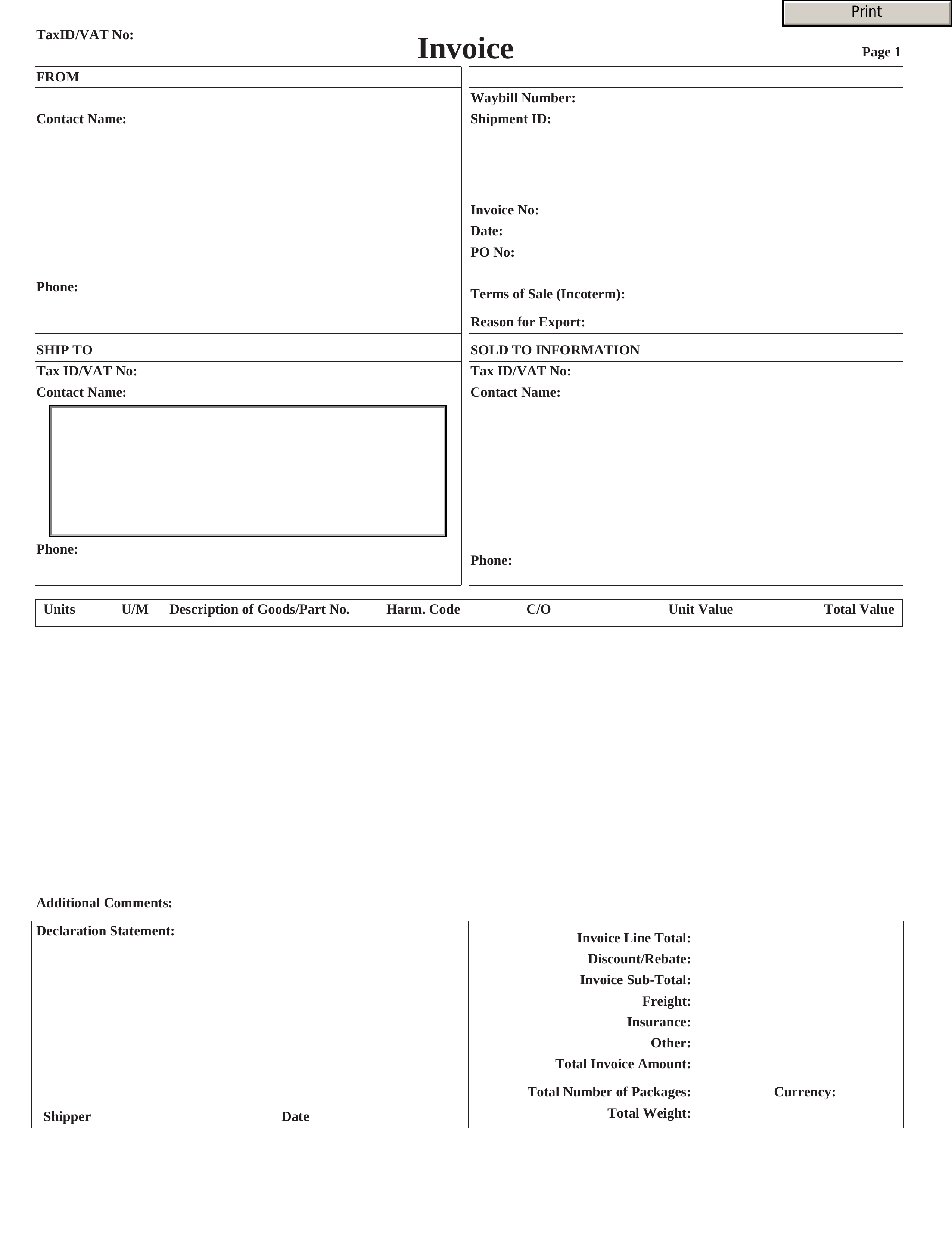Updated May 31, 2022
A UPS commercial invoice, a document that is required by customs agencies, details the actual value of goods that are imported for assessment by customs of duties and taxes. The document is required to accompany the imported goods before they are exported and must remain with the goods, even during ground travel, globally, to delivery. The document will provide the identities of the seller and buyer and much more required information.
Guide – Official instructions from UPS on how to fill in the form.
How to Write
Step 1 – Download the document as provided – Enter:
From –
- Contact/Company name
- Complete address
- Telephone number
Ship To –
- Tax Identification/AT number
- Contact/Company name
- Complete address
- Telephone number
Step 2 – Submit the following:
- UPS Air Waybill number
- Shipment ID
- Invoice number
- Date
- PO number
- Terms of sale
- Reason for Export
Sold To –
- Tax Identification/AT number
- Contact/Company name
- Complete address
- Telephone number
Step 3 – Submit the appropriate information into the fields in the columns –
- Number of Units
- U/M
- Description of Goods/Part number(s)
- Harm. Code
- C/O
- Unit Value
- Total Value
Step 4 – Additional Comments and Information:
- Declaration Statement
- Shipper
- Date
Step 5 – Totals – Enter:
- Invoice Line Total
- Discount/Rebate
- Invoice Sub-Total
- Freight
- Insurance
- Other
- Total Invoice Amount
- AND
- Total Number of Packages
- Currency
- Total Weight