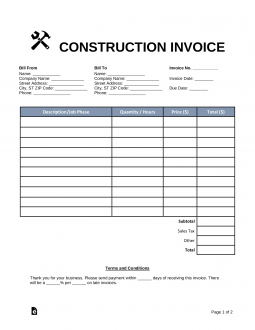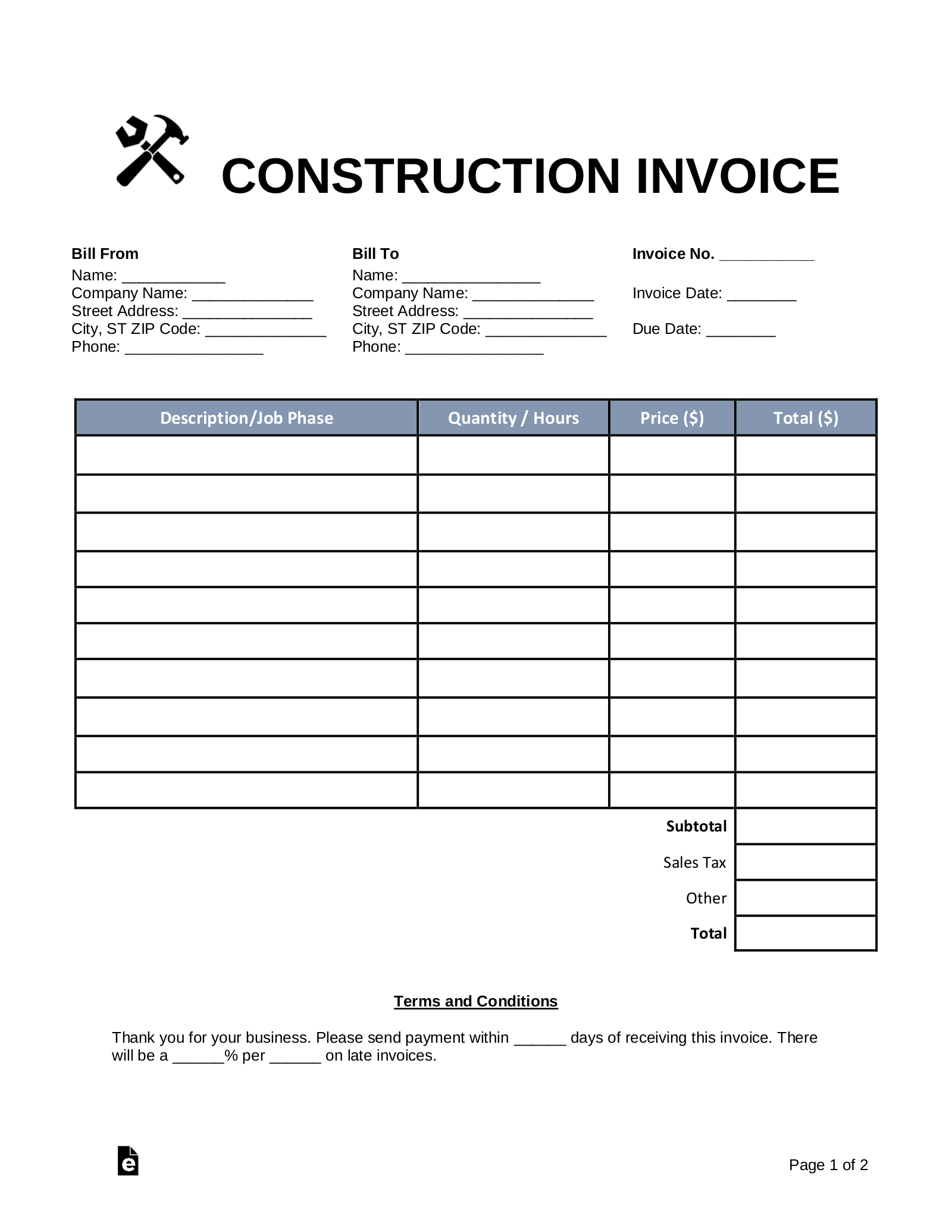Updated May 31, 2023
A construction invoice is a document that contractors use to provide an itemized bill to an individual or company to which they have provided services and/or supplies. Typically, this document will list the number of supplies provided, hourly charges, unless a flat-rate fee is agreed upon. Generally, this document would also include information pertaining to the contractor’s terms of payment. Since contractors are not categorized as “employees,” they do not depend on any kind of automatic payment through any company’s payroll system. Therefore, generally, in order to receive payment for services, this document must be prepared and presented in order to receive payment.
Elements of a Construction Invoice
Information found on a Construction Invoice is as follows:
- The name, address and contact information of the contractee.
- The name, address and contact information of the direct contractor.
- The name and address of the construction investor, if applicable.
- The location of the job site.
- The name and address of the individuals who are receiving or will be receiving the work.
- List and quantity of all supplies, materials and cost for each unit along with cost of labor.
- Sales and state tax as applicable.
- When payment is due and what payment type is accepted.
- Information regarding when the payment is considered late and any penalties assessed by the contractor.
- Information regarding Estimates and what occurs if labor hours are long or shorter or if materials and supplies change.
- Deposit being requested, if applicable.
Step by Step: Construction Invoice Guide
1. Assess job site
The contractor, subcontractors and materials supplier should visit the job site to provide an adequate estimate. This will ensure the invoice estimate is as close to the final bill as possible and potential issues that can impact total cost are addressed beforehand.
2. Check competitor rates
Competitor rates should be reviewed as the contractor will want to remain within a reasonable span of the other contractor rates. Differences in price should be addressed with the contractee (i.e. quality versus speed, etc.)
3. Give a quote
Direct contractor should provide a quote of the total cost to the contractee. Disclaimer should also be added in the event that there is a change in scope for the project or a discrepancy occurs in time or materials needed.
4. Use Construction Invoice as a journal
The Construction Invoice should be utilized to keep track of all payments received and updated with amount left to be paid. This will help avoid having the contractee overpay or underpay.
5. Bill contractee upon completion
Once all work has been completed the Direct Contractor should provide a final Construction Invoice with the total cost of all labor, materials and expenses information. The final invoice should reflect any payments made over the construction period along with any payments left to be made by the contractee.
How to collect unpaid dues from a client
The contractor should communicate with a contractee to determine why a payment has not been made (i.e. contractee feels the work completed is poor, complain is being filed, etc.) in the event all the construction work is completed and the invoice has been provided. However, if a contractor does not receive full payment from a contractee they may file a Mechanic’s Lien in accordance with their local state laws (as the lien must fall within the statutory requirements). If a payment date was not included in the Construction Invoice, dependent on local state law, the contractee may still be required to submit payment by a certain date from completion of the job or potentially face suit. To avoid such situations the contractor can request a deposit prior to beginning the work and could require payments as progress is made on the job site.