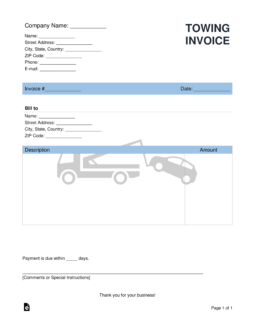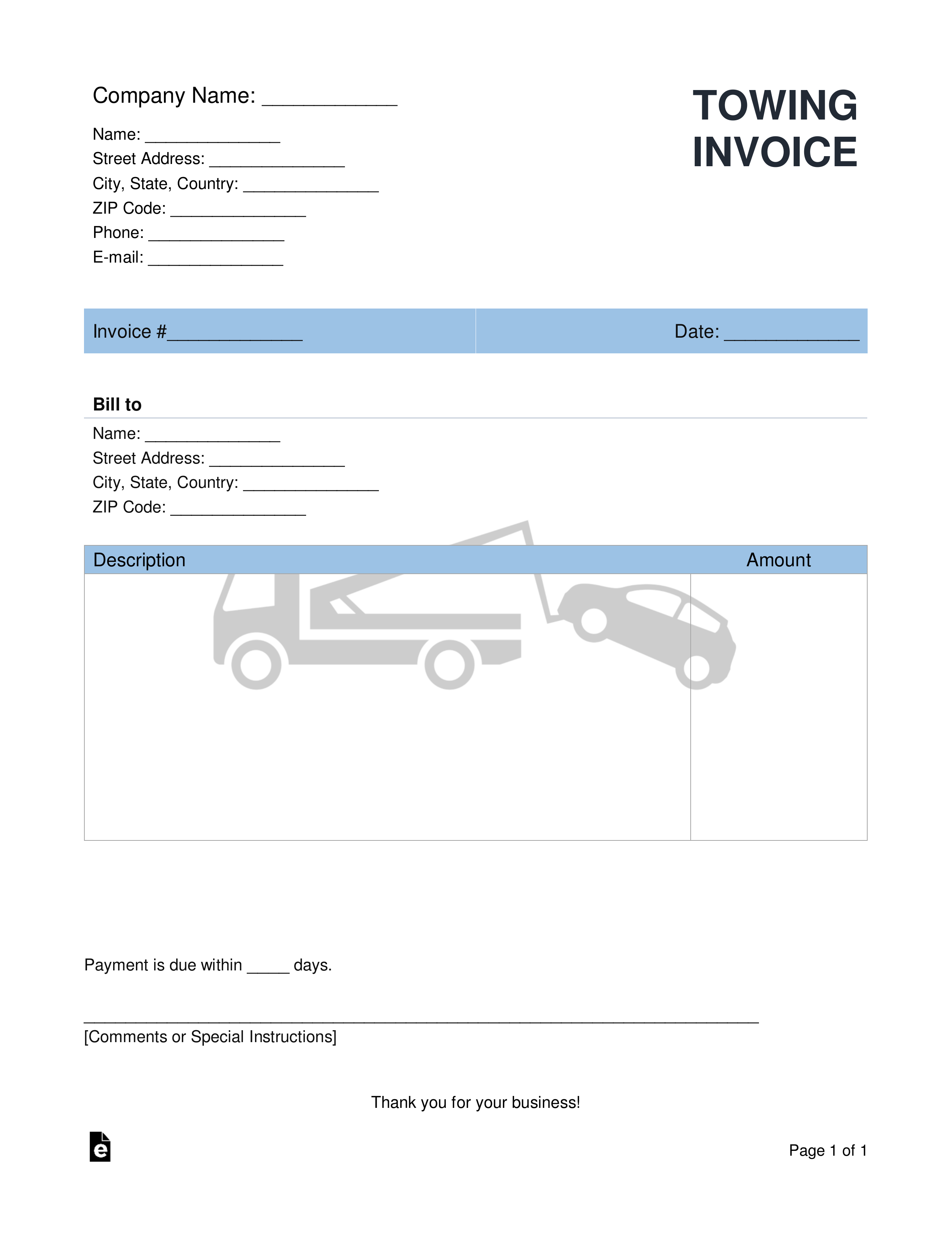Updated March 27, 2023
A towing invoice is a billing statement provided to the owner of a towed vehicle that is placed into the care and custody of the towing company at the company’s tow lot. So that the vehicle may be released, payment for the services must be provided only by the owner. If the vehicle was towed due to an excess of law enforcement violations, the owner would usually have to prove to the towing company that the fees for the violations have been paid and/or appropriately satisfied.

Claiming Your Vehicle – Depending on the laws in the respective State, the towing company is entitled to ownership of your vehicle if it has not been retrieved by the owner within a specified time period (as low as 20 days).
Towing Company Receipt – Make sure to obtain a receipt and hold it until the vehicle is back in the owner’s possession.
How to Write
1 – Access The Template On This Page To Produce An Invoice For A Towing Job
This paperwork can be saved to your computer by selecting the “PDF” or “Word” button captioning the preview image.
2 – Your Company Information Should Be Filled Out At The Top Of The Page
The full name of the Company billing for this service must be filled in on the blank line labeled “Company Name” 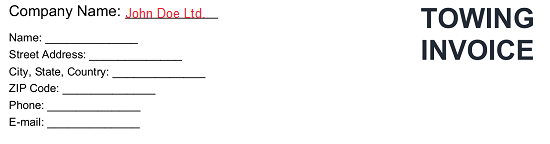 The name of the Company Representative responsible for communicating with the Client regarding this invoice should be presented on the “Name” line. Document this name even if the Name of the Company is the same as the name of the Sender of this document.
The name of the Company Representative responsible for communicating with the Client regarding this invoice should be presented on the “Name” line. Document this name even if the Name of the Company is the same as the name of the Sender of this document. 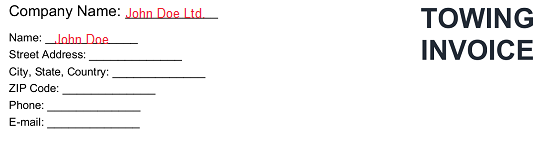 Now, record the address where responses and payments should be sent. Three blank spaces, “Street Address,” “City, State, Country,” and “ZIP Code,” have been included to receive this information.
Now, record the address where responses and payments should be sent. Three blank spaces, “Street Address,” “City, State, Country,” and “ZIP Code,” have been included to receive this information. 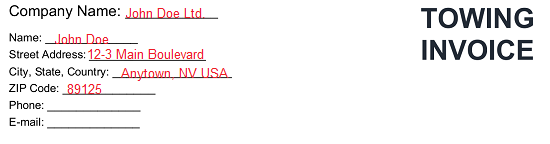 Finally, we must give the Client a way to contact you directly. To this end, report the contact “Phone” number and “E-Mail” address you wish the Client to use when communicating about this invoice or the services defined within it.
Finally, we must give the Client a way to contact you directly. To this end, report the contact “Phone” number and “E-Mail” address you wish the Client to use when communicating about this invoice or the services defined within it. 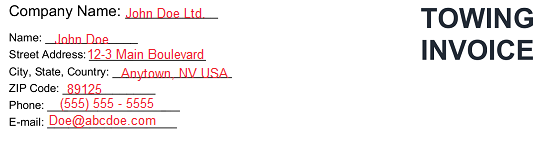
3 – Document The Invoice # And Invoice Date
Locate the horizontal blue bar just below the heading. This area will contain two blank spaces, which will require the information your company uses to track this transaction. Input the invoice number for this job on the first blank space. ![]() Next, document the invoice date for this paperwork on the second blank space.
Next, document the invoice date for this paperwork on the second blank space. ![]()
4 – Attach The Customer’s Identity To This Invoice
The next section requiring attention (titled “Bill To”) provides an area where you can name the Client who must pay this invoice and the address where this Client receives their mail. Begin by recording the Client’s name on the first blank space.  Fill in the Client’s address using the “Street Address,” “City, State, County,” and “Zip Code” lines.
Fill in the Client’s address using the “Street Address,” “City, State, County,” and “Zip Code” lines. 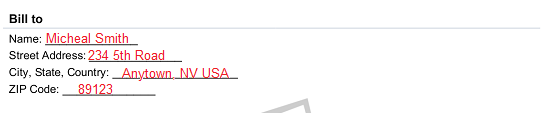
5 – Provide An Itemized Summary Of Services And Costs
The centerpiece of this document will be a two-column table containing the headings “Description” and “Amount.” This table must be filled out with the relevant information. 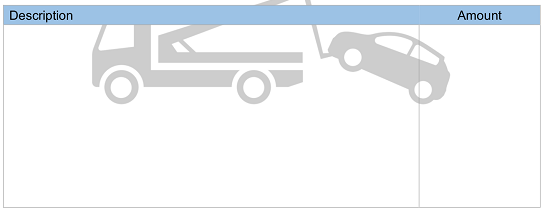 First, give a detailed report on the billable service(s) the Company provided the Client in the “Description” column. You may include any additional information the Client may require.
First, give a detailed report on the billable service(s) the Company provided the Client in the “Description” column. You may include any additional information the Client may require. 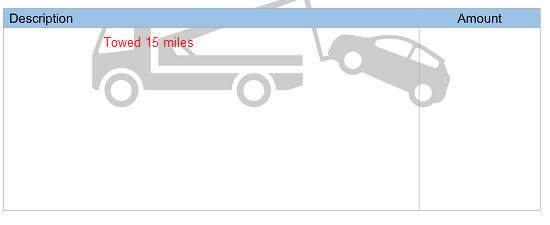 Next, use the “Amount” column to record the dollar amount the Client must pay for each billable service you defined in the “Description” column.
Next, use the “Amount” column to record the dollar amount the Client must pay for each billable service you defined in the “Description” column. 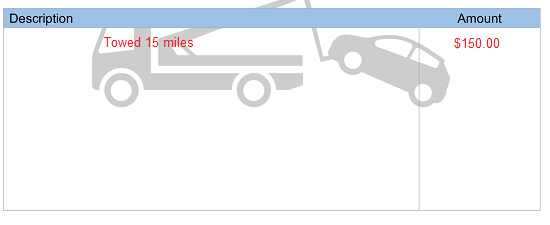
6 – Include Any Additional Instructions
You may wish to give the Client a deadline on when the payment for this invoice is due. If so, locate the statement at the bottom of this page, “Payment Is Due Within…” then enter the number of days after the Client receives this Invoice that you will allow before considering this invoice overdue. Many consider this a ‘grace’ period. ![]() The last blank line of this document (labeled “Comments Or Special Instructions”) can be used to record any additional concerns or instructions for payment considered relevant to this job.
The last blank line of this document (labeled “Comments Or Special Instructions”) can be used to record any additional concerns or instructions for payment considered relevant to this job. ![]()