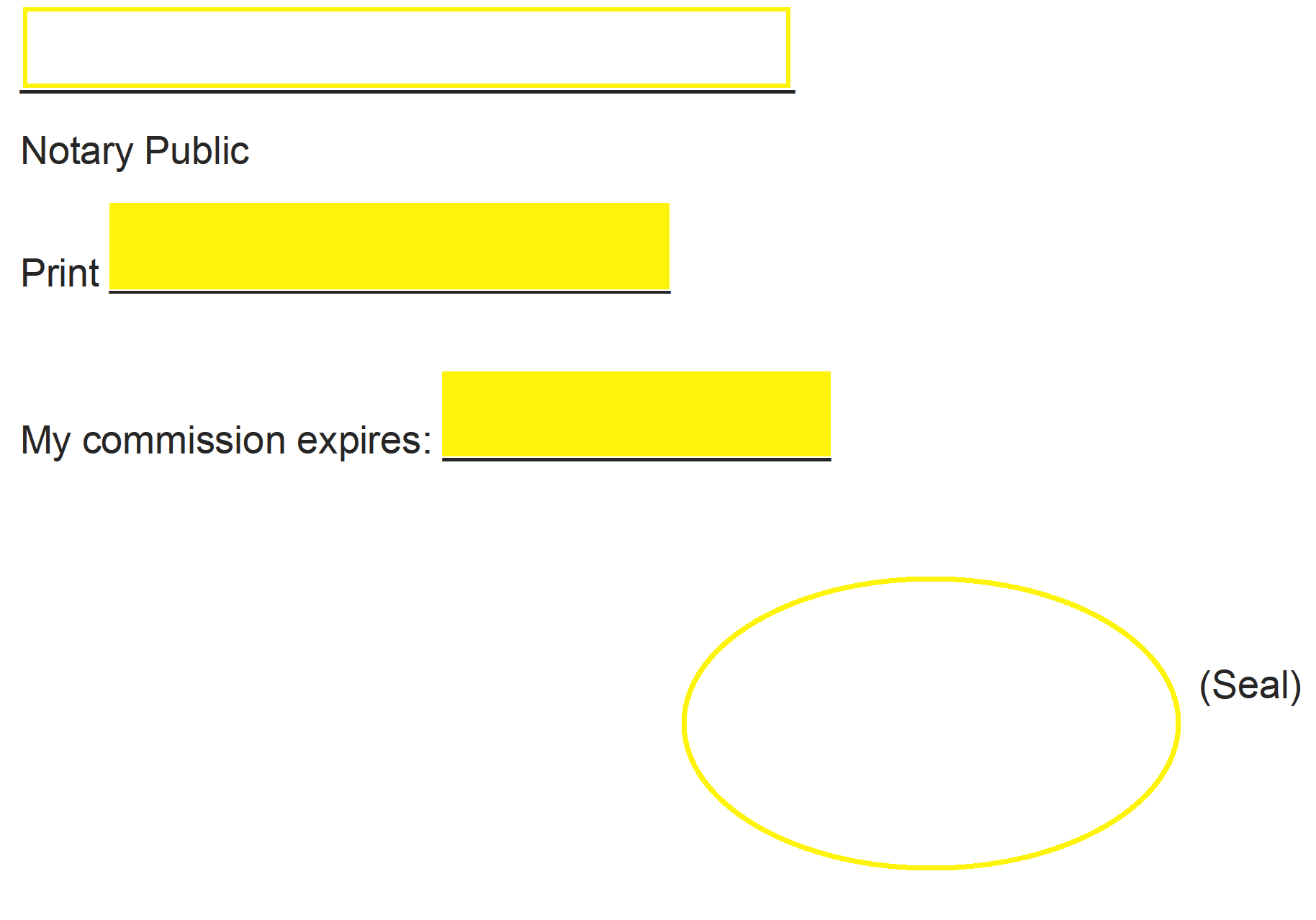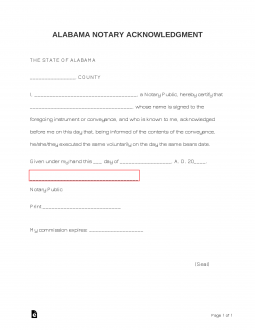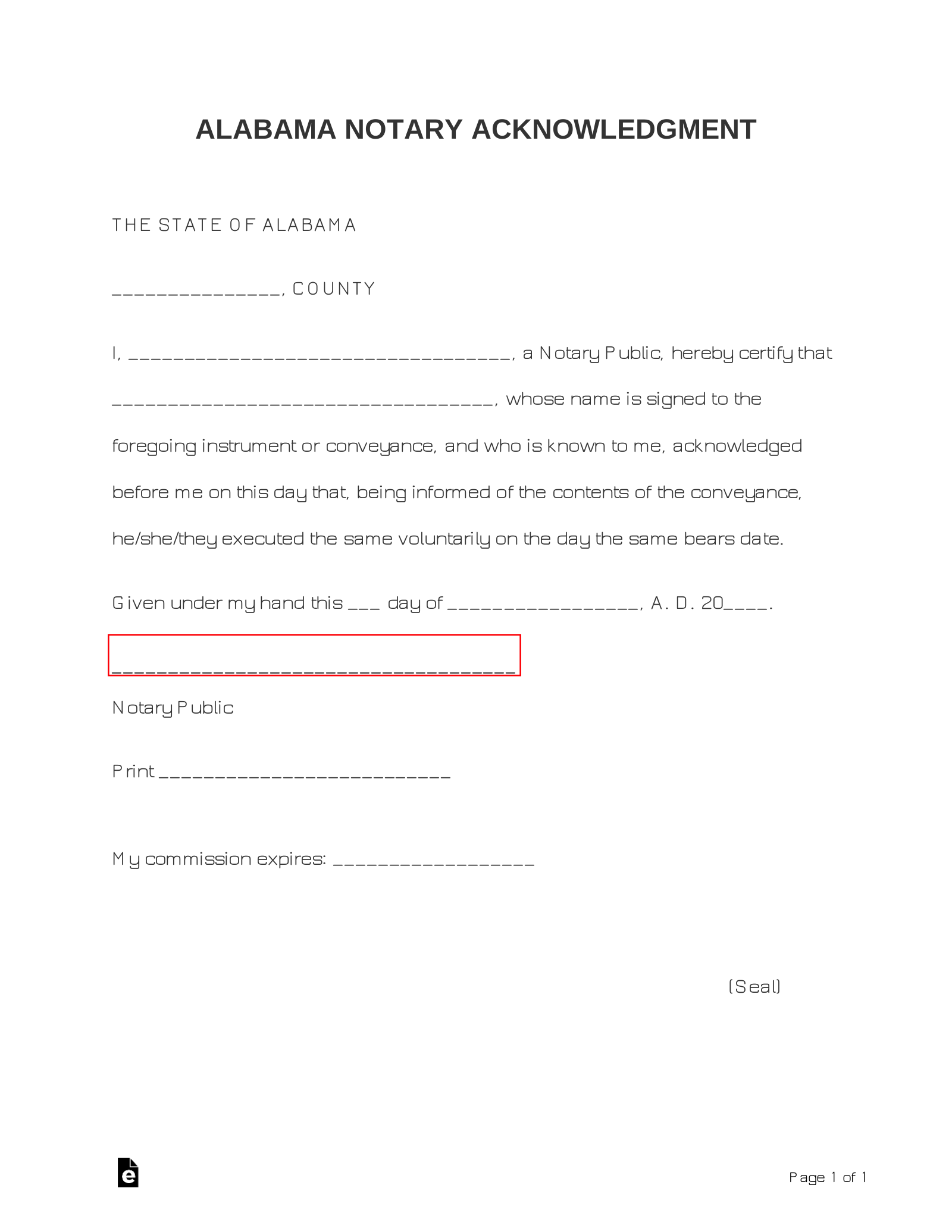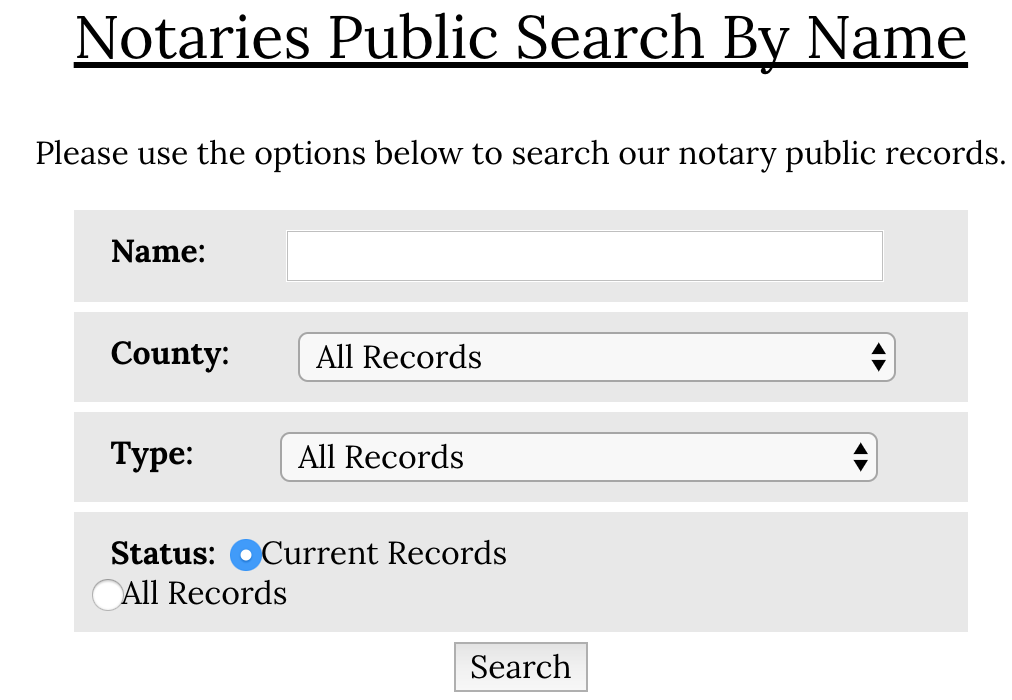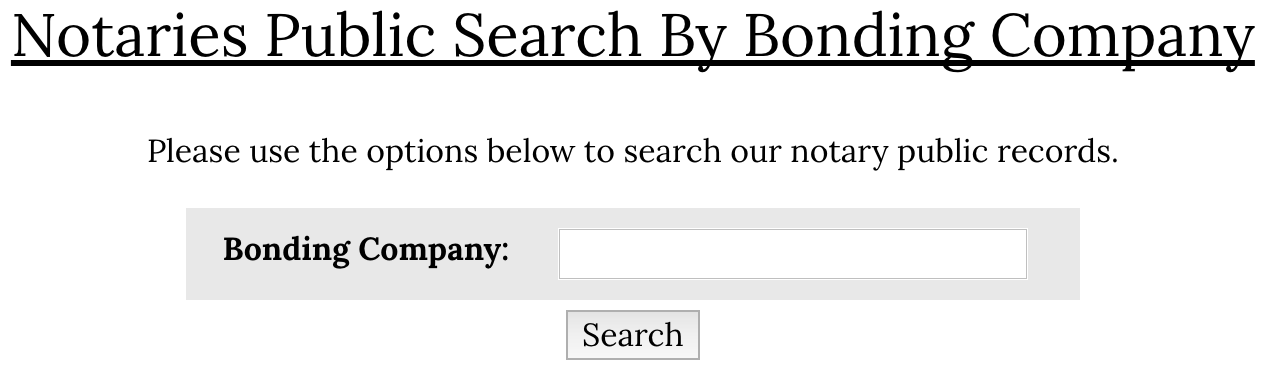Updated February 01, 2024
An Alabama notary acknowledgment form act as an affidavit that certifies the signature of an individual on a legal document. This is most commonly used for legal forms such as real property, probate, and other documents where a notary is needed to make the form compliant with all applicable State laws. This should be presented as an attachment to the form requiring notarization. A notary public administering signature acknowledgment must confirm the identities of the requesting parties to ensure no signature is being forged or falsified.
If the notary is satisfied with the identification of the parties as well as the presented document, they shall sign and provide their official State seal to the acknowledgment form thus making the signed document binding and legal.
Table of Contents |
Laws
- Statute – § 35-4-29
- Notary Handbook – A general guide to notarial operating procedures and regulations that shall be considered when executing notarial acts.
How to Notarize a Document (3 steps)
Find Notary
- Your Local Bank or Credit Union (Regions Bank is the largest in Alabama)
- UPS Store
- Private Notary Service
Prepare
Sign
At this time the notary process is complete, and the parties may leave with their State compliant documents.
Verify a Notary in Alabama (7 steps)
Step 1
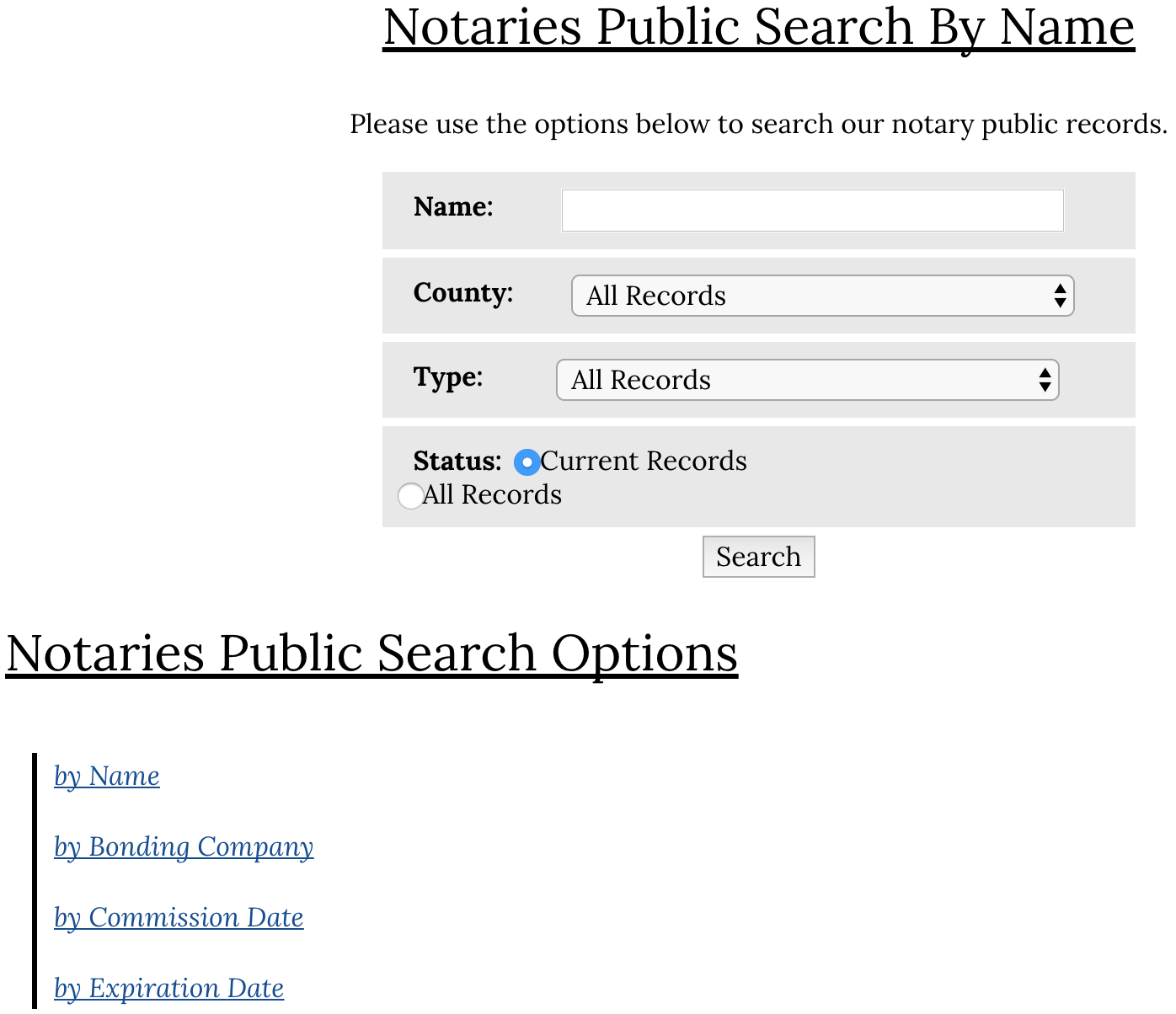
Step 5
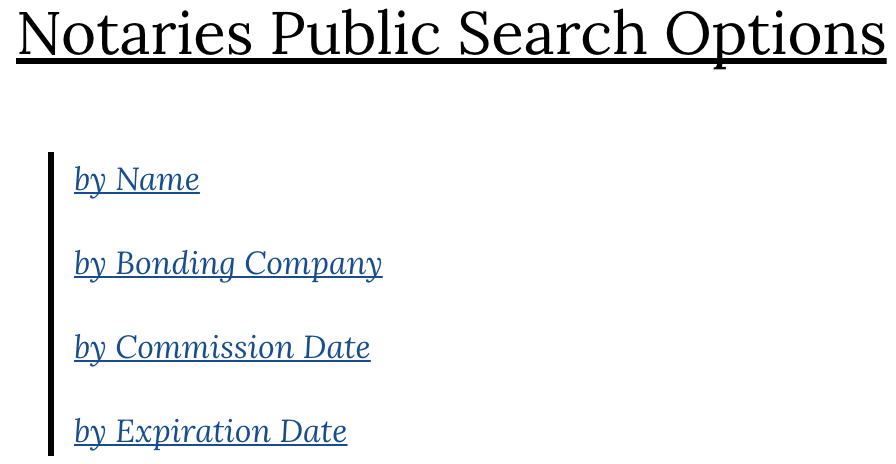
Specify the commission date in the empty space. Below the entry field, use the drop-down menus to indicate a county and/or notary type. Click Search when you’re ready to submit your query.
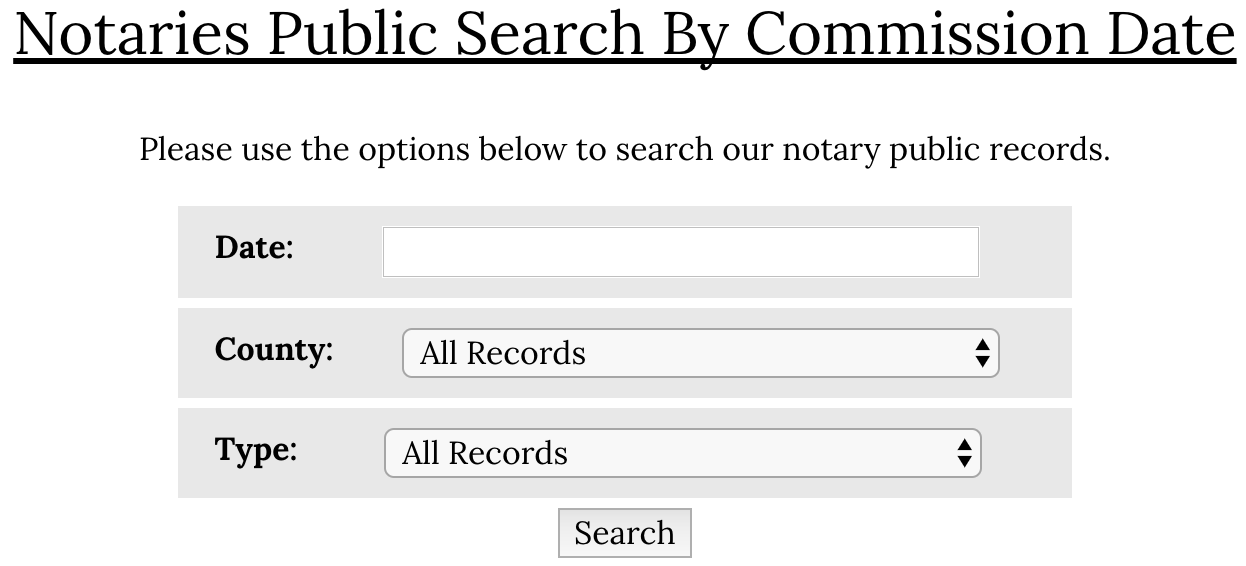
Step 6
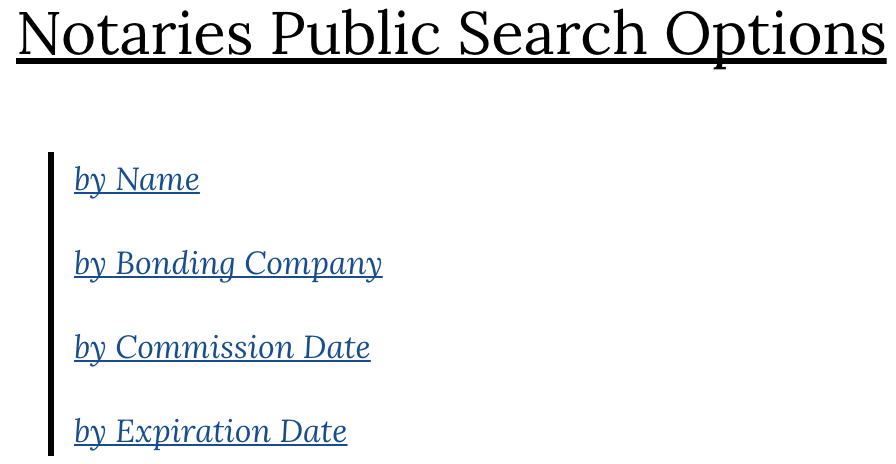
Enter the commission expiration date in the search field. Using the two (2) drop-down menus, you may refine your search results by specifying a county and notary type. Click Search to proceed.
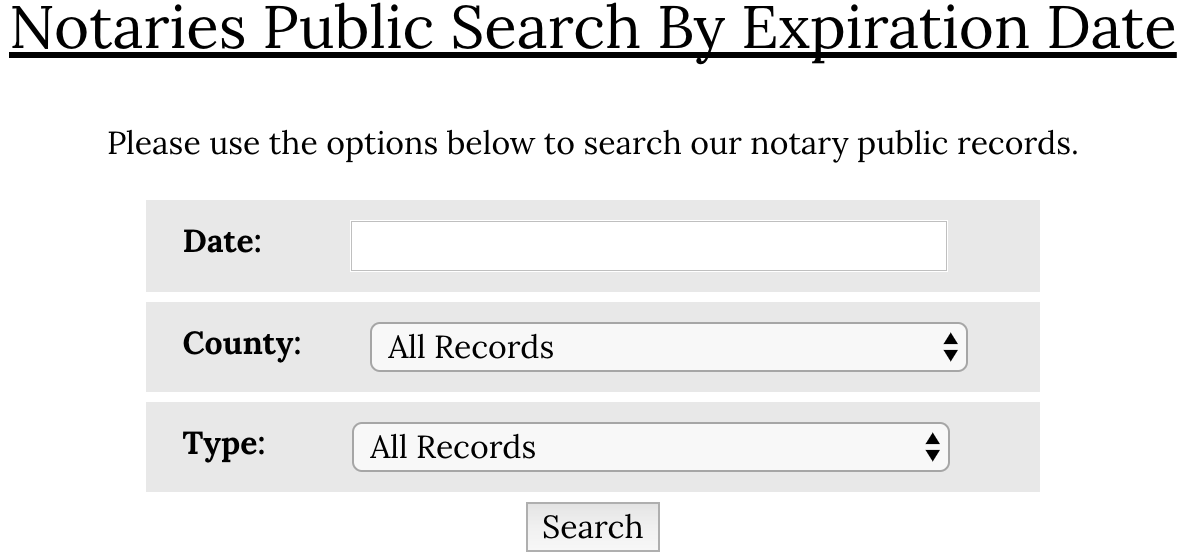
How to Write (For the Notary)
Step 1 – Start by downloading the Alabama notary acknowledgment form in PDF, Microsoft Word, or Open Document Text.
Step 2 – Provide the county name in the first available field of the form. Next, enter the name of the notary public followed by the name of the individual being acknowledged. Enter the date in the remaining three (3) spaces (day, month, year).
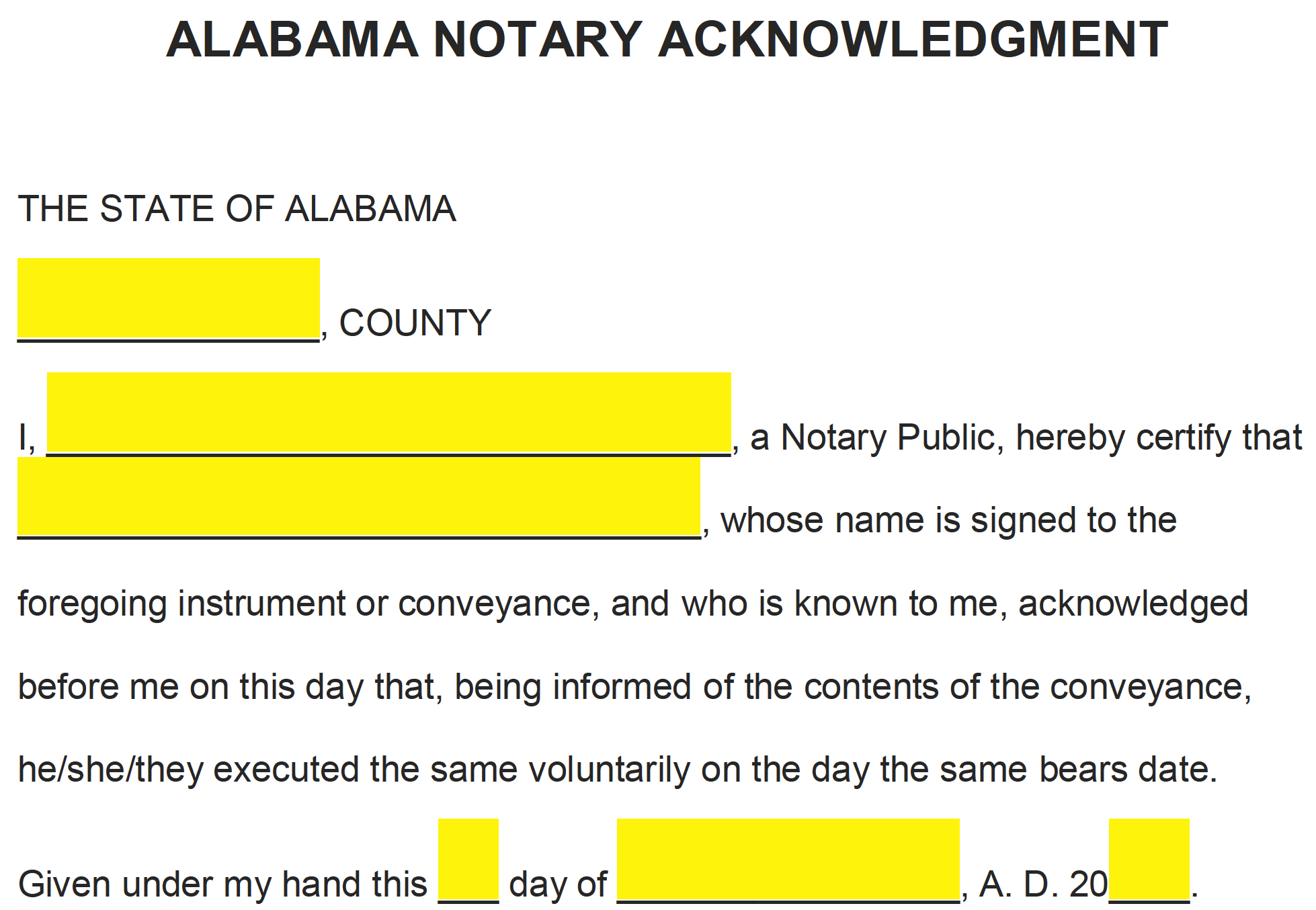
Step 3 – Lastly, the notary public must supply their signature, printed name, commission expiration date, and their seal.