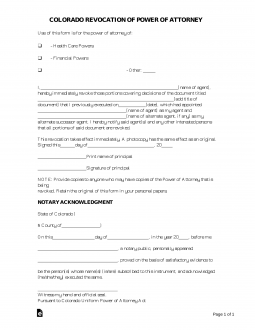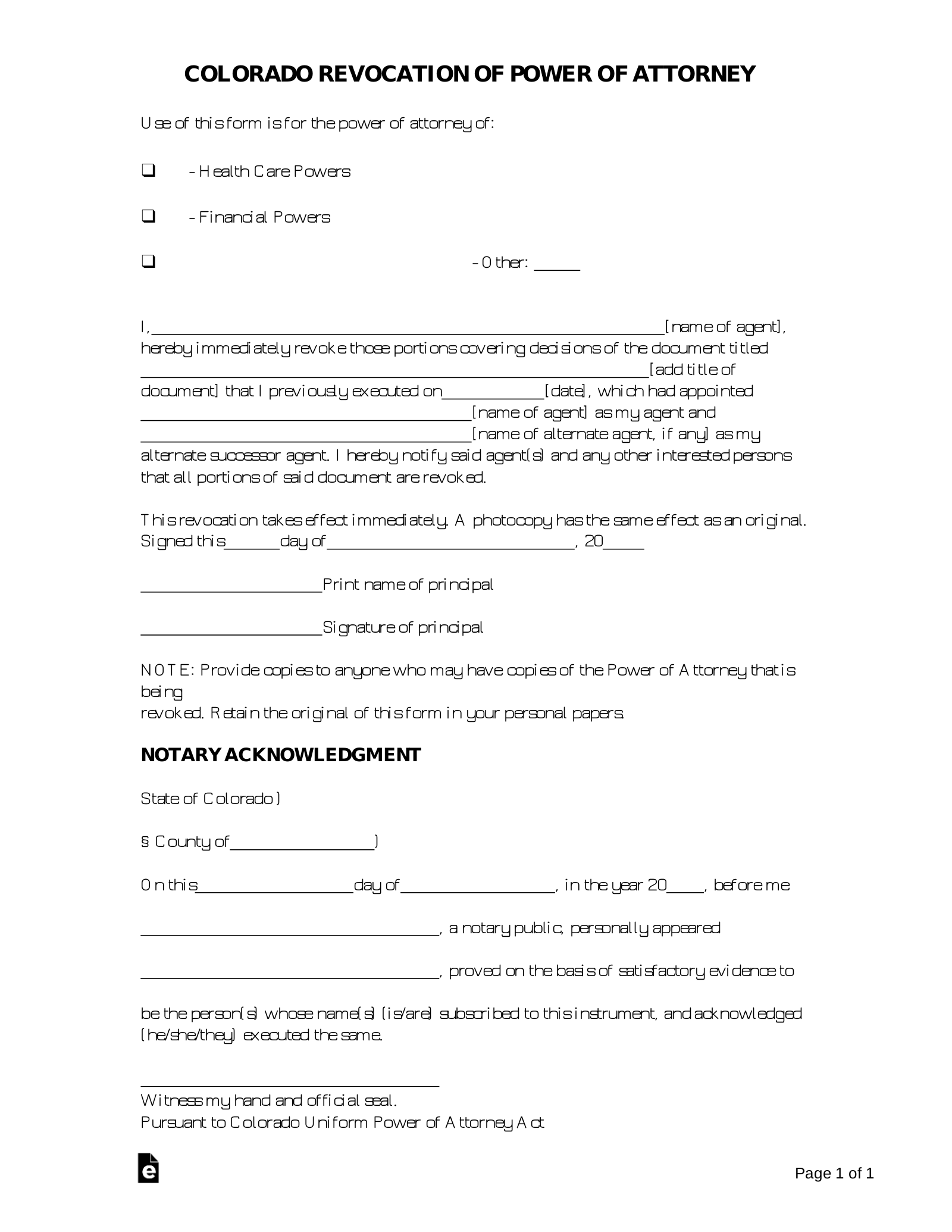Updated June 06, 2023
A Colorado revocation of power of attorney is a document that allows you to terminate a previously executed delegation of your authority (where you assigned rights to another person to act on your behalf). It is important that you make sure your agent, your financial institutions, and medical providers know that you are revoking the original document. Otherwise, these entities will still rely on the authorization form if they are not aware that it has been revoked.
How to Write
1 – Organize The Appropriate Documents
You will require an up-to-date copy of the target document being revoked. When reporting the information from the target document it will need to be transcribed precisely as it was recorded. Once you are ready, select the file type you wish to work using the buttons displayed beneath the preview image.
2 – Target The Authority Being Revoked
This form will be introduced by three checkboxes. You must define the type of Authority being revoked by this document by marking the choice with the best description. You may select either “Health Care Powers” or “Financial Powers.” If neither of these describes this (i.e. Limited or Specific Powers), then mark the box labeled “Other” and enter a definition to the document type being terminated.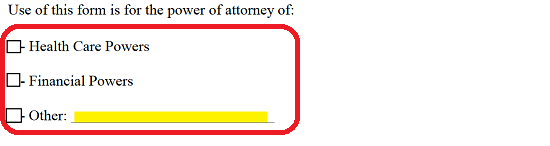
3 – Supplement The Required Language With Requested Information
On the first space, enter the Name of the Principal who wishes to revoke the target document.![]()
On the second space in this paragraph, record the exact Title of the document of authority providing power to the Agent. This is the document that is being revoked.![]()
The third space, designated as “[date],” must have the Date listed on the document being revoked. In many cases, this is the Signature Date.![]() Locate the space after “…which had appointed,” then document the Name of the Agent whose Principal Power is being revoked with this form.
Locate the space after “…which had appointed,” then document the Name of the Agent whose Principal Power is being revoked with this form. ![]() The following space has been provided in case an alternate agent has been named in the powers being revoked. If so, then enter the Name of this alternate agent (on the space preceding “[alternate agent]”
The following space has been provided in case an alternate agent has been named in the powers being revoked. If so, then enter the Name of this alternate agent (on the space preceding “[alternate agent]”![]()
4 – Solidify the Revocation Date
The next paragraph will document the Signature Date when the Principal enters the Calendar Day, Month, and Year he or she signs this on the blank spaces provided.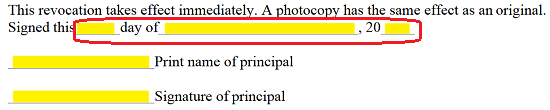
The Principal must print his or her Name on the “Print name of principal” line. The blank space below this has been reserved for the Principal’s Signature.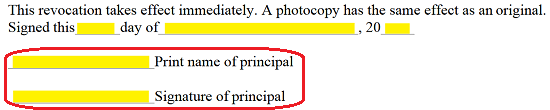
The Notary Public obtained for this signing must fill in and stamp the “Notary Acknowledgment” section.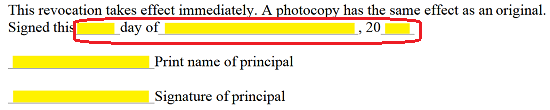
.