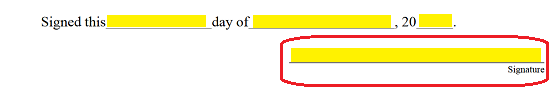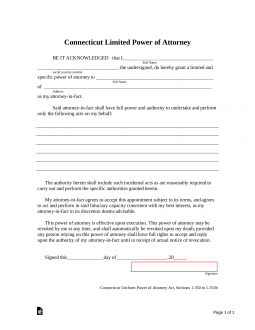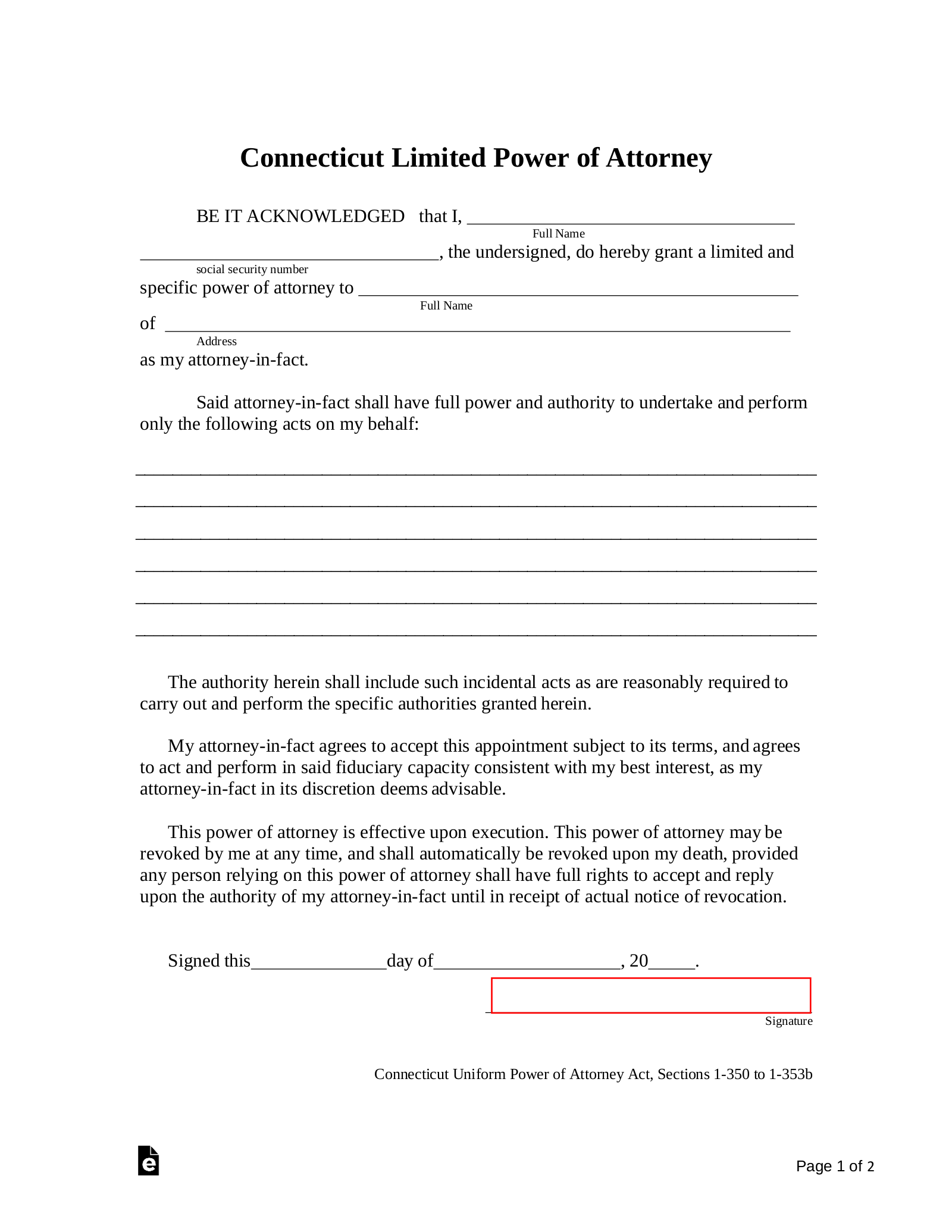Updated June 06, 2023
A Connecticut limited power of attorney is a legal document that bestows certain powers on the principal’s friend or relative that they trust to act on their behalf in a specific situation. This type of paperwork will have to be supplied with some information, signed by the issuer, then notarized at the time of signing. It is important that the person granting the power, or the principal, be very specific as to what event or act the agent can act.
Laws
Statutes – Connecticut Uniform Power of Attorney Act (§§ 1-350 — 1-353b)
Authority (C.G.S.A. § 1-351) – An agent under a power of attorney may act on behalf of the principal and exercise limited (special) authority as expressly granted by the agreement.
Signing Requirements (C.G.S.A. § 1-350d) – Two (2) Witnesses and Notary Public.
How to Write
1 – Organize the Limited Powers Documents
In order to correctly fill this form out, you will need a clear definition(s) to the powers the Principal will be granting the Attorney-in-Fact. Such definitions should be in writing and attached to the form on this page. You may download or open this form as a PDF, ODT, or Word File. Make sure to print ample copies for the Principal, Agent, and interested party’s records.
2 – Supply Party Identities
Locate the first space labeled “Full Name,” then enter the Full Name of the Principal who will grant power to an appointed Agent.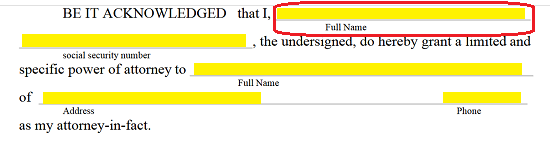
The second blank space in this paragraph is labeled “Social Security Number” and requires the Principal’s Social Security Number to be presented.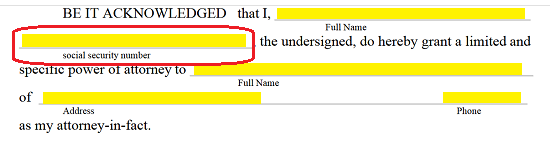
The blank space (labeled “Full Name”) following the words “…specific power of attorney to” must have the Full Name of the Attorney-in-Fact/Agent entered.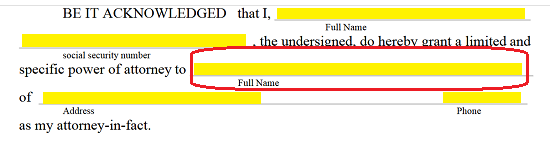
The Agent’s Address and Phone Number must be recorded on the last line of this paragraph. Make sure this contact information is accurate and up-to-date.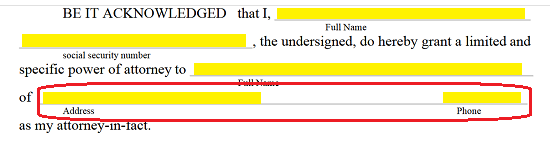
3 – Define The Limited or Special Powers Being Granted
The next section must have a report on what the appointed Attorney-in-Fact may do on behalf of the Principal. This will take the form of a numbered list. If there is enough room to report the Special/Limited Powers being granted to the Agent, then report each power on one of the numbered lines. If more room is necessary, you may either use the appropriate software program to enter a complete report or you may attach such a report to this form. Make sure it is properly titled, signed and dated then record the Title in the space provided.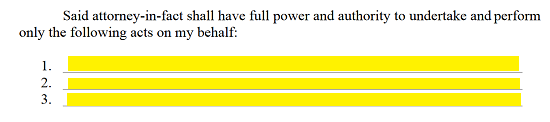
4 – The Execution Date
The powers being granted in this document will be executed upon the Principal Signing. The last statement in this form will provide the spaces required to record this Signature Date Accurately.
The Day, Month, and Year of this Signing must be entered by the Principal in the three spaces after the words “Signed this.”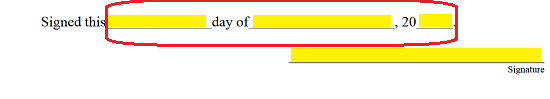
5 – Executing This Form
The Principal must Sign his or her Name on the Signature line. This will verify the authenticity of this form and its intent. The Principal should keep the original for his or her records and dispense copies as needed. It is strongly recommended to keep a record of where this form is dispensed as all copies should be recalled if these powers are revoked.