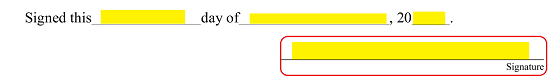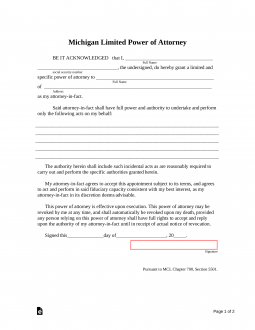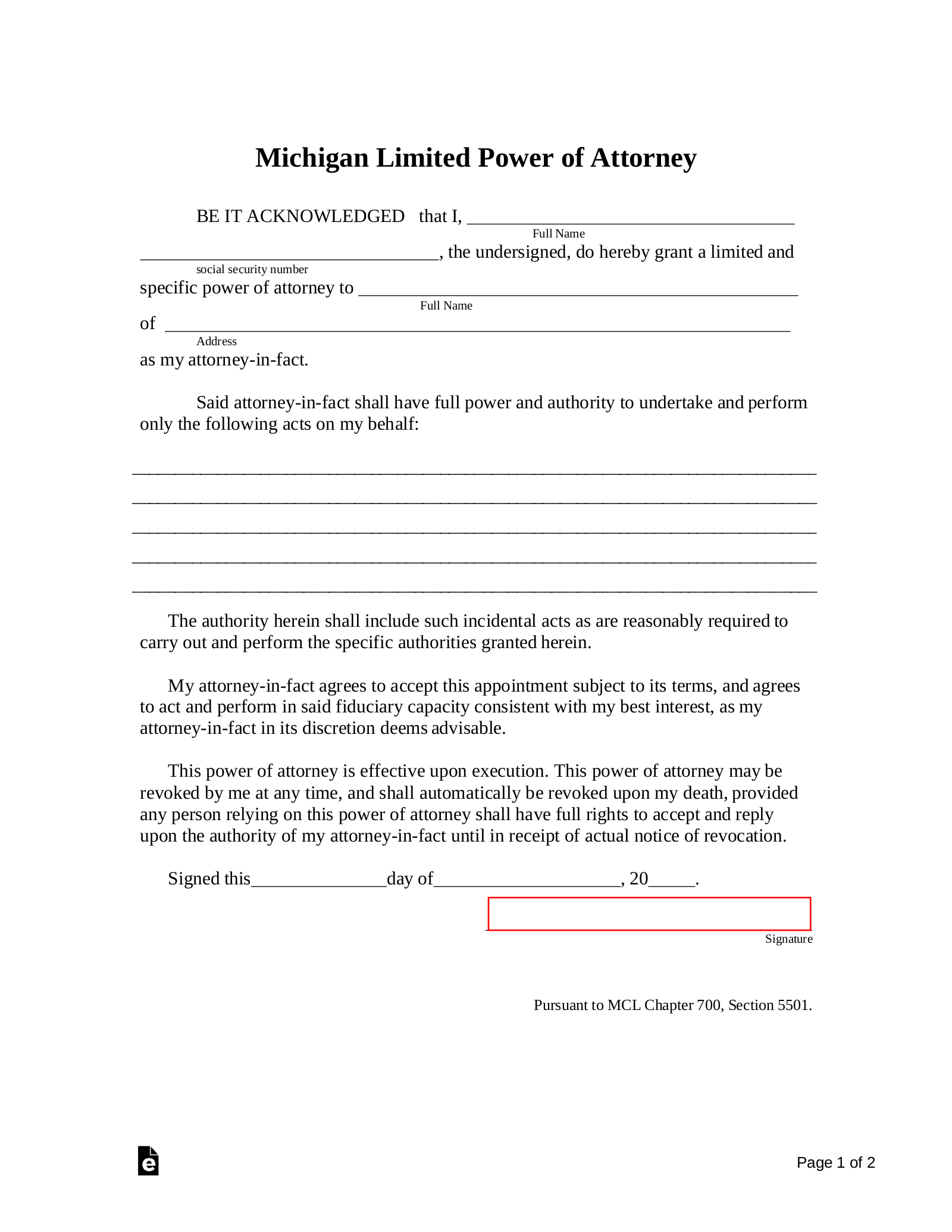Updated April 10, 2024
A Michigan limited power of attorney form is a form you can use to appoint someone to conduct a transaction on your behalf or for a limited time and purpose. Naturally, since this template is meant to be used in a variety of situations, definitions unique to the situation(s) you are using it for must be supplied to it. The information it requests and the required signatures must be supplied properly in order for this document to function correctly.
Laws
Statutes – Durable Power of Attorney and Designation of Patient Advocate
Signing Requirements (M.C.L.A. 700-5501): The principal is required to sign the document in the presence of either a notary public or two (2) witnesses.
How to Write
1 – Obtain The Paperwork With The Appropriate Language
The buttons on this page (PDF, ODT, and Word) grant access to the Power appointment form. Select any of these buttons to open or download this paperwork.
2 – Provide The Basic Information Required
The Grantor of Principal Authority will need to be identified on the first blank space (labeled “Full Name”). Enter his or her First, Middle, and Last Name in this space. On the blank line immediately following the Name you entered, fill in the Grantor’s Social Security Number.
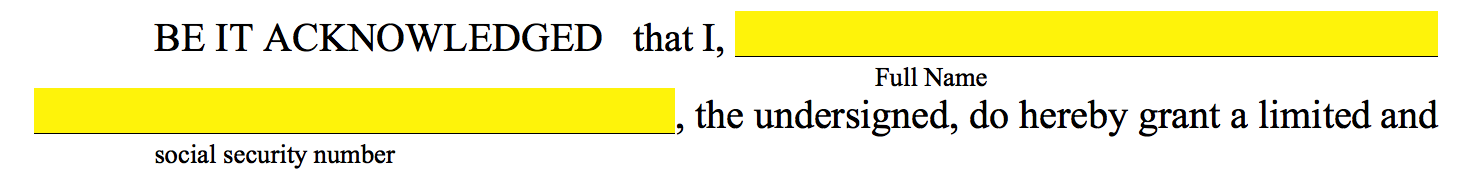
Find the declaration term “…hereby grant a limited and specific power of attorney to” then, enter the Full Name of the Appointee or Attorney-in-Fact. ![]() The next blank line shall require the Full Residential Address and Current Telephone Number of the Appointee or Attorney-in-Fact recorded. Make sure this contact information is up to date and entered accurately.
The next blank line shall require the Full Residential Address and Current Telephone Number of the Appointee or Attorney-in-Fact recorded. Make sure this contact information is up to date and entered accurately. 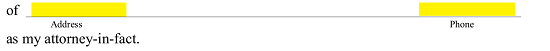
3 – Detail The Limited Principal Authority
The statement beginning with the term “Said attorney-in-fact shall have full power and authority…” then, document the precise Power of Authority being delivered to the Appointee or Attorney-in-Fact on the blank lines below it. There are three distinct lines, numbered one through three, however, if additional space is required, you may add extra lines if entering information onscreen with a compatible editing program or you may attach a document with this information by the time of signing. Any such physical attachment should be cited in this area and properly labeled.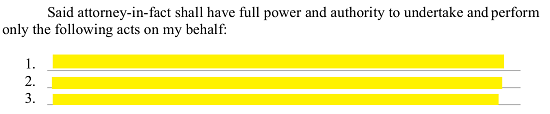
4 – Approve The Principal Powers Delivered By Principal Signature
The Grantor of this Principal Authority must sign this form to validate the intention of designating Principal Authority to the Appointee or Attorney-in-Fact named above. First, the Principal will need to enter the Calendar Day (i.e. 1,2,3, etc.), the Name of the Month, and the Two-Digit Year he or she is signing this form across the blank spaces following the words “Signed this” 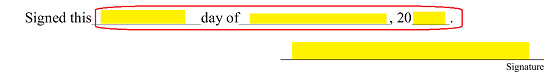 Once the Date of Signature has been entered, the Grantor must sign the “Signature” line.
Once the Date of Signature has been entered, the Grantor must sign the “Signature” line.