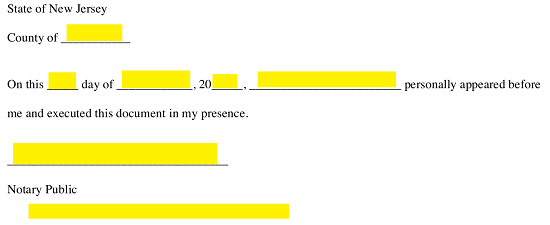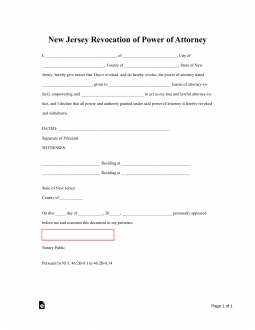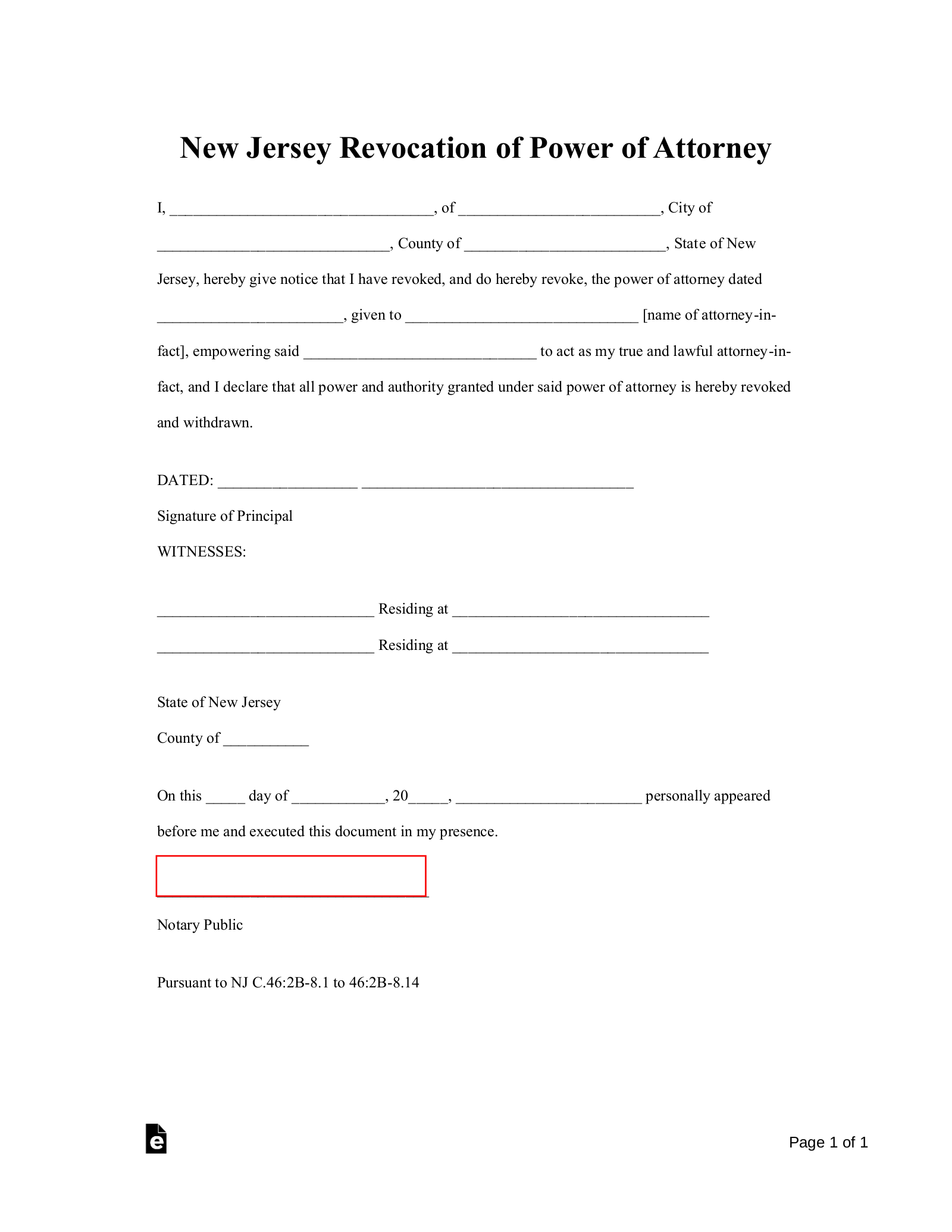Updated January 11, 2023
A New Jersey revocation power of attorney form is a document that can be used to terminate an appointed agent’s power of attorney. It is important that when you revoke a power of attorney that you provide copies to your agent and any others that may be using the original POA. Those who rely on a revoked POA without receiving notice that it was revoked will not necessarily be considered liable for taking action based on the POA. That is why it important that all relevant people and entities have notice of the revocation.
How to Write
1 – Open The Document On This Page
The Revocation Statement, pictured in the preview image, can be downloaded directly from this page. This form is available in one of the three formats labeling each button.
2 – Supplement This Revocation Statement With The Appropriate Information
The Revocation Statement presented already has the language required but needs some direct attention. That is, you will need to deliver the information that applies to the current subject. Begin by entering the Full Name of the Principal on the first blank space. This is the individual who is issuing a revocation.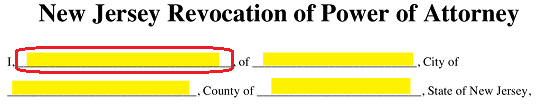
The next three blank lines call for the Street Address, City, and New Jersey County where the Principal lives reported.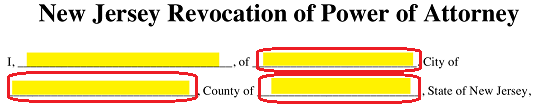
Our next task will be to identify the Power Document being revoked and the individual whose Principal Powers must terminate. Identify the Power Document being revoked by entering its Execution Date on the blank space after the words “The Power Of Attorney Dated On…” Make sure this is the Signature Date listed on the Power Document itself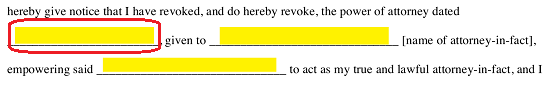
Next, you will need to name the Attorney-in-Fact whose Principal Powers are being revoked on the blank space after the words “Given To.” This should be followed by the Role/Profession of the Attorney-in-Fact on the next blank space (i.e. C.P.A.)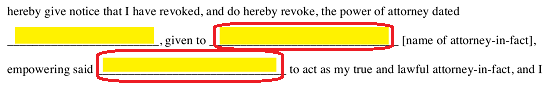
3 – Only The Witnessed Notarized Signature Of The Principal Can Execute This Form
Next, locate the blank spaces labeled “Dated” and “Signature Of Principal.” Here the Principal should enter the current Date he or she is signing this document next to the word “Dated.”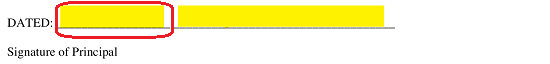
The Principal must supply his or her Signature in the next blank space.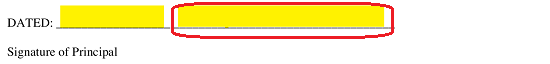
Each Witness who has watched the Principal sign this revocation should sign his or her Name and enter his or her Residential Address in the “Witnesses” section.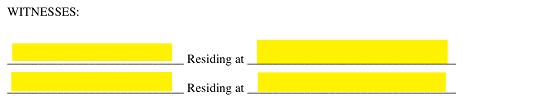
The section beginning with the words “State Of New Jersey County Of” may only be filled out by the Notary Public present at the time of Signing. Only this entity will be able to produce the required Notarization Seal.