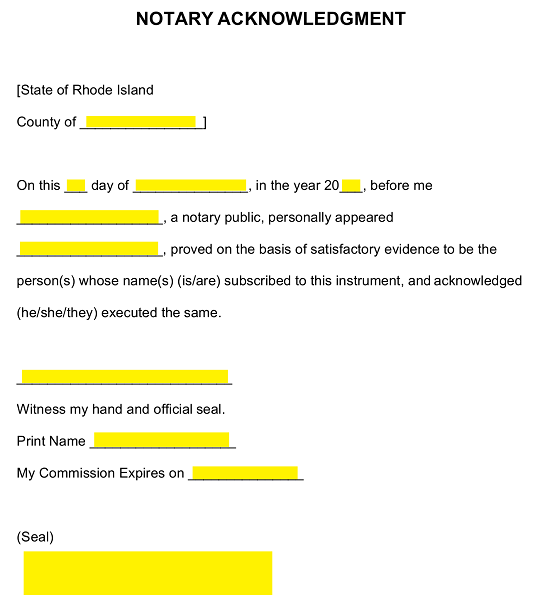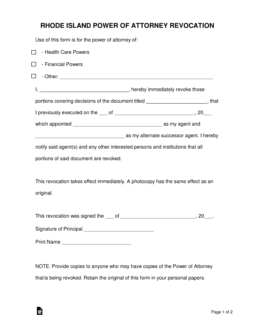Updated January 15, 2023
A Rhode Island Revocation Power of Attorney Form may be used when you wish to terminate a previously entered POA. In addition to filling out this form, you must be sure to inform your agent and any backup agent that you do not wish for them to act on the POA anymore and any institutions or others who may be using the POA. A person who doesn’t know about the termination may still use the POA and not be liable for such use.
How to Write
1 – Download This Paperwork To Revoke A Power Document In Rhode Island
The document attainable through any of the buttons on this page is a template form which will revoke an Attorney-in-Fact’s Principal Power once it is filled out, signed by the Principal, then issued to all concerned entities. Download this document to a readily accessible folder on your machine, then open it when it is time to fill it out.
2 – Classify The Principal Powers That Were Granted Earlier
Normally when an individual appoints his or her Principal Power to an Attorney-in-Fact, such Powers can be classified under a certain category. Mark one of the checkboxes at the top of this page to indicate what category the Principal Powers fall under. You may classify them as “Health Care Powers,” “Financial Powers,” or “Other” Powers. Though, if you mark “Other,” make sure to define the category the Principal Powers fall under on the blank line provided.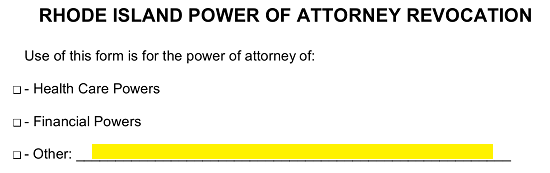
3 – Produce Requested Information For The Revocation Of An Agent’s Principal Power
Several pieces of information will be requested by the body of this document. Several pieces of information will be needed from the Power document that granted the Attorney-in-Fact his or her Principal Powers, so keep it readily available for reference. When you are ready, fill in the Full Name of the Principal on the first blank line. 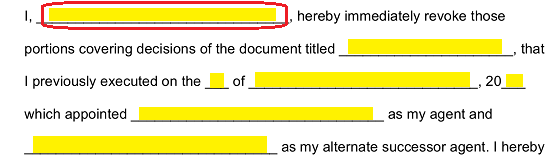 The next piece of information requested for this revocation is the exact Title of the document that appointed the Principal Power to the concerned Attorney-in-Fact. Record the title of this document on the second blank line. In addition to the Title, report the document’s Execution Date on the blank line after the words “…Previously Executed On The.”
The next piece of information requested for this revocation is the exact Title of the document that appointed the Principal Power to the concerned Attorney-in-Fact. Record the title of this document on the second blank line. In addition to the Title, report the document’s Execution Date on the blank line after the words “…Previously Executed On The.”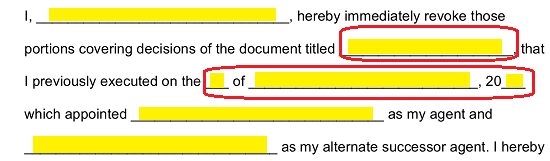 The Name of the Attorney-in-Fact who was granted Principal Power in the document being revoked by the Principal must be produced on the blank line after the words “…Which Appointed” and preceding the words “As My Agent…” If an Alternate/Successor Agent was named in the previous paperwork, then supply the Name of each one to the last blank line of this paragraph.
The Name of the Attorney-in-Fact who was granted Principal Power in the document being revoked by the Principal must be produced on the blank line after the words “…Which Appointed” and preceding the words “As My Agent…” If an Alternate/Successor Agent was named in the previous paperwork, then supply the Name of each one to the last blank line of this paragraph.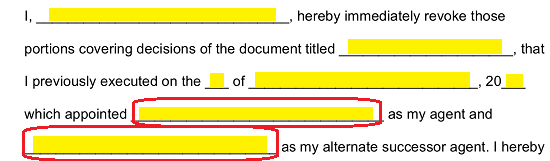
4 – The Executing Signature Of The Principal Is The Revocation Tool For This Effect
The final items required by this document should only be supplied after all the information requested above has been accurately presented and may only be provided by the Principal. He or she must enter the current Date using the sentence “This Revocation Was Signed The…”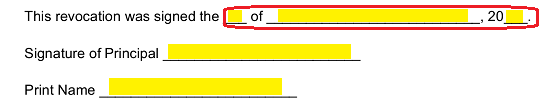 Below the current Date, the Principal must sign the “Signature of Principal” line and print his or her Name on the “Print Name” line.
Below the current Date, the Principal must sign the “Signature of Principal” line and print his or her Name on the “Print Name” line. 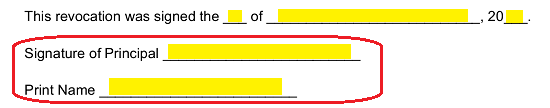 The Principal should then give the signed document to the attending Notary Public so that he or she may notarize its execution.
The Principal should then give the signed document to the attending Notary Public so that he or she may notarize its execution.