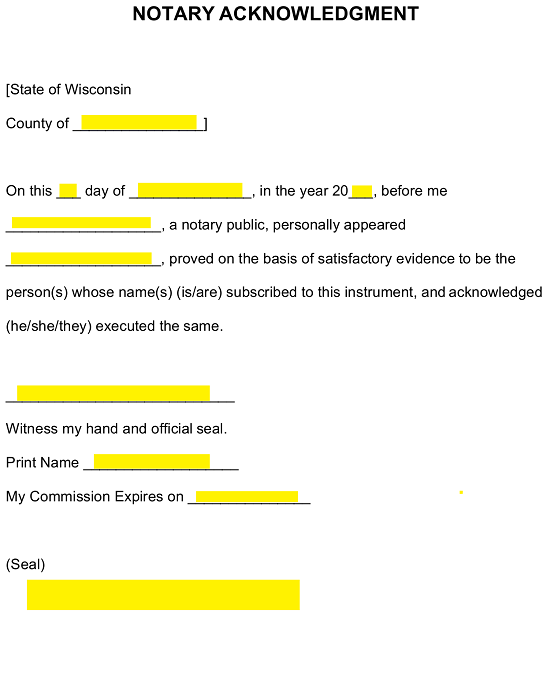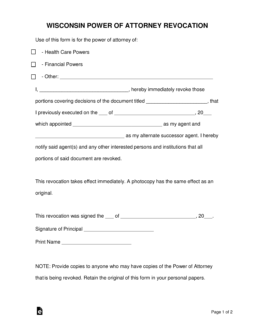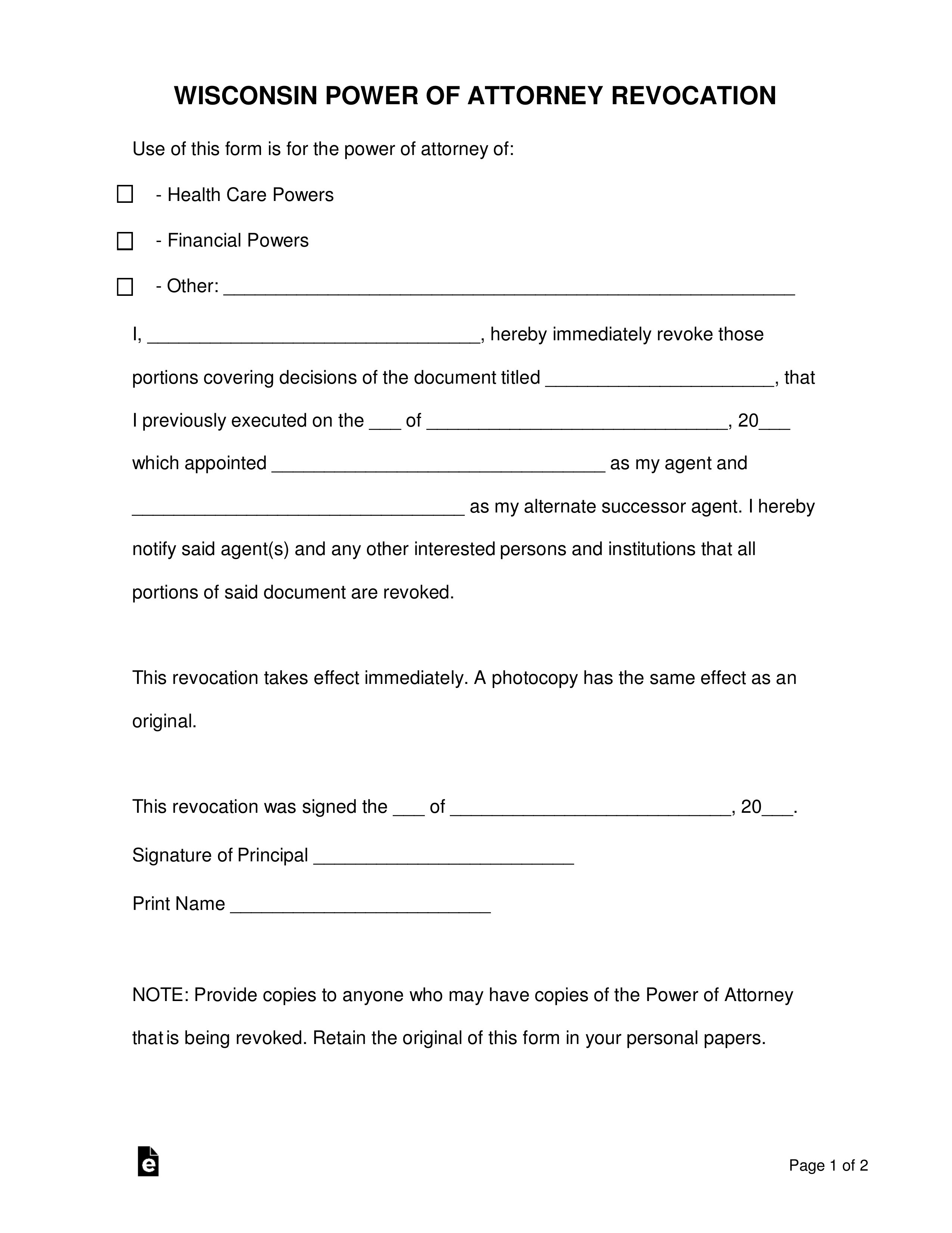Updated June 07, 2023
A Wisconsin Revocation of Power of Attorney Form functions as an official notice that any and all powers previously delivered through a specific document to an agent are nullified and voided. Thus, it should be used when you have a pre-existing document which has set your authority in an agent’s hands but should no longer be in effect. This can be due to finding another agent who will represent your interests more reliably, because you no longer need the agent to represent you, or any other reason allowed by the document you have previously executed. In most cases, the principal who has issued the power document can similarly revoke it at will and at his or her discretion. When you have obtained, filled out, and executed this paperwork, keep in mind that it will be crucial to alert all relevant parties of this termination otherwise, they may continue to obey the previous document in good faith. Needless to say, the most important people to alert are your agent(s) and your back up agent(s). Once they have been informed of this paperwork, they may no longer act in your name with the authority delivered through the revoked appointment.
How to Write
1 – The Wisconsin Paperwork To Revoke Principal Authority Is Downloadable Here
You may download a copy of the template needed to revoke a granted Authority using the buttons (PDF, ODT, or Word) on this page
2 – A Classification Of The Granted Powers Must Be Made
The brief list of checkmark descriptions at the top of the page (“Health Care Powers,” “Financial Powers,” and “Other”) will be the first item to tend to. Here, you must mark the checkbox that corresponds to the best description for the granted Principal Powers being revoked. If these Principal Powers are neither Health Care or Financial in nature then, enter the type of Principal Powers being revoked on the blank line in the “Other” choice and mark that checkbox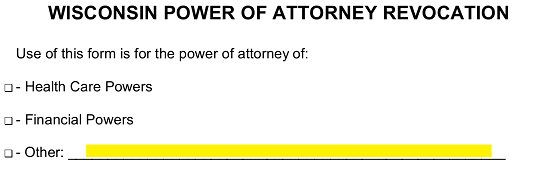
3 – The Revocation Statement Must Be Furnished With Situation-Specific Information
The Revocation statement itself will need some information supplied to it to be effective. Begin by reporting the First, Middle, and Last Name of the Principal on the first blank space. 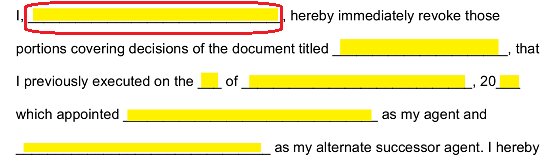 Produce the exact title of the document whose effect will be terminated on the space between the words “…Document Titled” and the term “That I previously Executed”
Produce the exact title of the document whose effect will be terminated on the space between the words “…Document Titled” and the term “That I previously Executed” 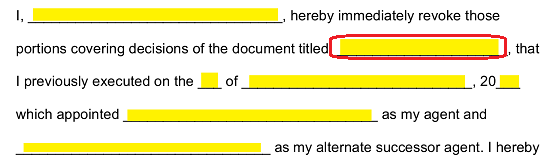
The three spaces after the term “…I Previously Executed On The” call for the Calendar Day, Month, and Year the previously granted Power Document was executed 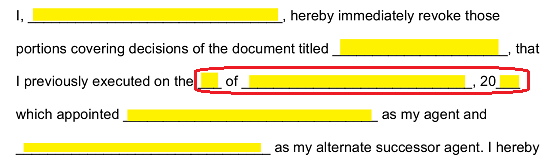 The next two spaces will also require information acquired directly from the previous Power Document. Transcribe the Full Name of the Attorney-in-Fact who will have his or her Principal Power revoked on the space between the word “…Appointed” and the term “As My Agent…”
The next two spaces will also require information acquired directly from the previous Power Document. Transcribe the Full Name of the Attorney-in-Fact who will have his or her Principal Power revoked on the space between the word “…Appointed” and the term “As My Agent…” 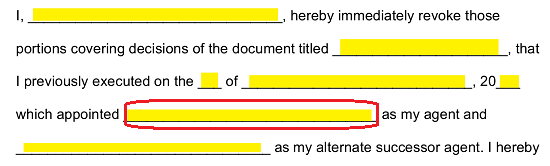 Finally, transcribe the Full Name of all Alternate Successor Agents named in the revoked Document on the last blank line of this statement
Finally, transcribe the Full Name of all Alternate Successor Agents named in the revoked Document on the last blank line of this statement 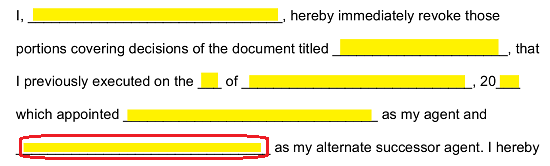
4 – Revocation Can Only Be Achieved Through Principal Signature
The statement “This Revocation Was Signed The” will begin the Execution portion of this paperwork. Before signing this document, the Principal must record the current Calendar Date when Signing on the blank spaces in this statement 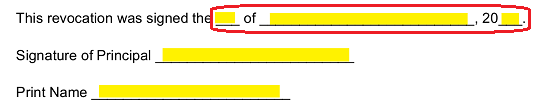
The previous document will only be revoked when the Principal has supplied the above Date then furnished his or her Signature and Printed Name on the lines labeled “Signature Of Principal” and “Print Name.” 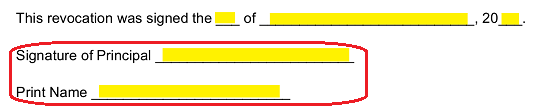 The second page, “Notary Acknowledgment,” will be worked on by the Notary Public notarizing this Revocation Statement’s Principal Signing
The second page, “Notary Acknowledgment,” will be worked on by the Notary Public notarizing this Revocation Statement’s Principal Signing