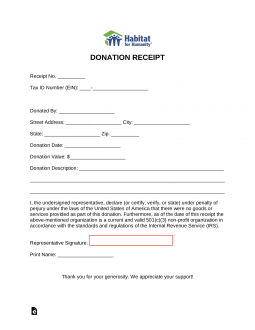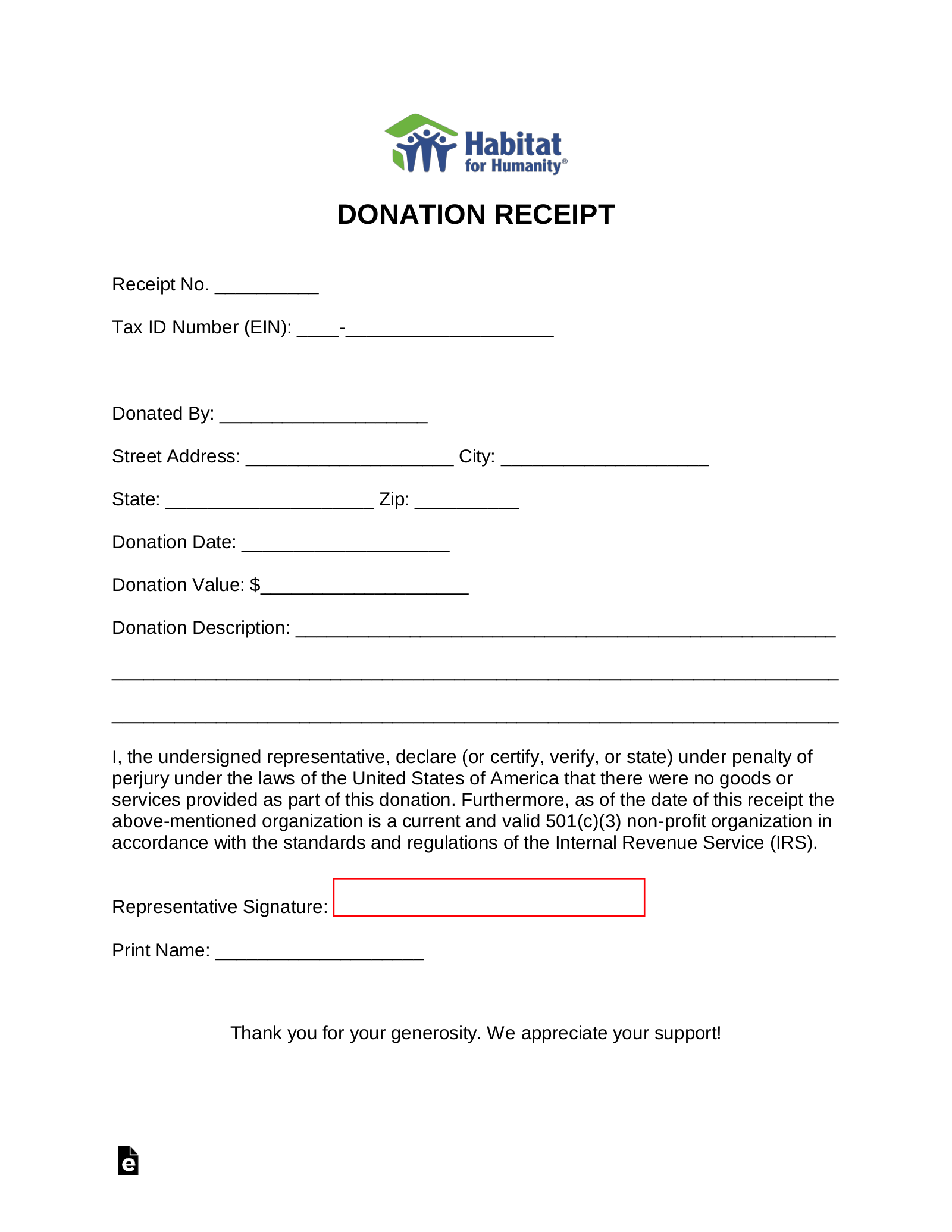Updated August 03, 2023
A Habitat for Humanity donation receipt is a legal note detailing the contribution of home goods to a Habitat ReStore, which is a 501(c)(3) charity. In order to receive a tax deduction, contributions must be itemized in order to lower your taxable income. A receipt for the contribution(s) should be kept in the event of an IRS audit.
Tax ID Number (EIN) – Dependent on locality.
Donation Methods
For large donations, Habitat for Humanity offers a free pick-up service. To find out if your item can be picked up, call 1-229-924-6935.
Donate Goods – Learn how to donate appliances, furniture, and other housewares.
Locations – Find a local Habitat or ReStore by entering a zip code.
Donate ($) Online – To make a one-time or recurring (monthly) payment by credit card or PayPal.