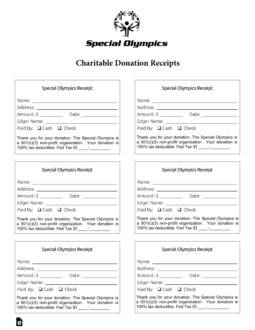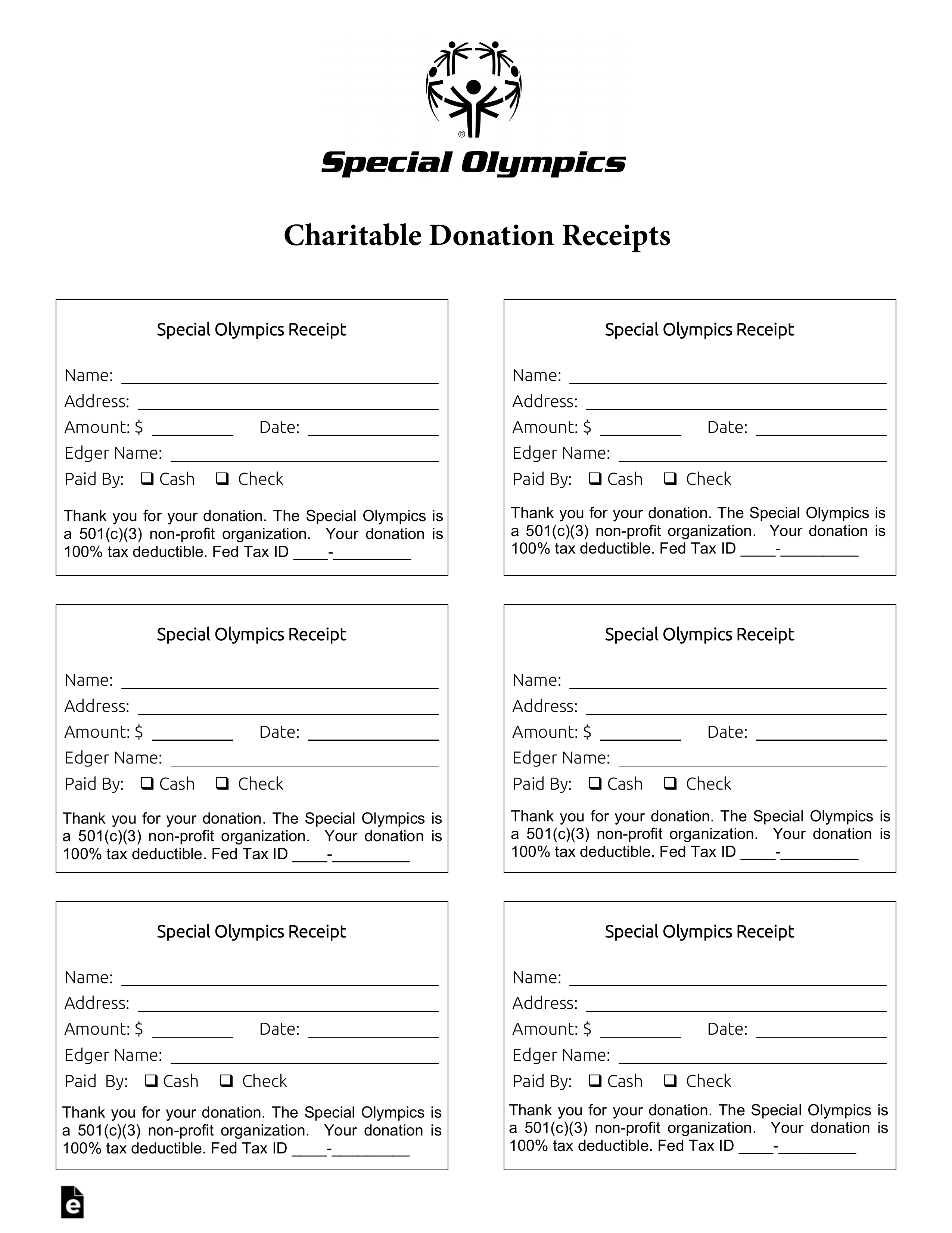Updated August 03, 2023
A Special Olympics donation receipt is a document confirming that a contribution has been given in the form of a donation which can be tax deductible as the Special Olympics, Inc. is recognized as tax-exempt under section 501(c)(3) of the Internal Revenue Code. Donations may not be tax deductible if made outside the United States.
Tax ID Number (EIN) – Designated by State-specific organization.
Donation Methods
Donate by Phone or Email – 1 (800) 380-3071 | donorservices@specialolympics.org
Donate Online – Make a one-time or recurring contribution via credit card.
Donate by Mail – When sending by mail, expect a confirmation letter/receipt to be returned in 2-3 weeks time. Attach a check or enter credit card information and send to:
Special Olympics
Attn: Web Gifts
1133 19th Street NW, 12th Floor
Washington, DC 20036‐3604
Gift of Stock – If giving securities to the Special Olympics. Complete and e-mail to DonorServices@SpecialOlympics.org or send to:
Nicholas Morgan
Gift Services Specialist Special Olympics
1133 19th Street, NW
Washington, DC 20036