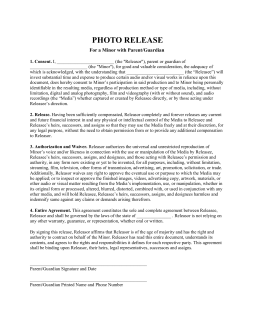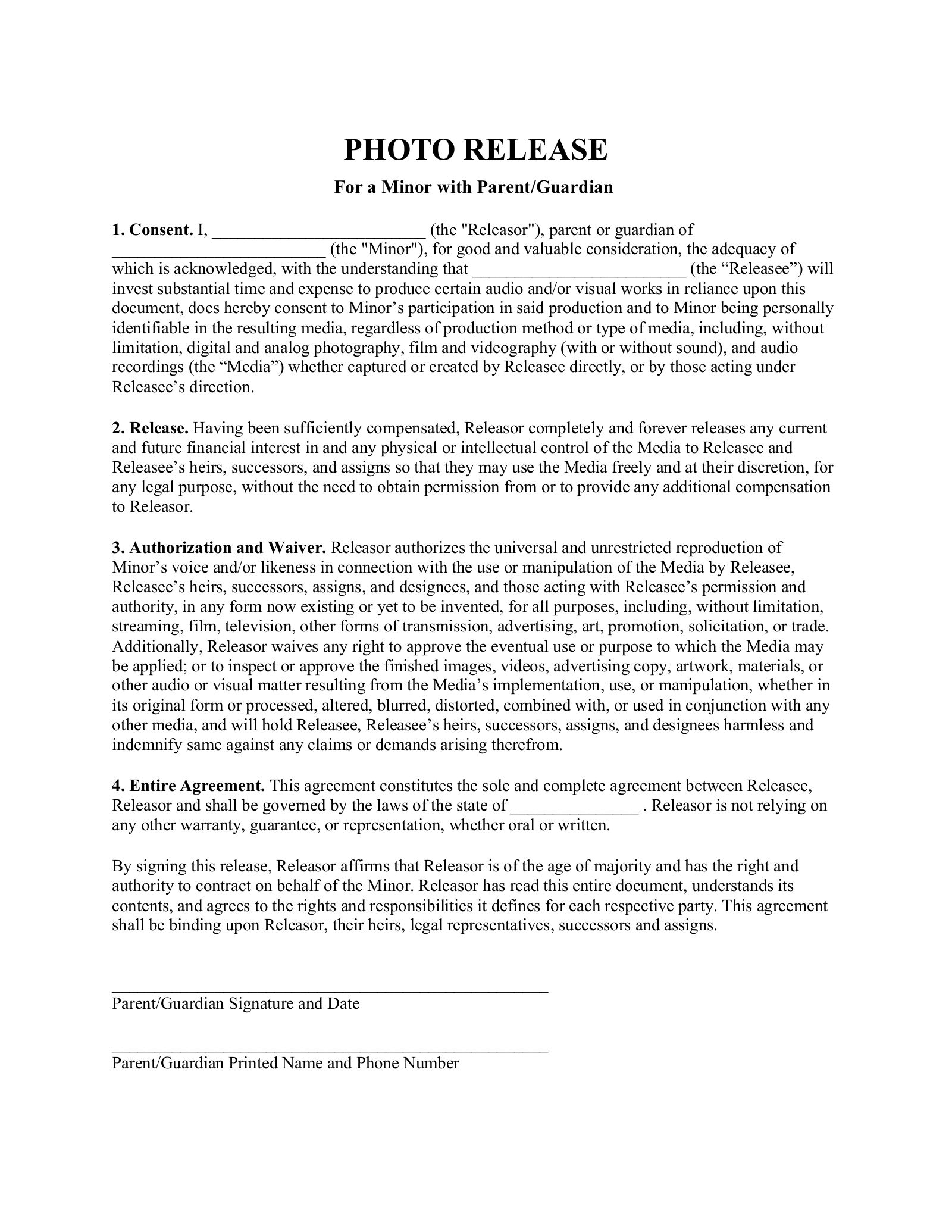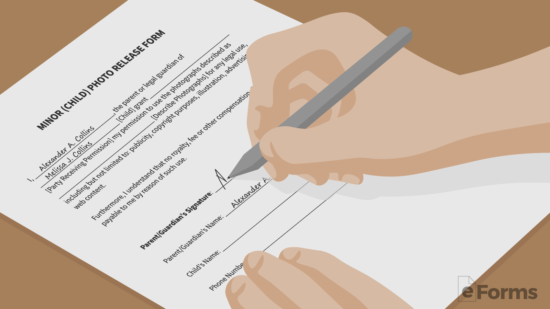Updated January 10, 2024
A Minor (Child) Photo Release Form is a written authorization that grants permission to take photos of a child and use for private or public purpose. The parent or legal guardian of the child will be required to authorize as well as the releasee. If the release is to be used for commercial, such as a child model, payment details or royalties should be entered into this document and not a separate form.
Table of Contents |
What to Include
The release form is a formal document that should include:
-
- The name of the child who will be photographed
- The name and relationship of the person giving the authorization (parent or legal guardian)
- The setting where photos will be taken
- The parent or guardian’s signature, and the date of authorization
Release forms do not usually have expiration dates, but remember that permission can be revoked anytime.
How to Use a Minor Photo Release (4 steps)
- Write Photoshoot Requirements
- Disclose Types of Media Publications
- Require Identification
- Have the Parties Sign the Release
1. Write Photoshoot Requirements

Though the release form is usually a general document that does not constrain permission to one date or setting, it is wise to speak to parents about photography plans. Will photos be taken periodically during the school day or at a summer camp, or is this release really just intended for a one-time event? Try to be specific.
2. Disclose Types of Media Publications

Explain how photos will be used. Again, though releases are often general in their permissions, you should aim to be specific with parents about plans.
While it might be fine to use photos for promotional purposes, don’t forget to reward children and their families for their authorization. Share the best photos with families – perhaps by creating a newsletter, community bulletin, or other “feel-good” releases.