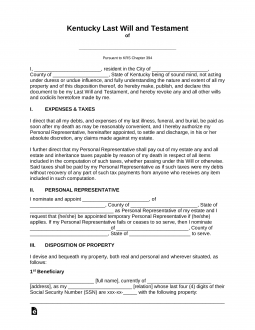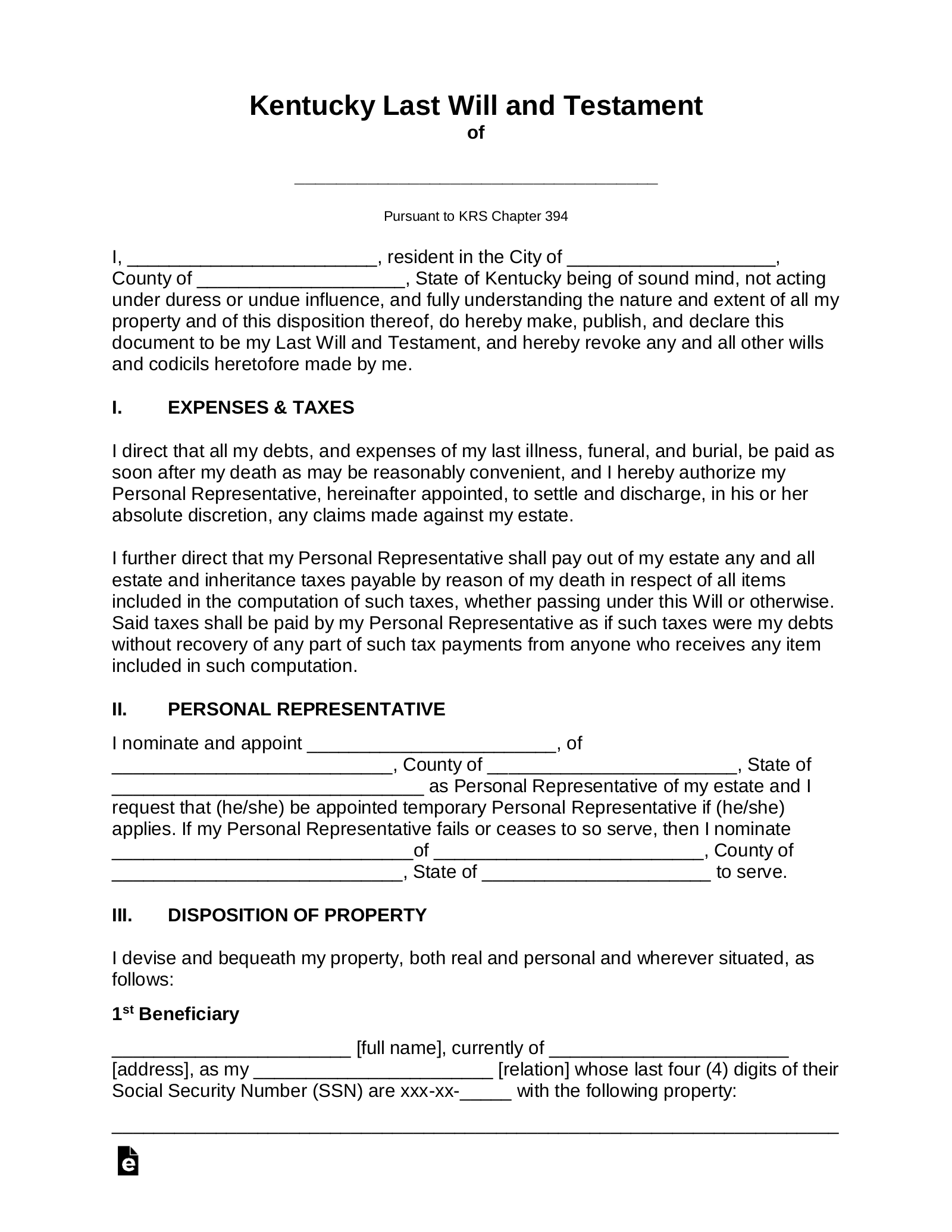Updated November 15, 2023
A Kentucky last will and testament is an estate-planning document used by a testator (the person to whom the will belongs) to direct the distribution of their personal and real property, fiduciary assets, cash-on-hand, and other assets after their death. A will serves to designate the beneficiaries of the testator’s estate, such as spouses, children, friends, pets, and even charitable organizations.
Signing Requirements
Must be signed by two or more credible witnesses in the presence of each other and in the presence of the testator.[1]
State Definition
“Will” means a last will or testament, codicil, appointment by will, writing in the nature of a will in exercise of a power, and any other testamentary disposition.[2]
Related Forms
Download: PDF
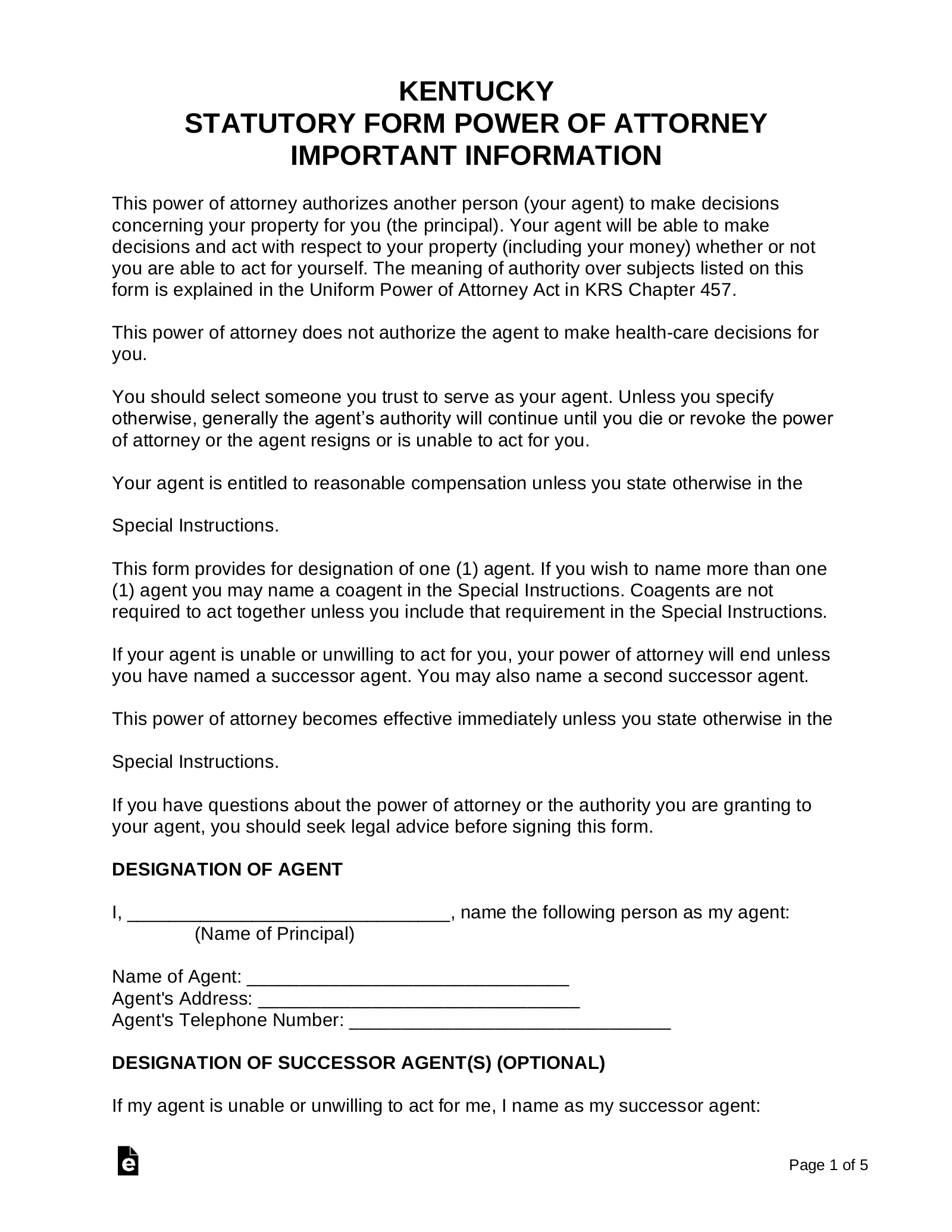 Durable (Financial) Power of Attorney
Durable (Financial) Power of Attorney
Download: PDF, MS Word, OpenDocument