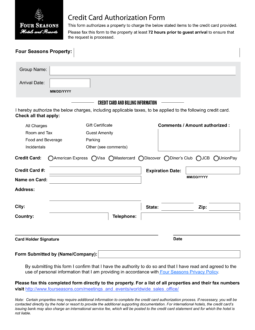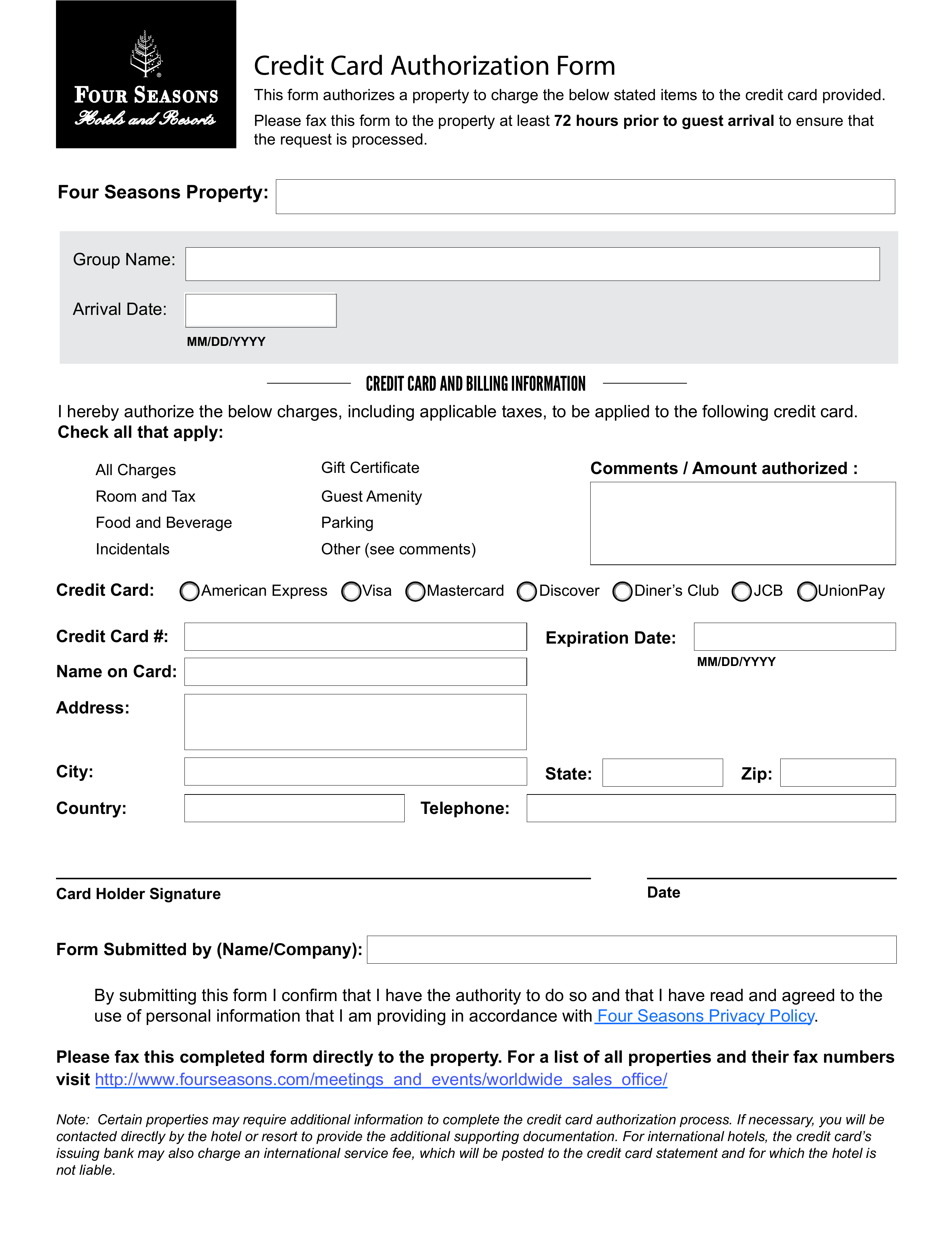Updated May 31, 2022
The Four Seasons credit card authorization form is most commonly used when a party wishes to make a reservation for another party. In order to make such a reservation, a Credit Card will need to be presented to guarantee the hotel the Reservation is valid. The Credit Card Holder, or representative of, will need to look up the Four Seasons they wish to make a Reservation with on the Four Seasons website below then, contact this property by phone to make the Reservation. The hotel will provide some important information over the phone, which will be useful when filling out this form.
How to Write
Step 1 – You may download a blank copy of the Four Seasons Credit Card Authorization Form directly from this page. You may do this by either selecting the “PDF,” “ODT,” or “Word” button on the right side of the page. Save this file to your computer then open it with the appropriate program.
Step 2 – Call the Four Seasons where you are making a Reservation. Make the Reservation then obtain the Name of the Four Seasons you are staying at as well as their Fax Number or Email (where they may receive this form). Make sure to ask if any additional paperwork is required. It is also a good idea to obtain the Reservation Number when calling.
Step 3 – In the first box, labeled “Four Seasons Property,” report the Name or Identification Number used by the Four Seasons, you have made the Reservation with, to Identify itself.
![]()
Step 4 – In the box labeled “Group Name,” report the Individual or Group Name the Guest(s) should give at the counter when claiming the Reservation, you have made for him/her/them. Note: Most hotels will allow for a Reservation of a Group Name, but still require the Name of each Guest in the Group.
Step 5 – In the box labeled “Arrival Date,” report the Calendar Date the guest will arrive to Check-In to the room you have reserved.
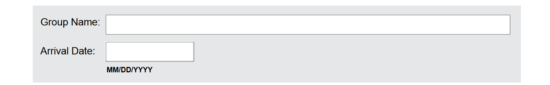
Step 6 – Locate the heading labeled “Credit Card and Billing Information.” The first section will require a report on precisely what items you will be paying for while the Guest is staying there. You may check on or all of the following check boxes: “All Charges,” “Room and Tax,” “Food and Beverage,” “Incidents, Gift Certificate” (report amount in the text box labeled “Comments/Amount Authorized”), “Guest Amenity,” “Parking,” and “Other.” If you would like to define specific items the Guest may charge to this Credit Card, you may check the “Other” box then report these items in the box labeled “Comments/Amount Authorized.” You may add any additional relevant Comments you wish to in this box as well. It would be wise to cite the Reservation Number in this box.
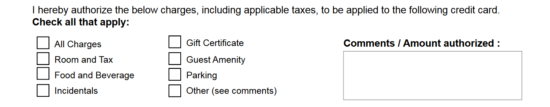
Step 7 – You will need to report the type of Credit Card being used to pay for this Reservation. Locate the word “Credit Card,” then select one of these radio buttons: American Express, Visa, MasterCard, Discover, Diner’s Club, JCB, or UnionPay. This must be the Credit Card Type of the Credit Card being used.
![]()
Step 8 – Report the exact Credit Card Number in the box labeled “Credit Card #.” Next to this, in the box labeled “Expiration Date,” report the Expiration Date on the Credit Card (use the mm/dd/yyyy format for the Date).
![]()
Step 9 – In the text box labeled “Name on Card,” report the Name of the Card Holder exactly as it is printed on the Credit Card itself.
![]()
Step 10 – Report the Billing Address on the Credit Card as it appears on the Credit Card Statement. Use the box labeled “Address,” to report the Building Number, Street, and Suite Number (if applicable). Then, in the text boxes labeled “City,” “State,” and “Zip Code,” report the rest of the Billing Address.
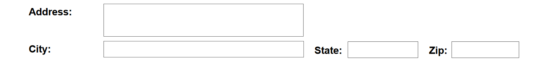
Step 11 – In the text box labeled “Country,” report the Country the Billing Address is in. Then in the text box labeled “Telephone,” enter the Card Holder’s Telephone Number.
![]()
Step 12 – The Card Holder must Sign his or her Name on the blank line labeled “Card Holder Signature.” On the blank line following this, “labeled “Date,” report the Date the Signature is provided.
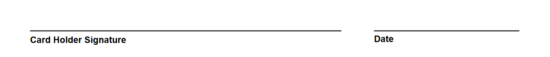
Step 13 – In the text box labeled “Form Submitted by (Name/Company),” enter your Full Name and (if applicable) the Company who maintains a corporate account.
![]()
Step 14 – Deliver this form to the Four Seasons you have made a Reservation with. This property will give you either a Fax Number or Email where you may submit this. Make sure to follow all their requirements. For instance, some may require a copy of both sides of your Credit Card or the Reservation Number on the completed form.