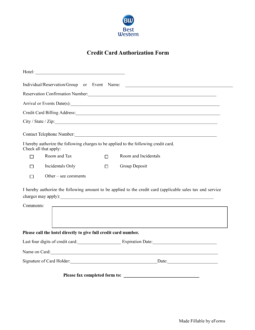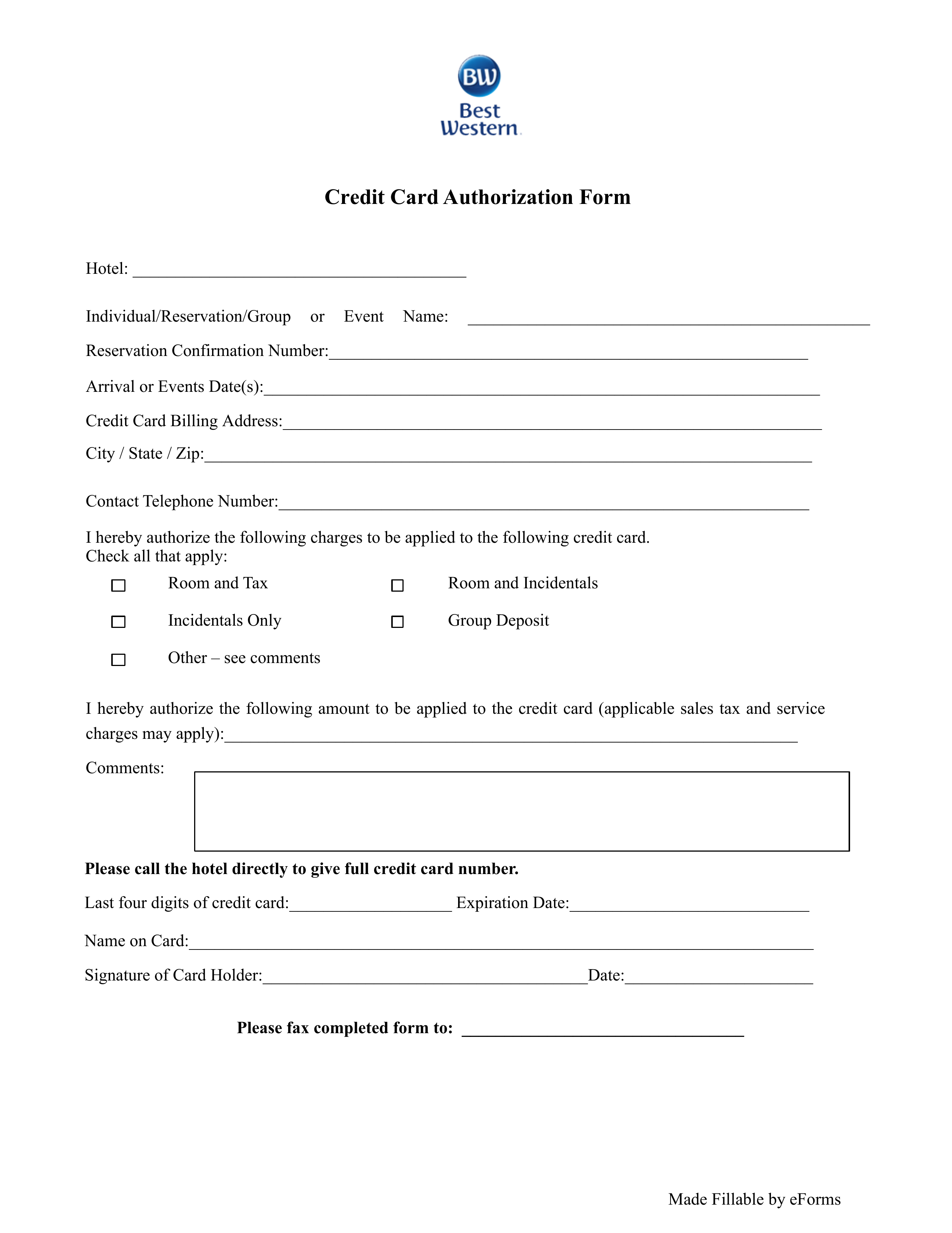Updated May 31, 2022
The Best Western credit card authorization form is the standard form used by Best Western properties when taking a phone reservation. This form will provide the hotel with the specifics necessary to Reserve a room for the Guest the Credit Card is paying for along with the authorization to do so. This form is typically used to make a Reservation for an individual other than the Card Holder but may be used for this purpose as well, if desired.
How to Write
Step 1 – You may gain access to a blank Best Western Credit Card Authorization Form by selecting one of the buttons on the right (“PDF,” “ODT,” and “Word”). Each one will contain a blank copy of that file type. You may download one or all of these depending on your preferences. Then, call the Best Western you intend to make a reservation at. You will need to provide the Credit Card Number being used to pay for this Reservation to obtain a Reservation Number and Fax Number. Enter the Fax Number on the last line of this form for your own future use.
![]()
Step 2 – Many Best Western Hotels will have a way of Identifying themselves. This may be a Name, an Address, or simply a Number. Call up the Best Western you intend to fax this form to and ask what the Hotel Name or Number is. Then, on the line labeled “Hotel,” enter the Hotel Name or Number.
![]()
Step 3 – The second line of the document will require an Identification of the guest. That is, who is this authorization paying for. Report the Name of the individual who the Reservation is for. If this is a corporate account paying for a group event, identify the Name of the Corporation and the Event.
![]()
Step 4 – Next, you will need to call the Best Western and obtain a Confirmation Number for the reservation being paid for with this form. Enter this Confirmation Number on the blank line following the words “Reservation Confirmation Number.”
![]()
Step 5 – On the blank line labeled “Arrival or Events Date(s),” report the Calendar Date the Guest will be checking in and, if known, the Calendar Date when the Guest will be checking out.
![]()
Step 6 – On the blank space following the words “Credit Card Billing Address,” report the full Address associated with the Credit Card being used to pay for this Reservation. This Address will appear on your statements and must be entered exactly as it is recorded by the Credit Card Company.
![]()
Step 7 – On the blank line following the term “City/State/Zip,” enter the City, State, and Zip Code associated with the Credit Card Billing Address.
![]()
Step 8 – On the blank line following the words “Contact Telephone Number,” report a Number where Cardholder may be reached by the hotel. This should be a well-monitored Phone Number.
![]()
Step 9 – Locate the statement beginning with the words “I hereby authorize…” Below this, will be a list of services and amenities that may or will appear on a bill for this room. You may define what you will pay for by checking the appropriately labeled box. The chargeable items are: “Room and Tax,” “Incidentals Only,” “Room and Incidentals,” “Group Deposit,” or “Other – see comments.” You may check one to all of them at your discretion. If other items are billable to you, then check “Other” and list them in the box labeled “Comment.”
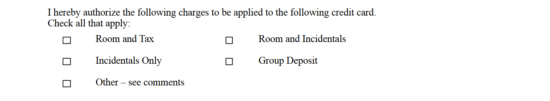
Step 10 – The cardholder must Sign his or her Name on the blank line following the statement beginning with the words “I hereby authorize…”
![]()
Step 11 – If you have any additional comments or if you must expand on the services you are willing to pay for then, you may report this in the box labeled “Comments.”
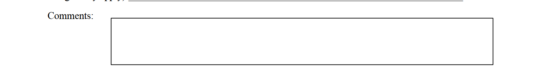
Step 12 – The next item requiring attention will be the blank space labeled “Last four digits of credit card.” Here, enter the last four digits of the Credit Card you used to obtain the Reservation Number. This must be the same Credit Card that will be used to pay for the Room and Services.
Step 13 – Next, on the blank line labeled “Expiration Date,” report the Expiration Date on the Credit Card used to make the Reservation.
![]()
Step 14 – On the blank line following the words “Name on Card,” enter the Full Name of the Card Holder precisely as it appears on your Credit Card.
![]()
Step 15 – On the line labeled “Signature of card Holder,” Sign your Name, then report the Date of the Signature on the blank line labeled “Date.”
![]()
Step 16 – Fax this form to the Fax Number you obtained earlier. This may need to be accompanied with a photocopy of both the front and back of your credit card.