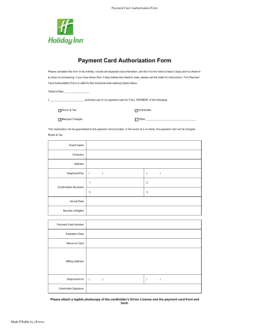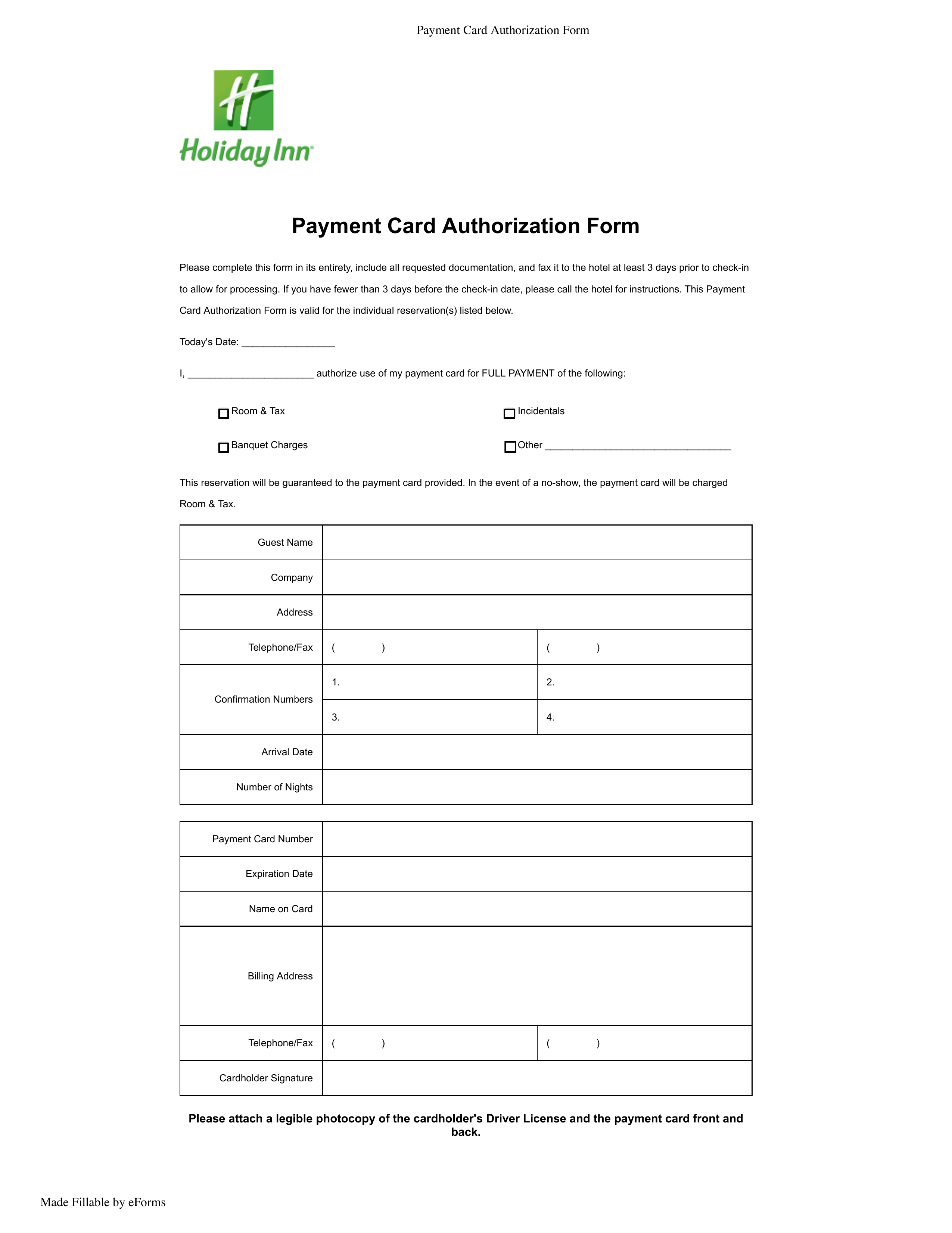Updated May 31, 2022
The Holiday Inn credit card authorization form must be submitted to make a third-party reservation. Here, the Card Holder may not necessarily be the Guest the Reservation is being made for. Thus, some information regarding the Guest and the Card Holder paying for the Guest’s stay must be reported on one form. You will need to make the Reservation by calling the desired Holiday Inn location directly. This will give you the Confirmation or Reservation Number, how much the Guest’s stay will cost before incidentals or amenities, and the Fax Number where you may send the completed form to.
How to Write
Step 1 – The Holiday Inn Payment Authorization Form is a blank template form available for download by clicking the button labeled “PDF” on the right.
Step 2 – Call the Holiday Inn you are making a reservation with. When you make the reservation make sure to obtain the Confirmation Number (if more than one guest, obtain all the Confirmation Numbers). Also you will need to find out if they require additional paperwork, especially if the Guest not the Credit Card Holder (some hotels may allow this with a photo copy of your Credit Card and/or Driver’s License). Finally make sure you have the Fax Number where the Holiday Inn will reliably receive and process the Credit Card Authorization Form.
Step 3 – Read the terms listed in the first paragraph of this document. Then enter the Current Date on the blank line labeled “Today’s Date.”
![]()
Step 4 – Print the Name of the Credit Card Holder on the blank line following the word “I” and preceding the word “authorize.”
![]()
Step 5 – Indicate what the Credit Card Holder will be paying for by selecting the appropriate check boxes below the authorization statement. The check boxes will be designated as “Room & Tax,” “Incidentals,” “Banquet Charges,” and “Other.” If you choose “Other,” you may define any expense the Card Holder has agreed to pay for.
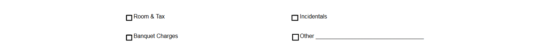
Step 6 – The next area will contain a simple table that will require some basic facts the Holiday Inn must have regarding the Guest. To begin, enter the Name of the Guest(s) holding the Reservation. Make sure the Name reported matches the Identification the Guest will show at Check-In exactly.
![]()
Step 7 – On the next row, report the Name of the Company that entrusts the Credit Card Holder to use this account to pay for items. If this is not applicable, then you may leave the second row blank.
![]()
Step 8 – Locate the word “Address” in the first column. Then, in the next column, report the Address of the Company this Reservation is being made by.
![]()
Step 9 – The next row will require the Telephone Number and the Fax Number of the Company this Reservation is being made for. The first column contains the phrase “Telephone/Fax.” The second column requires the entity’s Telephone Number to be entered. The third column requires the entity’s Fax Number to be entered.
![]()
Step 10 – You will receive one Confirmation Number per Guest Reservation while on the phone with the Holiday Inn you are making a reservation with. Enter each one in this space. Note: You will need to submit an additional form if you have more than four Confirmation Numbers.
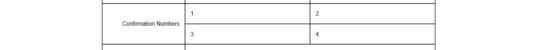
Step 11 – In the next row, enter the Date the Guests will Check In for the Reservation being made.
![]()
Step 12 – Report how many nights the Guest(s) will be staying in the space following the term “Number of Nights.”
![]()
Step 13 – In the row with the words “Payment Card Number,” report the entire Credit Card Number in the space provided.
![]()
Step 14 – Report the Expiration Date as it appears on the paying Credit Card in the row labeled “Expiration Date.”
![]()
Step 15 – Next, in the row labeled “Name on Card,” present the exact Name of the Card Holder as it appears on the paying Credit Card in the space provided.
![]()
Step 16 – In the row labeled “Billing Address,” you must enter the Billing Address, associated with the paying Credit Card, as it appears on the statement the Credit Card Company mails out.
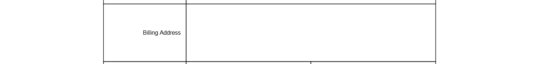
Step 17 – On the row labeled “Telephone/Fax,” enter the Card Holder’s Telephone Number in the first blank space and the Card Holder’s Fax Number on the second blank space.
![]()
Step 18 – The Cardholder must Sign his or her Name in the last row.
![]()
Step 19 – Attach a photocopy of the Card Holder’s Driver’s License and the front and back of the Credit Card being used. Make sure these are perfectly legible. It is imperative the Security Code on the back of the card may be clearly read.
Step 20 – Fax the completed form and all its paperwork to the Holiday Inn along with all the appropriate paperwork. Make sure to call a few minutes after faxing to confirm their receipt of your documents.