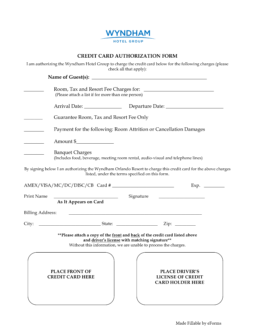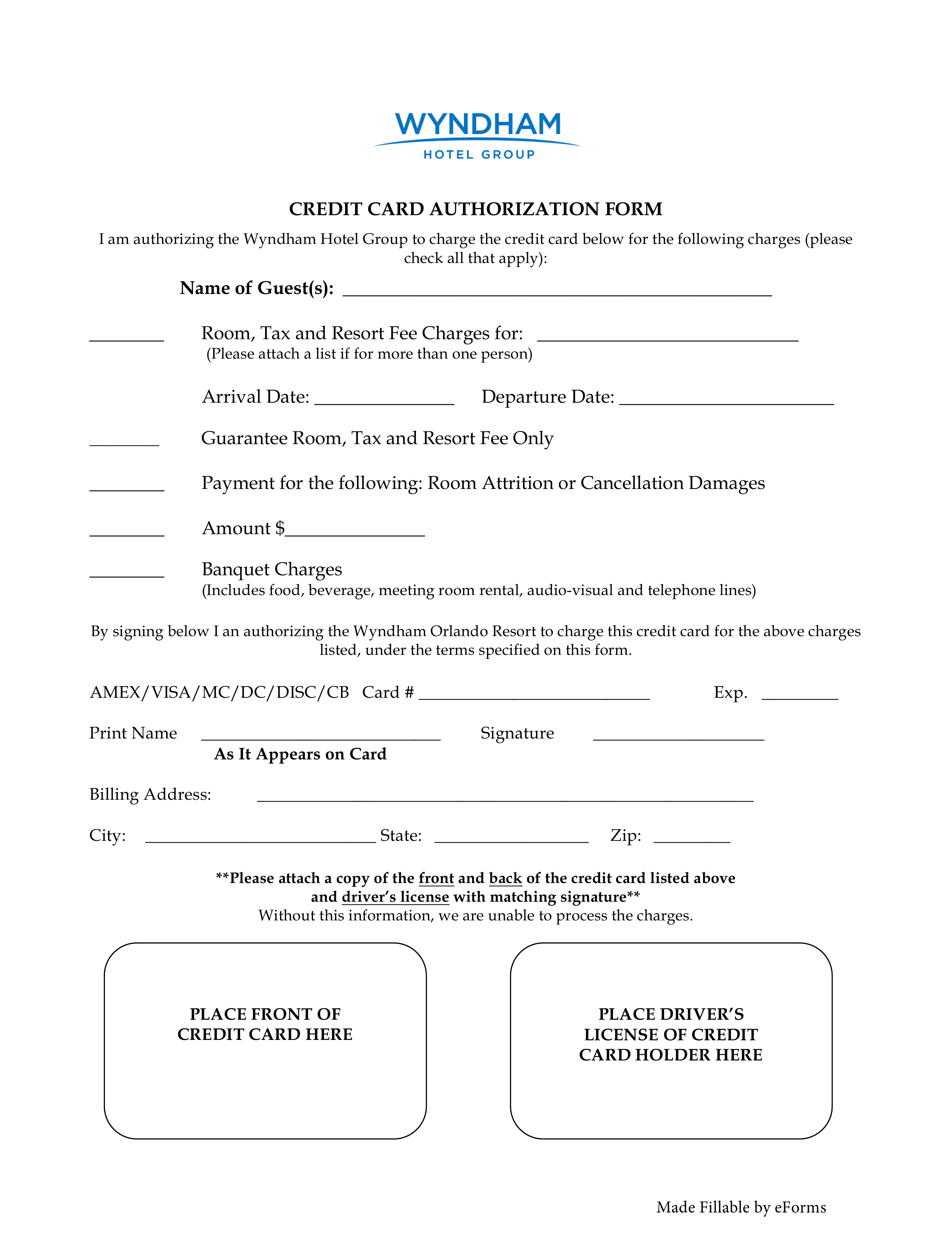Updated May 31, 2022
A Wyndham Hotels credit card authorization form is a standard Third Party Authorization Form used to verify Reservations made at Wyndham Hotels. This form will provide an avenue to report the payment information of the Credit Card that will be charged for the Reservation, the Identity of the Guest and the Cardholder, and where and when the desired Reservation is. You will still have to call the hotel personally to verify there is a vacancy and to make the Reservation. Make sure to keep track of any numbers you will be given, especially the Fax Number you will need to send in your information.
How to Write
Step 1 – The Wyndham Hotel Group Credit Card Authorization Form may be obtained as a direct download by selecting one of the buttons under the image (“PDF,” “ODT,” or “Word”).
Step 2 – You must call the Wyndham property to make the Reservation. Make sure to obtain the Fax Number where you should send the completed document as well as the Reservation Number for the stay being paid for using this form.
Step 3 – On the first line of this document, enter the Full Name of each Guest whose stay this Credit Card will assume charges for.
![]()
Step 4 – If applicable, place a check mark on the blank space preceding the words “Room, Tax and Resort Fee Charges for.” Then on the blank line following these words, report the Name of the Guest associated with these charges. Note: Fill out a separate form for additional Guests.
![]()
Step 5 – Report the Day the Guest will Check In on the space following the words “Arrival Date.”
Step 6 – Report the Day the Guest will Check out on the space following the words “Departure Date.”
![]()
Step 7 – Place a check mark on the blank space preceding the words “Guarantee Room, Tax and Resort Fee Only” if the hotel may only charge the Credit Card for these items.
![]()
Step 8 – Place a check mark on the blank space preceding the words “Payment for the following: Room Attrition or Cancellation Damage,” if this applies to the charges the Credit Card will assume on behalf of the guest.
![]()
Step 9 – If the Guest has a limit or a budget, then place a check on the blank space preceding the word “Amount.” Then on the blank line following this word, report the Dollar Amount of this budget.
![]()
Step 10 – If Banquet Charges may be attributed to this Guest’s Stay on the Credit Card, place a check mark on the blank space preceding the words “Banquet Charges.”
![]()
Step 11 – On the space following the phrase “Amex/VISA/MC/DISC/CB Card #,” enter the Credit Card Account Number, as it is printed on the card, in the available space. Next to this, following the word “Exp.,” enter the Expiration Date on the Credit Card.
![]()
Step 12 – The Card Holder must Print his or her Name as it is presented on the Credit Card in the blank space above the words “As It Appears on Card.” On the blank line labeled “Signature,” the Card Holder must Sign his or her Name.
![]()
Step 13 – Enter the Building Number, Street, and any applicable Suite Number of the Credit Card’s Billing Address, precisely as it appears on the Billing Statement, on the blank line labeled “Billing Address.”
Step 14 – On the next line, use the lines labeled “City,” “State,” and “Zip” to report the City, State, and Zip Code in the Credit Card’s Billing Address.
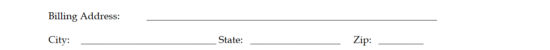
Step 15 – Make a legible copy of the front and back of the Credit Card paying for this Reservation. Also, make a copy of the front of the Card Holder’s Driver’s License. Attach these to the bottom front of this page.
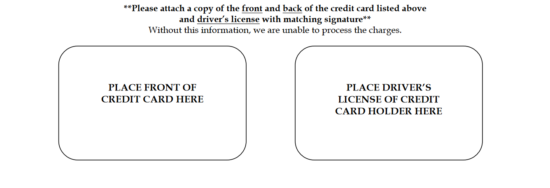
Step 16 – Fax this document to the Wyndham Property you have made this Reservation with to the Fax Number obtained during the Phone Call. Once you have done this, remember to call this property to make sure they have received your documents intact and legibly.