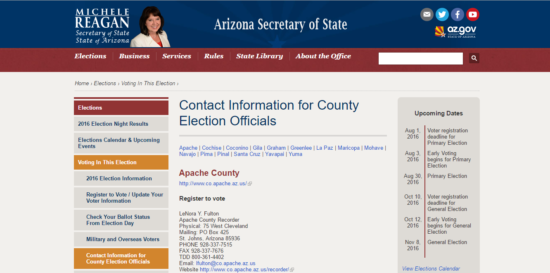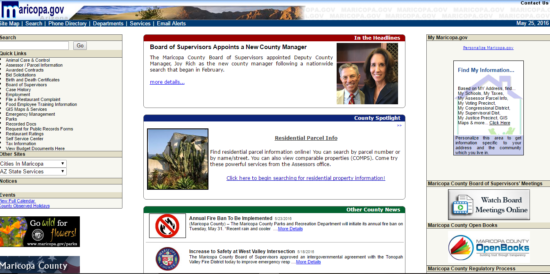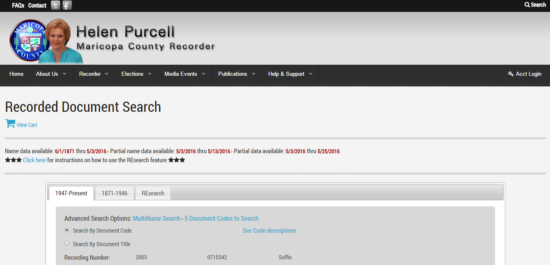Updated January 16, 2024
Arizona deed forms are used to convey real property from one person (grantor) to another (grantee). There are different deed forms depending on the type of transfer required. Some deeds have a form of warranty on the title whereby a seller (grantor) provides a guarantee as to the soundness of the title. A quitclaim deed does not provide any warranty or guarantee of title. Deeds must be signed in the presence of a notary and recorded with the county recorder’s office in the county in which the property is located.
Laws – Title 33 (Property), Chapter 4 – Conveyances and Deeds[1]
Recording – All deeds must be filed with the County Recorder’s Office[2].
- Affidavit of Property Value – *Required for every deed or transfer of ownership (*except for property that is transferred through quitclaim for no monetary exchange or for a nominal amount.
Signing – All deeds must be signed in the presence of a notary public.[3]
Deed Types (5)
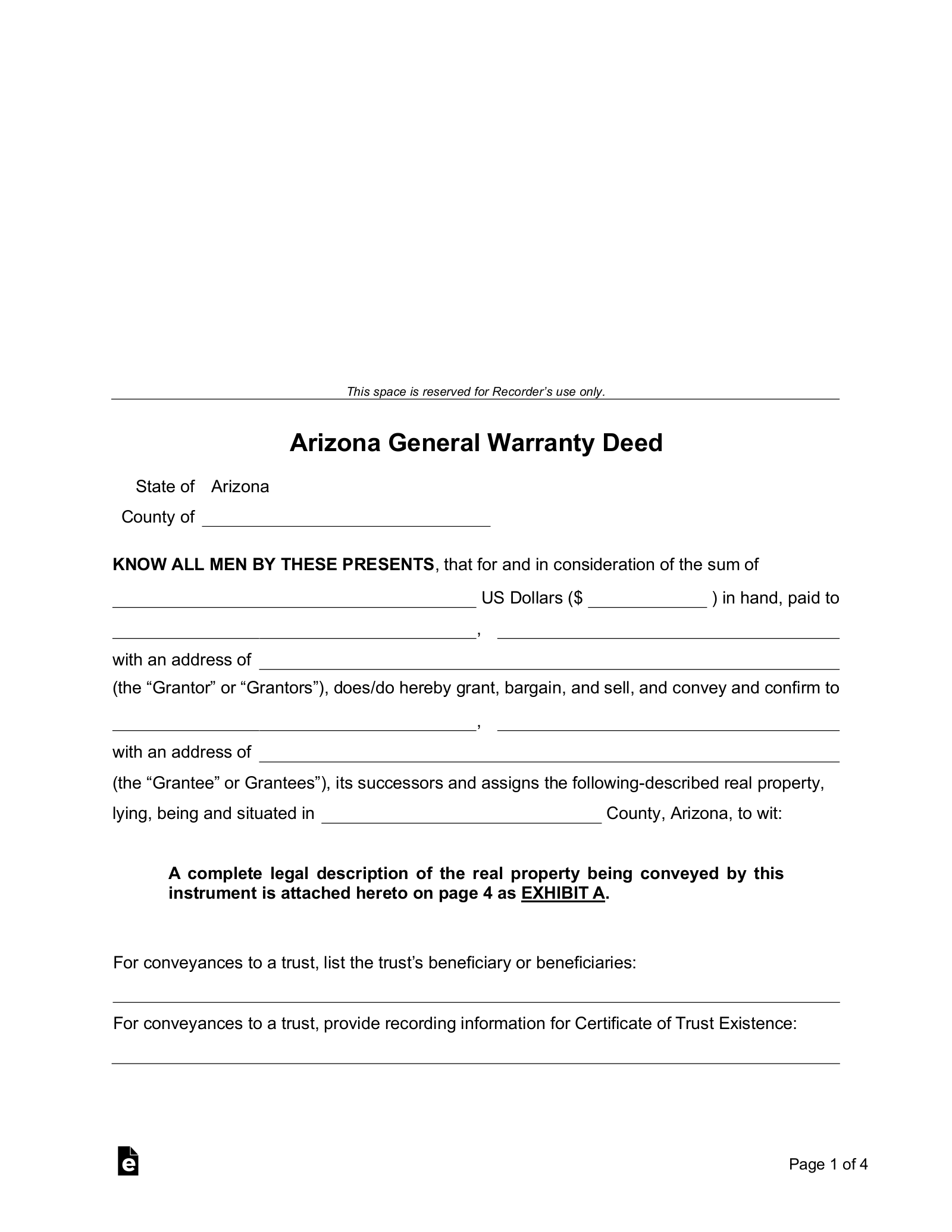 General Warranty – Conveys property from a seller to a buyer with a warranty of title.
General Warranty – Conveys property from a seller to a buyer with a warranty of title.
Download: PDF, MS Word, Open Document
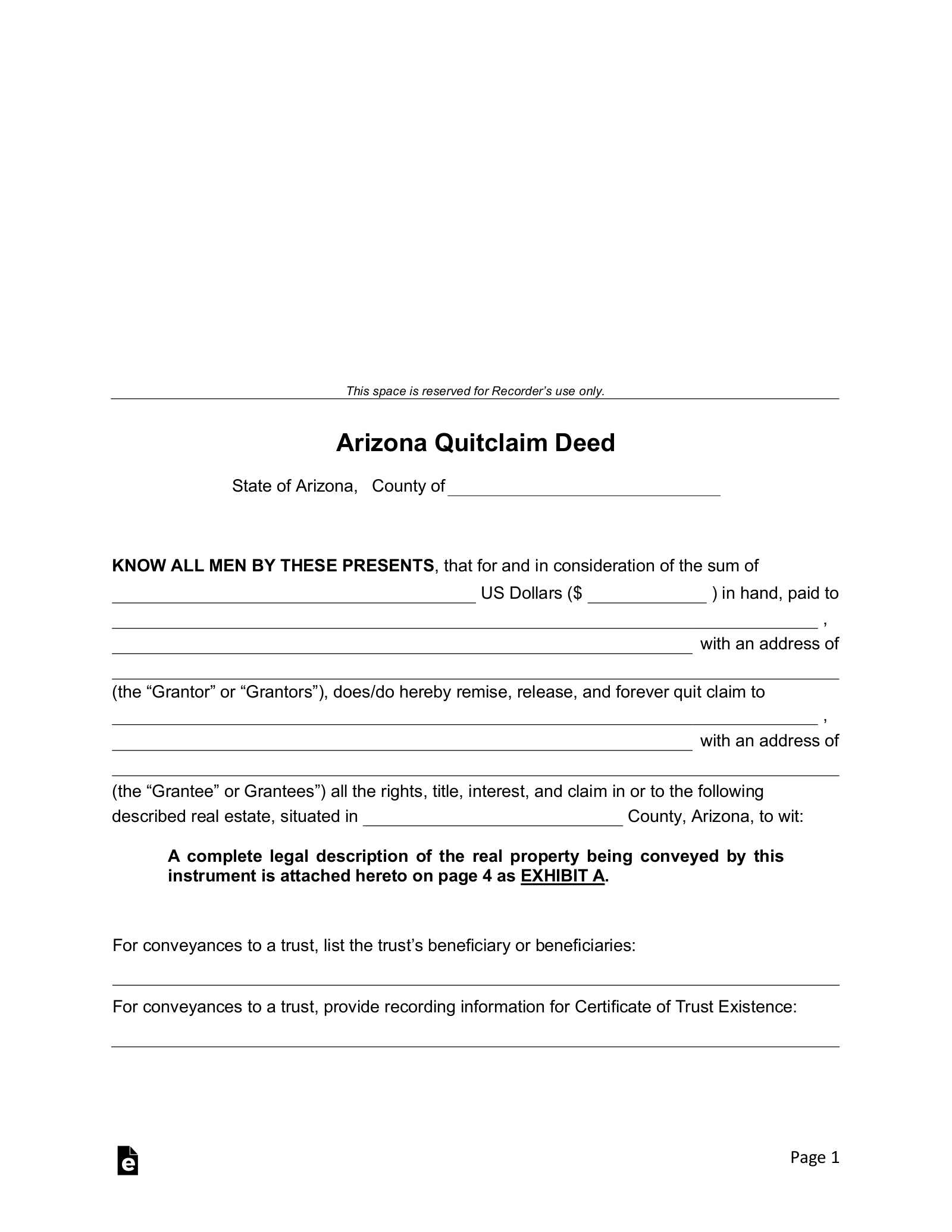 Quit Claim – Transfers any interest that a seller has in a property to a buyer without a guarantee.
Quit Claim – Transfers any interest that a seller has in a property to a buyer without a guarantee.
Download: PDF, MS Word, Open Document
 Special Warranty – Provides transfer of interest held by the seller in the property without a warrant against any previous claims.
Special Warranty – Provides transfer of interest held by the seller in the property without a warrant against any previous claims.
Download: PDF, MS Word, Open Document
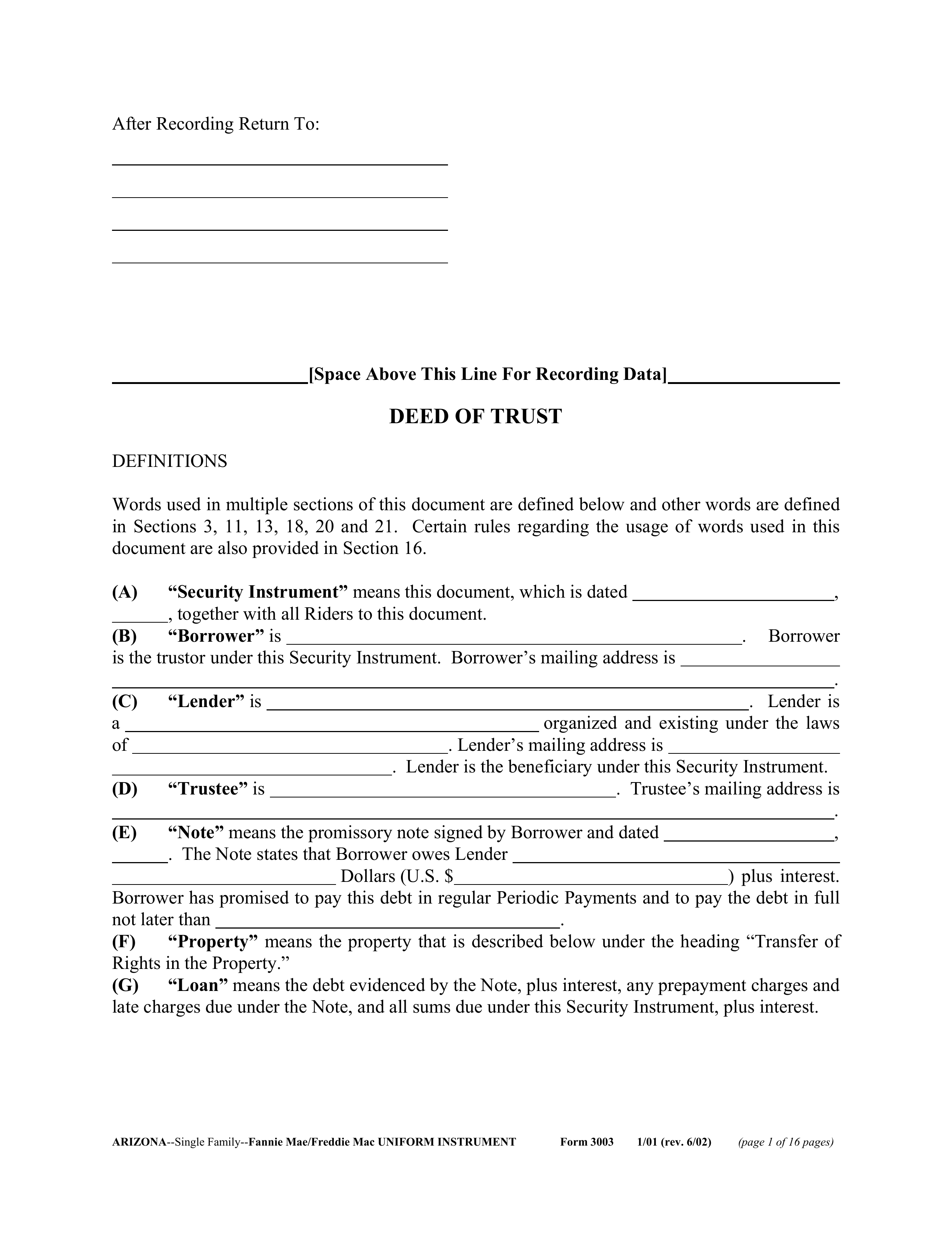 Trust Deed – When there is a mortgage on the property to secure the rights of the bank to the property in the event of non-payment of the mortgage.
Trust Deed – When there is a mortgage on the property to secure the rights of the bank to the property in the event of non-payment of the mortgage.
Download: PDF
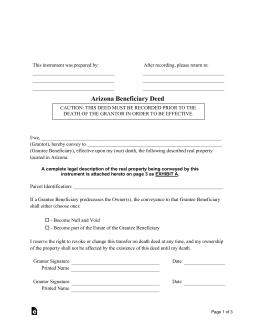 Transfer on Death – Bypasses probate to transfer real property.
Transfer on Death – Bypasses probate to transfer real property.
Download: PDF, MS Word, Open Document
Arizona Property Search (4 steps)
Before closing on the sale of a property, a purchaser will want to make sure the title to the property is clear and there are no others who can claim an interest in the property. Therefore, the purchaser will have to do a title search. A title search in Arizona must be done by going to the recorder in the county in which the property is located. Some counties have parcel information online, while others require you to physically go to the office.
Step 1
Go to the Arizona Secretary of State’s County Elections page and locate the county in which the property is located.
Step 4
Enter the information that you have for the property, whether it be the name of the seller or the recording number.