Updated April 12, 2024
A North Carolina deed is used to convey real estate from one person to another in North Carolina. Deeds are required to have the name of the grantor, the name and address of the grantee, the name of the preparer and an acknowledgment by a notary. Once the deed is properly drafted and signed, it must be recorded with the register of deeds in the county in which the property is located. There are different types of deeds depending on the conveyancing situation. Warranty deeds come with a form of guarantee regarding the title, while quit claim deeds come with no guarantee as to title.
Laws – Chapter 47 through Chapter 47H
Recording – All deeds must be filed in the Register of Deeds in the County where the real estate is located.[1]
Signing – All deeds must be signed with the Grantor(s) signing in front of a Notary Public.[2]
Deed Types (3)
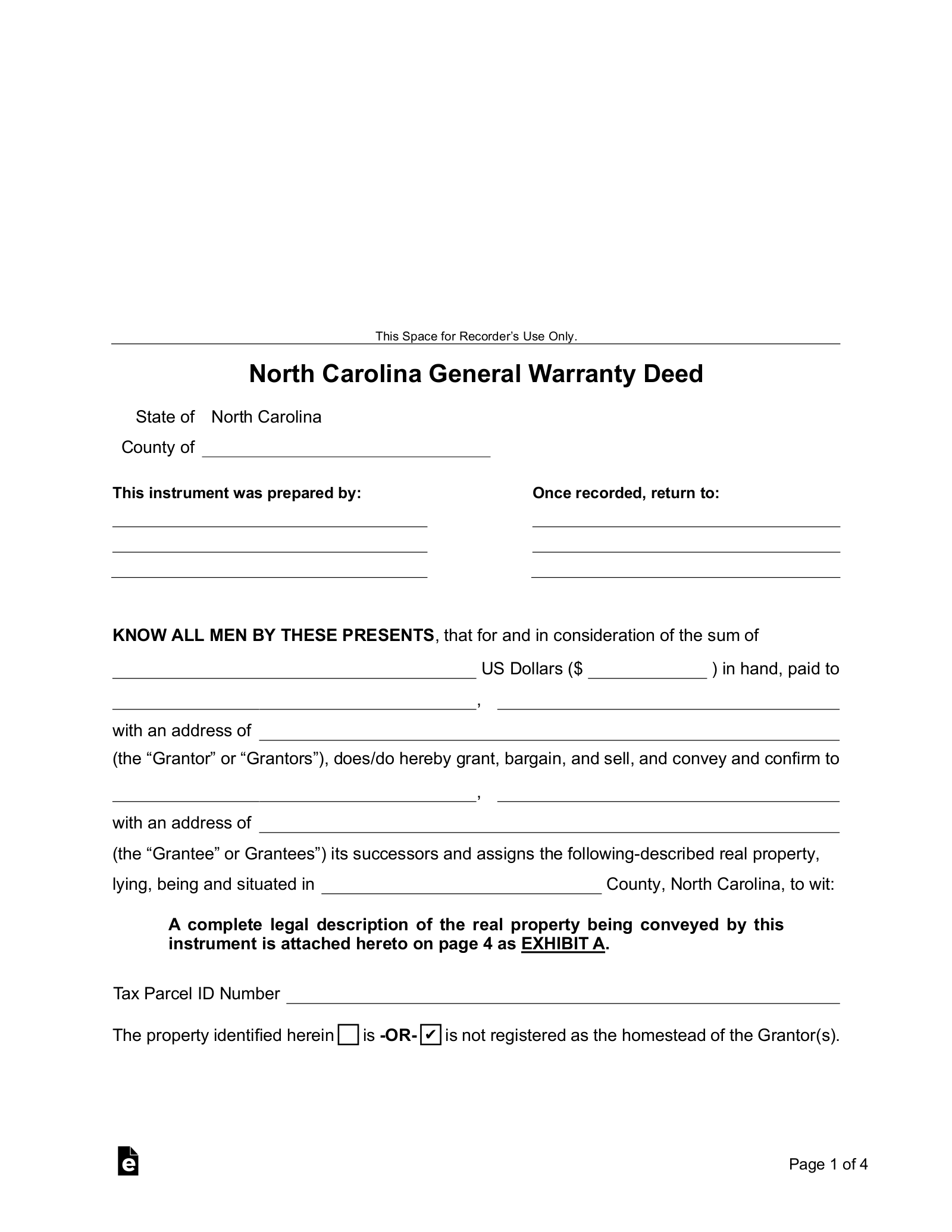 General Warranty – Comes with a guarantee that the title to the property is clear and that the seller (or grantor) has the full legal authority to sell the property.
General Warranty – Comes with a guarantee that the title to the property is clear and that the seller (or grantor) has the full legal authority to sell the property.
Download: PDF, MS Word, Open Document
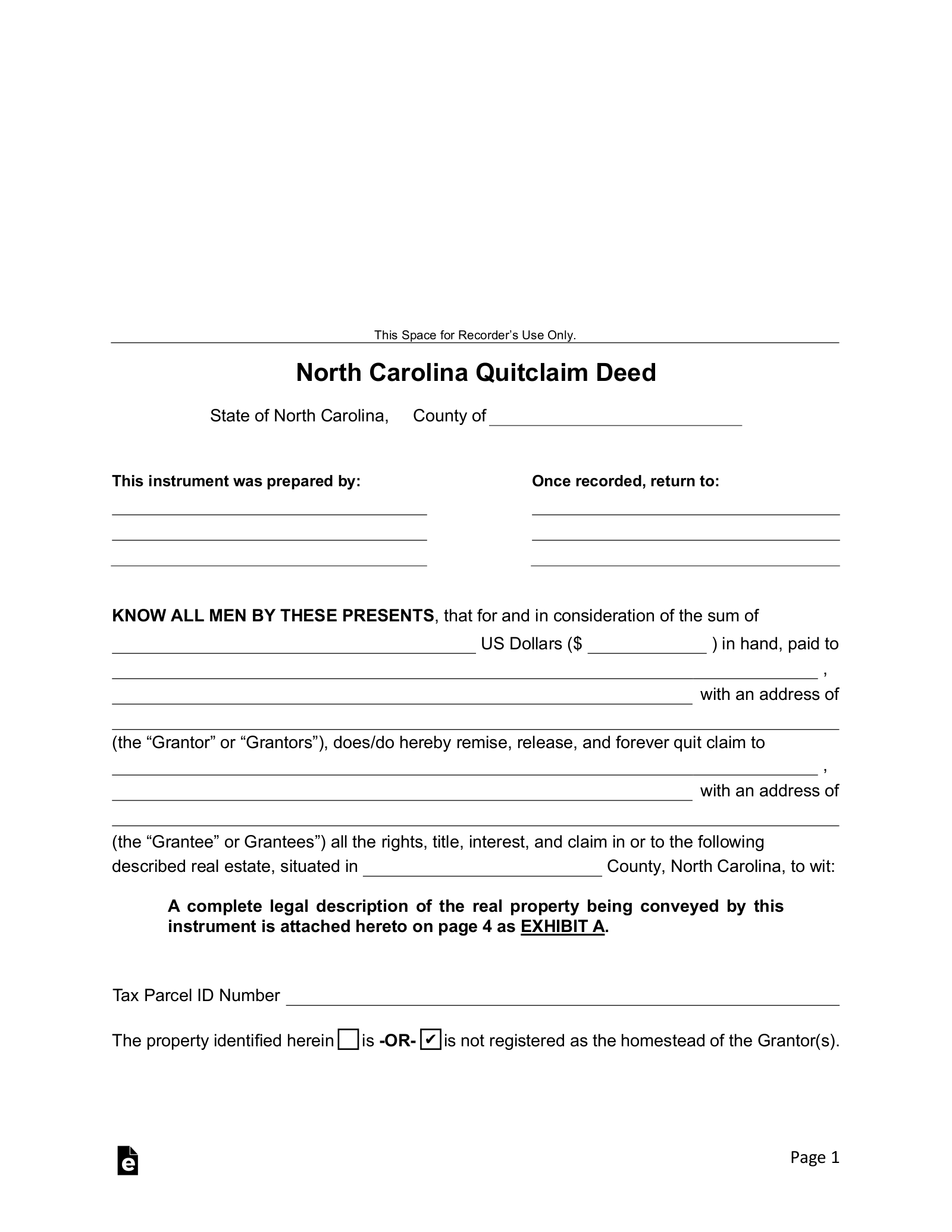 Quit Claim – No guarantee as to the title or the seller’s authority to sell the property. These are used in situations where the title isn’t clear.
Quit Claim – No guarantee as to the title or the seller’s authority to sell the property. These are used in situations where the title isn’t clear.
Download: PDF, MS Word, Open Document
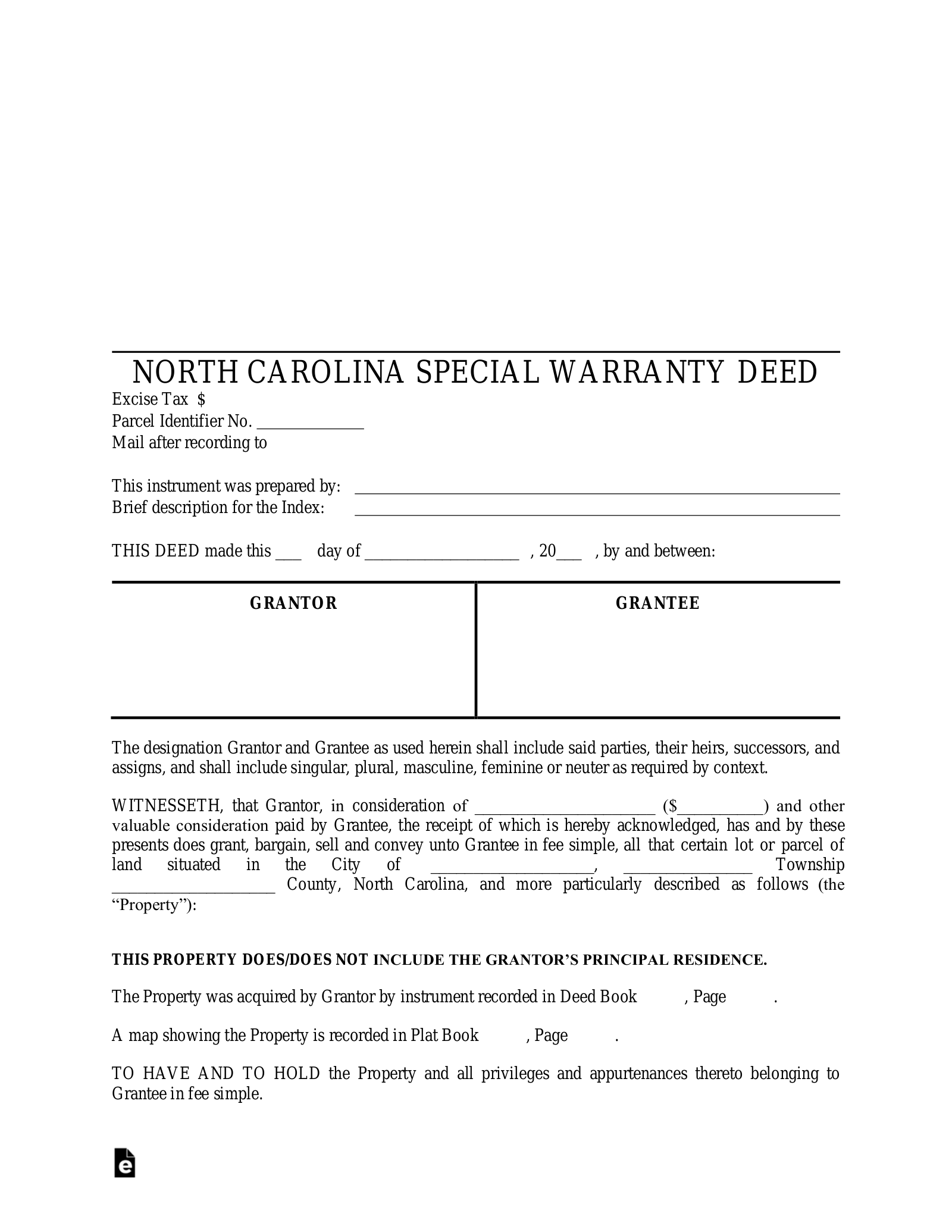 Special Warranty – Contains a limited warranty stating that the grantor has done nothing to encumber the title to the property during their ownership.
Special Warranty – Contains a limited warranty stating that the grantor has done nothing to encumber the title to the property during their ownership.
Download: PDF
North Carolina Property Search (8 steps)
When you want to be sure of the title to the property you are purchasing, it is important to have a title search, or property search completed. Mortgage companies will insist that this be done before they lend money for the purchase. You can always go to the office of the Register of Deeds in the county in which the property is located to conduct a search. Alternatively, many counties, if not all counties, have online search capability. The following is an example of how to begin a search in Durham County:
Step 1
First, go to the Register of Deeds website for Durham and locate the “Register of Deeds” window on the left (highlighted in yellow below).
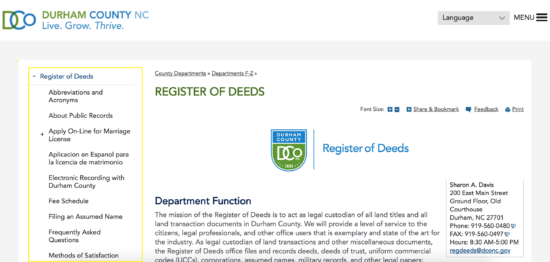
Step 2
From the list of available options in the “Register of Deeds” window, select “Online Public Records Search”.
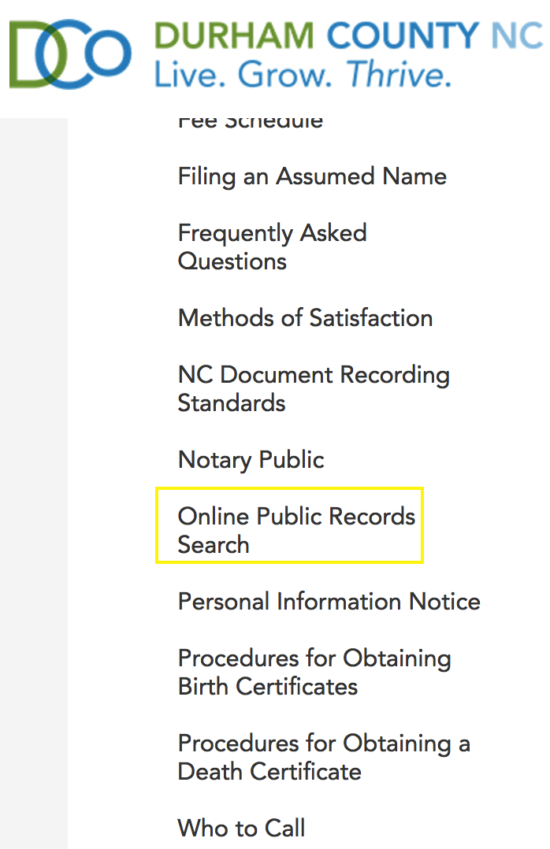
Step 3
Next, select the blue link located in the upper left portion of the page.
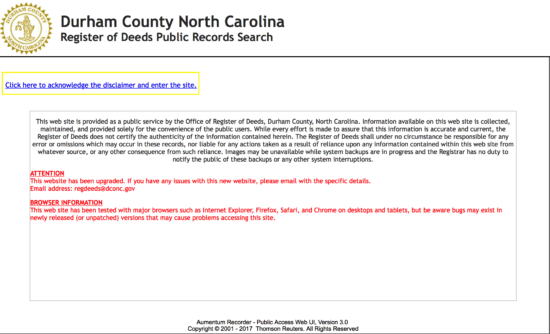
Step 4
Select “Real Estate” from the menu bar at the top of the page. From the subsequent options, choose “Search Real Estate Index”.
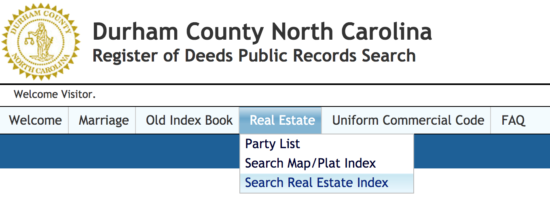
Step 5
Type in the name of your grantor and any other information that you think would be helpful to narrow it down. Here, we chose to search for “McDonalds” in the Party Name search bar, and chose “Company” as the P/C Type.
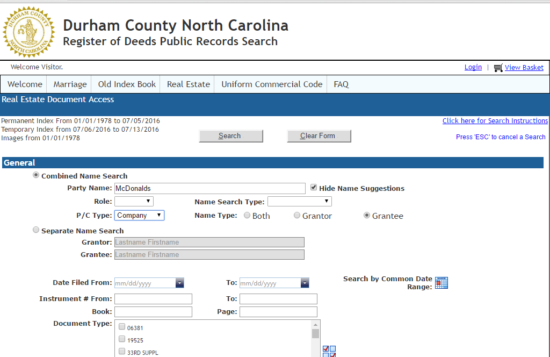
Step 6
You are brought to a page listing various documents filed under that name. Click on the document and you will be able to view it. You will then want to search for the name of the person who sold the property to your grantor and so on until you have gone back at most 50 years.

Step 7
You should then go forward searching each grantor. In this manner, you should be able to see all interests in the property that were granted.
Step 8
Next, you should also check for any liens on the property.
