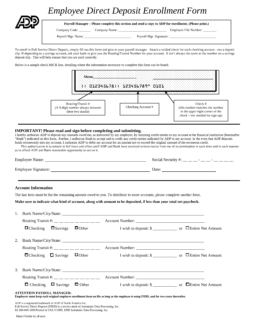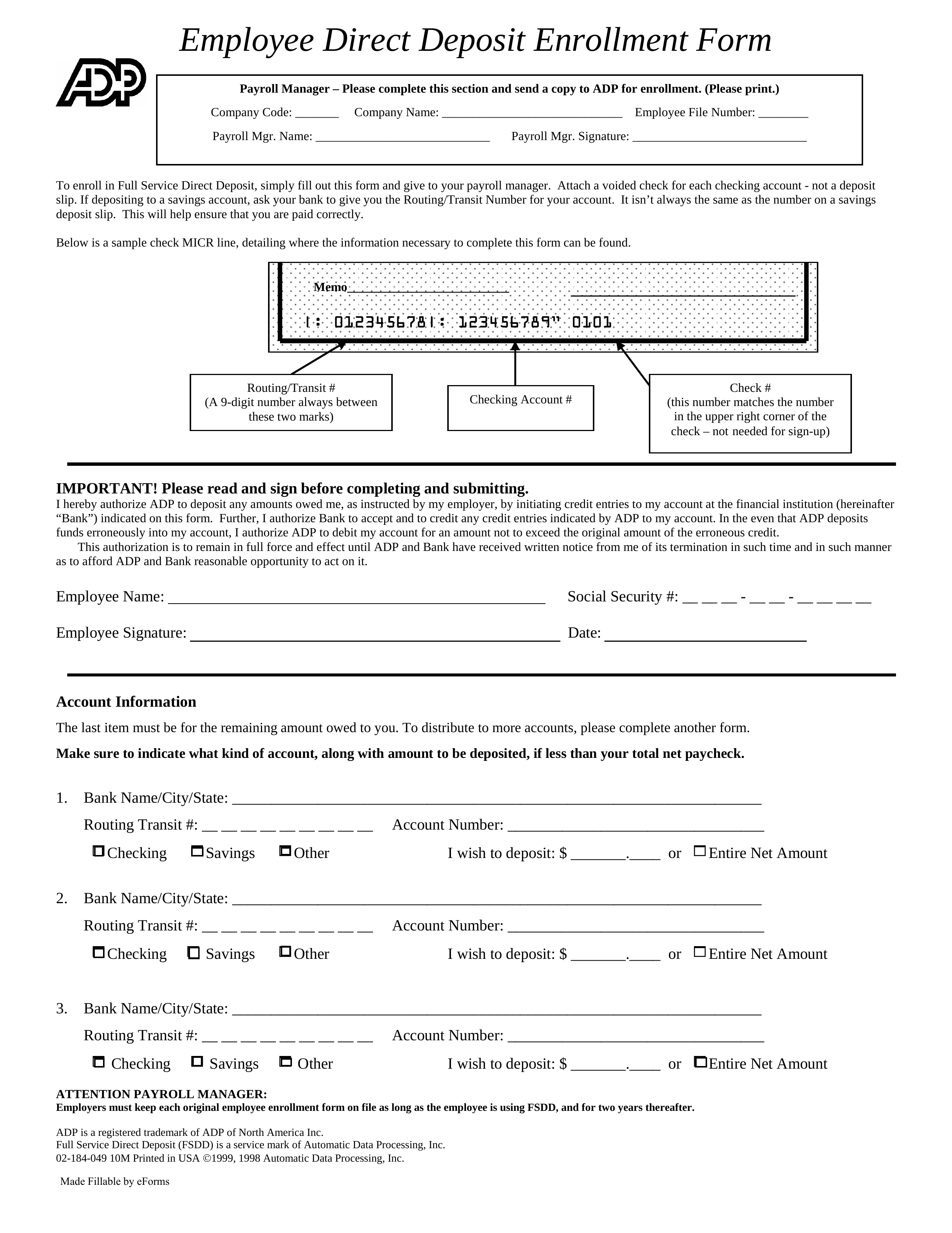Updated July 18, 2023
The ADP direct deposit authorization form allows an employee to report their routing and account numbers in order to receive regular deposits based on their employer’s predetermined Pay Schedule. ADP is a payroll service used by many businesses to handle the payment of their employees and remains a popular method of such electronic fund transfers. The form must be signed in order for it to be considered a legal document containing the necessary authorization for such transfers.
How to Write
Step 1 – The ADP direct deposit form may be downloaded in PDF (.pdf). In the 1st area, the Company Information should be entered with:
- Company Code
- Company Name
- Employee File Number
- Payroll Manager Name and the their signature
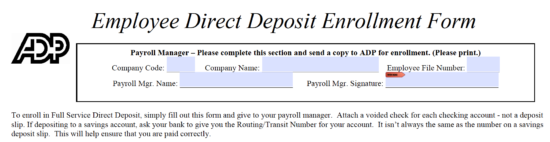
Step 2 – The employee will want to get a check and locate the Routing and Account Numbers on the bottom.
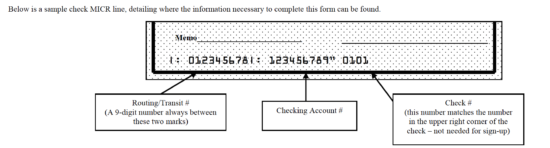
Step 3 – The employee will have to verify their information for tax purposes by submitting a Social Security Number (9 digits) and authorizing.
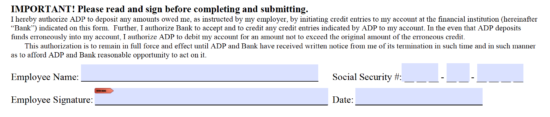
Step 4 – Next, you must define the Bank Account where your payment must be transferred. You may select up to three Accounts to receive your payment. Some Employers do not offer such an option, so make sure yours does before providing information for more than one Account. Each Account will have a Numbered Area where you may report the
- Bank Name (City and State to be included but not required)
- Routing Number
- Account Number
- Checking or Savings Distinction.
- Amount ($) to Deposit
It is worth Noting that if your Employer will only allow deposits to one Account, you should place a mark in the “Entire Net Amount” check box. If you fill in a specific Amount in the area following the words “I wish to deposit,” then the balance will be received as a paper check.
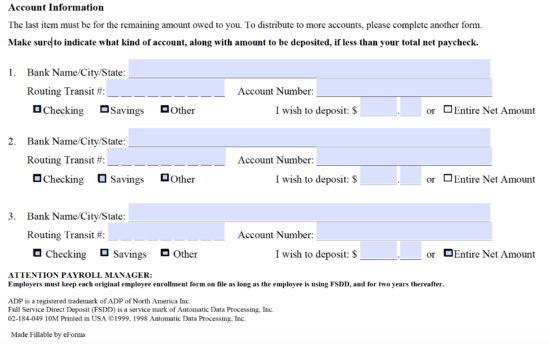
Step 5 – The employee should return the form to their Manager, or company’s Payroll Dept., and the direct deposit will then be entered with ADP (you can log in to your account using the ADP Portal).