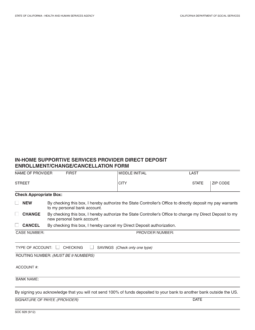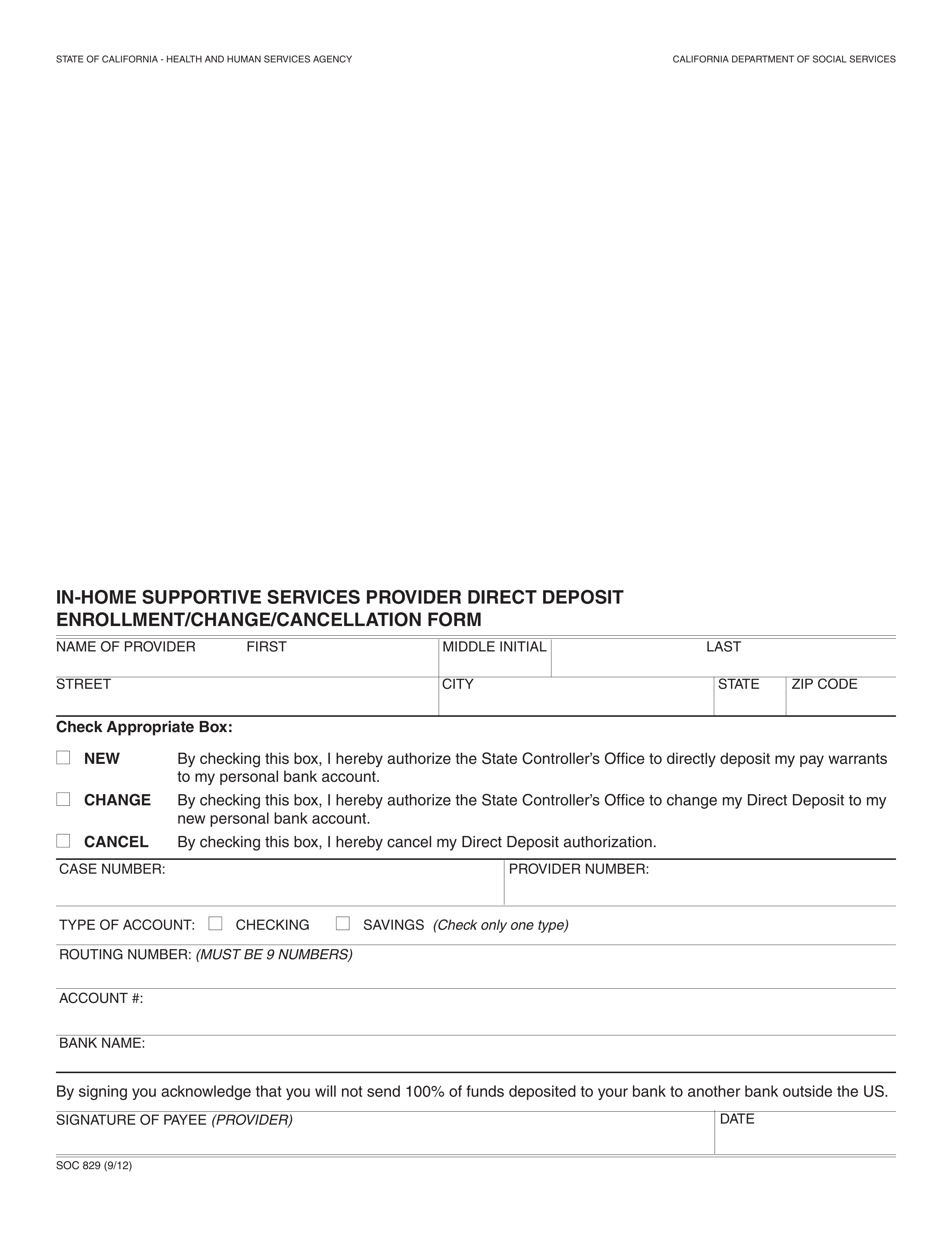Updated May 31, 2022
The in-home supportive services (IHSS) direct deposit form allows the Department of Social Services to deposit funds into your personal checking or savings account. This is a straightforward form where you will only need a minimum of information to set up your future transfers. In order to fill out the required information, you will need your Bank’s Name, Bank Routing Number, Checking or Savings Account Number, your Provider Number, and the Case Number you are receiving payments for. You will also need to provide personal information such as your Name, Address, etc. Make sure you have the most recent information for your Account before proceeding wit these instructions.
How to Write
Step 1 – Obtain a blank copy of the “In-Home Supportive Services Provider Direct Deposit Enrollment/Change/Cancellation Form” by downloading it using the “PDF” button on the right half of the page. If you wish to enter the information directly onscreen, you will need a PDF editor or form friendly browser. If you do not have this software, you may print then fill out this form.
Step 2 – The first line will require the Name of the In-home Supportive Services Provider requiring Direct Deposit to be entered. This line will be divided into three boxes for each component of the Name to be entered: First, Middle Initial, and Last.
Step 3 – The second line will require the Street Address of the applying Provider. Use the box labeled “Street” to enter the Building Number, Street, and (if applicable) Suite Number of the Provider’s Address. Then use the “City,” “State,” and “Zip Code” boxes to report the Provider’s City, State, and Zip Code.
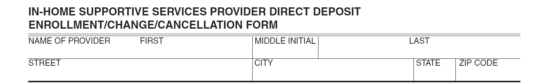
Step 4 – Next, you will be presented with three check boxes, each bearing a label: “New,” “Change,” and “Cancel.” If you are starting a brand new Direct Deposit transfer to your account then place a mark in the check box labeled “New.” If you have a Direct Deposit account set up and are changing the Account information, then place a check in the box labeled “Change.” If you currently have a Direct Deposit Account and wish to end the Direct Deposit Account you have set up then check the box labeled “Cancel.” Note: Each recipient must have a separate form filled out to report this information specific to that Case.
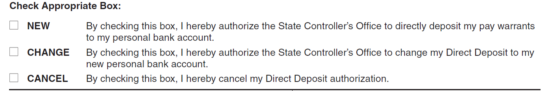
Step 5 – Next, report the Case Number used for the individual you are providing care for in the box labeled “Case Number.’ Then, in the box labeled “Provider Number,” enter your Provider Number. Note: If you provide care for multiple recipient, you will need a separate form to report each Case Number.
Step 6 – On the line beginning with the words “Type of Account,” indicate if you would like the Direct Deposit Transfer to be deposited to your Checking account by marking the first box or if you would like this money to be deposited to your Savings account by checking the second box.
Step 7 – Each bank will have its own Routing Number as a means of identification. Enter the Routing Number used by the Bank that holds the Checking or Savings Account you are linking to the Direct Deposit in the box labeled “Routing Number.” Typically, this is found on the bottom left of your personal checks however, you can call the bank that holds your account for this information as well.
Step 8 – On the line labeled “Account #,” report the Checking or Savings Account you wish the Direct Deposit amount to be transferred to.
Step 9 – On the blank line labeled “Bank Name,” enter the Full Legal Name of the Bank where the Checking or Savings Account receiving the Direct Deposit is held.
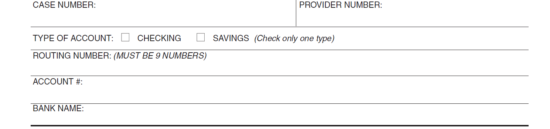
Step 10 – Sign your Name on the blank line labeled “Signature of Payee (Provider)” then, enter the Date you are Signing your name in the box labeled “Date.”
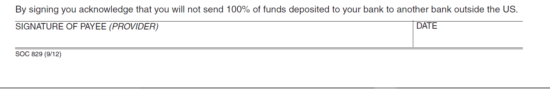
Step 11 – Verify the information you have provided is correct then mail the completed form directly to the Provider Enrollment Processing Center.
Mail To:
Provider Enrollment Processing Center
P.O. BOX 1120
Roseville, CA 95678