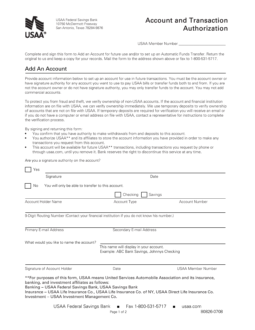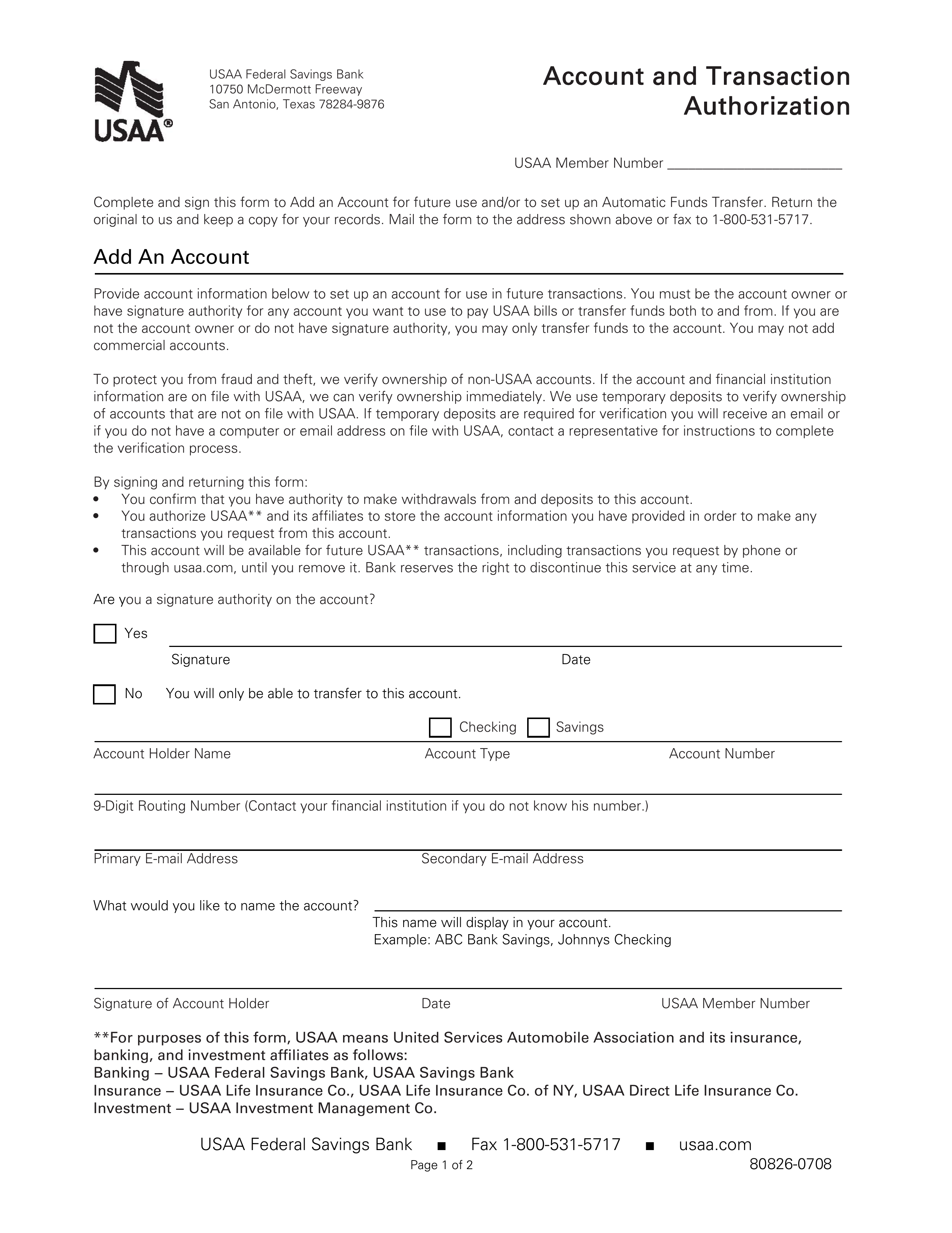Updated May 31, 2022
The USAA direct deposit authorization form is a standard form used by USAA Federal Savings Bank to gather information for automatic electronic funds transfers. This form will provide USAA Federal Savings Bank with the information and authorization necessary for an employer to deposit an employee’s compensation directly to an employee’s account. Once this information is submitted, the payment schedule defined by the Account Holder will continue until USAA Federal Savings Bank has been notified that it has been terminated or changed.
Routing Number – 314074269
How to Write
Step 1 – Download the USAA Direct Deposit Authorization form through the button on the right labeled “PDF.”
Step 2 – Read the information at the top of this page. When you are ready, select the check box labeled “Yes” to indicate that you are reporting your Account information and have the power to make or receive payments. You must provide your Signature and the current Date on the blank line following the word “Yes.” Only select “No” if you are having money deposited into an Account you do not legally and/or fully control.
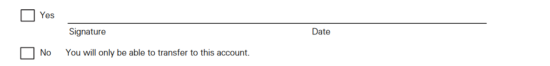
Step 3 – Above the words “Account Holder Name,” enter your Name if you chose “Yes” in Step 2. If you chose “No,” then enter the Legal Account Holder’s Full Name.
Step 4 – Indicate if this is a Checking or a Savings Account by filling in the appropriate check box. Then, report your Account Number on the blank space above the words “Account Number.”
Step 5 – Each Financial Institution will have its own Routing Number. Oftentimes, you may locate this number by looking at the nine digits in the bottom left hand corner of your personal checks. Report the Routing Number on the blank line above the words “9-Digit Routing Number.”
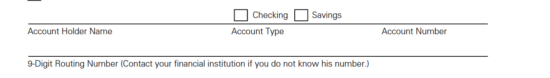
Step 6 – The next line will require at least one Email Address where you may be reached. Enter your Primary Email Address on the next blank line. If you have an additional Email Address, you may report this in the next area of this line (above the words “Secondary E-Mail Address”).
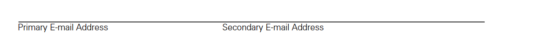
Step 8 – It is strongly recommended to give this Account a Name so that you will recognize it easily on your statements. Think of an easily memorable Name then enter it on the blank line following the words “What would you like to name the account?”
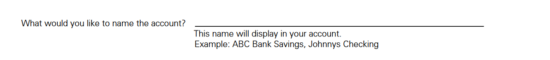
Step 9 – The Account Holder must sign this form on the last line of this page. The line will be divided into areas where the Account Holder must Sign his or her Name, Date the Signature, then provide his or her USAA Number.
![]()
Step 10 – Most payments will be standardized and this form is optimized for such situations. To begin enter the Amount to be paid to the Employee at each pay cycle on the first blank line on page 2. Then, above the words “Start Date,” report the first Date such payment should occur. Next, above the words “End Date,” report the last Date such payment should occur.
Step 11 – The next line will require you to report the frequency the above Payment should be made during the active pay period for this employee. You may only choose one of the following check boxes: Weekly, Every 2 Weeks, Monthly, 1st & 5th, and Every 2 Months.
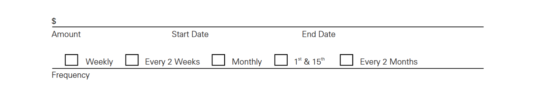
Step 12 – Locate the word “From,” you will need to define the Account where the funds for payment must be transferred from. To begin, just above the words “Account Number,” enter the Account Number the Employee will be paid from. Following this, above the words “Routing Number,” report the Routing Number associated with this Account. You will often find this on your Account Statement or the lower left hand corner of this account’s checks. Otherwise, contact the Branch where you opened this Account.
Step 13 – On the next line, list the Name of the Account Holder then indicate if this is a Checking or Savings Account by filling in the appropriate check box.
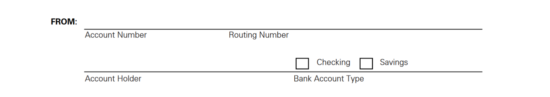
Step 14 – Locate the word “To,” then on the following line, report the Account Number of the Employee you are transferring funds to and the Routing Number associated with this Account Number.
Step 15 – On the next line, report the Employee’s Name above the words “Account Holder” then, fill in either the check box labeled “Checking” or the check box labeled “Savings.” Note: Only the Employee receiving this information may provide this information. Generally it is a good idea to receive a signed document authorizing this action from the Employee being paid.
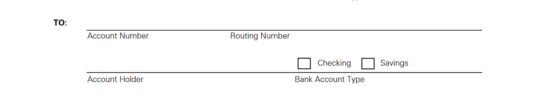
Step 16 – The Account Holder must sign his or her Name, report the Date he or she signed this form, and report his or her USAA Member Number on the last line of this document.
![]()
Step 17 –Make sure all the necessary steps have been taken regarding an employees pay then submit this form by mail or by fax to the USAA Federal Savings Bank.
Fax To:
800.531.5717
Mail To: