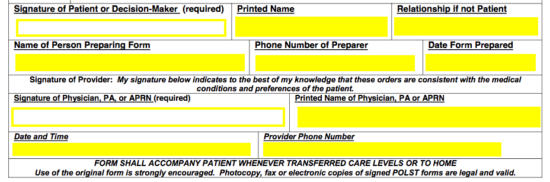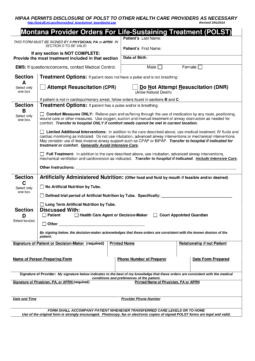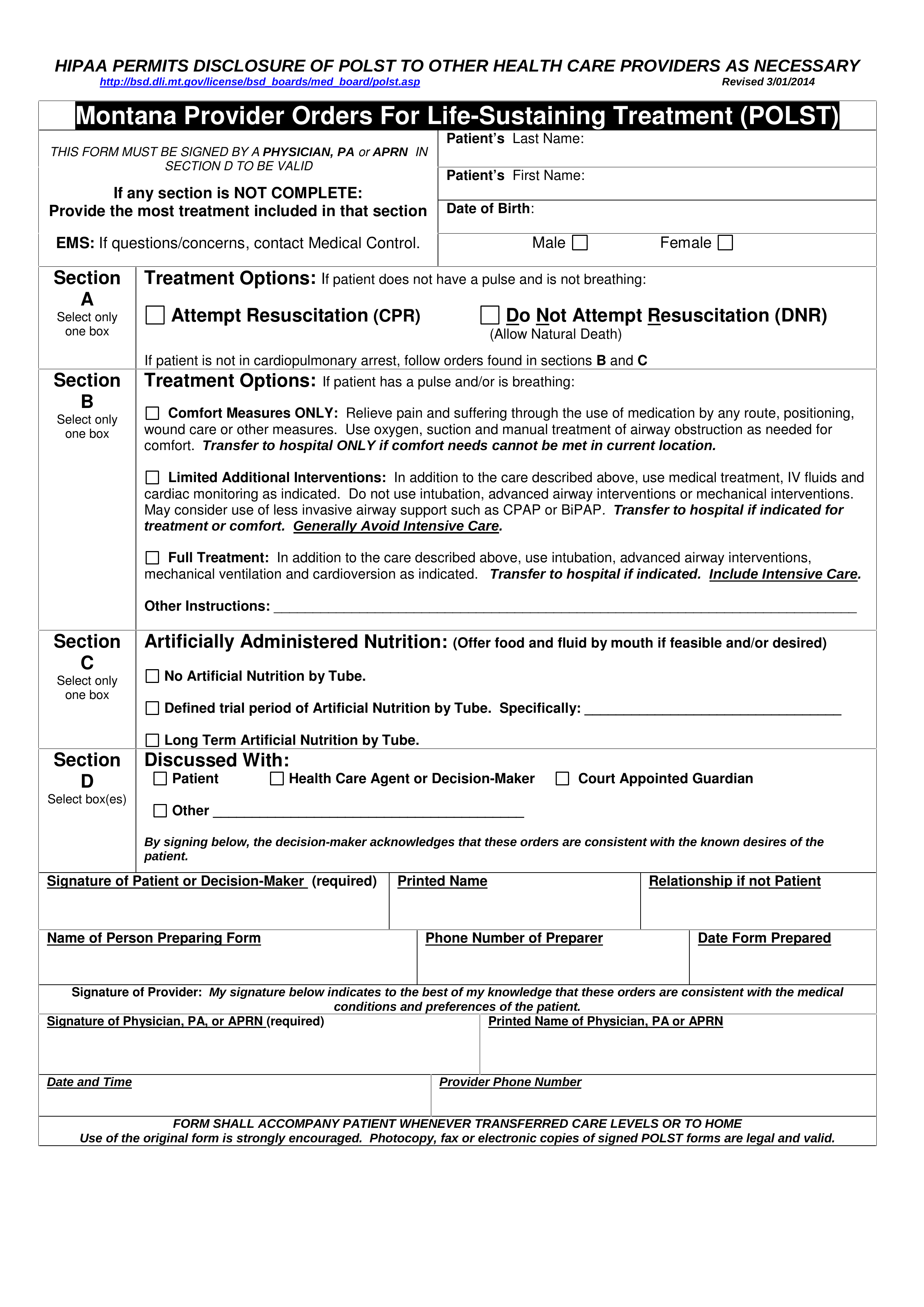Updated July 19, 2023
The Montana do not resuscitate (DNR) order has been replaced by the Provider Orders for Life-Sustaining Treatment (POLST). A DNR order is a document that is inserted into a patient’s file declaring that said patient wishes that no cardiopulmonary resuscitation (CPR) is applied if they stop breathing or their heart stops. These orders are usually requested by individuals who are already in critical condition or who are incurable. The DNR order is found in Section A of the POLST document, which provides several other end-of-life and critical treatment options.
Laws – 37:10 Emergency Health Services
Required to Sign – Physician, and patient (or representative).
How to Write
Step 1 – Download in PDF.
Step 2 – At the top of the POLST form, you will need to supply the patient’s full name, date of birth, and gender.
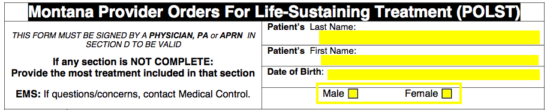
Step 3 – In Section A, mark either the “Attempt Resuscitation (CPR)” or “Do Not Attempt Resuscitation (DNR)” checkbox to indicate if the patient wishes to have a DNR designation.
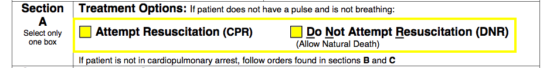
Step 4 – Next, select the extent of treatments that the patient wishes to receive in the instance that they are unresponsive, but are still breathing and/or have a pulse.
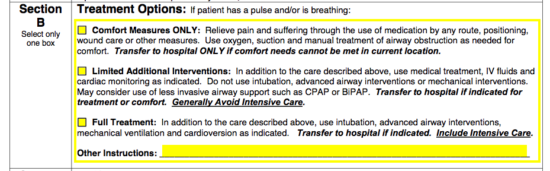
Step 5 – In Section C, you will need to indicate if the patient should receive artificially administered nutrition, and if so, for how long. Below that, in Section D, check the appropriate box(es) which indicate who the contents of this POLST form have been discussed with.
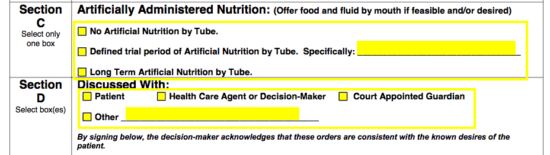
Step 6 – At the bottom of the page, the patient (or representative) and the physician must both provide their signatures. You must also supply their printed names, the date, and the physician’s phone number. In the event that an individual is signing the form on the patient’s behalf, they will need to write their relationship to the patient in the “Relationship if not Patient” field. As the person preparing the form, you must enter your name, phone number, and date into the indicated fields.