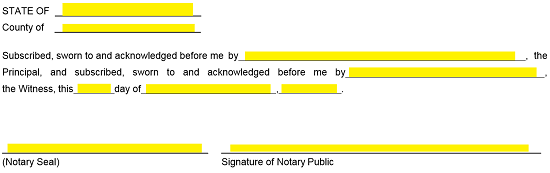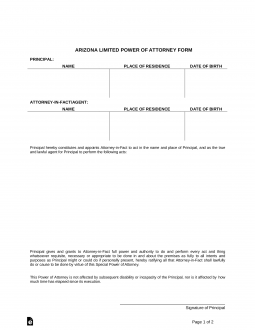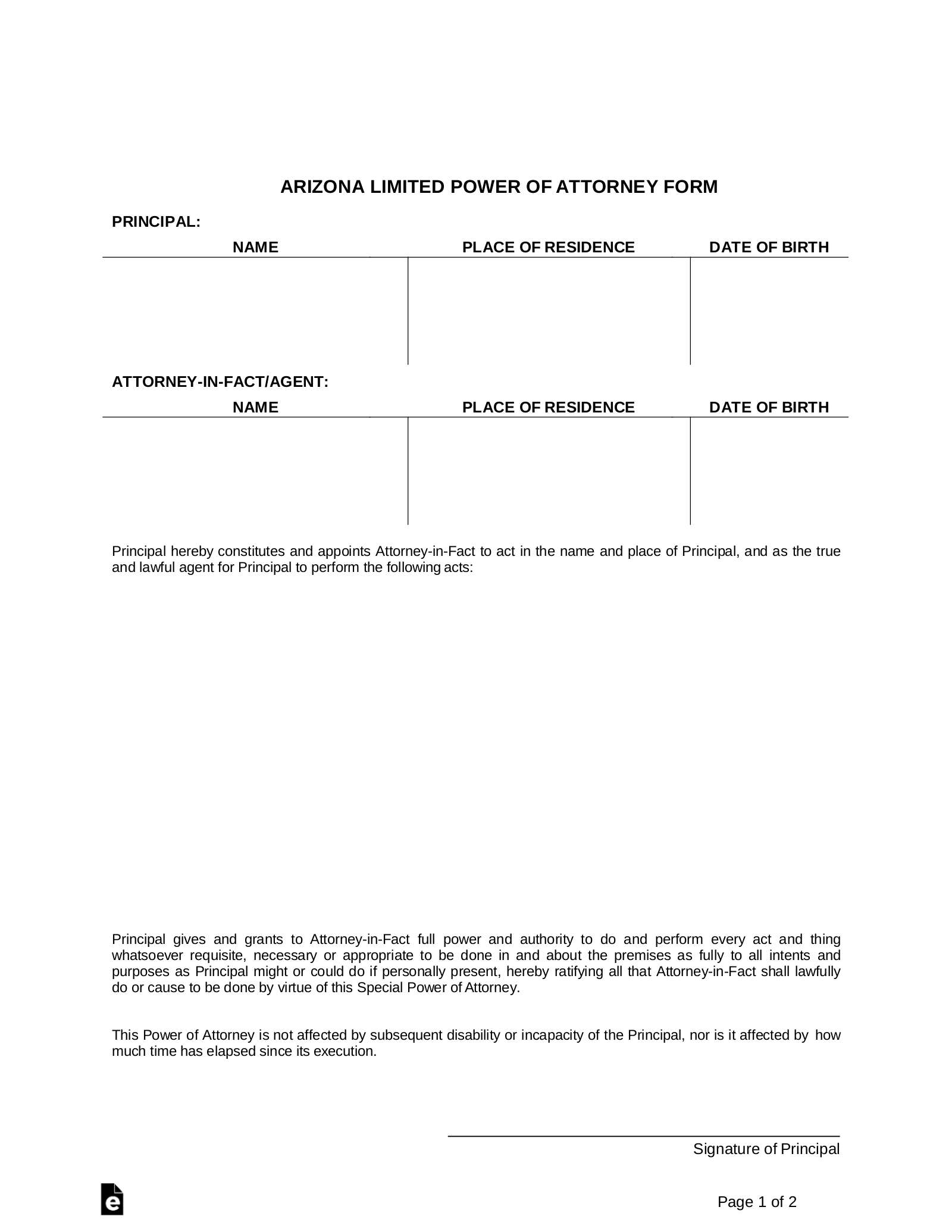Updated June 06, 2023
Arizona does not specifically offer a limited power of attorney form, but a durable power of attorney form may be modified to specify powers the principal wishes to grant to the agent. The form will contain a box in which the principal may list all the powers this limiting form can grant, including access to specific types of finances (for example, checking and savings accounts, but not retirement accounts) or specific properties (house titles but not vehicle titles).
Laws
Statutes – Powers of Attorney (§§ 14-5501 — 14-5507)
Signing Requirements (A.R.S. § 14-5501) – One (1) Witness and Notary Public.
How to Write
1 – Select the Appropriate File
Download our Arizona Limited Power of Attorney form as a PDF, ODT, or Word file by clicking on the desired file type underneath the image on this page. Print at least two copies – one for the principal, and one for the agent.
2 – Supply Required Information
Locate the heading “Principal.” There will be row requiring a report on the individual (Principal) who is giving Authority over matters defined in this document to a representative or Agent. In the first column, provide the Name of the Principal 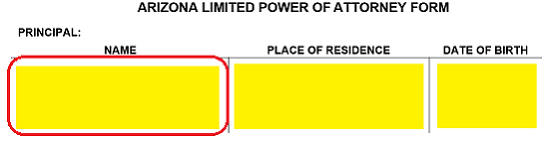 In the second column, “Place of Residence,” the Home Address of the Principal must be documented. This should be the Physical Location, or Street Address, of the Principal’s residence and should contain the Building Number, Street Name, Apartment Number, City, State, and Zip Code where the Principal lives.
In the second column, “Place of Residence,” the Home Address of the Principal must be documented. This should be the Physical Location, or Street Address, of the Principal’s residence and should contain the Building Number, Street Name, Apartment Number, City, State, and Zip Code where the Principal lives. 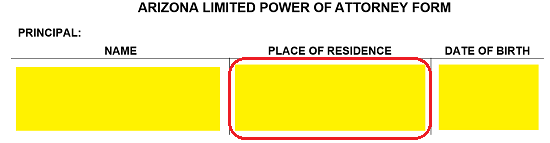 Finally, in the last column of the Principal row, enter the Principal’s Birthday in the appropriately labeled area.
Finally, in the last column of the Principal row, enter the Principal’s Birthday in the appropriately labeled area. 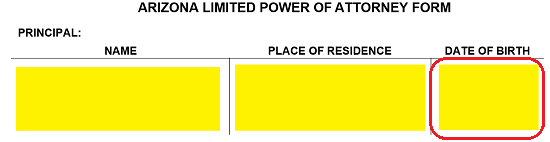 Next, it will be time to report some information concerning the Attorney-In-Fact or Agent. In the second row of this page, enter the Full Name of the Attorney-In-Fact who will receive Principal Authority in the matters defined in this document.
Next, it will be time to report some information concerning the Attorney-In-Fact or Agent. In the second row of this page, enter the Full Name of the Attorney-In-Fact who will receive Principal Authority in the matters defined in this document. 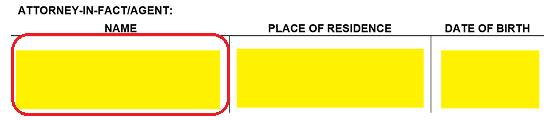 In the adjacent box, of the same row, the Attorney-In-Fact’s Home Address must be reported under the words “Place of Residence.” Make sure this is the Address of the Attorney-In-Fact’s Physical Location. Make sure this information matches the Agent’s Identification papers perfectly.
In the adjacent box, of the same row, the Attorney-In-Fact’s Home Address must be reported under the words “Place of Residence.” Make sure this is the Address of the Attorney-In-Fact’s Physical Location. Make sure this information matches the Agent’s Identification papers perfectly. 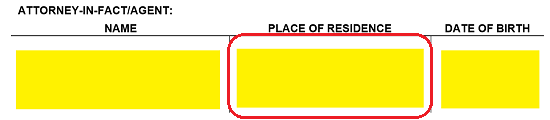 In the last column, of the same row, report the Attorney-In-Fact’s Birth Date.
In the last column, of the same row, report the Attorney-In-Fact’s Birth Date.
3 – Providing Authority Definitions
The next statement will contain a blank area beneath it. Locate the statement beginning with the words “Principal hereby constitutes…” Report in what matters and in what manner the Principal is approving the Attorney-In-Fact to act with Authority in his or her behalf. This must be a specific definition of the Authorize Agent Actions. 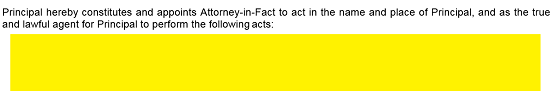
After this has been defined the Principal must Sign his or her Name on the blank line on the bottom right.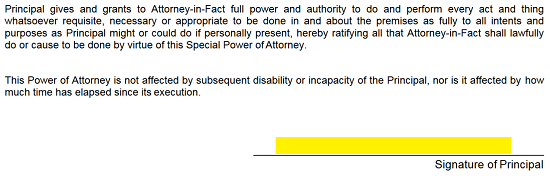
4 – Signature Testimonial
Three parties must participate in the second page. This will have three separate areas where these parties will provide a testimonial regarding the Principal Signing of this document. The first paragraph is reserved for the Principal. Enter this individual’s Name on the blank line preceding the term “the Principal.” 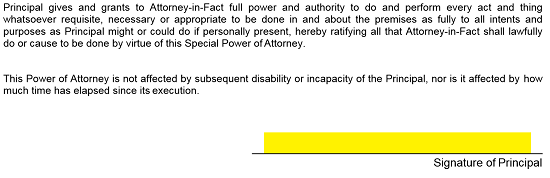 In the next paragraph, the Principal must provide further verification of his or her intent by entering his or her Printed Name on the first blank line and the Execution Date using the last three blank spaces. The Principal must sign this paragraph, once it has been completed correctly.
In the next paragraph, the Principal must provide further verification of his or her intent by entering his or her Printed Name on the first blank line and the Execution Date using the last three blank spaces. The Principal must sign this paragraph, once it has been completed correctly. 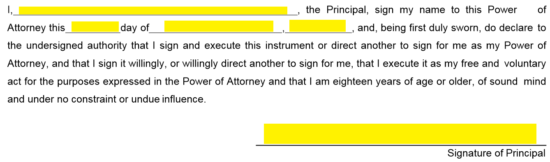 The second paragraph is reserved for a Witness who can testify, through the Signature Line at the end, that he or she has witnessed the Signing of this document by the Principal. To begin, report the Name of the attending Witness on the first blank space in the second paragraph. Then, report the Date the Witness has viewed the Principal Signing of this document. Finally, at the end of this paragraph, the Witness must provide his or her Signature in the appropriate area.
The second paragraph is reserved for a Witness who can testify, through the Signature Line at the end, that he or she has witnessed the Signing of this document by the Principal. To begin, report the Name of the attending Witness on the first blank space in the second paragraph. Then, report the Date the Witness has viewed the Principal Signing of this document. Finally, at the end of this paragraph, the Witness must provide his or her Signature in the appropriate area.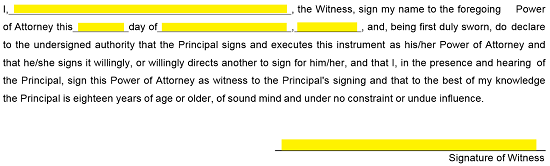
Although it is not required for Arizona state law, have the notary public sign and stamp the document. This proves the legal authenticity of the limited power of attorney form. The last area of this document has been provided for the Notary Public to provide his or her credentials and seal. Only this entity may file this information in the required spaces.