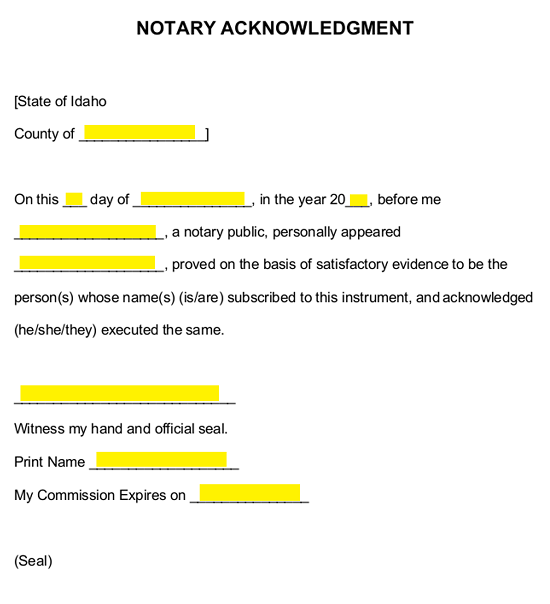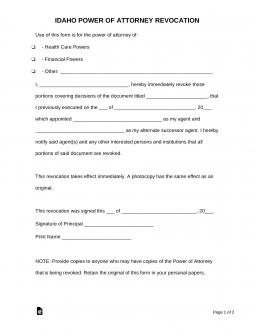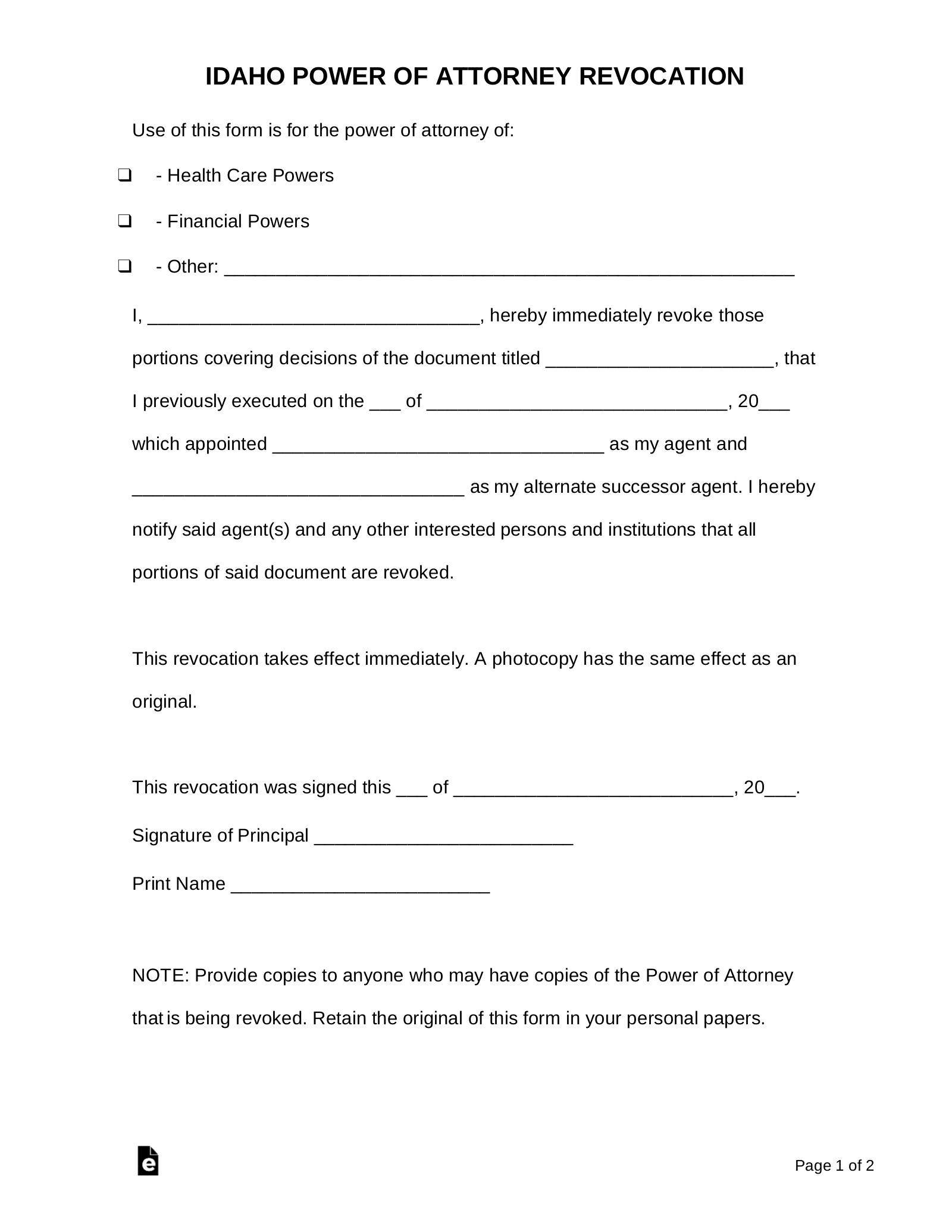Updated January 09, 2023
An Idaho power of attorney revocation can be utilized to nullify a power of attorney that you granted previously. It can be used for any type of power of attorney you may have granted. The key is to make sure all relevant parties are aware of or have a copy of the revocation, otherwise, the revocation will not be effective. That is, in order to revoke a previous power all the parties and entities reliant on that document must be informed of its termination or they will be expected to act along with its directives.
How to Write
1 – Review The Past Paperwork Then Set Up The Form
This form, downloadable through the buttons on the right, will require some information from the document it revokes entered directly into it. Such information must be reported accurately for the form to be used properly. When you have this paperwork ready for review, open the Revocation Form. You may print it, work onscreen, or download it at your discretion.
2 – Choose The Type Of Authority Being Revoked
This form may be used to solidify a Grantor’s intent to revoke a past Authority however, the target document must be easily and accurately identified. To begin, select the type of power the Grantor wishes to terminate through revocation. If the target powers are not Health Care or Financial, then select the box labeled “Other” and provide a definition of Authority Type on the blank line.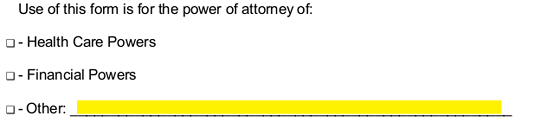
3 – The Principal’s Identity Must Be Clearly Displayed
Find the blank line preceding the word “hereby.” The Full Name of the Grantor/Principal who is revoking a Grantee/Agent/Attorney-in-Fact’s Principal Authority should be recorded on this line. This Name must be identical to that of the Grantor/Principal in the previous Authority Document.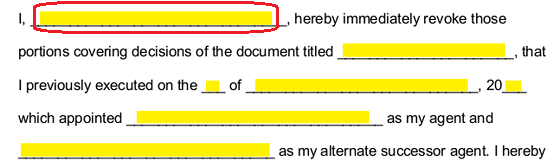
The Title of the Power of Attorney being revoked should be transcribed on the line after “…. decisions of the document title”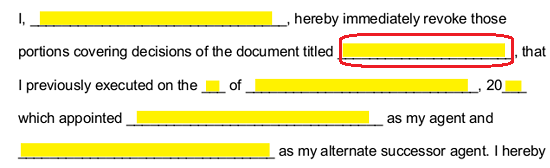
Continue this report on the previous document by entering its Execution Date using the next three spaces.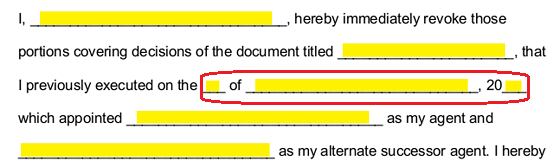
The previous Authority Document will have an Agent receiving the named Principal Authority recorded. Enter the Agent’s Name exactly as it appears in the original Authority Document.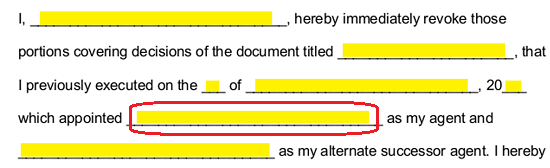
If the Power of Attorney being targeted has an Alternate or Successor Agent/Attorney-in-Fact, this entity’s Name should be reported as well.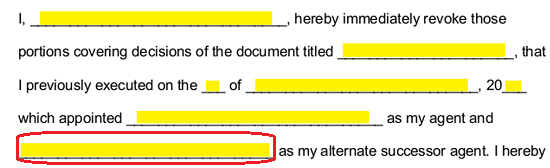
The Date of this Revocation should be declared in the statement “This revocation was signed…” It should be entered as the numerical Day of the Month and Year the Principal signs this document.![]()
The Grantor/Principal should sign the space “Signature of Principal” to execute this form as a revocation. Below this, the Grantor/Principal should also Print his or her Name.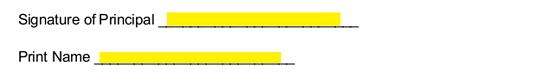
As a way to verify the Signature as true, a Notary Public should provide the information and notarization seal in the attached “Notary Acknowledgment.”