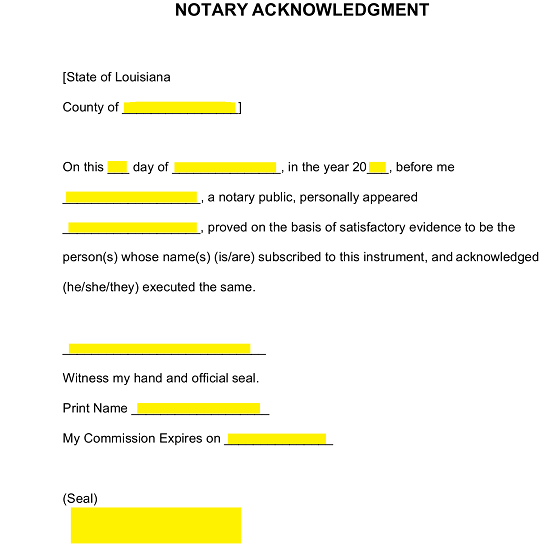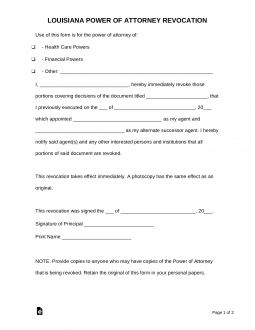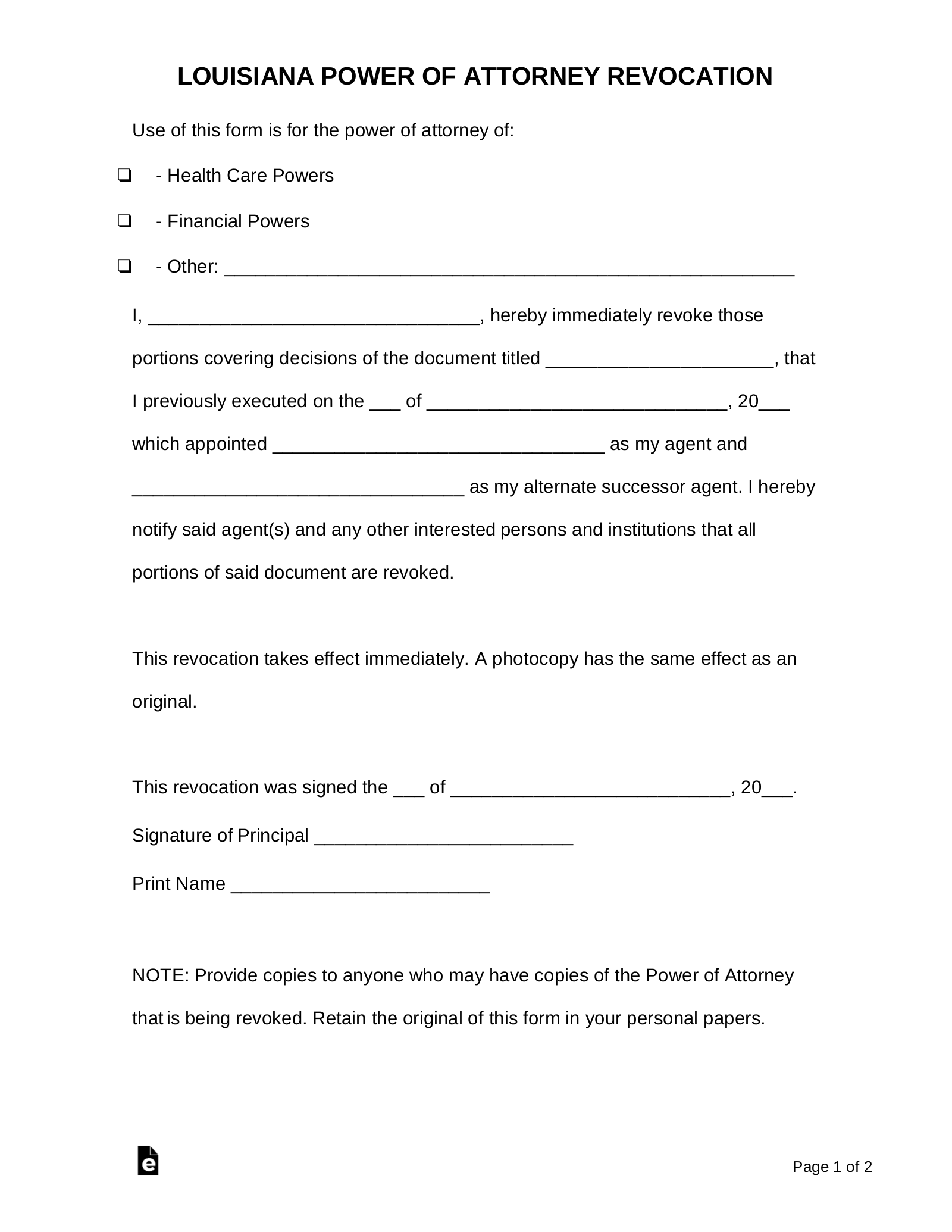Updated January 14, 2023
A Louisiana power of attorney revocation can be used if a person wants to revoke a power of attorney they previously issued. Make sure to fulfill the revocation process by verifying its delivery to the concerned parties and institutions because merely filling out this form is only part of this process. All relevant parties, including family, the listed agent, and certain institutions have to be made aware of the revocation. If someone relies on the revoked power of attorney and acts on it, they are not liable if they are not aware of the revocation.
How to Write
1 – Open The Louisiana Form To Revoke Power
The buttons on this page labeled “PDF,” “ODT,” and “Word” will link to the revocation paperwork as that file type. You may download the form (recommended) and work on it, once you have gathered your reference paperwork.
2 – Categorize The Previous Delegation Of Authority
Mark one of the three boxes at the top of the page (“Health Care Powers,” “Financial Power,” or “Other”) to indicate the type of Power Delegation that shall be revoked here. If the Power being revoked cannot be considered as either “Health Care Powers” or “Financial Power,” then mark the box labeled “Other” and enter the type of Power being revoked here. 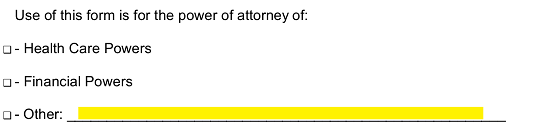
3 – The Individual Revoking The Previous Power Delegation Must Be Identified
Utilize the first blank line to enter the First, Middle, and Last Name of the Principal who has issued the Previous Authority and will use this document to revoke it. ![]()
4 – Several Issues Pertaining To The Previous Delegation Should Be Defined
The Power Delegation being revoked will have a title. Locate the official Title of that delegation (typically this is on the first page near the top) then transcribe it on the blank line after the words “…decisions of the document titled.” ![]() The previous Power Delegation will need to have its Date of Execution reported. There will be three blank lines after the words “…executed on the” to enter the Day, Month, and Year of its execution. This information will usually be found in the previous Power Delegation Document being terminated or revoked through this form.
The previous Power Delegation will need to have its Date of Execution reported. There will be three blank lines after the words “…executed on the” to enter the Day, Month, and Year of its execution. This information will usually be found in the previous Power Delegation Document being terminated or revoked through this form. ![]() The next two blank spaces have been reserved so that you may report the Full Name of the Agent whose Authority is being revoked along with the Successor Agent delegated with Power.
The next two blank spaces have been reserved so that you may report the Full Name of the Agent whose Authority is being revoked along with the Successor Agent delegated with Power. 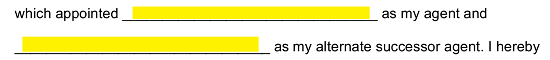
5 – This Revocation May Only Take Effect Upon The Notarized Signature Of The Principal
This paperwork must be signed by the Principal. The Date of Signature and Signature of the Principal will serve to verify the intent of the Principal. In most cases, it is highly recommended, if not mandatory that such a Signature be Notarized at the time of signing. This form shall provide ample predefined areas where such tools may be delivered.
First, in the statement beginning with the words “This revocation was signed…,” enter the Day, Month, then Year of Signature using the three blank spaces provided. Note: Enter the Calendar Day as a Number (1-31) and write out the Month’s Name then, enter the two-digit Calendar Year. 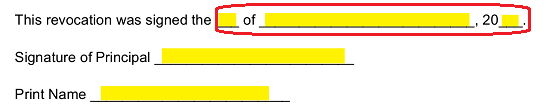 The Signature must sign his or her Name on the blank line labeled “Signature of Principal.” The Principal must print his or her Name below this signature on the appropriately labeled line.
The Signature must sign his or her Name on the blank line labeled “Signature of Principal.” The Principal must print his or her Name below this signature on the appropriately labeled line. 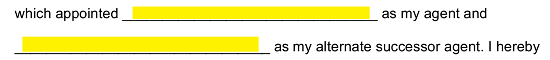
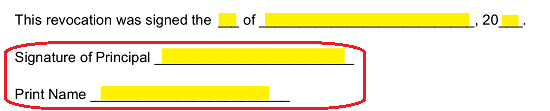 The section where the Notary Public may subject this signing to the Notarization process is located below the signature. It is reserved for the exclusive use of a Notary Public.
The section where the Notary Public may subject this signing to the Notarization process is located below the signature. It is reserved for the exclusive use of a Notary Public.