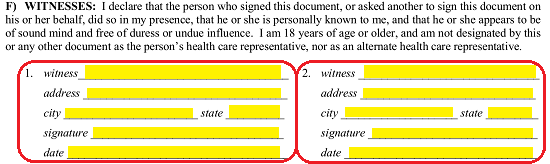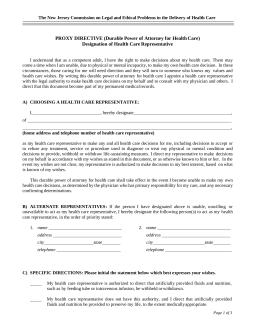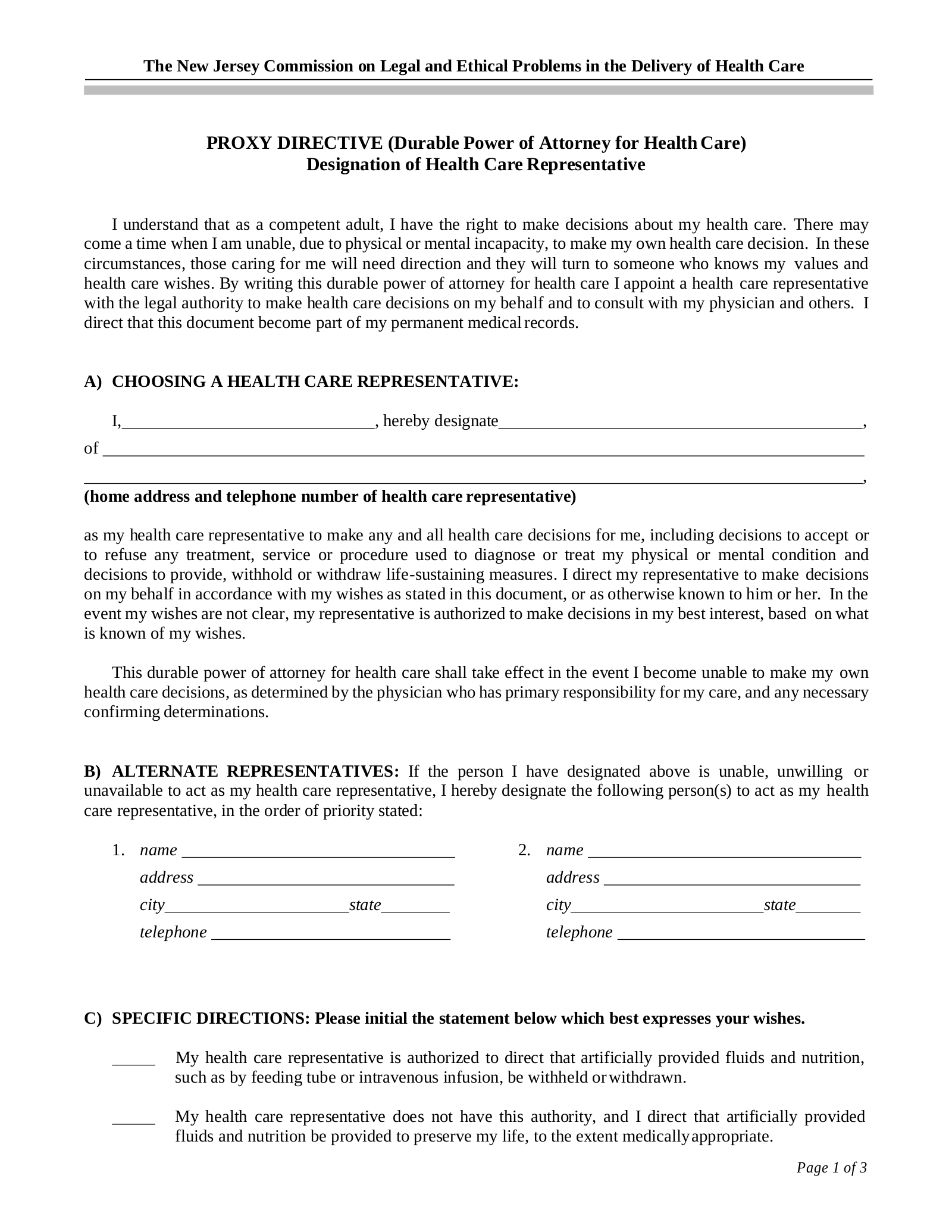Updated August 09, 2023
A New Jersey medical power of attorney allows a principal to select an agent to carry out their health care wishes if the principal cannot do so on their own. It is common for example for spouses to grant each other medical power of attorney over one another. Therefore, if one becomes incapacitated the other can speak on their behalf. It is recommended to complete a living will at the same time as a medical power of attorney.
How to Write
Download: PDF, MS Word, OpenDocument
1 – Open This Form Utilizing One of the Buttons Beneath The Preview Image
Download the provided New Jersey proxy directive and review it carefully. If you have the information requested regarding the Principal, Principal’s Preferences, and Agent concerned, then open the form on this page using one of the image buttons.
2 – Principal And Agent Information Must Both Be Provided At The Start Of This Form
The Principal, and anyone involved should read this form both before and after it has been completed. Section A shall call for the information completing a declaration statement to be supplied. Use the first blank space in Section A to present the Principal’s Full Name.
Look for the words “Hereby Designate,” then enter the Full Name of the Health Care Agent on the available space.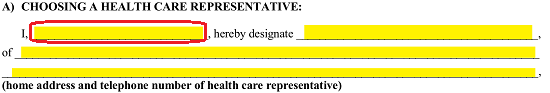
Now, after the word “of” fill in the Complete Address of the Agent. Make sure this is the Agent’s Home Address. Remember to include the Telephone Number as part of the Address (enter it after recording the Agent’s Zip Code).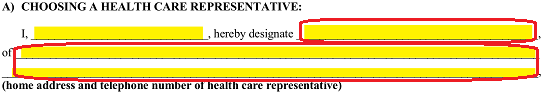
3 – Fill In The Alternate Agent’s Name And Contact Information
An Alternate Agent is the individual who will act as the Health Care Agent if the individual named above cannot do so. There is enough room to designate two separate Alternate Health Care Agents however, this is not mandatory. Use the blank lines labeled “Name,” “Address,” “City,” “State,” and “Telephone” to declare each separate individuals as Alternate Health Care Agents. If there is only, only fill out the first column. If there are more, make sure to include an attachment with the Name, Address, City, State, and Telephone Number of each Alternate Health Care Agent. Only individuals named as a Health Care Agent (regardless of role) in this document will be permitted to act as such as a result of this document.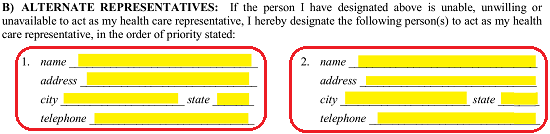
4 – The Directions Of The Principal Should Be Outlined
Find Section C. Here, the Principal will need to initial one of the first two statements before continuing. If the Principal wishes the Health Care Agent to have the Principal Power to have artificial Nutrition and Fluid withdrawn or withheld from the Principal’s Medical Treatment, he or she should initial the first statement. Otherwise, if the Health Care Agent should not have such Principal Power, the Principal should initial the second statement.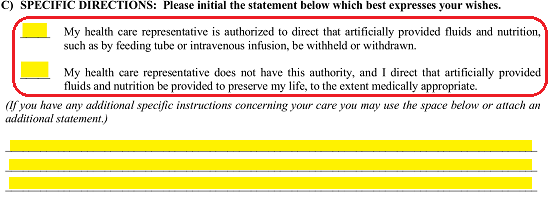
Directly below the statement choices will be a set of blank spaces. These should be used to report Principal Instructions, Directions, and/or Preferences that have not been covered by this form. If there is not enough room, you may continue the Principal Directions on an attachment.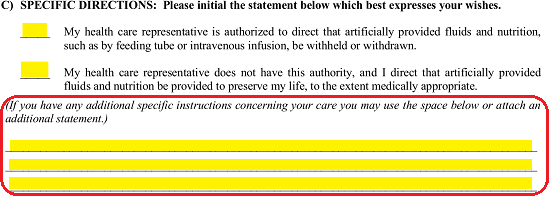
5 – Disclose All Individuals Who Have Been Provided A Copy Of This Directive
Utilize the blank spaces labeled “Name,” “Address,” “City,” “State,” and “Telephone” to record the Identity and Contact Information of each individual the Principal has provided a copy of this Directive. There is enough room to report two individuals, however, if more copies have been made, continue the report on a separate document and attach it to this form.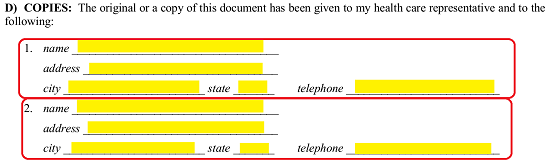
6 – This Appointment And Directive May Only Be Finalized By Principal Signature
The statement “Signed This” must be tended to by the Principal when he or she is signing this document. The Principal must enter the Current Calendar Date when he or she signs this form using the three blank spaces in this statement.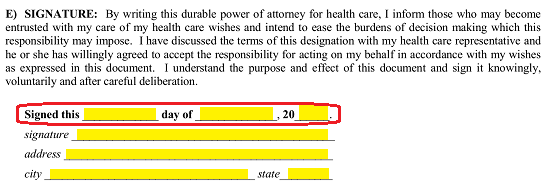
Immediately below this, the Principal must sign the “Signature” line. 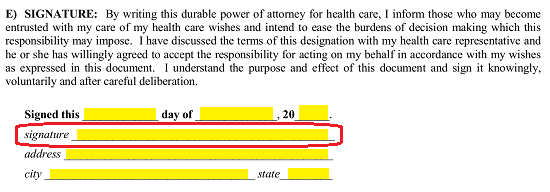 The Principal must then, record the Address, City, and State where he or she lives.
The Principal must then, record the Address, City, and State where he or she lives.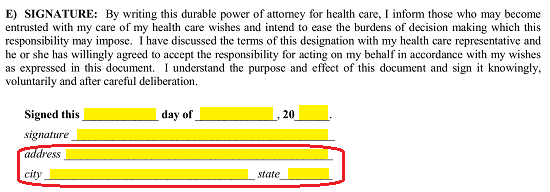
Finally, each Witness who has watched the Principal Signing occur must read Section F, “Witnesses.” If this statement is true, each one must select one of the columns below this passage then sign his or her Name on the blank line labeled “Witness,” enter his or her “Address,” “City,” and “State.” Each Witness must use the last blank line in his or her column to enter the “Date” of his or her Signature.
Alternatively, the Principal may sign before a notarial officer instead of two witnesses. The section below the witness field shall include a space for the notary to sign and execute their seal.