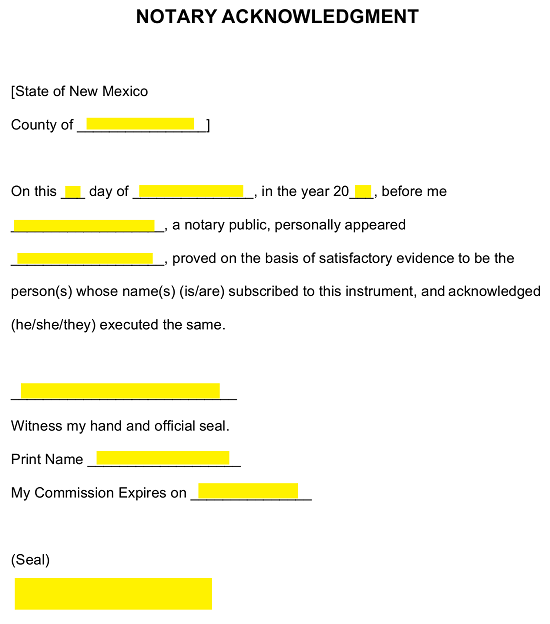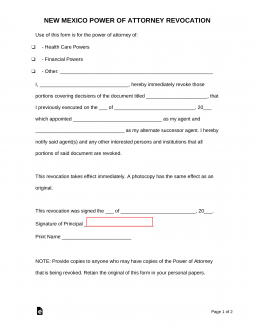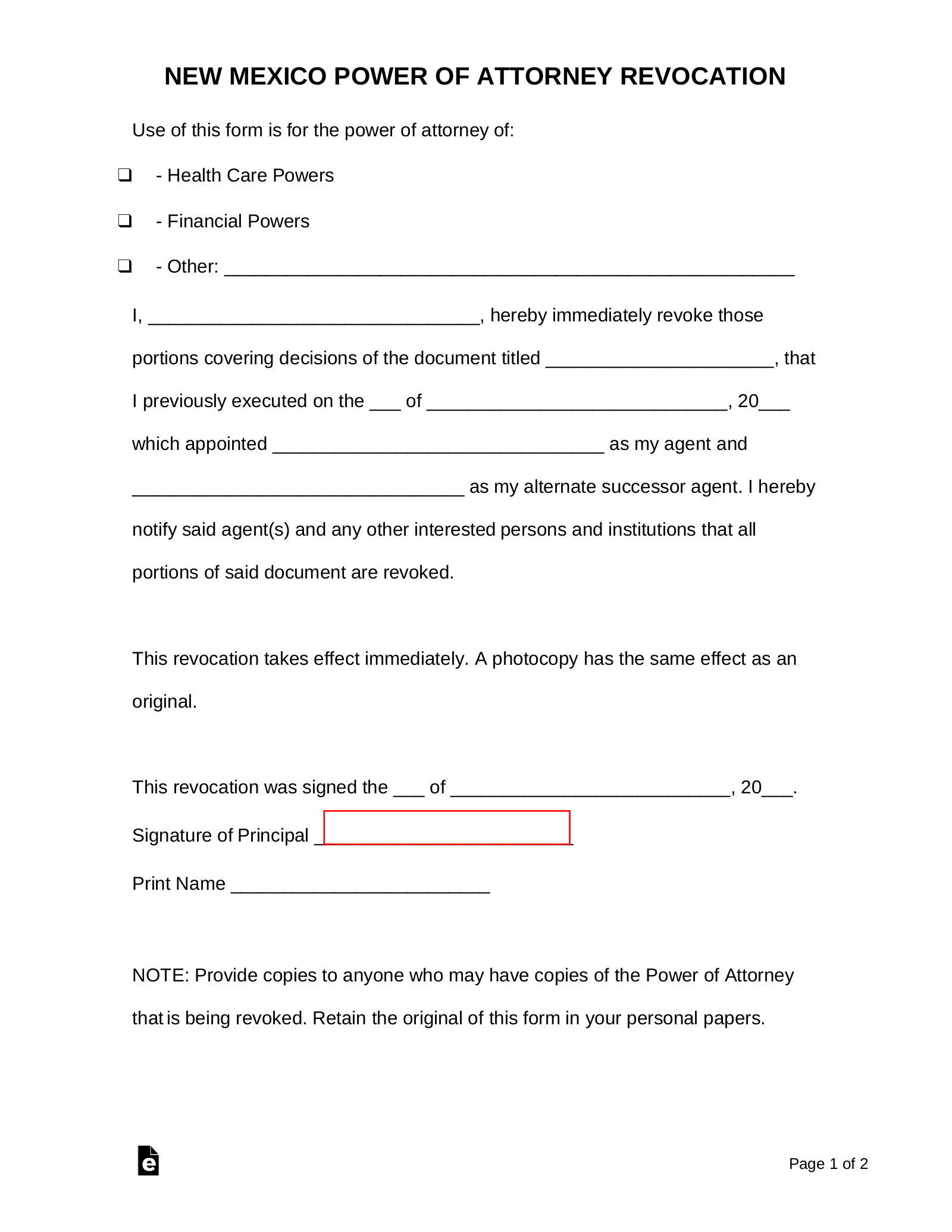Updated January 11, 2023
A New Mexico revocation power of attorney form is a document used to terminate or revoke a power of attorney entered into in the past. The revocation form is the first step to revocation, however, once you properly fill out the form, it is important that you provide copies to your agent and backup agent and any others that may be using your original power of attorney. Your revocation is not effective if people do not know that it has been revoked. If they did not have notice, they are not liable for using the original document.
How to Write
1 – Download The Official Paperwork Required
The document provided in this page will provide the desired language for revoking a previously issued power. You will need to download this document. It may be acquired as either a PDF or a Word file.
2 – Detail The Power Category Of The Power Being Revoked
The first area in this form will ask for a classification. Use the labeled check boxes in the top left-hand corner of this page to indicate the Power Category the previous delegation falls under. If the previous delegation paperwork is not concerned with either Health Care Powers or Financial Powers, then select the box labeled “Other” then categorize the Powers being revoked on the blank line supplied in this choice. 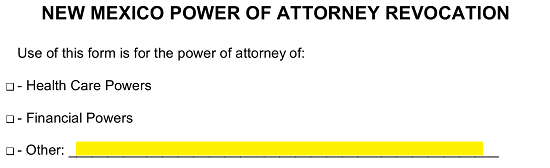
3 – The Principal Issuing This Revocation Must Be Identified
The first blank line in the main paragraph, preceding the words “…Hereby Immediately Revoke,” calls for the Principal’s Legal Name filled out onto it.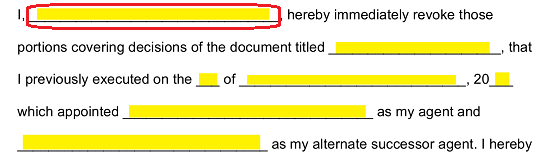
4 – Positively Identify The Concerned Power Document
The next two available spaces will also call for some information regarding the document being revoked here. First, transcribe the Title of the paperwork being revoked on the blank space after the words “…Covering Decisions Of The Document Titled.”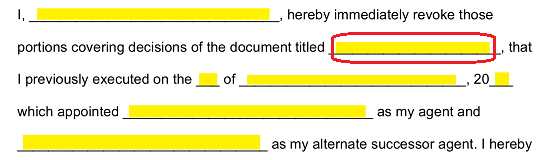
Once done, locate the Execution Date of the previous Powers. Typically, this is the Date of Signature however, verify the Execution Date and the Signature Date are the same on the document you are working with.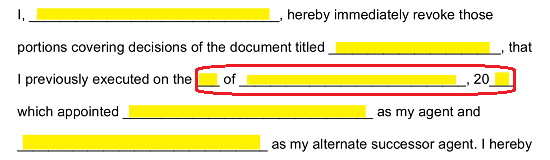
5 – Supply The Identity Of The Individuals Whose Power(s) Must Be Revoked
The revoked appointment document will also name a specific entity who received Principal Power. Since the previously issued Powers are being revoked, the Agent of these Powers must be named. Use the blank space after the word “…Which Appointed,” then report this individual’s name.
If the revoked paperwork names a successor Agent, then enter this individual’s name in the space prior to the words “…As My Alternate Successor Agent.”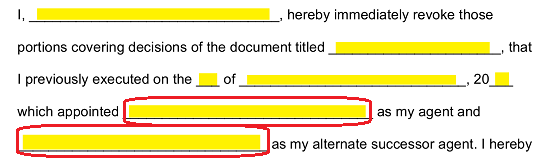
6 – This Revocation Must Be Dated And Signed By The Revoking Principal
This paperwork will need to be dated in order for its Effect to be properly executed. A statement has been provided so this may be accomplished easily. Find the statement beginning with the words “This Revocation Was Signed The” located near the bottom of this page. Utilize the three spaces in this statement to record the Date of Signature. This should be done as the Two-Digit Calendar Day, the Name of the Month, and the Year (Two-Digits).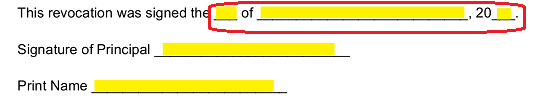
If this document meets the standards and preferences of the Principal, then he or she must Sign the “Signature Of Principal” line and print his or her Name on the “Print Name” line.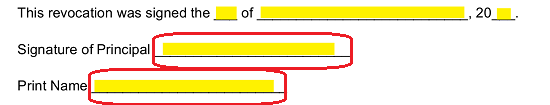
The next page is supplied specifically for the use of the Notary Public overseeing this signing. He or she will need to attend to this page, so this document can be notarized.