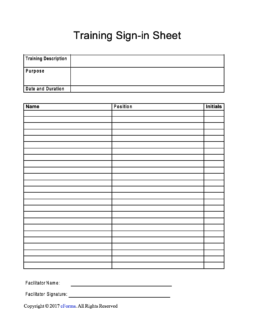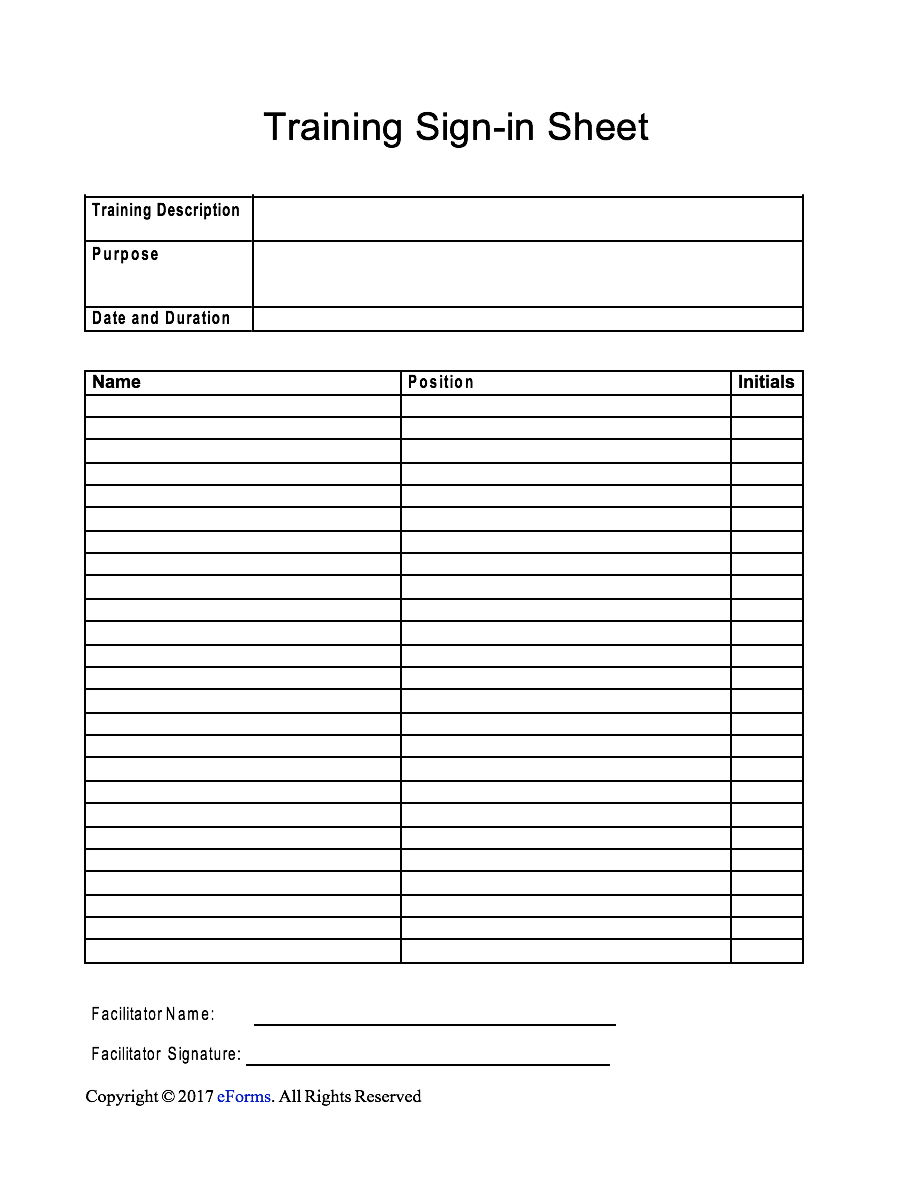Updated June 03, 2022
A training sign-in sheet is a document which is used to record the attendance of a training meeting and to record details pertaining to the meeting agenda. This type of form is necessary for many organizations as it provides proof that specific individuals have been trained properly and are fully prepared for their expected duties. Without the use of this document, a company may be liable in the event of personal injury to an employee, damage to company equipment, etc.
How to Write
Step 1 – Download the Form
You may download the training sign-in sheet in multiple file formats; this form is available in PDF, ODT, and Word. Select the file format you prefer by choosing one of the links found in this paragraph or to the right of your screen.
Step 2 – Training Information
The top of the sign-in sheet contains three (3) empty spaces in which the meeting facilitator will need to specify the training details; have the facilitator give a brief description the training topic, the purpose of the meeting, and supply the date and expected duration of the meeting.
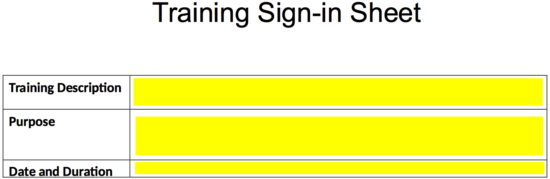
Step 3 – Attendee Information
When attendees begin to arrive at the training meeting, they should immediately be presented with the sign-in sheet so that they can record their names and positions. The sign-in sheet should be presented to the attendees once again after the meeting has finished in order to collect their initials. Having the attendees supply their initials after the meeting has finished is necessary to prove that they were indeed in attendance and are aware of the information discussed during the meeting.
![]()
Step 4 – Facilitator Signing
Lastly, the meeting facilitator will need to print their name and provide their signature in the two spaces found at the bottom of the page.
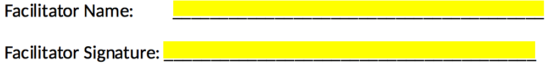
Step 5 – Presenting the Form
The form should be presented at the entrance to ensure that each person has viewed the document and provided their name and job description. Once the meeting has finished, the form should be presented once again to allow for the collection of the attendees’ initials. Be sure to print multiple copies of the form if necessary. Have the completed document kept in a safe place for future reference.