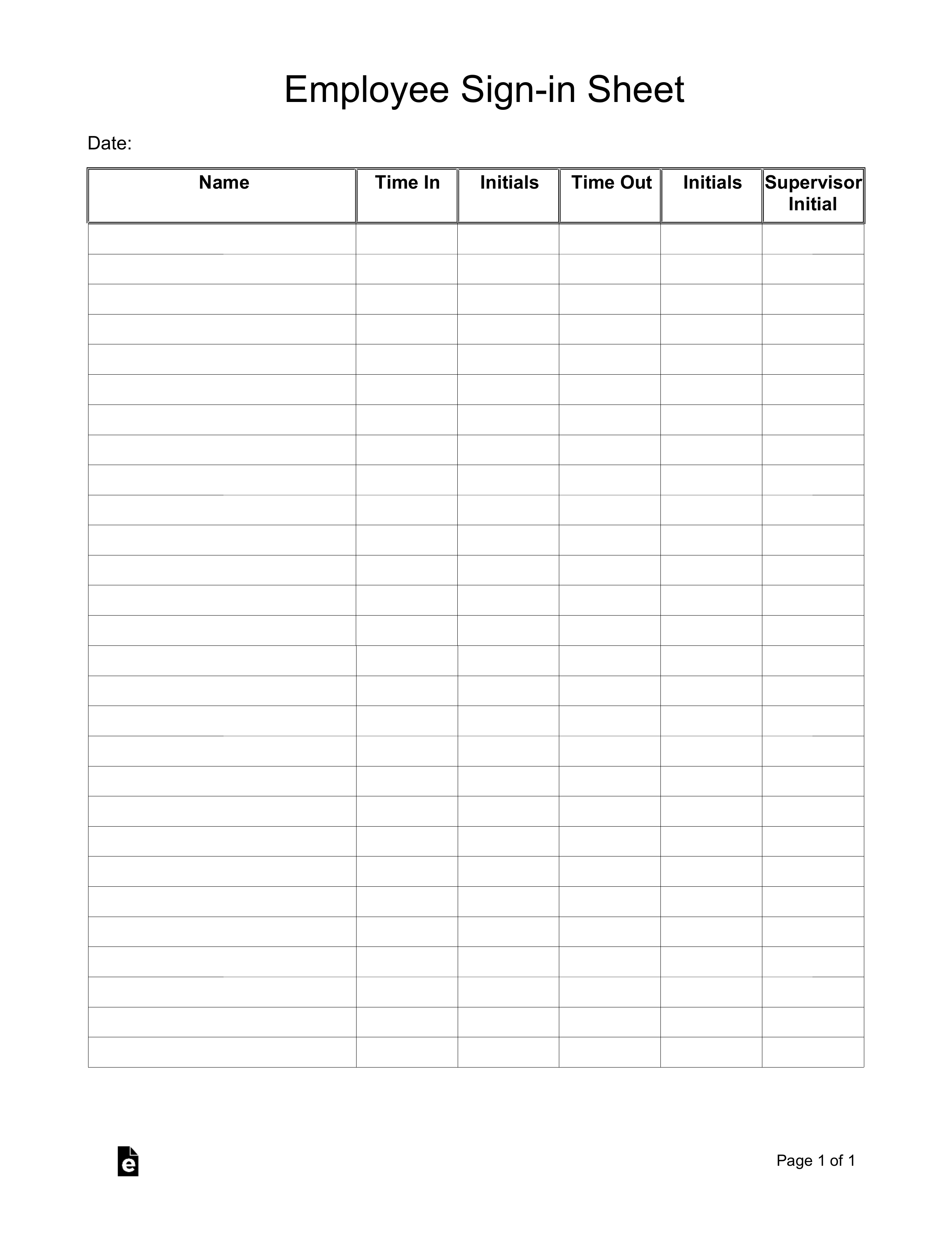Updated June 03, 2022
An employee sign-in sheet is a form which allows a manager, supervisor, or other authority figure to keep track of employees’ work hours. Each employee will be able to record the time when their shift commences as well as when it finishes. After the employee’s shift is over, the supervisor can confirm the hours worked by reviewing the sign-in sheet and providing their signature.
The form that’s available on this page is used to record the working hours of numerous employees on a single day. If you’d rather use a sign-in sheet that allows you to record the hours of multiple work days, the two-week employee sign-in sheet may be more suited to your needs.
How to Write
Step 1 – Download the Form
The employee sign-in sheet may be downloaded in PDF, ODT, and Word formats. Select your desired format by clicking on one of the links found below the form image on the right of your screen. Once downloaded, open the file with the appropriate application on your computer.
Step 2 – Employee Sign-in
Start by recording the date at the top of the form. When the employee begins their shift, have them provide their name in the first column followed by their arrival time in the second. The employee should then initial the form to verify this information.
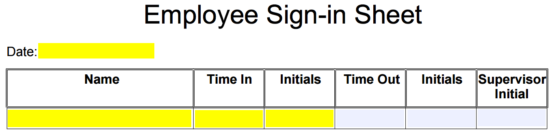
Step 3 – Employee Sign-out
The employee will need to record the time when their shift finishes as well as provide their initials once again. Lastly, the supervisor should review the employee’s hours and initial the form to attest to the recorded information.

Step 4 – Presenting the Form
Due to the fact that this form is meant to be used for a single work day, it’s recommended that you make multiple copies to ensure that there will always be a sign-in sheet available at the beginning of an employee’s shift. The form should be placed in a location which is easily accessible and safe from water or any possible damage.