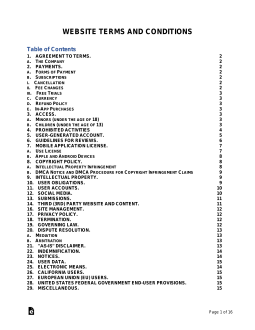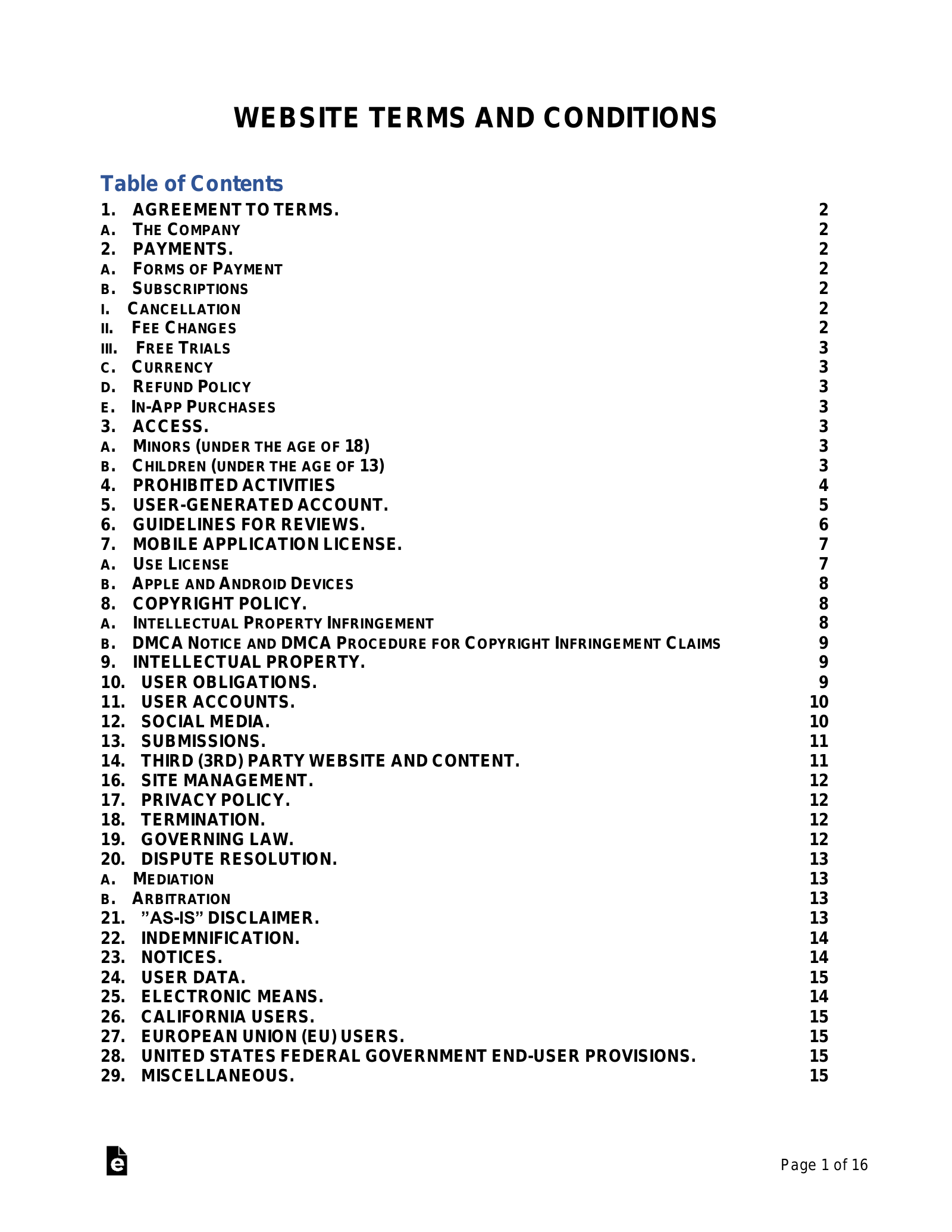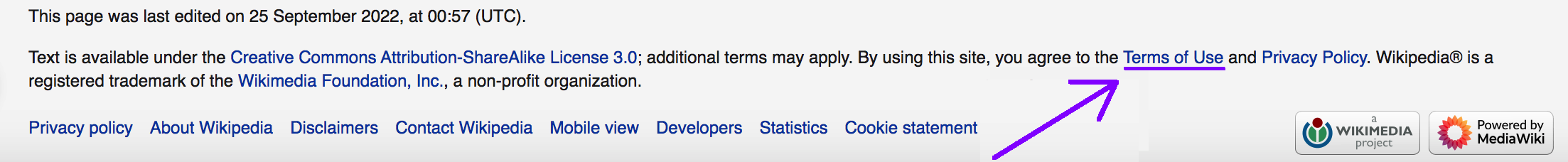Updated January 26, 2023
Website terms and conditions set the rules for users when operating the website and purchasing goods or services. It includes terms for payments, returns, policies, refunds, and contact details for support. They should be required to be agreed to at the time of purchase or if using services of the website.
Types of Websites
- Affiliate
- Blogs
- E-commerce
- Personal
- Portfolio
- Small business
- Software-as-a-Service (SaaS)
Are Terms and Conditions Required?
There is no law or regulation enforced by a government, in any country, that requires a website to have terms and conditions.
What is Required?
A privacy policy is required to disclose how a website collects and manages user data. This allows the protection of personal information and gives users the right to stop a website’s collection of data and delete their records.
This data disclosure is required if the website has users from the USA (CCPA), European Union (GDPR), and other applicable countries.
Are Terms and Conditions Legally Binding?
Yes, but the terms and conditions must be presented to a user in a way that is known and visible. Therefore, they must be presented in a clickwrap agreement that requires a user to ‘tick’ or ‘check’ a box giving their consent.
A website that simply places a link at the bottom of web pages, known as a browsewrap agreement, is “insufficient to give rise to constructive notice.”
Source: Nguyen v. Barnes and Noble (2014)
Adding Terms and Conditions to a Website (2)
There are two (2) methods for adding terms and conditions to a website:
1. Browsewrap Agreement
A browsewrap agreement is a link placed on a website, commonly in the footer, that allows users to access the terms and conditions on every webpage. It is common for content-only websites, such as blogs and affiliate websites, that do not have products, services, or accounts that inhibit extended liability.
Its main purpose is to protect a website’s content and intellectual property. A browsewrap agreement is not meant to serve as a legally binding contract or impose contractual obligations to the user.
Browsewrap Sample #1 (amazon.com)
Browsewrap Sample #2 (wikipedia.org)
2. Clickwrap Agreement
A clickwrap agreement obtains a user’s legally binding consent when agreeing to terms and conditions. It requires the user to “click” and accept terms that are not pre-ticked or pre-checked.
Clickwrap Sample #1 (FileCloud)
Clickwrap Sample #2 (Apple software license)