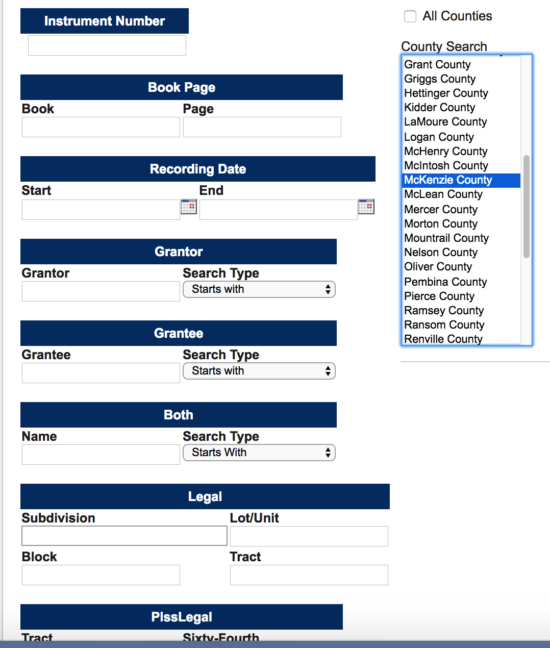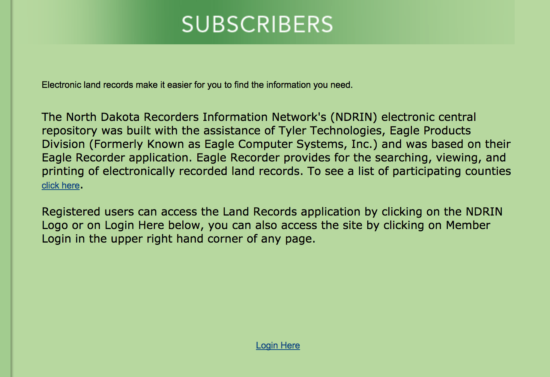Updated April 12, 2024
A North Dakota deed is a legal document used to transfer real property in North Dakota. Deeds include the names of the grantor (the person selling the property) and the grantee (the person buying the property), the consideration paid for the property and the legal description of the property. Deeds are recorded with the County Recorder’s Office in the county in which the property is located. Deeds can come with or without a warranty as to the title depending on the situation. It is recommended that a title search or property search be conducted prior to purchase to determine whether or not the title to the property is free of any claims.
Laws – Title 47 (Property), Chapters 47-10 & 47-19
Recording – All deeds should be filed with the County Recorder’s Office in the jurisdiction of the property.[1]
Signing – All deeds must be sworn by the Grantor(s) signing in front of a Notary Public.[2]
Grantee Certification – All deeds must include a signed certification from the grantee that certifies the amount paid for the property.[3]
Deed Types (4)
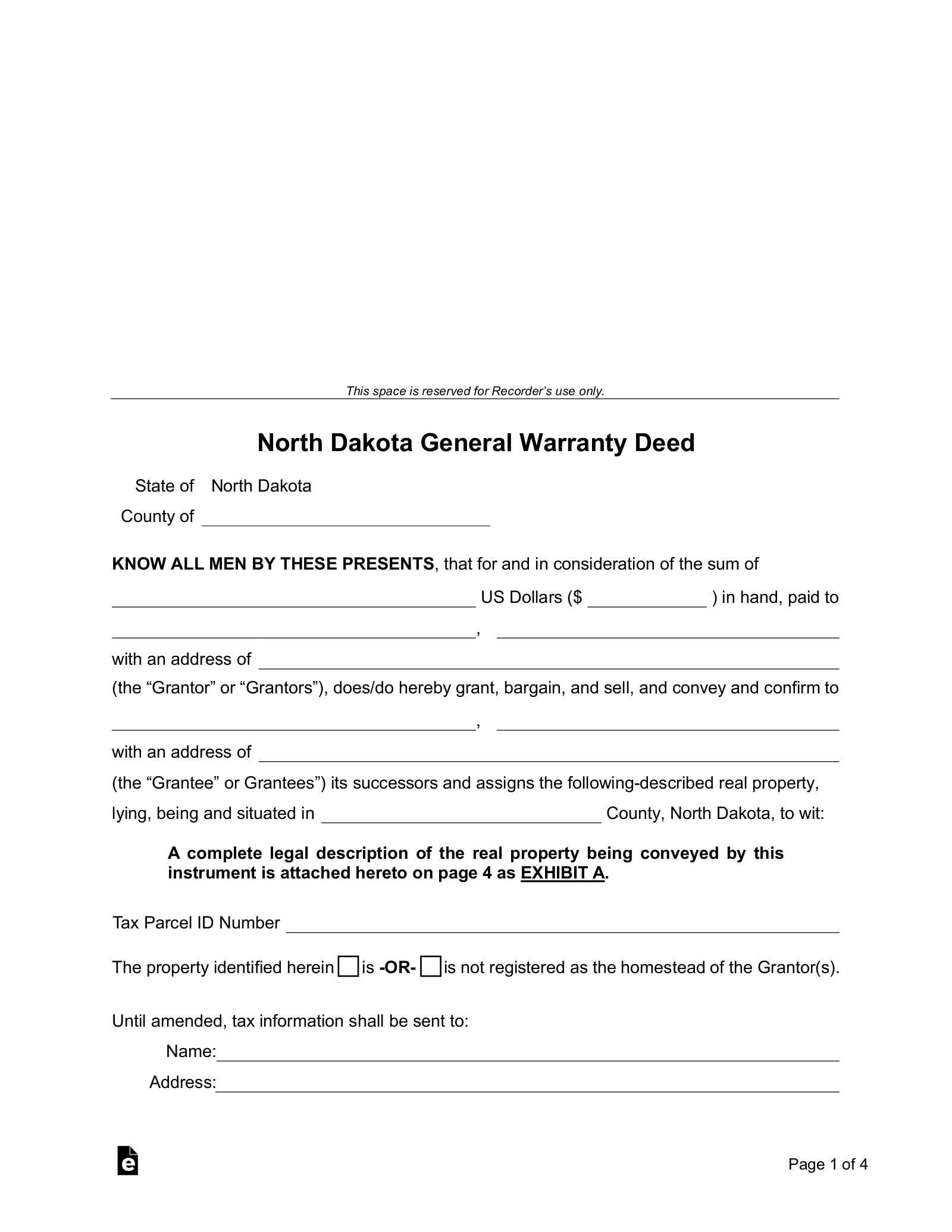 General Warranty – Comes with a guarantee from the seller that the property is free of any claims.
General Warranty – Comes with a guarantee from the seller that the property is free of any claims.
Download: PDF, MS Word, Open Document
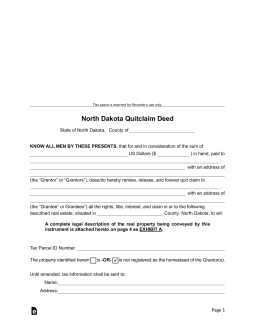 Quit Claim – Does not come with any warranty or guarantee as to title. The purchaser is merely buying whatever interest the grantor has in the property.
Quit Claim – Does not come with any warranty or guarantee as to title. The purchaser is merely buying whatever interest the grantor has in the property.
Download: PDF, MS Word, Open Document
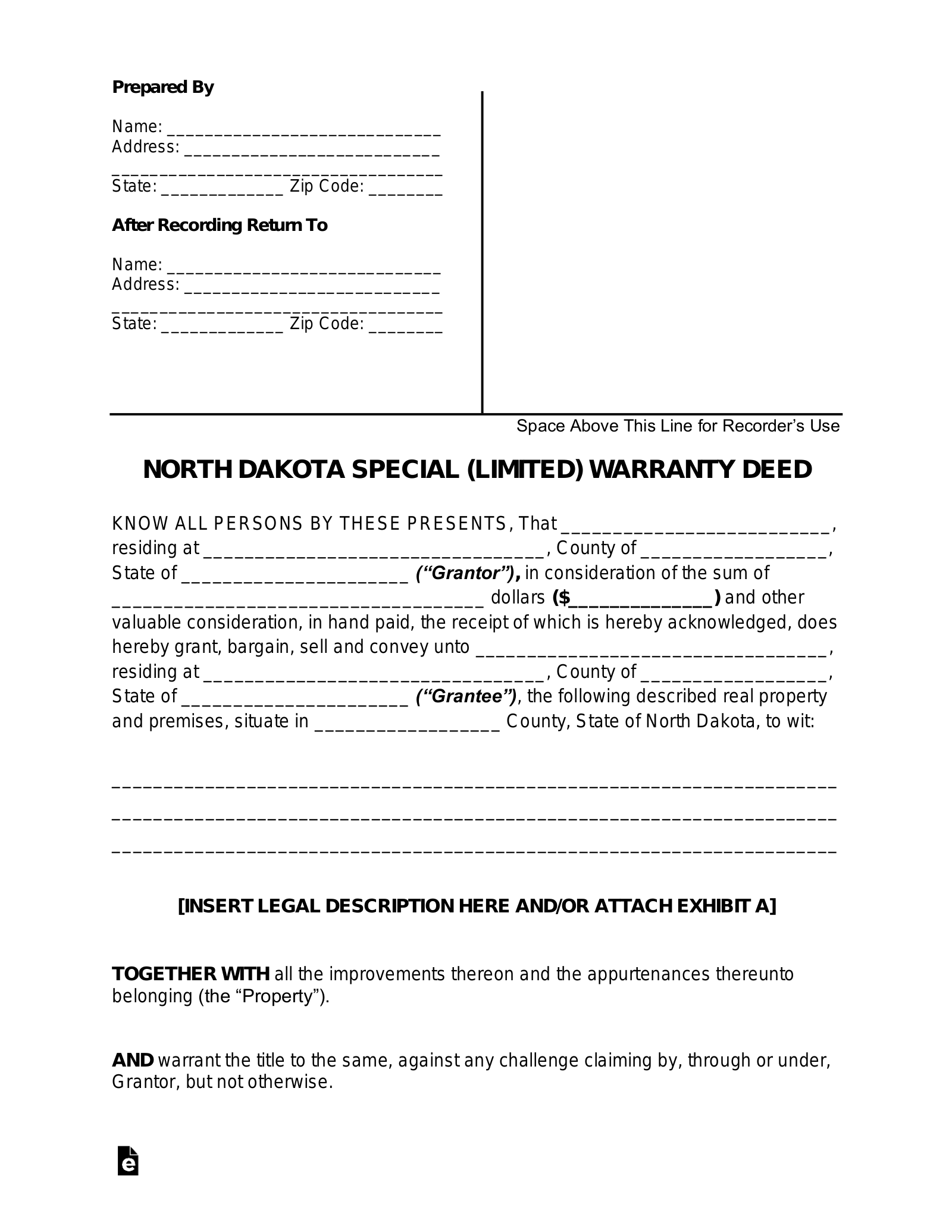 Special Warranty – Comes with a guarantee that is limited to the period during which the grantor owned the property.
Special Warranty – Comes with a guarantee that is limited to the period during which the grantor owned the property.
Download: PDF, MS Word, Open Document
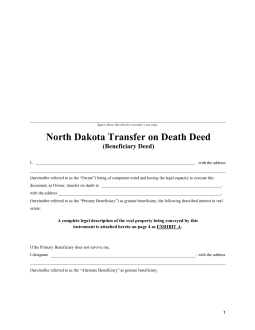 Transfer on Death – Bypasses probate to transfer real property.
Transfer on Death – Bypasses probate to transfer real property.
Download: PDF, MS Word, Open Document
North Dakota Property Search (7 steps)
In North Dakota, property records are located with the County Recorder. You can go to the recorder’s office to search documents or you can become a subscriber to this statewide database in order to search records. In all searches, whether online, or in person, you should follow the following steps:
Step 1
Go to ndrin.com/records and click ‘Enter‘ on the disclaimer.
Step 2
If this is your first time using this system you will have to click on the ‘New User Registration’ link on the bottom of the page.
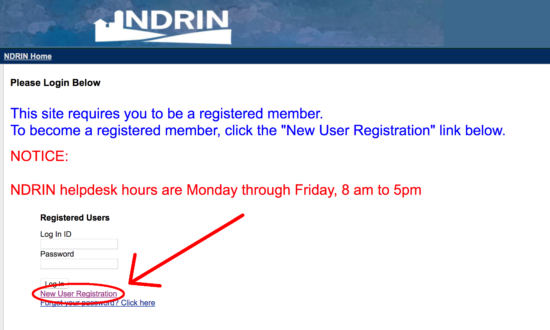
Step 3
Create your username and profile by filling in the fields as follows:
- User ID
- Password (and confirm)
- First Name and Last Name or Company
- Mailing Address
- Phone Number
- Email Address
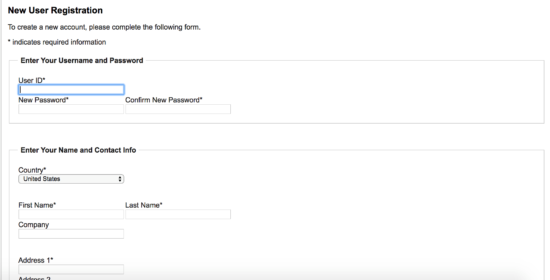
Step 4
Accept the Terms and Conditions by scrolling to the bottom of the page and pressing the ‘Accept‘ button on the bottom-left of the page.
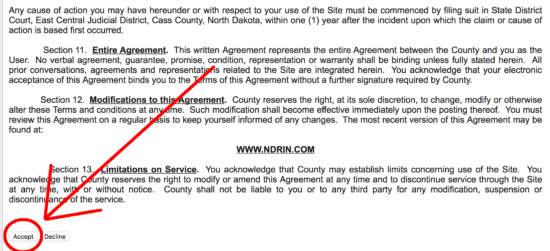
Step 5
On the next page you will be asked to agree to the $25 per month subscription to the website.

Step 6
After making payment via credit card, you can now conduct a search by clicking on the Document Search link in the upper-left part of the page.
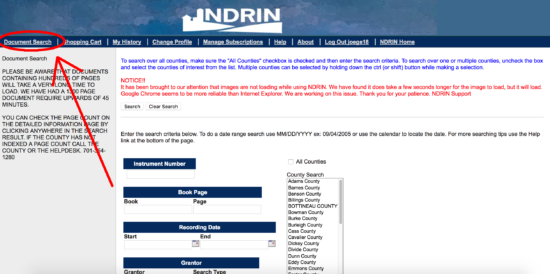
Step 7
Next you will be required to select the County the property is located in and then enter the details of the property to perform a search.