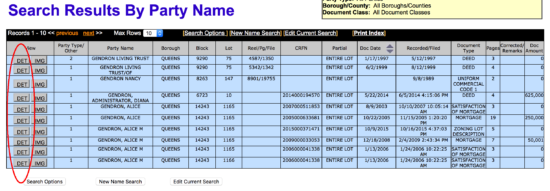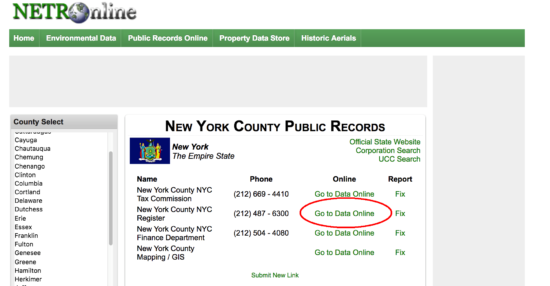Updated April 12, 2024
A New York deed is a form used to convey property ownership from a seller (grantor) to a buyer (grantee). The deed, whichever selected, is usually written at the time of closing which is usually the same date when the money transfers from the Grantee to the Grantor. Under New York law, a deed must be signed with a notary public present and once filed at the County Clerk’s office the title to the property becomes officially in the new owner’s name.
Laws – Real Property Law Chapter 50, Article 8 & 9
Recording – All recordings must be completed with the County Court Clerk’s Office (See List of County Websites) where the property is located.[1]
Required Forms – For any deed following form (if applicable) are required to be attached to the deed:
- Form TP-584 AND
- All Counties but NYC (RP-5217-PDF) OR Just NYC (RP-5217-NYC) – This version may also be Filed Online.
Signing – All deeds are required to be signed with the Grantor(s) and a Notary Public (Grantee(s) not required to sign).[2]
Deed Types (3)
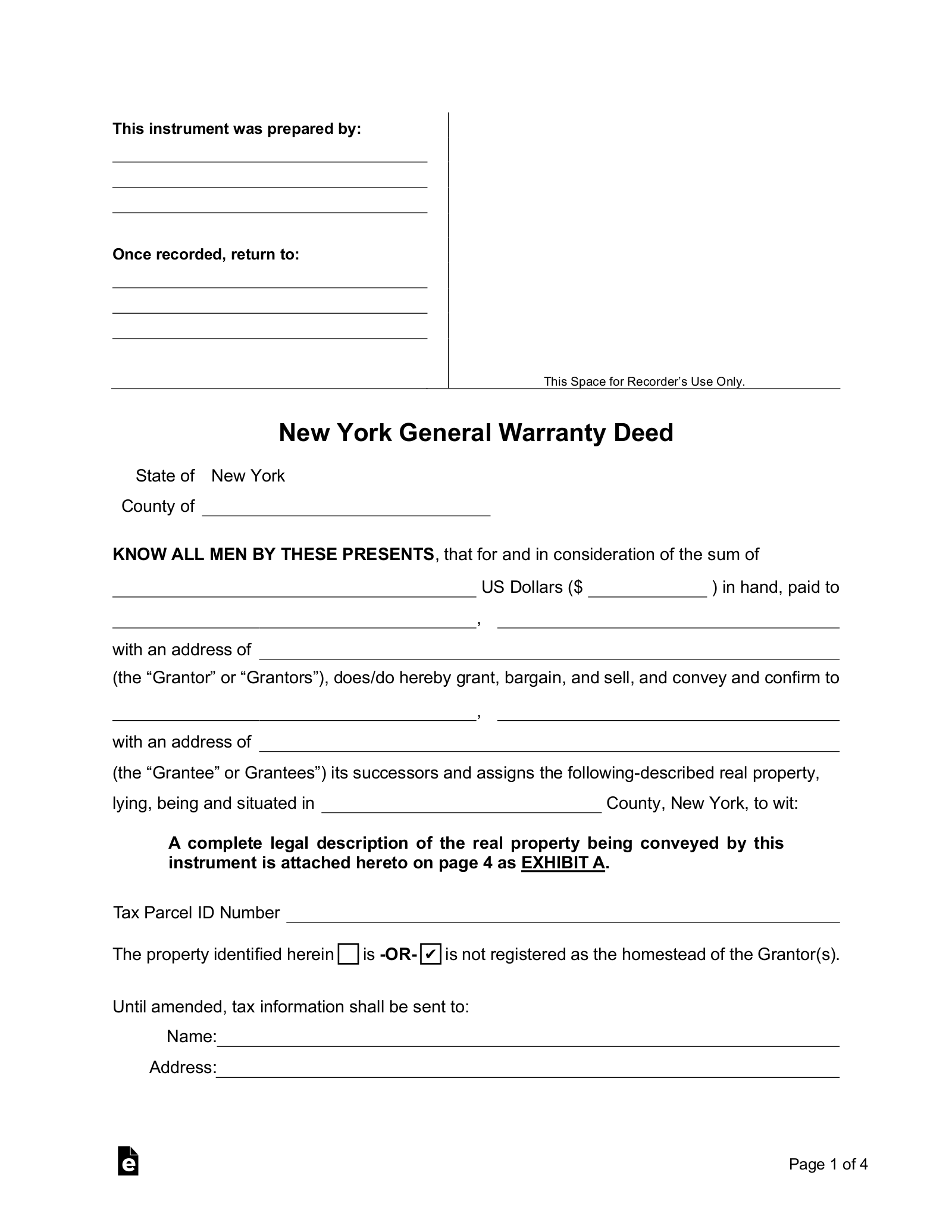 General Warranty – Guarantees the title to the property from all previous owners of the property.
General Warranty – Guarantees the title to the property from all previous owners of the property.
Download: PDF, MS Word, Open Document
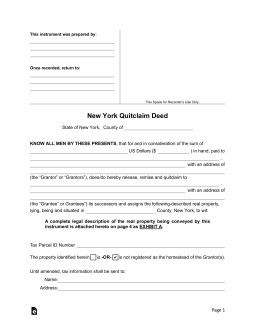 Quit Claim – Does not guarantee that the previous owner owned the property. Only transfers any interest the grantor may have in the property.
Quit Claim – Does not guarantee that the previous owner owned the property. Only transfers any interest the grantor may have in the property.
Download: PDF, MS Word, Open Document
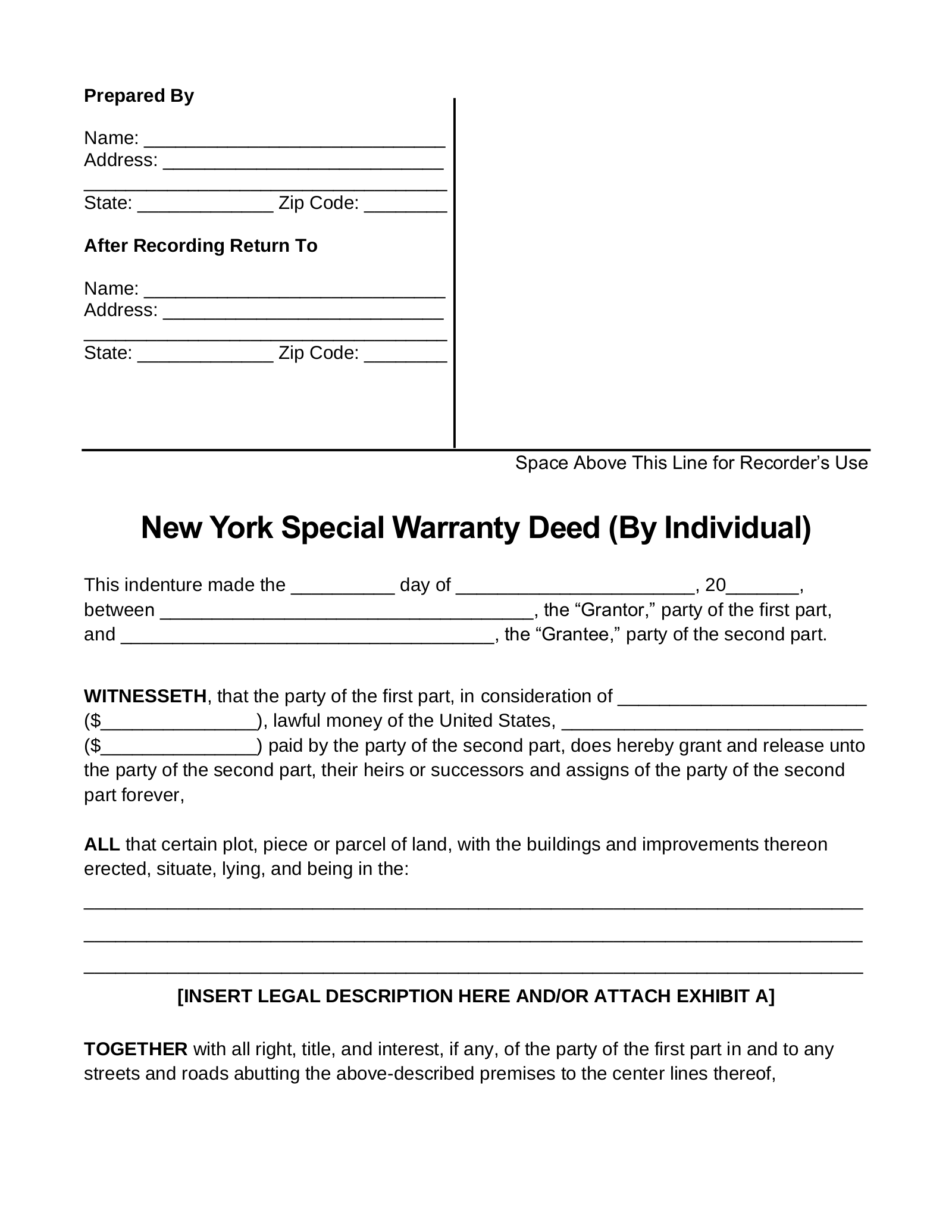 Special Warranty – Offers a conditional guarantee to the title of the property.
Special Warranty – Offers a conditional guarantee to the title of the property.
Download: PDF, MS Word, Open Document
New York Property Search (5 steps)
In order to fill out a deed, it will be required to pull the real estate records from the County the property is located. You can perform a search and obtain the information needed by following the instructions below:
Step 1
Visit the site to access New York public records by county.
Step 2
Select the County the property is located in and then you will be re-directed to a webpage like this (for our example, we will be using the County of New York).
You will want to click on the link for your County that shows the Recorder’s records.
Step 3
You will be sent to This Webpage which is the main search page for all the five (5) boroughs of New York. In order to perform our query we will have to click the Search Property Records link.
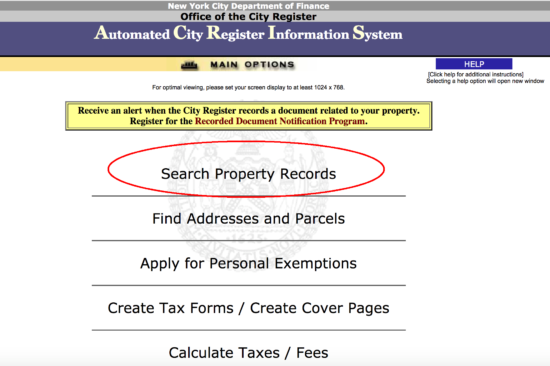
Step 4
On the next page you will be able to select how you would like to search for the property by either the Owner’s (Grantor’s) Name, Parcel Identifier (Borough Block and Lot), Document Type, Document ID (City Register File Number), Transaction Number, Reel and Page, or the UCC/Federal Lien File Number.
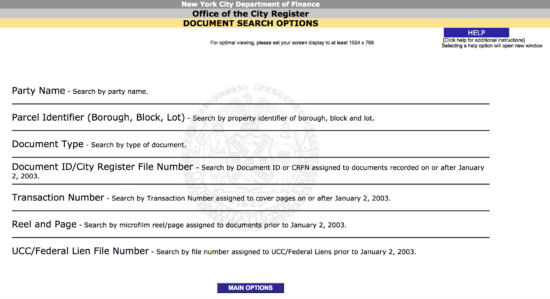
Step 5
After conducting the query you will be brought to a list of all matching records. Simply click on the button titled ‘DET‘ on the left side of the page and all information about the property will be made available to you so that you can copy the details of the real estate onto your deed.